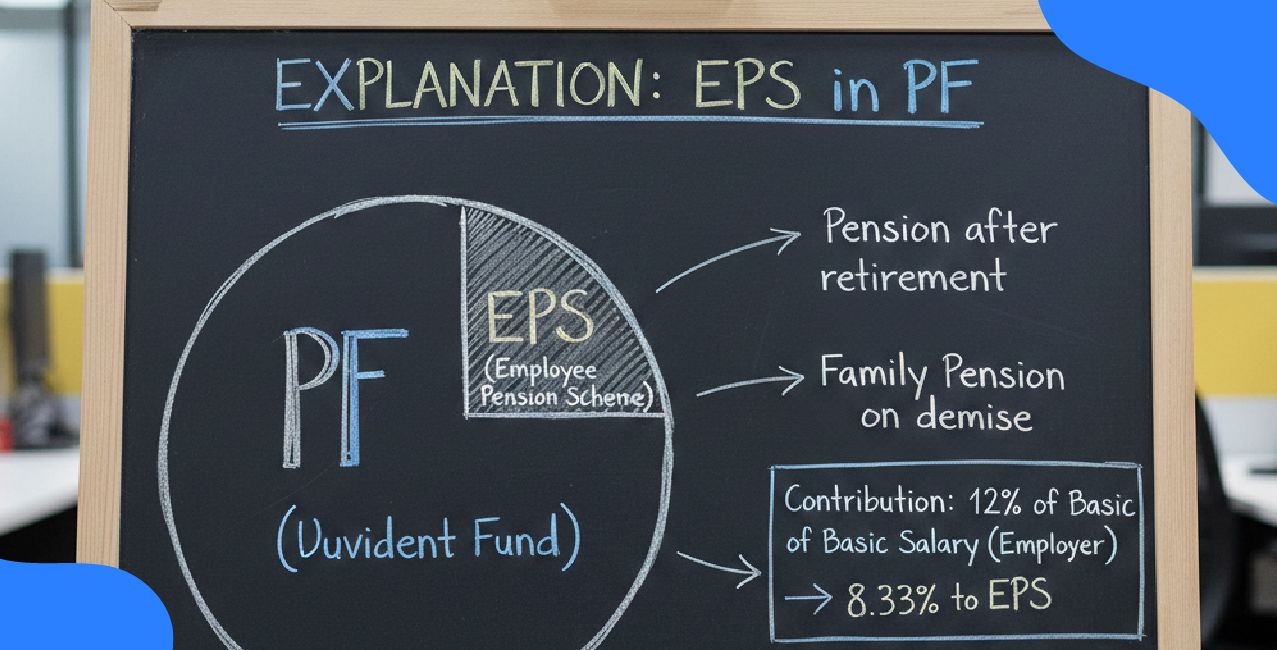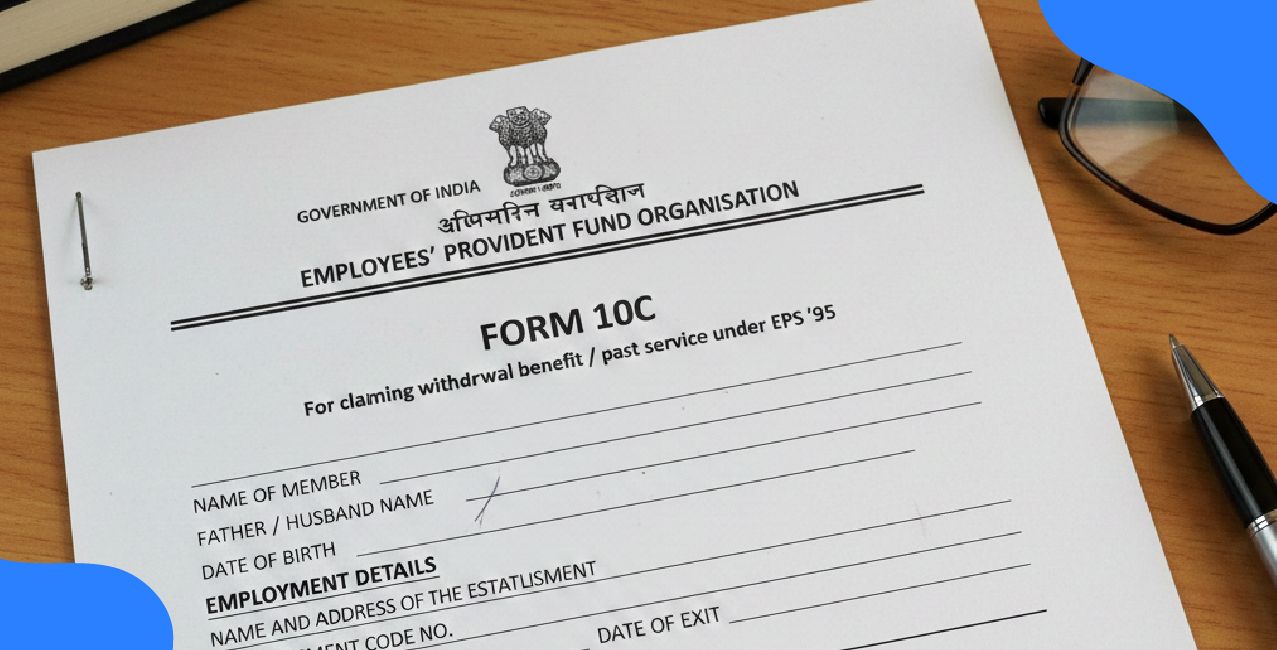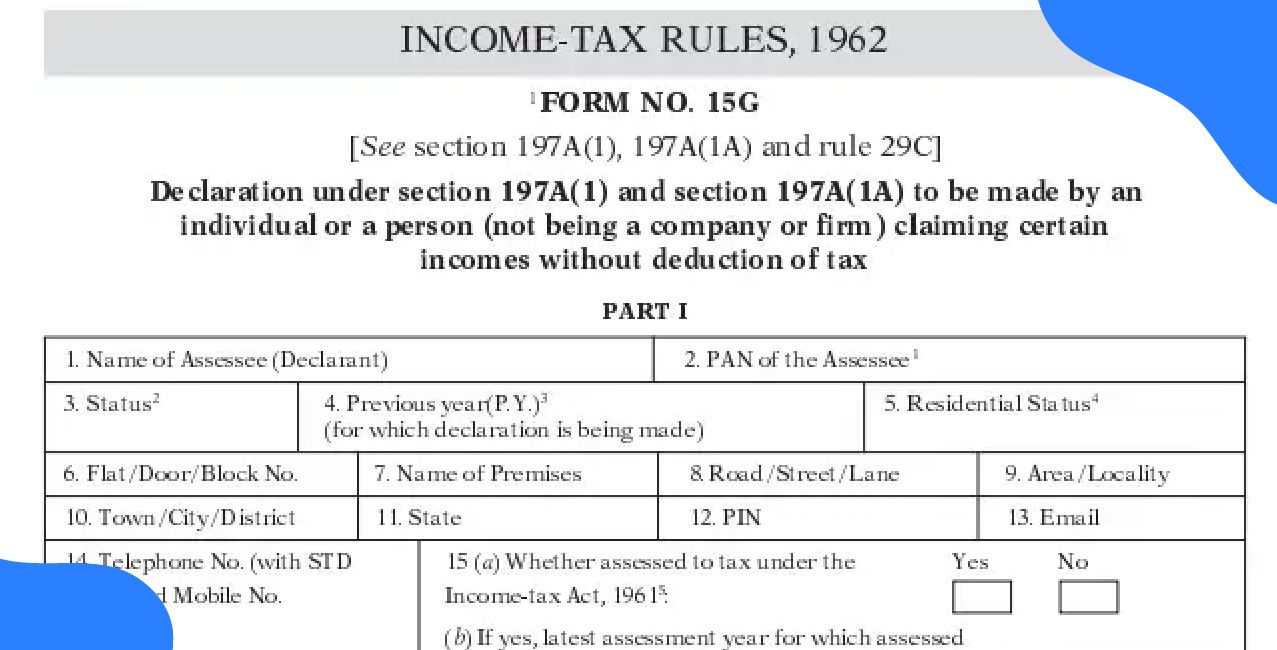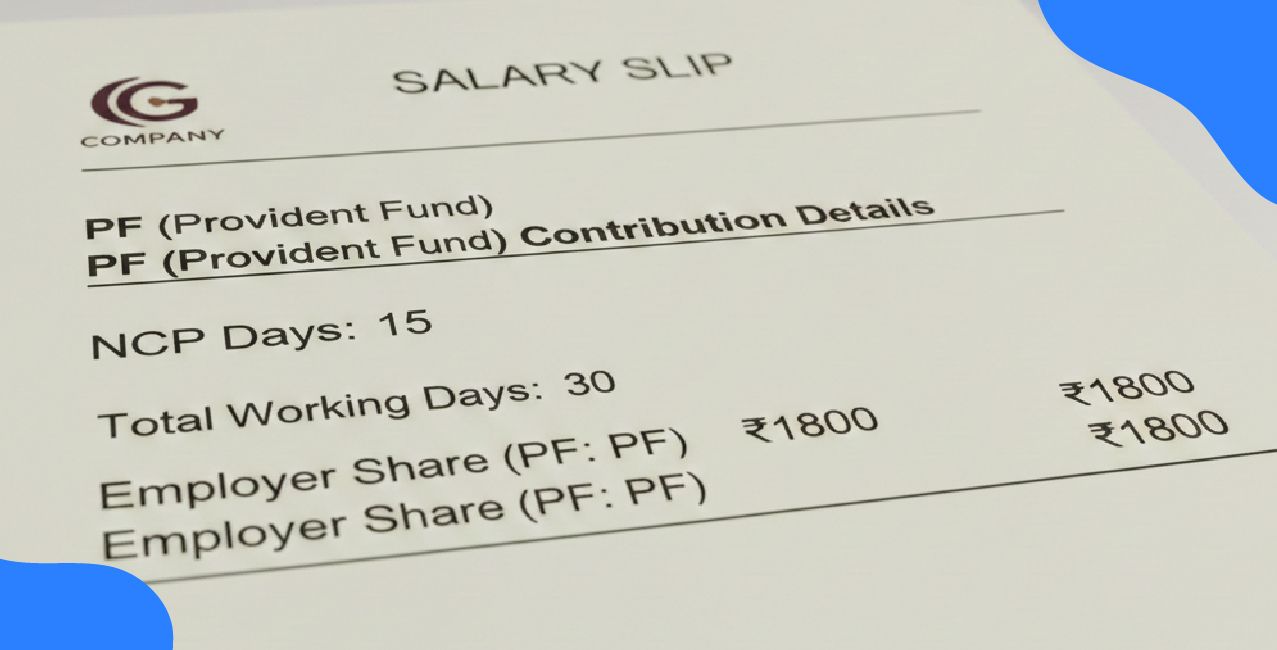YES Bank ATM PIN Generation – Step-by-Step Guide for New & Existing Users

Check Your Loan Eligibility Now
By continuing, you agree to LoansJagat's Credit Report Terms of Use, Terms and Conditions, Privacy Policy, and authorize contact via Call, SMS, Email, or WhatsApp
Arjun, a young and ambitious professional, wanted to deposit a sum of ₹1,00,000, this includes his 10-month saving of ₹40,000, ₹20,000 as his office bonus, and ₹40,000 as his salary Arjun is really scared to set his ATM PIN though he is very excited as he recently got his debit card and is overjoyed first card from YES BANK. But, to start the debit card, Arjun has to set the PIN for making any transactions or withdrawals. He begins exploring the internet for a step-by-step tutorial on how to accomplish this.
So, if you're like Arjun and are wondering how to generate or reset your YES BANK ATM PIN, don't worry! There are many feasible approaches, ranging from online to offline, ensuring hassle-free and secure PIN creation. Internet banking, mobile banking, an ATM, or just calling customer service, we've got you covered. Let’s help Arjun set up his ATM PIN quickly and securely!
Methods to Generate Yes Bank ATM PIN
There are two main ways to get your YES BANK ATM PIN: through internet services or offline methods. Both approaches are designed to be secure and convenient without disrupting the banking experience because some customers like networking, while others prefer to approach for assistance directly. YES BANK offers both of these alternatives based on your preferences. Before making your decision, consider both methods.
Online Methods
If you are a qualifying customer with digital banking skills, YES BANK makes it easy for you to generate your ATM pin in seconds and safely without leaving your current location, either through Internet banking or the Mobile Banking App.
Offline methods
It is most appropriate for people like Arjun, who prefer a direct method. YES BANK offers handy methods for generating or resetting an ATM PIN at any of its ATMs or branches. These approaches are particularly useful for people who prefer in-person support or are not experienced with digital banking.
Regardless of what Arjun chooses, YES BANK provides a smooth and safe transaction, allowing her to set her ATM PIN with assurance.
Online Methods
- Steps for generating a Yes Bank ATM pin through internet banking.
Here are the step-by-step instructions:
Step | Action |
1 | Log in to Yes Bank Internet Banking using your User ID and Password. |
2 | Navigate to the 'YES ONLINE' section. |
3 | Select 'Generate/Regenerate Debit Card Pin' and click on 'Generate PIN. ‘ |
4 | Choose your Debit Card number from the list of linked cards. |
5 | Enter the 3-digit CVV number found on the back of your card. |
6 | Type your desired 4-digit PIN, confirm it, and click 'Submit. ‘ |
7 | An OTP will be sent to your registered mobile number; enter this OTP to confirm the PIN generation. |
Note: Ensure your mobile number is registered with the bank to receive the OTP.
2. Steps to Generate Yes Bank ATM Pin Using Mobile Banking App
Alternatively, Arjun can use the Yes Bank app to set her ATM PIN:
Step | Action |
1 | Download and install the Yes Bank app from the App Store or Google Play Store. |
2 | Log in using your Mobile Number and MPIN or Internet Banking credentials. |
3 | Tap on 'Card Services. ‘ |
4 | Choose 'Generate Debit Card PIN'. |
5 | Select your Debit Card from the list. |
6 | Enter the 3-digit CVV number located on the back of your card. |
7 | Input your preferred 4-digit PIN, confirm it, and tap 'Submit. ‘ |
8 | An OTP will be sent to your registered mobile number; enter this OTP to finalize the PIN generation. |
Note: Ensure your mobile number is registered with the bank to receive the OTP.
3. Steps to Generate Yes Bank ATM Pin via Customer Care
Arjun can also generate her ATM PIN by contacting Yes Bank's Customer Care:
Step | Action |
1 | Dial the Yes Bank Customer Care number: 1860 210 1200 |
2 | To generate an ATM PIN, follow the instructions on the IVR (Interactive Voice Response). |
3 | Provide your ATM card information and registered mobile number for verification. |
4 | Answer security questions or provide any other information required to verify your identity. |
5 | Request to create a new ATM PIN. |
6 | You will receive an OTP (One-Time Password) on your registered mobile number. |
7 | Share the OTP with the customer care executive to confirm your request. |
8 | Set a new 4-digit ATM PIN as guided by the executive. |
9 | You’ll receive a confirmation once your PIN is successfully generated. |
Customer Care Number | Availability |
1860 210 1200 | 24x7 |
4. SMS Banking
Yes Bank offers PIN generation through SMS for added convenience
Step | Action |
1 | Open the messaging app on your mobile phone. |
2 | Type a message in the format: PIN<space>Last 4 digits of your ATM Card. |
3 | Send the message to the Yes Bank SMS banking number: 9840909000 |
4 | You’ll receive an OTP (One-Time Password) on your registered mobile number. |
5 | Follow the instructions in the SMS to set your new 4-digit ATM PIN. |
6 | Once done, you’ll receive a confirmation message. |
Offline Methods
- Steps to Generate Yes Bank ATM Pin via Branch Visit
Arjun can visit the nearest Yes Bank branch to generate her ATM PIN.
Step | Action |
1 | Locate the nearest Yes Bank branch. |
2 | Visit the branch during working hours (typically 9:30 AM to 6:30 PM, Monday to Friday, except on the 2nd and 4th Saturday). |
3 | Carry your ATM card and a valid proof (e.g., Aadhaar, PAN, or Passport). |
4 | Request the bank representative to assist you in generating or resetting your ATM PIN. |
5 | Fill out the required form (if any) and follow the instructions provided by the representative. |
6 | Set a new 4-digit ATM PIN of your choice. |
7 | You’ll receive a confirmation once your PIN is successfully set. |
Let us look at what are the document required before visiting the Branch:
Requirement | Details |
Valid Photo ID Proof | Carry a government-issued photo identification document. |
Account Details | Provide your account number and other relevant information. |
Assistance | Approach the customer service desk for guidance on PIN generation. |
PIN Generation | The bank staff will assist you in setting up your new ATM PIN. |
2. Steps to Generate Yes Bank ATM Pin via Yes Bank ATM
Arjun can also set her ATM PIN directly at a Yes Bank ATM.
Step | Action |
1 | Visit any Yes Bank ATM. |
2 | Insert your Debit Card into the ATM. |
3 | Select the 'Generate ATM PIN' option from the menu. |
4 | Enter your registered mobile number. |
5 | An OTP will be sent to your registered mobile number; enter this OTP on the ATM screen. |
6 | Set your desired 4-digit PIN and confirm it. |
3. Step to Generate Yes Bank ATM Green Pin
What is a Green PIN?
A Green PIN is a renewable and secure way to generate your ATM PIN, eliminating the need for a physical PIN card. Instead of waiting for a paper PIN to arrive in the mail, you can generate your PIN instantly via SMS, ATM, or other digital methods. This technique is not only faster, but it also produces less paper waste, making it a more environmentally responsible option. If you want a quick and sustainable way to set your ATM PIN, the Green PIN option is great. Here's how to create it:
Step | Action |
1 | Visit any Yes Bank ATM or use the Mobile Banking App. |
2 | Select the Generate Green PIN option. |
3 | Enter your registered mobile number to receive an OTP. |
4 | Verify the OTP received on your mobile. |
5 | Create a new 4-digit ATM PIN of your choice. |
6 | Confirm the new PIN and complete the process. |
7 | You’ll receive a confirmation message once your Green PIN is successfully set. |
4. Security Tips for Yes Bank ATM PIN Management
Managing your ATM PIN securely is crucial to protecting your bank account from unauthorized access. Here are some essential security tips recommended by Yes Bank to help you safeguard your PIN:
Tip | Description |
Never Share Your PIN | Never share your ATM PIN with anyone, including family members and bank employees. |
Memorize Your PIN | Avoid writing down or saving your PIN on your phone or computer. |
Strong PIN | Choose a unique 4-digit PIN that is hard to guess (avoid 1234 and birth dates). |
Change Your PIN Regularly | To improve security, keep your ATM PIN updated regularly. |
Beware of Shoulder Surfing | When entering your PIN into an ATM or POS machine, keep the keypad covered. |
Avoid Public Wi-Fi | Do not generate or reset your PIN when using an unprotected public Wi-Fi network. |
Lost or Stolen Cards | If your ATM card is lost or stolen, notify the bank right away so it can be blocked. |
Transaction Alerts | To keep track of your account activities, set up SMS alerts for all transactions. |
Skimming Devices | Before utilizing the ATM, ensure that no suspicious equipment or cameras are present. |
Use Official Channels | For PIN-related services, always use Yes Bank's official website, app, or ATMs. |
Transaction Alerts | Allow Transaction Alerts to detect unauthorized transactions. |
By following these guidelines, you can keep your ATM PIN and bank account secure. For further assistance, contact Yes Bank’s customer care at 1860 210 1200 (Toll-Free)
FAQs on Yes Bank ATM PIN
How can I reset my Yes Bank ATM PIN if I forget it?
Via App: Go to Cards > Reset ATM PIN and authenticate using OTP. After that, go to a Yes Bank ATM, insert your card, and select Forgot PIN to generate a new one using OTP.
How long does it take to generate an ATM PIN by SMS?
The PIN is sent instantly upon SMS verification. If you do not receive it, make sure your mobile number is linked to your account and try again.
Is there a charge to generate a Yes Bank ATM PIN?
No, Yes Bank does not charge for ATM PIN generation or reset through any channel (online, SMS, or branch).
Can I use my Yes Bank ATM PIN internationally?
Yes, all ATMs connected to Visa and Mastercard accept your 4-digit PIN. To prevent transaction blocks, let the bank know before you leave.
How can I change my existing Yes Bank ATM PIN?
Via ATM: Insert your card, select Change PIN, enter your previous PIN, then create a new one. Via Pay: Go to Cards > Change ATM PIN.
What is the validity of the Instant (Green) PIN?
The immediate PIN sent by SMS is valid for 72 hours. After that, you must generate a new PIN.
What if my recently generated PIN is not working?
Make sure you're using the most recent PIN and haven't mixed up the digits. If the problem continues to exist, contact customer service at 1860 210 1200.
What can I do if my ATM card is lost or stolen?
Immediately block the card via Pay (Cards > Block Card) or via customer service. A new card and PIN will be supplied.
Is it possible for NRIs to create a Yes Bank ATM PIN globally?
Yes! Use Internet Banking, the app, or contact the Yes Bank NRI helpline at 1860 210 1200. Ensure that your international mobile number is registered.
How many times can I attempt my ATM PIN?
After 3 consecutive incorrect tries, your card will be temporarily disabled. Unblock it with the app, an ATM, or customer service.
Is the ATM PIN the same as the mobile banking password?
No, your ATM PIN is a four-digit code for cash withdrawals, but the mobile banking password is used for the app/internet banking login.
What should I do if my mobile phone number is not linked to my Yes Bank account?
To update your mobile number, go to your nearest Yes Bank office and bring your ATM card and a valid government ID (Aadhaar, PAN, etc). Once registered, you can generate a PIN via SMS, app, or IVR.
Is the ATM PIN the same as the smartphone banking password?
No. Your ATM PIN is a four-digit code for cash withdrawals, but the mobile banking password is used for the app/internet banking login.
How long does the Yes Bank ATM PIN remain valid?
The PIN does not expire, but it is recommended that you change it every 6-12 months to ensure security.
Is there a time limit on using the OTP received for PIN generation?
Yes, the OTP (One-Time Password) issued to your registered mobile number is only valid for a certain time (typically 10-15 minutes). If it expires, you will need to obtain a new one.
About the author

LoansJagat Team
Contributor‘Simplify Finance for Everyone.’ This is the common goal of our team, as we try to explain any topic with relatable examples. From personal to business finance, managing EMIs to becoming debt-free, we do extensive research on each and every parameter, so you don’t have to. Scroll up and have a look at what 15+ years of experience in the BFSI sector looks like.
Subscribe Now
Related Blog Post
Recent Blogs
All Topics
Contents
Quick Apply Loan
Consolidate your debts into one easy EMI.
Takes less than 2 minutes. No paperwork.
10 Lakhs+
Trusted Customers
2000 Cr+
Loans Disbursed
4.7/5
Google Reviews
20+
Banks & NBFCs Offers
Other services mentioned in this article