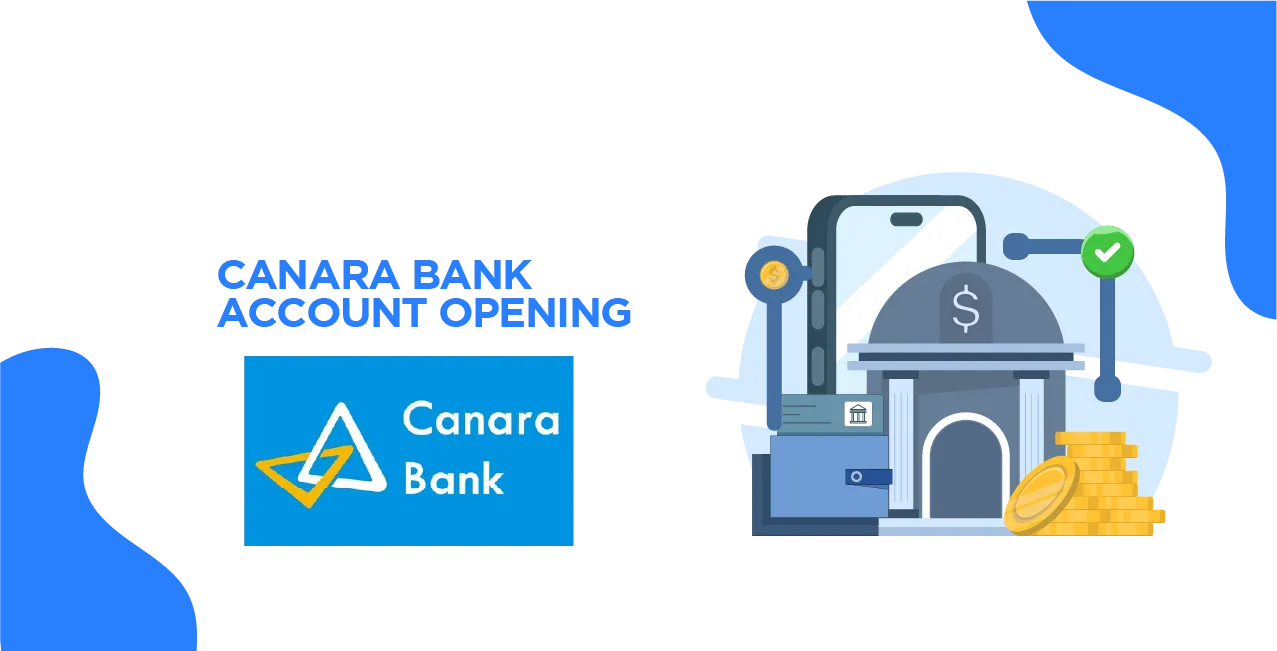
Author
LoansJagat Team
Read Time
9 Minute
29 Jan 2025
Canara Bank Account Opening – Step-by-Step Guide to Open Your Account
Meet Priya, a young professional fresh out of college who just got transferred to an already bustling city to start her new job. Excited about her career but overwhelmed with the responsibilities of managing her finances, she knew that she needed a reliable banking partner to help her streamline her savings, handle her expenses, and make secure online transactions.
Priya was attracted to Canara Bank because it had a good network, digitised services that are user-friendly, and a customer-centric approach. What began with a visit to the Canara Bank website turned out to be a tour of the easy world of banking. Be it opening her online account, starting Internet banking, or accessing a full range of other financial services, Priya didn't face any glitches or stress on her way.
If you’re like Priya and looking for a trusted banking partner, this guide is for you. Let’s explore how to open a Canara Bank account, log in to its digital platforms, reset passwords, and make the most of its services.
Overview of Canara Bank
Canara Bank is a nationalised bank incorporated in 1906, considered one of India's most reputable financial institutions. It has a head office in Bengaluru, with thousands of branches across India providing wide-ranging banking facilities. Services: savings and current accounts, loans, insurance, investment products, and other services.
With a big focus on customers, Canara Bank offers so many types of accounts that go from the basic level for individuals, businesses, or government bodies; hence, Canara Bank reaches millions of people.
A renowned public sector bank in India and is one of its largest bank types, with ample banking facilities covering a lot in terms of need. Open the savings account by applying for loans with other digital services you can now utilise through banking through Canara Bank.
Why Choose Canara Bank for Account Opening?
Trust and Reliability: Canara Bank is a government-backed financial institution that ensures security and trust. The bank has over a century of experience in providing banking services to its customers.
Wide Network: With a large number of branches and ATMs spread across the country, Canara Bank provides easy access to banking services in both urban and rural areas.
Digital Services: Canara Bank offers a range of digital banking services, including mobile banking apps, internet banking, and UPI services, making it convenient for customers to manage their accounts and perform transactions online.
Customer-focused: The bank has designed its services to meet the needs of various segments, including individuals, businesses, and government bodies, offering personalised solutions and efficient customer support.
Types of Accounts Offered by Canara Bank
Canara Bank offers various types of savings accounts based on the customer’s needs. The key account types include
Savings Bank Account: This is the most common account type and is ideal for individuals looking to save money while earning interest on the balance.
Current Account: Designed for businesses, government organisations, and other agencies that require frequent transactions.
Specialised Accounts for Women, Senior Citizens, and Minors: Canara Bank provides special savings accounts for senior citizens, women, and minors with added benefits and lower charges.
Read More – Canara Bank Net Banking
Government Accounts: Canara Bank also offers accounts for government bodies, including those handling grants or subsidies, agricultural committees, and development projects.
Eligibility Criteria for Opening a Canara Bank Savings Account
To open a savings account with Canara Bank, the applicant must meet certain eligibility criteria. These criteria are designed to ensure the bank can comply with regulatory standards while also offering accounts that meet the specific needs of the customers.
Who Can Open an Account?
- Individuals: Any Indian citizen or resident can open a savings account with Canara Bank.
- Age: Applicants must be 18 years or older.
- Minors: Minors can open accounts through a guardian.
- Karta of HUF (Hindu Undivided Family): The Karta of a HUF can open an account for managing the family’s finances.
- Organisations and Government Bodies: Various organisations, including self-help groups, primary cooperative societies, Khadi boards, and government departments, can open savings accounts based on eligibility.
Documents Required for Canara Bank Account Opening
When you decide to open a savings account at Canara Bank, you will need to provide several documents to comply with the Know Your Customer (KYC) requirements.
Identity Proof: This can be your Aadhaar card, PAN card, passport, voter ID, or driving license.
Address Proof: Examples include a utility bill (electricity, water), bank statements, or passport.
Passport-Sized Photograph: A recent passport-sized photograph.
Additional Documents for Specific Accounts: For government or organisational accounts, additional authorisation documents may be required.
Canara Bank Account Opening Process
Canara Bank offers both online and offline methods for opening a savings account. Depending on your preferences, you can choose the one that suits you best.
A. Online Canara Bank Account Opening
Opening a savings account online with Canara Bank is simple and efficient. Here’s a step-by-step guide:
- Visit the website or app: Go to the official Canara Bank website or download the Canara ai1 mobile banking app.
- Select ‘Open Account’: On the homepage, click the “Open Account” button. Choose your preferred language for the process.
- Enter Mobile Number: Provide your Aadhaar-linked mobile number. An OTP will be sent to this number for verification.
- Verify Aadhaar: Enter your Aadhaar number, and an OTP will be sent to the mobile number linked to your Aadhaar. Use this OTP to verify your identity.
- Provide PAN Card Details: Enter the details of your PAN card for tax purposes.
- Fill in Basic Information: Provide your details, such as marital status, occupation, and contact details.
- Nominee Details: You’ll have the option to nominate a person to manage your account in case of an emergency.
- Video KYC Process: After submitting your details, you will need to complete the KYC process via a video call. You will be asked to show your PAN card and sign a document in front of the camera.
- Confirmation: Once the KYC is completed, you’ll receive an email and SMS confirming that your account is active.
B. Offline Canara Bank Account Opening
If you prefer the offline method, you can visit your nearest Canara Bank branch to open an account. Here's the process:
- Visit the Branch: Go to any Canara Bank branch near you.
- Fill Out the Application: Complete the bank’s prescribed application form, providing all necessary details.
- Submit Documents: Submit the required documents, such as identity proof, address proof, and photographs.
- Verification: The bank will verify your documents and complete the KYC process.
- Account Activation: Once verified, your account will be activated, and you will receive your account details and debit card.
How to Log in to Canara Bank Internet Banking
Step-by-Step Guide
- Visit the Official Website: Open Canara Bank Net Banking Portal.
- Click on Login: Click on “Net banking Login.” Choose "Retail Banking" for individual accounts. You will be directed to the login page.
- Enter User ID and Password: Provide your credentials and Captcha code.
- OTP Verification: Enter the OTP sent to your registered mobile number.
- Dashboard Access: Once verified, access your account dashboard.
How to Reset Canara Bank Password
Forgot Password Process
- Go to the Net Banking Login Page.
- Click on "Create/Reset Login Password."
- Enter your user ID and registered mobile number.
- Authenticate using OTP.
- Set a new password and confirm.
- Log in with your new password.
Tips for a Secure Password
- Use a mix of uppercase, lowercase, numbers, and symbols.
- Avoid using easily guessed information like your name or birthdate.
- Update your password periodically.
Services Provided by Canara Bank
1. Digital Banking Services
- Mobile Banking: Access your account via the Canara ai1 app for transactions, balance inquiries, and more.
- Net Banking: Comprehensive banking from your desktop, including fund transfers and bill payments.
- UPI: Seamless payments through apps like BHIM and Google Pay.
2. Loan Services
- Home loans, personal loans, and education loans at competitive interest rates.
- Overdraft facilities against deposits.
3. Investment Options
- Fixed deposits and recurring deposits for steady growth.
- Mutual fund investments.
4. Additional Facilities
- Passbook Facility: Digital and physical passbook access for transaction records.
- Locker Facility: Safe deposit lockers available in select branches.
Key Features and Benefits of Canara Bank Savings Accounts
Canara Bank provides a range of features with its savings accounts, designed to cater to different customer needs. Here are some of the key features and benefits:
- Interest on Balance: Canara Bank offers interest on the daily balance maintained in your account, credited quarterly (on 1st February, 1st May, 1st August, and 1st November).
- Nomination Facility: You can nominate someone to manage your account in case of your demise.
Also Read - Canara Bank Current Account - ATM-Cum-Debit Card: Every savings account comes with an ATM-cum-Debit card for easy withdrawals and payments.
- Cheque Collection: You can deposit cheques easily and have them cleared within a few days.
- Standing Instructions: Set up automatic payments for bills, loans, or other recurring expenses.
- Internet Banking: Access and manage your account from anywhere through Canara Bank’s internet banking portal.
Canara Bank Charges and Minimum Balance Requirements
Category | Details |
Minimum Balance Requirement | ₹2000 for urban and metro branches. ₹1000 for semi-urban branches. ₹500 for rural branches. |
Penalty Charges | A penalty is levied if the minimum balance is not maintained, depending on the type of account. |
Debit Card Fees | Charges may apply for issuing or renewing a debit card. |
SMS Banking Charges | Some accounts may incur charges for SMS banking services. |
Conclusion
Opening a savings account with Canara Bank is a simple process, whether you choose to do it online or offline. With a wide range of account types, competitive interest rates, and additional features, Canara Bank is an excellent choice for anyone looking to manage their finances efficiently.
Whether you are an individual, an organisation, or a government body, Canara Bank offers tailored solutions to suit your needs.
FAQs on Canara Bank Account Opening
How long does it take to open a savings account at Canara Bank?
It typically takes 24-48 hours for the account to be activated after completing the KYC process.
Can I open an account online without visiting the branch?
Yes, you can open a savings account online if you meet the eligibility criteria and complete the KYC process.
Is there a special rate for senior citizens?
Canara Bank offers various benefits for senior citizens, but specific interest rates and offers may vary.
Other Bank Account Openings | ||
About the Author

LoansJagat Team
‘Simplify Finance for Everyone.’ This is the common goal of our team, as we try to explain any topic with relatable examples. From personal to business finance, managing EMIs to becoming debt-free, we do extensive research on each and every parameter, so you don’t have to. Scroll up and have a look at what 15+ years of experience in the BFSI sector looks like.

Quick Apply Loan
Subscribe Now


