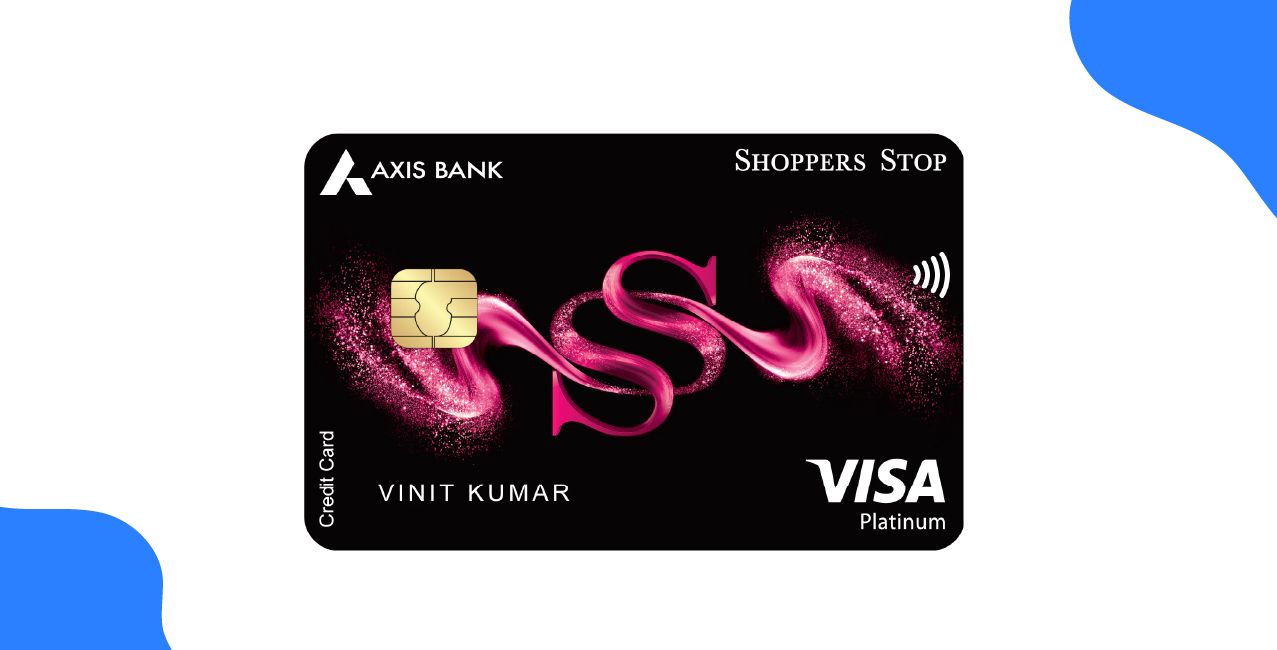Author
LoansJagat Team
Read Time
18 Minute
04 Feb 2025
SBI Account Opening: Step-by-Step Guide & Requirements
Imagine this, you keep your money under your bed, thinking it’s the safest place. One day, your little cousin comes to play and makes a big mess. When you check, your money is gone. That would be upsetting, right? But there’s a safer way to keep your money. Open an SBI account and let your money stay safe while it grows.
The State Bank of India (SBI) offers a wide range of accounts suitable for everyone, from minors to senior citizens. Whether you want a basic savings account, a digital account, a current account, a business account, or a special savings plus account, SBI has got you covered.
Types of SBI Accounts and Their Interest Rates (2025)
The State Bank of India (SBI) offers different types of accounts to cater to the needs of individuals, businesses, and NRIs. SBI accounts and their respective interest rates for 2025.
Type of Account | Description | Interest Rate (2025) |
Savings Account | For individuals to save money with limited transactions. | 2.70% p.a. |
Current Account | For businesses and professionals requiring frequent transactions. | No Interest |
Salary Account | Special account for salaried individuals with extra benefits. | 2.70% p.a. |
Fixed Deposit (FD) | Long-term deposits with higher interest rates. | 3.00% - 7.00% p.a. |
Recurring Deposit (RD) | Monthly deposit scheme for disciplined savings. | 5.75% - 7.00% p.a. |
Business Account (FD-linked) | Current account with auto-sweep FD facility. | 6.00% - 7.00% p.a. |
NRE (Non-Resident External) Account | Savings account for NRIs, tax-free in India. | 2.70% p.a. |
NRO (Non-Resident Ordinary) Account | Savings account for NRIs, taxable in India. | 2.70% p.a. |
FCNR (Foreign Currency Non-Resident) Account | Fixed deposit for NRIs in foreign currency. | 5.25% - 5.75% p.a. |
RFC (Resident Foreign Currency) Account | Fixed deposit for returning NRIs. | 4.50% - 5.50% p.a. |
Senior Citizen Savings Scheme (SCSS) | Special high-interest scheme for senior citizens. | 8.20% p.a. |
What is an SBI Digital Account?
A digital account is an account that you can open and operate entirely online. It allows you to conduct various banking transactions from the comfort of your home. No paperwork, no long queues—just hassle-free banking at your fingertips.
Key Features of an SBI Digital Account
Here’s why SBI’s digital account is a game-changer
- Open Online via YONO SBI: SBI allows you to open an account digitally via its YONO SBI app without needing to visit a branch.
- 24/7 Accessibility: You can access your account anytime, anywhere, using your smartphone or computer.
- Easy Fund Transfers: Send money, pay bills, or shop online with just a few clicks.
- Enhanced Security: SBI uses advanced encryption and two-factor authentication to keep your money safe.
- Paperless KYC Process: SBI offers digital KYC verification, making the entire process fast and convenient.
Eligibility Criteria for SBI Bank Account Opening
Opening a bank account with the State Bank of India (SBI) requires fulfilling certain eligibility criteria and submitting necessary documents.
Who Can Open an SBI Bank Account?
- Individuals (Residents & NRIs)
- Indian citizens aged 18 years and above.
- Non-resident Indians (NRIs) can open NRE/NRO accounts.
- Joint accounts can be opened with family members.
Read More – How to Use SBI Net Banking
- Indian citizens aged 18 years and above.
- Minors (via Guardians)
- Individuals below 18 years can open a Minor Savings Account with a parent or guardian.
- Minors above 10 years can operate an account independently with certain restrictions.
- Individuals below 18 years can open a Minor Savings Account with a parent or guardian.
- Businesses & Corporates (For Current Accounts)
- Sole proprietorship firms.
- Partnerships and Limited Liability Partnerships (LLPs).
- Private and Public Limited Companies.
- Startups, NGOs, and Trusts.
- Sole proprietorship firms.
Basic Requirements for SBI Account Opening
- Age Requirement: Applicants must be at least 18 years old, except in the case of minor accounts.
- Residency: Indian citizens can open savings and current accounts, while NRIs can open NRE/NRO accounts.
- Initial Deposit: The required deposit varies depending on the type of account.
- Minimum Balance Requirement: Savings accounts require maintaining a minimum balance, which varies between Rs. 500 to Rs. 5,000 depending on the account type. Current accounts usually have higher minimum balance requirements.
- KYC Compliance: Submission of KYC (Know Your Customer) documents is mandatory.
Documents Required
- Account Opening Form (AOF)
- Identity & Address Proof (Aadhaar, PAN, Passport, Voter ID, Driver’s License, NREGA Card)
- Two recent passport-sized photos
- For minors under 10 years, a guardian’s ID proof is required.
How to Open an SBI Account: Online and Offline Methods
Opening an account with the State Bank of India (SBI) has become incredibly convenient with digital banking options. You can choose to open your account online through the YONO SBI App or the SBI website without having to go to a branch. Otherwise, there is always the option of the old-fashioned way: visiting an SBI branch.
Online Process using YONO SBI App: Digital Account Opening via Video KYC
Step 1: Download the YONO SBI App
- Download the YONO SBI app from the Google Play Store or Apple App Store.
- This app serves as a one-stop solution for account opening, fund transfers, and other banking needs.
Step 2: Initiate Account Opening
- Open the YONO SBI app and click on the “New to SBI” button.
- Choose ‘Without Branch Visit’ to proceed with the online account opening process.
Step 3: Select Insta Plus Savings Account
- Click on “Open Savings Account” and select “Insta Plus Savings Account” as your preferred option.
Step 4: Provide an Aadhaar or Virtual Identity Number
- Enter your Aadhaar Number or Virtual Identity Number (VID) as part of the application process.
Step 5: Verify Aadhaar OTP
- A One-Time Password (OTP) will be sent to your registered mobile number linked with Aadhaar.
- Enter the OTP to proceed with identity verification.
Step 6: Enter Personal Details
- Fill in your details, such as your name, contact details, date of birth, and address.
- Choose your home branch for account operations.
Step 7: Schedule a Video Call for KYC Verification
- Choose a convenient time slot to complete the Video KYC process.
- Ensure that you have a good internet connection and a well-lit, quiet space for the call.
Step 8: Complete Video KYC
- At the scheduled time, log in to the YONO SBI app and click on Resume Application.
- An SBI official will verify your identity via video call and capture your photograph.
- You will need to display your PAN card during the video call for verification.
Step 9: Account Activation
- After successful verification, your Insta Plus Savings Account will be opened.
- Note: The account will be activated for debit transactions only after verification by SBI officials.
Step 10: Start Using Your Account
- Once your account is activated, you can start using SBI’s digital banking services.
Online Account Opening via SBI Website
Follow these steps to open an SBI savings account online through the official SBI website:
Step 1: Visit the SBI Website
- Go to the official SBI website
- Click on “Net Banking” located at the upper right corner of the homepage.
Step 2: Navigate to Account Opening Section
- You will be redirected to the login page
- Click on “Apply for SB/Current Account.”
- From the drop-down menu, select either “Savings Account” or “Current Account.”
Step 3: For Savings Bank Account
- Click on “Savings Bank Account.”
- Select “Open Insta Plus Savings Account (Video KYC).”
Step 4: Keep Required Documents Ready
Before proceeding, ensure you have the following:
- Aadhaar Number / Virtual ID
- Mobile number registered with Aadhaar
- Physical PAN Card
- A white sheet and black pen (for verification)
- A well-lit, quiet room with a plain background
- High-speed internet connectivity (You must be in India to complete the process)
Step 5: Start a New Application
- Click on “Start a New Application.”
- Choose one of the following options:
- Insta Plus Savings Account (Video KYC)
- Insta Plus Savings Account (Video KYC) - Salary Account
- Insta Plus Savings Account (Video KYC)
Step 6: Read and Accept Account Opening Instructions
- The page will display account details, including:
- Full KYC using video call
- Paperless digital account opening
- Eligibility: Resident Indians, 18+ years old
- Aadhaar and PAN are mandatory
- A passbook will be provided on request
- Deposits can be made through cash, cheque, or transfer
- Full KYC using video call
- Click “I am literate and able to sign as per the bank’s requirement.”
Step 7: Complete the Application Process
- Enter your Mobile number and enter your Email ID.
- Click on “Next.”
- Complete all required details and click submit.
- Wait for the bank to verify all the details, and you will receive your account number after verification.
Online Account Opening for Current Account
Process 1:
Step 1: Visit the Current Account Opening Page
- Go to: SBI Current Account Application
- Click on “Start the Application.”
Step 2: Enter Required Details
- Provide details such as Mobile Number, Name, Email ID, etc.
- Click “Generate OTP” to verify your mobile number.
Process 2:
Video KYC for Current Account
- Select “Current Account through Video KYC.”
- Click “Accept” to proceed.
- Enter details in the four-step process:
- Mobile/Email ID Verification
- Aadhaar & PAN Verification
- GST & Udyam Verification (if applicable)
- Account Number Verification
- Mobile/Email ID Verification
SBI Offline Account Opening Process
If you prefer the traditional method, you can open an SBI savings account by visiting your nearest SBI branch. Follow these steps:
Step 1: Visit an SBI Branch
- Locate your nearest SBI branch and visit during working hours.
Step 2: Request an Account Opening Form
- Ask for the Savings Account Opening Form from the bank representative.
Step 3: Fill in the Required Details
- Provide personal information, such as name, address, phone number, email ID, and nominee details.
Step 4: Submit KYC Documents
- Attach self-attested copies of:
- Aadhaar Card or Passport (Proof of Identity & Address)
- PAN Card (Mandatory for tax purposes)
- Two recent passport-sized photographs
- Aadhaar Card or Passport (Proof of Identity & Address)
Step 5: Make an Initial Deposit
- Depending on the type of account, you may need to make an initial deposit via cash or cheque.
Step 6: Verification & Account Activation
- The bank official will verify your documents and process the application.
- Once approved, your account will be activated, and you will receive:
- Account Number
- Passbook
- Debit Card (if applicable)
- Account Number
Step 7: Set Up Net Banking and Mobile Banking
- Once your account is active, visit: SBI Net Banking
- Register for Internet Banking and create login credentials.
Why SBI?
Reason to Choose SBI Account | Details |
Trusted & Secure | SBI is India's largest and most trusted bank. |
Zero Balance Facility | No need to worry about maintaining a minimum balance. |
High Accessibility | SBI has 22,000+ branches and 62,000+ ATMs across India. |
Best Digital Banking Services | YONO SBI makes banking easy and paperless. |
Attractive Interest Rates | Earn stable returns on your savings. |
Service Charges for SBI Account
Service | Charges |
Multi-City Cheque Book (Savings Bank) | 10 free leaves yearly, ₹40 + GST for 10 leaves, ₹75 + GST for 25 leaves |
Multi-City Cheque Book (Senior Citizens) | Free |
First Passbook / Continuation | Free |
Emergency Cheque Book | ₹50 + GST for 10 leaves |
Duplicate Passbook | ₹100 + GST; ₹50 + GST for 40 entries or per page |
Savings Account Transfer | Free |
Account Closure (14 days - 1 year) | ₹500 + GST |
Account Closure (within 14 days) | Free |
Account Closure (after 1 year) | Free |
Debit Card Issuance | Free for basic variants |
Stop Payment Instruction | ₹100 - ₹500 + GST per instrument |
Platinum Debit Card Issuance | ₹300 + GST |
Gold Debit Card Issuance | ₹100 + GST |
Debit Card Annual Maintenance | ₹125 - ₹250 + GST (varies by card type) |
Doorstep Banking (Non-Financial) | ₹60 + GST |
Doorstep Banking (Financial) | ₹100 + GST |
Interest Certificate | Free for original, ₹150 + GST for duplicate |
Key Features of SBI Account
Opening an SBI account comes with several perks that make banking super convenient. Let’s look at some of its outstanding features:
- No Minimum Balance Required: SBI savings accounts have zero balance requirements, so you don’t have to worry about maintaining a specific amount in your account.
- Nomination Facility Available: SBI provides a nomination facility, ensuring your loved ones can access your savings in unforeseen circumstances.
- ATM/Debit Card Provided: SBI issues ATM cards for all accounts except for the Resident Foreign Currency (Domestic) Account.
- Varied Maximum Balance Limits:
- There’s no maximum balance limit for regular SBI accounts.
- For minor accounts, the maximum balance is INR 10 lakh.
- For small Bank accounts, the maximum balance is INR 50,000.
- There’s no maximum balance limit for regular SBI accounts.
With these benefits, SBI ensures you have the flexibility and freedom to manage your finances without any unnecessary restrictions.
Benefits of SBI Account
- Easy fund transfers via IMPS, NEFT, RTGS, and UPI.
- Auto-debit from MOD to prevent cheque bounce.
- Free passbook and SMS banking.
- Internet and mobile banking for bill payments, shopping, and more.
- Debit card with shopping and ATM withdrawal features.
- Personal accident insurance at a minimal cost.
- Option to link with Multi Option Deposit (MOD) for better savings.
Transaction Limits for SBI Account
Transaction Type | Limit Per Day |
Transfer within Self Accounts | ₹2,00,00,000 |
Fixed / Recurring Deposit | ₹99,99,999 |
IMPS | ₹5,00,000 per transaction |
Quick Transfer | ₹50,000 per transaction; ₹5,00,000 overall daily limit |
Third-Party Transfer within SBI | ₹10,00,000 |
Interbank Transfer - RTGS | ₹10,00,000 |
Interbank Transfer - NEFT | ₹10,00,000 |
Credit Card VISA Transfer | ₹1,00,000 |
mCash | ₹1,101 per transaction, ₹2,202 per day, ₹5,101 per month |
UPI | ₹1,00,000 per day |
QR Cash Withdrawal | ₹4,000 |
Newly Added Beneficiary (First 4 Days) | ₹1,00,000 |
Bill Payments | ₹5,00,000 |
SBI Prepaid Cards | ₹50,000 |
Mobile Top-Up | ₹10,000 per transaction; ₹50,000 per day |
SBI Bank Charges and Minimum Balance Requirements
As of January 2025, the State Bank of India (SBI) has updated its fee structure and minimum balance requirements for various accounts. Here's an overview:
Savings Accounts:
- Minimum Balance Requirements: SBI has removed the penalty for non-maintenance of the Average Monthly Balance (AMB) in Savings Bank Accounts, effective from March 11, 2020. This means there is no penalty for not maintaining a minimum balance in these accounts.
- Penalty Charges for Non-Maintenance: Since the penalty for non-maintenance of AMB has been waived, no charges are applicable for not maintaining a minimum balance in Savings Bank Accounts.
Current Accounts:
- Monthly Balance Requirements: The monthly average balance requirement varies based on the type of current account:
- Regular Current Account: Requires a monthly average balance of ₹5,000.
- Other Current Account Variants: Requirements differ; for instance, the Power POS account requires a monthly average balance of ₹5,000, while the Power Pack account requires ₹5,00,000.
- Regular Current Account: Requires a monthly average balance of ₹5,000.
- Transactional Charges: Transactional charges depend on the specific current account type and the nature of transactions. For example, the Regular Current Account offers free cash withdrawals from the home branch and free access to Corporate Internet Banking.
Fee Structure:
- Debit Card Issuance/Renewal Fees: Fees for debit card issuance and renewal vary based on the type of card and account. For instance, the issuance of a 25-leaf cheque book is charged at ₹75 plus GST.
- SMS Banking Charges: Charges for SMS banking services are applicable as per the bank's fee structure. For example, the charge for a stop payment instruction is ₹100 plus GST per instrument, with a maximum of ₹500 plus GST per instance.
Please note that fee structures and minimum balance requirements are subject to change. It's advisable to consult the official SBI website or contact the nearest SBI branch for the most current information.
SBI Account Charges and Features
Feature | Savings Account | Current Account | Business Account |
Monthly Average Balance (MAB) | Rs. 5,000 | Rs. 5,000 | Rs. 10,000 |
Corporate Internet Banking | Free | Free | Free |
Monthly Statement | Free | Free | Free |
Cheque Book Charges | First 50 free, Rs. 3 per leaf thereafter | First 50 free, Rs. 3 per leaf thereafter | First 50 free, Rs. 3 per leaf thereafter |
Cash Deposit (Home Branch) | Unlimited | 100x MAB (Max Rs. 5L) | 100x MAB (Max Rs. 10L) |
Cash Withdrawal (Home Branch) | Unlimited | Unlimited | Unlimited |
Cash Withdrawal (Non-Home Branch) | Rs. 1,00,000 max per day (Self) | Rs. 1,00,000 max per day (Self) | Rs. 1,00,000 max per day (Self) |
NEFT/RTGS (Online) | Free | Free | Free |
NEFT (Branch) | Rs. 2.50 to Rs. 25 | Rs. 2.50 to Rs. 25 | Rs. 2.50 to Rs. 25 |
RTGS (Branch) | Rs. 25 to Rs. 50 | Rs. 25 to Rs. 50 | Rs. 25 to Rs. 50 |
Account Closing Charges | Rs. 1,000 after 14 days | Rs. 1,000 after 14 days | Rs. 1,000 after 14 days |
Non-Maintenance Charges | Rs. 500/month | Rs. 500/month | Rs. 500/month |
Business Debit Card | N/A | N/A | PRIDE Business Debit Card |
Outstation Cheque Collection | Rs. 50 - Rs. 200 | Rs. 50 - Rs. 200 | Rs. 50 - Rs. 200 |
Conclusion
Opening any bank account in the State Bank of India is a wise financial move toward storing your money safely for easy accessibility with some interest. SBI possesses a host of accounts catering to the peculiar financial needs of various people-whether earners on a salary, businesspersons, students, or those aged.
For many, opening a bank account has been made easy: it can either be done online, via YONO SBI, or by the conventional way of visiting the bank branches. By selecting SBI Bank you get digital banking, an extensive branch and ATM network, and constant customer assistance.
Also Read - SBI Zero Balance Account
Facilities including zero-balance accounts, high-interest deposit schemes, and secure fund transfers add to the much-required ease in managing your finances. Therefore, step forward and open your SBI account now, and give yourself a lifetime of smooth banking services without any barricades instead of keeping everything under your bed.
FAQs Related to SBI Account Opening
How can I open an SBI account online?
You can open an SBI account online by visiting the official SBI website or by using the YONO SBI app for digital registration.
How do I apply for an SBI zero balance account online?
To apply for an SBI zero balance account online, you can visit the official SBI website or use the YONO SBI app to complete the application process.
What is a YONO SBI account opening online?
YONO SBI account opening online is the process of opening an SBI account digitally through the YONO SBI app, which offers a user-friendly experience for account creation.
How do I open an SBI account online?
You can open an SBI account online by visiting the official SBI website or by downloading the YONO SBI app, selecting the "Open Account" option, and following the steps.
Can I open a zero-balance account through YONO SBI online?
Yes, you can open a zero-balance savings account online through the YONO SBI app by selecting the "Zero Balance" option during account registration.
How can I get the SBI new account opening form?
The SBI new account opening form can be accessed online via the official SBI website or can be filled out digitally through the YONO SBI app.
Can I open an SBI account using an Aadhar card online?
Yes, you can open an SBI account online using your Aadhar card for verification. Aadhar-based eKYC is a part of the online registration process.
What are the charges for an SBI Debit Card?
Basic debit cards are issued free, while other types may have annual maintenance fees starting from ₹125 plus GST.
Other Bank Account Openings | ||
About the Author

LoansJagat Team
‘Simplify Finance for Everyone.’ This is the common goal of our team, as we try to explain any topic with relatable examples. From personal to business finance, managing EMIs to becoming debt-free, we do extensive research on each and every parameter, so you don’t have to. Scroll up and have a look at what 15+ years of experience in the BFSI sector looks like.

Quick Apply Loan
Subscribe Now