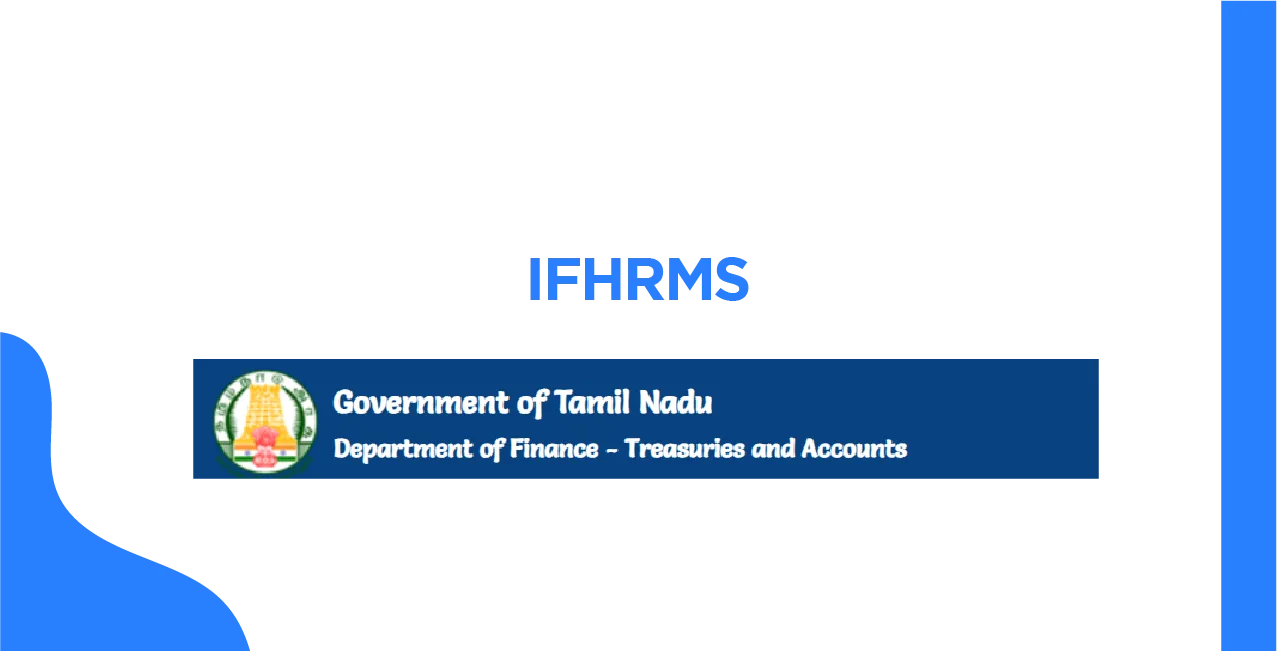
Author
LoansJagat Team
Read Time
8 Minute
27 Jan 2025
IFHRMS: Your Complete Guide to Tamil Nadu's Financial and HR Portal
The Integrated Financial and Human Resources Management System (IFHRMS) has greatly increased administrative efficiency in Tamil Nadu government ministries.
You can do or manage a wide range of work like budgeting, payroll management, and pension administration, which have all been eased by IFHRMS, which combines financial and human resource activities into a single platform.
The impact of IFHRMS is seen in the handling of pensioners’ life certificates. Pensioners can now download their life certificates straight from the website, which has made the verification process simple and ensures timely pension payout.
In this way, IFHRMS has enabled a more efficient, transparent, and user-friendly approach to financial and human resources management inside the Tamil Nadu government, benefiting both employees and pensioners.
Key Features and Services of IFHRMS
Read More - IFMS Uttarakhand
The Integrated Financial and Human Resource Management System (IFHRMS) is a platform designed by the Tamil Nadu government to streamline and combine numerous financial and human resource activities. The main features of IFHRMS are:
1. Budget Management: It enables the electronic development and submission of budget estimates, resulting in real-time data availability and reduced human errors.
2. Payroll and Personnel Management
- It manages employee salaries and allowances, and provides fund contributions, and increments.
- It allows employees to view, download, and print salary payslips.
- It enables online leave applications, leave balance checks, and communication regarding promotions and transfers.
3. Pension Administration
IFHRMS has improved processes for pension-related tasks such as ex-employee creation, bank detail updates, and provisional pension preparation.
4. Fund and Accounts Management
It combines money management and accounting technologies to deliver real-time information on financial operations across government entities.
5. Banking Interface
It offers a seamless interface with banking systems, allowing for efficient financial transactions and fund transfers.
6. Inventory and Insurance Management
It features inventory and insurance management modules, as well as resource optimisation and risk management tools.
7. Virtual Treasury and Strong Room Safety
It also includes virtual treasury operations and robust room security features to ensure the safe administration of assets and records.
8. E-Office and Online Grievance Redressal
It enables electronic office processes such as document management, inspections, audits, and an online grievance resolution system.
9. Web Portal Access
It provides a centralised website where employees, pensioners, and other stakeholders can access a variety of services and information.
These elements improve administrative efficiency, transparency, and user convenience in Tamil Nadu's government processes.
Log in to the IFHRMS Portal
Here is a step-by-step guide to the IFHRMS portal
Step 1: Go to the official IFHRMS website.
Step 2: Select the user type and user ID, and then enter the password.
Step 3: Click on sign in. You will be able to log into the account.
IFHRMS Login for Pensioners
If you are a pensioner, then follow this guide, and you will be able to log in easily.
Step 1: Go to the official website of IFHRMS.
Step 2: Go under the login section; you just have to select the user type as a pensioner.
Step 3: Now enter the pensioner ID/PPO number and then enter the password.
Step 4: Now click on sign in. You will be able to log into your IFHRMS account.
IFHRMS Forgot Password?
Step 1: Go to the official website of IFHRMS.
Step 2: Just below the credentials fields, you will see the option of Forgot Password.
Step 3: Click on Forgot Password.
Step 4: Enter User Type.
Step 5: Now enter your user ID.
Step 6: Type your verification code.
Step 7: Now click on the Verify button to verify.
Step 8: So this is how you will be able to update your password.
How to Download Pay Slip from IFHRMS?
Here are the steps to download the pay slip from IFHRMS:
Step 1: You will have to visit the official website.
Step 2: Log in to your account.
Step 3: You will see a dashboard in front of your screen.
Step 4: Now you will click on all reports options.
Step 5: Now you will have to click on the payslip option.
Step 6: You have to select the year and month for which you want to download your pay slip.
Step 7: Click on the link you see under the “Type” column and download the salary slip.
Step 8: An option will pop up on your display of the pay slip. Click on it to download it in PDF format.
How to Download Pension Slips from IFHRMS?
Here is the step-by-step guide to downloading pension slips:
Step 1: Visit the official website of IFHRMS.
Step 2: Now login to your account by filling user type, user ID, and password. Click on sign up
Step 3: You will see a dashboard will appear on your display.
Step 4: Click on the “All Reports”.
Step 5: Now you will have to click on ‘Pension Slip’.
Step 6: Now select the year and month for which you want to download your pension slip and click go.
Step 7: Now finally click on the link under the “Type” column and download the pension slip.
How to solve Login Error Issue in IFHRMS
If you have any problems logging into your IFHRMS Portal, it will occasionally display a login error notice. So, to resolve the issue and regain your account with all of its previous information, follow the instructions below:
Step 1: Take a screenshot of your error message while attempting to enter your account using your mobile phone or computer. Then save the Error Message screenshot image, which will need to be attached in the final step.
Step 2: Log in using your colleague, acquaintance, or another staff account using their account information, such as user ID and password.
Step 3: Select the "Issue Registration" option. Once the Issue Registration form is available, input your information, such as your employee email address, mobile number, and district.
Step 4: In Type of Bug, select the "Login Issue-PROD" option and Sub Module - Bills_Processing.
Step 5: The Summary & Description textbox simply enters "Login ID Issue."
Step 6: Attach the Error Screenshot that we created in the first step. Select the screenshot and press the "Submit" button.
Step 7: The bug ID will now be displayed in green at the top of the page. So please keep the ID for account retrieval.
Step 8: Call 044 40172172 and provide your Bug ID number to correct your account instantly.
Benefits of Using IFHRMS
Also Read – Apar HRMS Portal
The Integrated Financial and Human Resource Management System (IFHRMS) implemented by the Government of Tamil Nadu offers several benefits that enhance administrative efficiency and transparency:
1. Streamlined Pension Processing: IFHRMS creates Death-cum-Retirement Gratuity (DCRG) bills to ensure that retirement payments are disbursed on time.
2. Pensionary Benefits Management: The system maintains a variety of pensionary benefits, including service gratuity, death gratuity, family pension, and pension commutation, and serves as a consolidated platform for all pension-related activities.
3. Payroll and Personnel Management: IFHRMS makes it easier to update pay data, handle temporary post extensions, and correct position IDs, resulting in more accurate and efficient payroll processing.
By combining these functions, IFHRMS improves the efficiency and transparency of financial and human resource management in Tamil Nadu government departments.
Conclusion
Now that you know how to fill out the IFHRMS login form, you can access your account as needed. This saves employees a lot of time because they don't have to wait in queue at the accounts department to obtain their salary slips. Furthermore, it is strongly urged that you never disclose your login information to anyone. It is risky and may jeopardise the entire system.
FAQs Related to IFHRMS Portal
Q. Can teachers get their pay slips with this portal?
Yes, government teachers can download their payslips, commonly known as TN govt teacher's payslips, from the e-payroll TN page.
Q. Is the IFHRMS portal open for all TN government employees?
Only a few departments of the TN government have access to the IFHRMS portal. As a result, only employees of the same organisation are eligible.
Q. Can I update my employee details via IFHRMS?
You can edit general information, such as your communication address, at any time by logging into the IFHRMS Portal. However, critical information, such as your bank account information, must be updated by the IFHRMS administrator. That person is usually the Disbursing Officer for your department.
Q. What happens if I forget my IFHRMS portal password?
If you forget your password, go to the official website and click 'Forgot/Change Password?'. Enter your User ID and select the 'Update password using OTP' option. Enter your OTP and click the 'Verify' button. Enter your new password and click the 'Update' button. You can now log in using the new password.
Q. How to download the IFHRMS pay slip download pdf?
To download your Ifhrms Pay slip, log into your account, then click Reports, select a month, and click the Go button. Then your pay stub will be accessible for download.
Q. How to resolve the IFHRMS login ID and password issue?
To resolve the IFHRMS login ID and password issue, first, take a screenshot of the error message, then log in with another staff account and raise the issue, uploading the screenshot along with the message, mentioning your Login ID, and noting your bug ID. Finally, contact 044 40172172 and explain the issue.
Other Related Pages | ||
About the Author

LoansJagat Team
‘Simplify Finance for Everyone.’ This is the common goal of our team, as we try to explain any topic with relatable examples. From personal to business finance, managing EMIs to becoming debt-free, we do extensive research on each and every parameter, so you don’t have to. Scroll up and have a look at what 15+ years of experience in the BFSI sector looks like.

Quick Apply Loan
Subscribe Now


