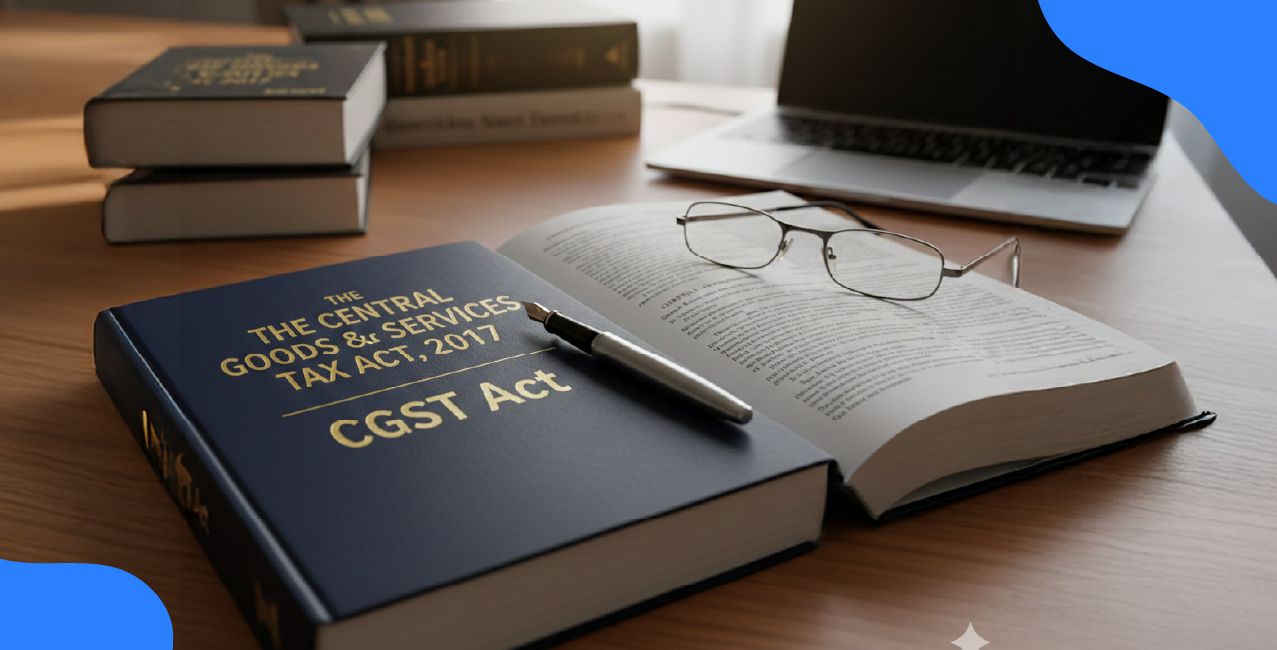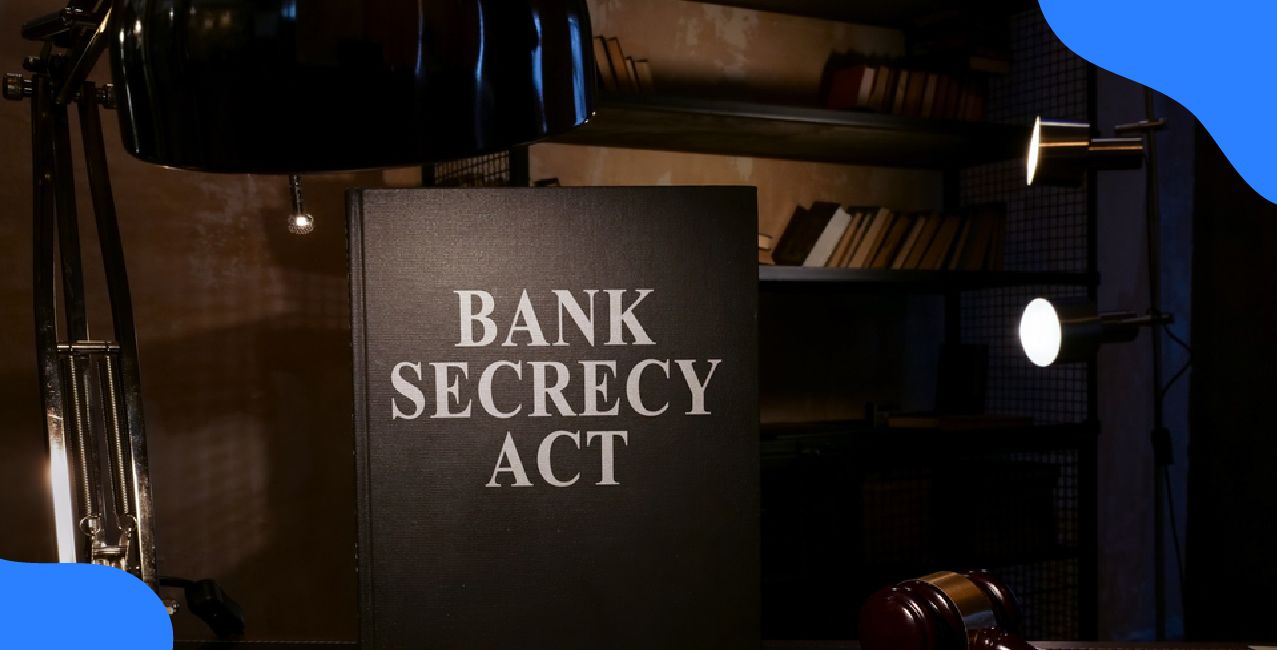UIIC Portal: Complete Guide to United India Insurance Online Services
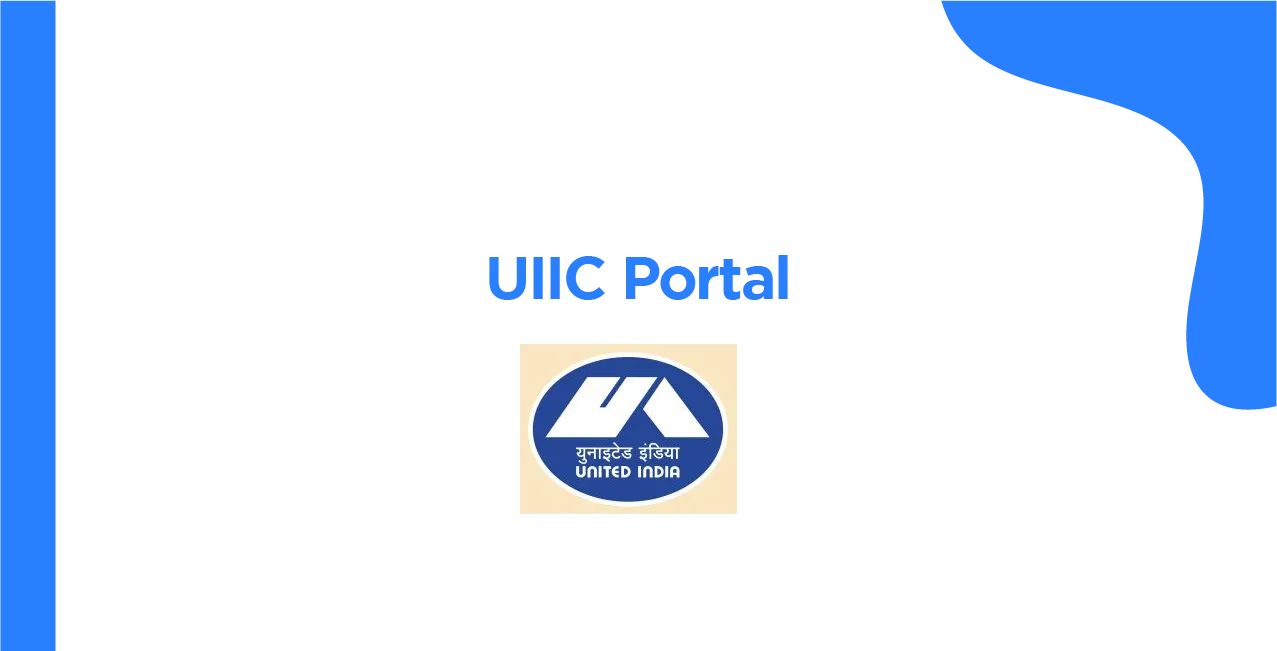
Check Your Loan Eligibility Now
By continuing, you agree to LoansJagat's Credit Report Terms of Use, Terms and Conditions, Privacy Policy, and authorize contact via Call, SMS, Email, or WhatsApp
Insurance is compensation that the insurer gets for the damage and loss of his or her goods in exchange for the premium paid at regular intervals to an insurance company. Insurance has become a saviour to policyholders during unfortunate events or medical emergencies. Indeed, insurance has become an investment tool that yields good returns and covers losses.
Many people have taken insurance for their vehicles, hotels, consumer-driven products, electronic equipment, etc. The realm of insurance policies has skyrocketed since the COVID-19 pandemic. In recent times, the initiation of online portals has simplified all insurance policy processes.
UIIC—A Short Introduction
United India Insurance Company, shortly called UIIC, was established in 1938 in Chennai. It is a public sector insurance company spearheaded by the Government of India under the helm of the Ministry of Finance. It functions with 30 regional offices in India, along with 1000-plus operating offices that focus on issuing insurance policies to customers.
Today, the UIIC provides a wide range of insurance products that meet the demands of the customers. With the initiation of the online portal, all the insurers can buy, update, and renew their insurance policies.
What is the UIIC Portal?
The UIIC portal is a centralised hub that facilitates the management of insurance policies, filing claims, renewals, and accessing various insurance services from the United India Insurance Company. This portal provides seamless services to customers, who can avail themselves of all UIIC services online.
Read More – Insurance Strategies for Businesses Operating in High-Risk Areas
Policyholders can examine the status of their policy on the UIIC portal. Similarly, the staff personnel of UIIC can update, renew, and execute new policies for customers. It ensures transparency and saves time in processing queries related to insurance policies.
Features of UIIC Portal
Features | Descriptions |
Information on Policy | You can download a copy of your policy and track its status on the date of effect. |
Premium Payments | Through the online portal, you can pay your policy premiums. |
Customer Support | The online portal addresses your grievances and issues related to your insurance policy. |
Other Insurance Products | You can buy new insurance policies and other services through the online portal. |
Agent/Office Locator | From the online portal, you can locate the company's nearest agents or offices. |
Transparency | All the details related to your insurance policies are transparent regarding processing, payment status, queries, and many other services. |
Accuracy | The portal is integrated with the automation software, and all the data is linked to the UIIC server. There are fewer chances of errors in processing an insurance policy. |
Flexibility | The portal can be accessed at any time in your comfort zone. |
How to Register Customer Application in United India Insurance Company?
Step 1: Go to the official website of United India Insurance Company.
Step 2: On the top right corner, you can see the “Login” tab in the website's header. Click the tab.
Step 3: A dropdown menu will be opened. You can see the following options:
- Customer
- Employees
- Retired Employees
- Customer App
- Agents/Brokers/Dealers
Step 4: Click the option “Customer.”
Step 5: A new page will be opened. Here, click the option “Register.”
Step 6: Another will be opened. Her,e enter the following details in the respective bars:
- First Name
- Last Name
- Date of Birth
- Title (Mr., Mrs., and MS)
- Mobile Number
- Email Address
Step 7: After entering details, click the tab “Submit.”
Disclaimer: The portal may verify your details by sending a confidential code to your mobile number or email address. Fetch the code and enter it to validate. This is done for security purposes.
After completing the processes mentioned earlier, your customer application portal is created successfully.
How to Log in to the Customer Application in United India Insurance Company?
Step 1: Go to the official website of United India Insurance Company.
Step 2: On the top right corner, you can see the “Login” tab in the website's header. Click the tab.
Step 3: A dropdown menu will be opened. You can see the following options:
- Customer
- Employees
- Retired Employees
- Customer App
- Agents/Broker/Dealers/Surveyors
Step 4: Click the option “Customer.”
Step 5: A new page will be opened. Enter your registered mobile number on this page to get the One-Time Password (OTP).
Step 6: Click “GET OTP.”
Step 7: Enter the OTP to validate your registered mobile number.
Step 8: Enter the captcha code correctly after validating your registered mobile number.
Step 9: Click the tab “Login.”
You will be taken to the dashboard of your United India Insurance Company customer application. Navigate to all the options and avail yourself of the insurance services and products from the company.
How an Employee of United India Insurance Company Should Login to the Portal?
Step 1: Go to the official website of United India Insurance Company.
Step 2: On the top right corner, you can see the “Login” tab in the website's header.
Step 3: A dropdown menu will be opened. You can see the following options:
- Customer
- Employees
- Retired Employees
- Customer App
- Agents/Broker/Dealers/Surveyors
Step 4: Click the option “Employees.”
Step 5: On the next page, enter your username assigned to you during the recruitment.
Disclaimer: Your username should end with the following credentials:
- @uiic.co.in
Example: If your name is Ram Kumar, the username should be ramkumar@uiic.co.in.
However, depending on availability, the company can make slight changes to allot your username.
Step 6: Enter the password that you have created during the recruitment.
Step 7: Click the checkbox “I’m not a robot.”
Step 8: After completing the credentials mentioned above, click the tab “Log in.”
You will be taken to your dashboard of United India Insurance Company. As an employee, you can avail yourself of many services from the company.
How a Retired Employee of United India Insurance Company Should Login to the Portal?
Step 1: Go to the official website of United India Insurance Company.
Step 2: On the top right corner, you can see the “Login” tab in the header of the website. Click the tab,
Step 3: A dropdown menu will be opened. You can see the following options:
- Customer
- Employees
- Retired Employees
- Customer App
- Agents/Brokers/Dealers
Step 4: Click the option “Retired Employees.”
Step 5: A new page will be opened, which is exclusively for retired employees. The title of this portal is United India Insurance Co. Ltd., Portal for Retired Employees.
Step 6: Enter your registered mobile number.
Step 7: Click the tab “Submit.”
Disclaimer: The server of United India Insurance Company may validate your details through an OTP. Enter the OTP and log in to your UIIC portal.
How to log in to the Agents/Dealers/Brokers Portal in United India Insurance Company?
Step 1: Go to the official website of United India Insurance Company.
Step 2: On the top right corner, you can see the “Login” tab in the header of the website. Click the tab.
Step 3: A dropdown menu will be opened. You can see the following options:
- Customer
- Employees
- Retired Employees
- Customer App
- Agents/Broker/Dealers/Surveyors
Step 4: Click “Agents/Brokers/Dealers/Surveyor.”
Step 5: A new page will be opened. Here, select the option “Please Click Here” which is under the sub-heading Agents/Dealers/Brokers Portal.
Step 6: Another page will be opened. Here, you have two options to continue the login procedures:
- Intermediaries Portal—Simplified—New Version
- Intermediaries Portal—GC CORE Silverlight Version
You may click either of the options mentioned above to continue the login process. However, both have the same procedure for logging in.
Step 7: This is how the next procedures work for the options mentioned above
Intermediaries Portal—Simplified—New Version | Intermediaries Portal—GC CORE Silverlight Version |
| A new page will be opened.
User Role
|
Disclaimer: The server of United India Insurance Company may verify your details by sending an OTP to your registered mobile number. Enter the OTP and log in to your UIIC portal. This applies to both options.
How to Login to the Surveyors Portal in United India Insurance Company?
Step 1: Go to the official website of United India Insurance Company.
Step 2: On the top right corner, you can see the “Login” tab in the website's header. Click the tab.
Step 3: A dropdown menu will be opened. You can see the following options:
- Customer
- Employees
- Retired Employees
- Customer App
- Agents/Broker/Dealers/Surveyors
Step 4: Click “Agents/Brokers/Dealers/Surveyor.”
Step 5: A new page will be opened. Here, select the option “Please Click Here,” which is under the subheading Surveyors Portal.
Step 6: Another page will be opened. Enter your username and password.
Step 7: Click the tab “Login.”
Disclaimer: Your details will be verified from the server by sending an OTP to your registered mobile number. This is done for security purposes.
How to Renew Vehicle Insurance Policy in the United India Insurance Company Portal?
Step 1: Go to the official website of United India Insurance Company.
Step 2: On the website's homepage, navigate your cursor to the tab “Products” in the website's header.
Step 3: A dialogue box will be opened. You can see the following insurance products from the company:
Motor Insurance | Health Insurance | Shopkeeper’s Insurance |
Personal Accident Insurance | Householder’s Insurance | Other Products |
Step 4: Under the option Motor Insurance, click either “Quick Renewal” or “Renew” to renew your vehicle insurance policy.
Also Read - How to File an Insurance Claim Step-by-Step
Step 5: A new page will be opened in a new browser window. This is how it works if you have chosen either of the options: “Quick Renewal” or “Renew.”
Registration Quick Renewal | Renew |
You should enter either the policy number or registration number of your vehicle. Ensure that you have correctly entered the details of the vehicle registration number and policy number.
“Search by Policy Number” or “Search by Registration Number”
| A new page will be opened. On this page, a message pops up asking you to select either of the options “Policy Number” or “Vehicle Registration Number” and click “OK.”
|
Step 6: After following the procedures for the options mentioned above, you can renew your vehicle insurance policy in this UIIC portal.
Conclusion
The UIIC portal seamlessly facilitates the renewal and buying of insurance policies. Indeed, this portal directly connects with the buyers and policyholders, thus creating transparency in the processes. One can examine the insurance plans online at any time, saving time without needing to visit the branch offices all the time. Indeed, this portal aids the staff personnel to process the insurance policies smoothly and facilitates the insurers to customize the plans to his or her needs.
FAQs Related to UIIC Portal
1. Is it safe to transact the amount for insurance policies in the UIIC portal?
All the transactions conducted in the UIIC portal are safe and secure.
2. Can I access the UIIC portal at any time?
Yes, you can access the UIIC portal anytime in your comfort zone.
3. Is it mandatory to register to renew the insurance policies?
Yes, it is mandatory to register. You can renew all your UIIC policies only from your registered portal.
4. Should I send my insurance renewal copy to the head office?
You do not need to send a copy of your insurance renewal to the head office. All the processes are paperless and online.
5. Can I renew my 10-year-old two-wheeler policy in the UIIC portal?
No, you cannot renew it. Vehicles that are older than 10 years will not be available for online renewal. Such owners need to contact the UIIC insurance agents or head office.
Other Related Pages | ||
About the author

LoansJagat Team
Contributor‘Simplify Finance for Everyone.’ This is the common goal of our team, as we try to explain any topic with relatable examples. From personal to business finance, managing EMIs to becoming debt-free, we do extensive research on each and every parameter, so you don’t have to. Scroll up and have a look at what 15+ years of experience in the BFSI sector looks like.
Subscribe Now
Related Blog Post

Merchant Portal: Complete Guide to Login, Features & Benefits
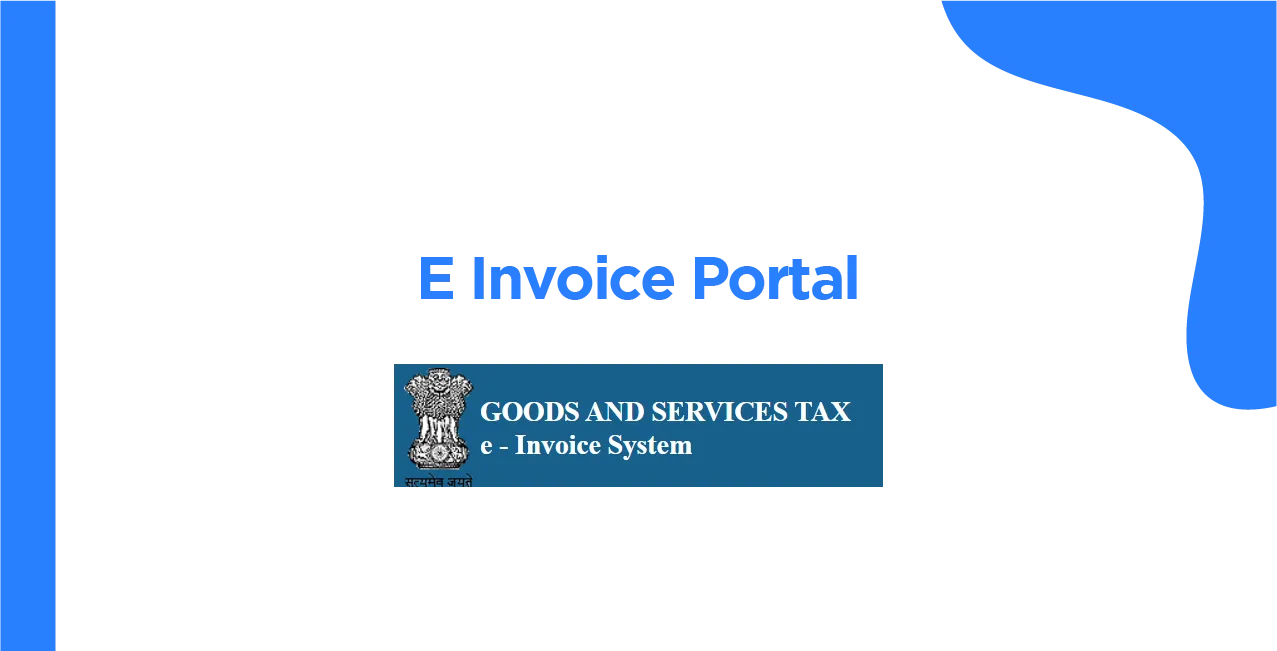
E-Invoice Portal: Complete Guide to GST E-Invoicing & Registration

ESIC: Complete Guide on Employees' State Insurance Scheme & Benefits
Recent Blogs
All Topics
Contents
Quick Apply Loan
Consolidate your debts into one easy EMI.
Takes less than 2 minutes. No paperwork.
10 Lakhs+
Trusted Customers
2000 Cr+
Loans Disbursed
4.7/5
Google Reviews
20+
Banks & NBFCs Offers
Other services mentioned in this article