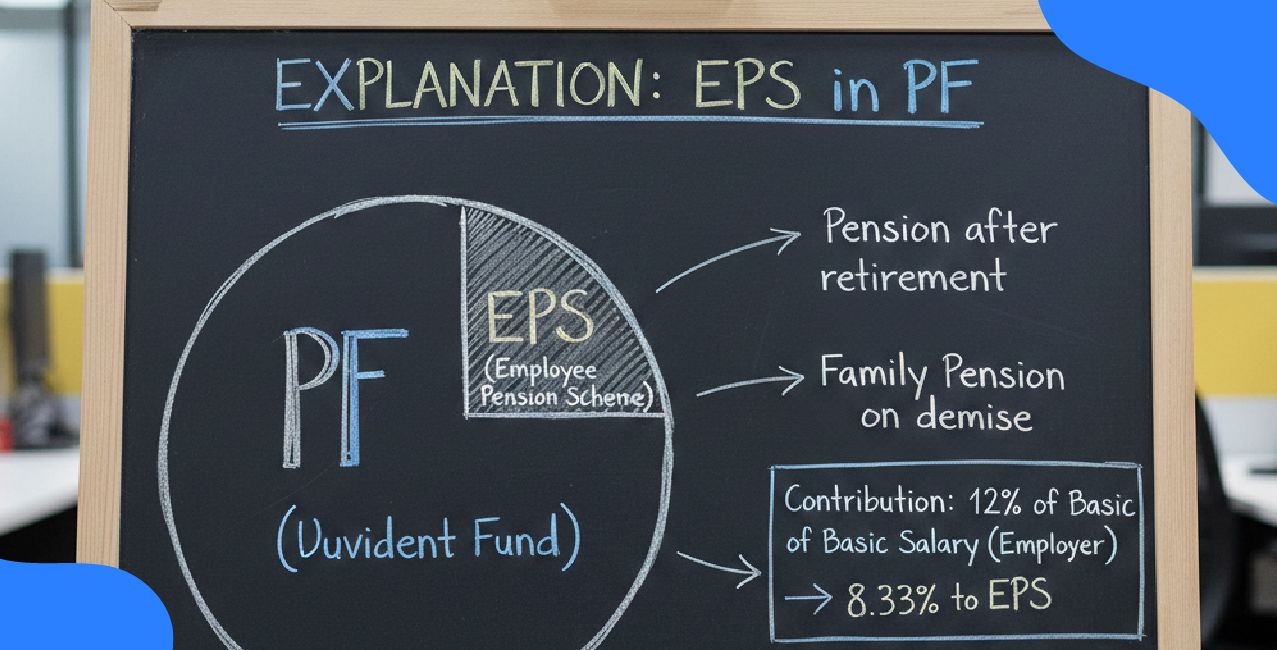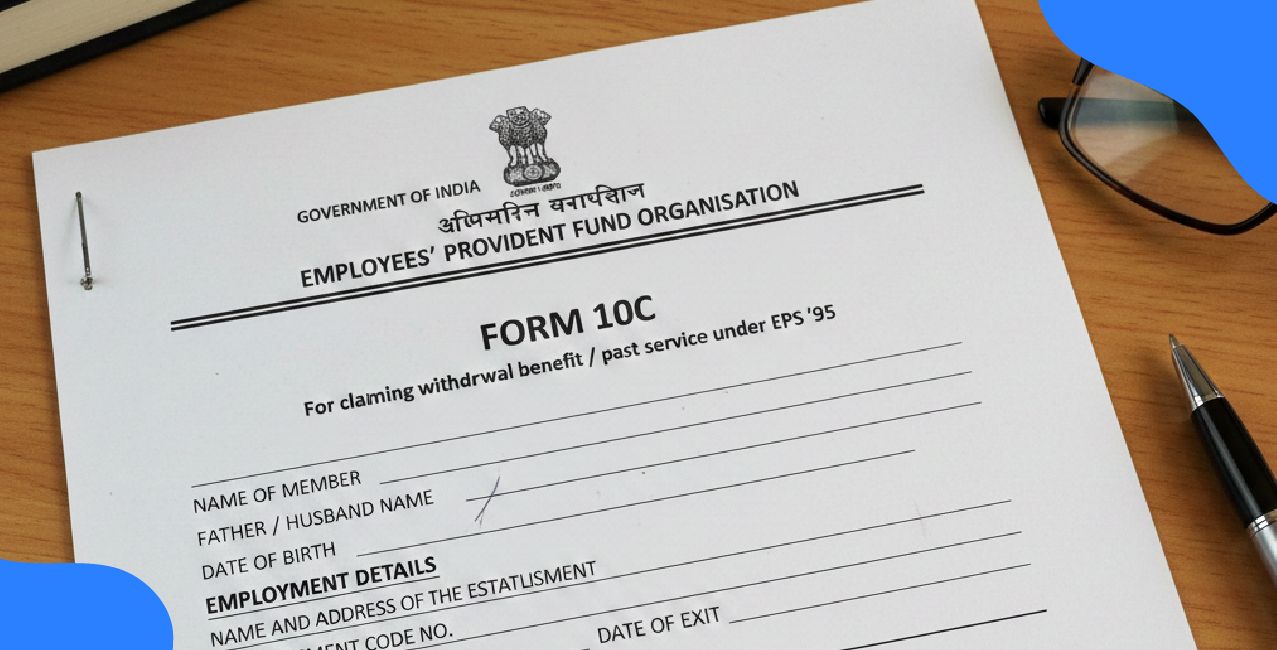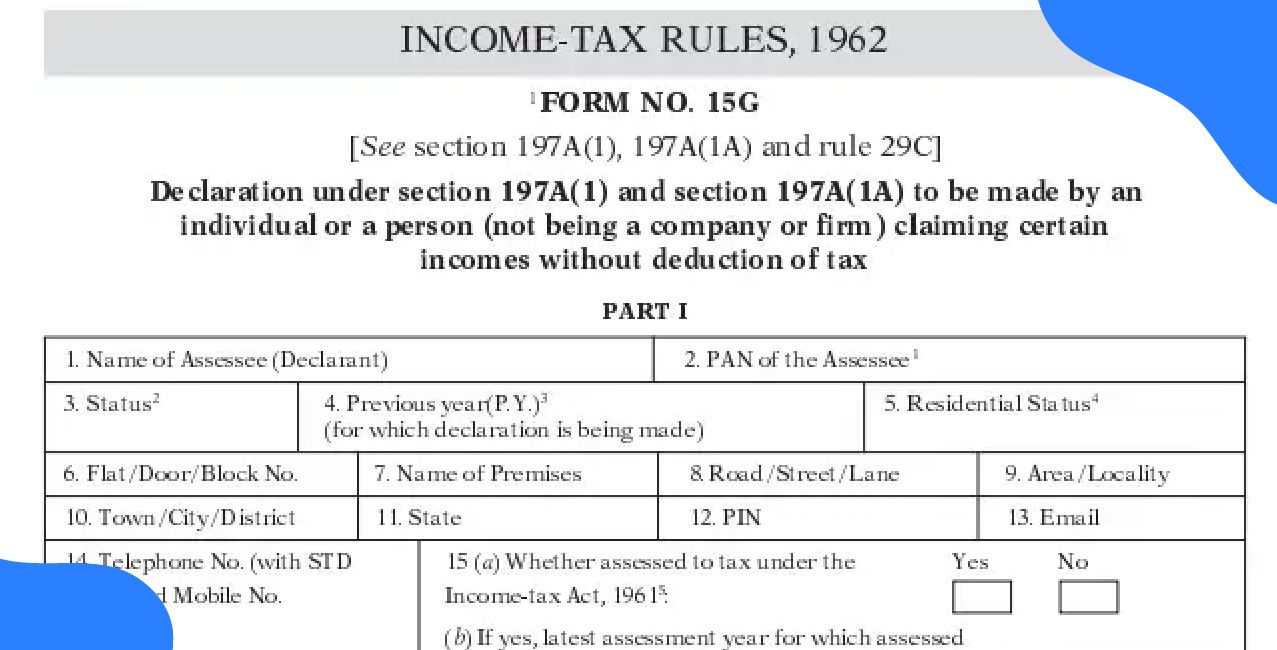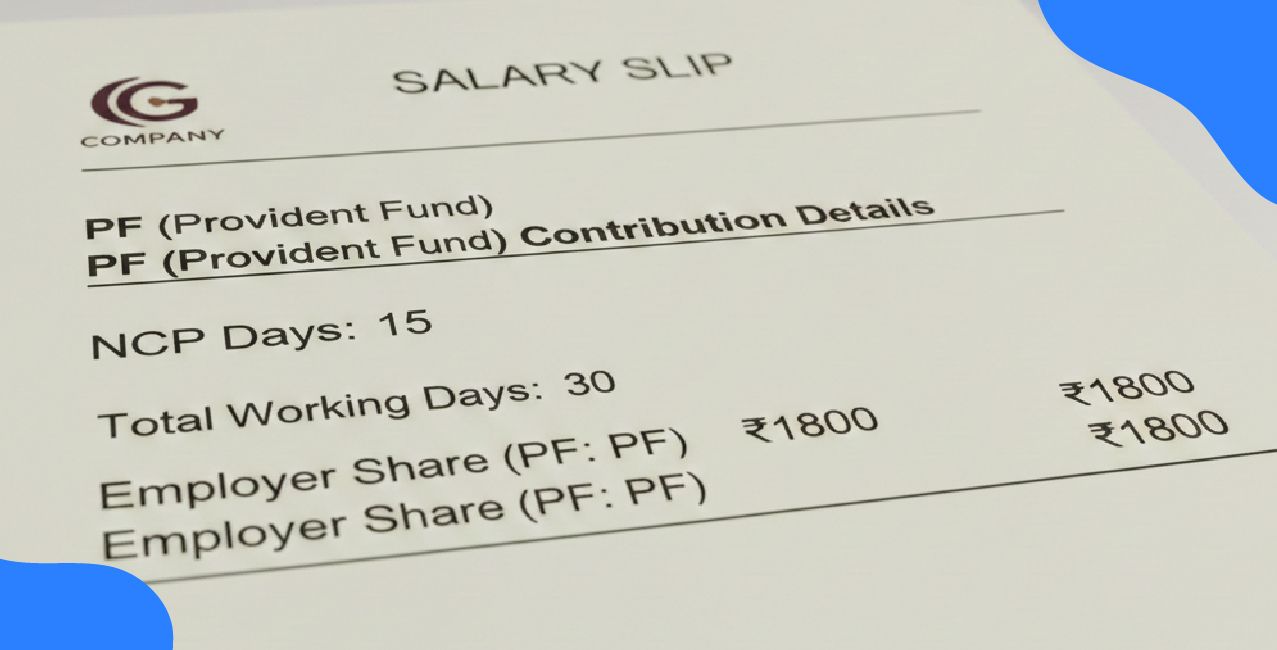ESIC: Complete Guide on Employees' State Insurance Scheme & Benefits

Check Your Loan Eligibility Now
By continuing, you agree to LoansJagat's Credit Report Terms of Use, Terms and Conditions, Privacy Policy, and authorize contact via Call, SMS, Email, or WhatsApp
Imagine you just joined a new job; on the day of reporting, you are introduced to a portal where all the facilities you would avail of as an employee can be easily accessed, like medical care, maternity leave, or even disability compensation.
This portal is the Human Resource Management System (HRMS) for ESIC. For employees using it for the first time, navigating the portal might feel overwhelming, but with this guide, we’ll make it straightforward.
What is ESIC?
It is the Employees' State Insurance Corporation that runs the ESI scheme. The scheme delivers all-rounded social security to employees earning less than ₹21,000 per month. They get medical care, sickness, maternity, and disability/employment injury benefits.
A Brief History of ESIC
The ESIC scheme was established on 24th February 1952 under the Employees' State Insurance Act of 1948, one of the first significant social security legislations in the newly independent country. The launching ceremony was held in Kanpur, Uttar Pradesh, and Prime Minister Pandit Jawaharlal Nehru was the guest of honour. It started with merely 120,000 employees but soon spread to serve millions of working people and their families.
The foundation of ESIC is rooted in providing dignity and protection to workers against financial and medical crises. Its lit lamp symbol represents hope and assistance to countless families across India.
How to Register on the ESIC Portal?
Read More - EPFO
Registering on the ESIC portal is a straightforward process if followed step-by-step. Here’s how you can get started:
- Access the Official Portal
- Visit the official ESIC portal at https://esic.gov.in
- Visit the official ESIC portal at https://esic.gov.in
- Navigate to the Registration Section
- On the homepage, look for the employer login.
- Click on "Sign Up".
- On the homepage, look for the employer login.
- Fill in Employer Details
- Enter all necessary employer details, including:
- Name of the organisation.
- Address of the establishment.
- Contact details (phone number and email).
- Name of the organisation.
- Upload required documents such as:
- PAN Card.
- Registration certificate (Factories Act/Establishment Act).
- Address proof of the establishment.
- PAN Card.
- Enter all necessary employer details, including:
- Provide Employee Details
- Enter information for each employee:
- Name.
- Date of birth.
- Gender.
- Monthly salary.
- Bank account details.
- Aadhaar number (if applicable).
- Name.
- Enter information for each employee:
- Generate Login Credentials
- Once you’ve submitted the details, you’ll receive:
- A user ID.
- A password for future logins.
- A user ID.
- Once you’ve submitted the details, you’ll receive:
- Make the Initial Contribution Payment
- Calculate contributions as per the employee’s salary.
- Pay the contributions online using Net Banking, UPI, or debit/credit cards.
- Calculate contributions as per the employee’s salary.
- Receive Registration Certificate
- After payment, download the registration certificate, which includes your ESIC registration number.
- This certificate is essential for accessing benefits.
- After payment, download the registration certificate, which includes your ESIC registration number.
How to Log in to the ESIC Portal?
Once registered, logging in is simple:
- Go to the ESIC portal.
- Click on the "Employer Login" button.
- Enter your username and password.
- Enter “Captcha.”
- Click "Login."
Forgot Your Password? Here’s How to Reset It
If you forget your password, follow these steps to reset your ESIC password:
- Go to the login page of the ESIC portal.
- Click on the "Forgot Password" link.
- Enter your registered email ID or user ID.
- Follow the instructions sent to your email to reset your password.
Apps and Platforms for Accessing ESIC Services
To make ESIC services more accessible, the corporation offers several platforms and apps:
- UMANG App for both Android and iOS users
- Unified Mobile Application for New-age Governance (UMANG) allows users to access ESIC mobile services.
- Unified Mobile Application for New-age Governance (UMANG) allows users to access ESIC mobile services.
- ESIC Mobile App
- The official ESIC app provides easy access to benefits, claim status, and registration details.
- The official ESIC app provides easy access to benefits, claim status, and registration details.
- ESIC Portal
- The primary platform for all registrations, contributions, and benefit claims.
- The primary platform for all registrations, contributions, and benefit claims.
- Third-party Platforms
- Authorised platforms for employers to manage contributions and employee details.
- Authorised platforms for employers to manage contributions and employee details.
Tips for First-Time Users to Make Sure the Process is Secure
Task | Tips for First-Time Users |
Registering on the ESIC Portal | |
Accessing the Portal | Use a secure device and internet connection to avoid technical glitches. |
Navigating to Registration | Make sure to double-check the webpage URL to prevent phishing scams. |
Filling in Employer Details | Keep an official email address and valid documents handy for verification. |
Uploading Required Documents | Ensure all uploaded documents are legible and in the specified format (PDF, JPEG, etc.). |
Providing Employee Details | Verify all details for accuracy to avoid discrepancies during claims. |
Generating Login Credentials | Save the credentials securely in a password manager for easy future access. |
Making Initial Contributions | Keep the payment receipt or transaction ID as proof for future reference. |
Downloading Registration Certificate | This certificate is mandatory for claiming benefits, so store it securely. |
Logging In to the Portal | |
Using Login Credentials | If logging in from a new device, clear your cache and cookies to prevent errors. |
Entering CAPTCHA | Make sure CAPS LOCK is off while entering your password. |
Resetting a Forgotten Password | Use your registered email ID to ensure a quick reset process. |
Claiming Benefits | |
Navigating the Claims Section | Read the guidelines for specific benefits before submitting a claim. |
Filling Out the Claim Form | Keep a scanned copy of all medical certificates, discharge summaries, or receipts for uploading. |
Submitting for Approval | Regularly check the claim status under the “Track Application” section to stay updated. |
Key Features of ESIC HRMS
1. Simplified Navigation
The ESIC portal is designed with a user-friendly interface. First-time users can follow the categorised menus to access services like claim submissions, certificate downloads, and employee details.
2. Assistance Tools
Dedicated help sections, FAQs, and toll-free helplines are provided for quick query resolutions.
3. Real-Time Tracking
Once a claim is submitted, users can track their applications in real-time to stay informed about their status.
4. Comprehensive Mobile Access
Using the UMANG and ESIC mobile apps, first-time users can seamlessly access their profiles, benefits, and payment histories.
Key Services Provided by ESIC
Service | Description |
Medical Benefit | Complete medical care for employees and their families with no expenditure cap. |
Sickness Benefit | 70% of wages during certified sickness for up to 91 days in a year. |
Maternity Benefit | 100% of salary for 26 weeks of maternity leave. |
Disablement Benefit | 90% of wages for temporary or permanent disability. |
Dependents Benefit | Financial support to dependents in case of employment-related death. |
Funeral Expenses | A lump sum of ₹15,000 for funeral expenses. |
Vocational Training | Skill enhancement for permanently disabled workers. |
Statistical Information on ESIC HRMS
The Employees' State Insurance Corporation has a dashboard that offers live statistics on the operations and services it conducts. This portal is available at https://portal.esic.gov.in/Dashboard/Default.aspx. Here is an overview of the key data:
Healthcare Infrastructure
- Hospitals:
- Total ESI Hospitals: 165
- ESIC Hospitals: 59
- ESIS Hospitals: 106
- ESIC Hospitals: 59
- Total ESI Hospitals: 165
- Dispensaries:
- Total ESI Dispensaries: 1,574
- ESIC Dispensaries: 36
- ESIS Dispensaries: 1,538
- ESIC Dispensaries: 36
- Total ESI Dispensaries: 1,574
Claims Settled in December 2024
- Maternity Benefit Claims: 13,797
- Sickness Benefit Claims: 50,241
- Permanent Disablement Benefit Claims: 188,062
- Dependent Benefit Claims: 103,343
- Atal Beemit Vyakti Kalyan Yojana (ABVKY) Claims: 46
ABVKY Claim Status (Since 01-07-2018)
- Total Claims Received: 90,906
- From Inception to 23-03-2020: 1,745
- From 24-03-2020 to Current: 90,493
- From Inception to 23-03-2020: 1,745
- Total Claims Approved: 68,797
- From Inception to 23-03-2020: 120
- From 24-03-2020 to Current: 68,677
- From Inception to 23-03-2020: 120
- Total Claims Rejected: 19,978
- From Inception to 23-03-2020: 264
- From 24-03-2020 to Current: 19,714
- From Inception to 23-03-2020: 264
Other Achievements
- Universal Account Numbers (UAN) Seeded: 2,18,80,076
- Mobile Numbers Seeded: 10,31,21,822
- Bank Account Numbers Seeded: 10,89,33,388
Insurance Statistics
- Insured Persons Eligible for ESI Benefits (as of 30.09.2024): 400.81 lakhs
New Registrations
- New Employees Registered (in lakhs): 17.01 lakhs in December, 2024
- Establishments Registered (till Sept’24) (in lakhs): 22.93 Lakhs
- New Establishments Registered: 20360 in December, 2024
Healthcare Statistics (December 2024)
- Hospital Count: 165
- OPD Attendance in Hospitals (in lakhs): 12.16
- Dispensary Count: 1574
- Dispensary OPD Attendance (in lakhs): 11.74
Contact Information for ESIC
Also Read – How To Withdraw PF Amount
If you need assistance or have any queries, here’s how you can reach out:
- Toll-Free Helpline: 1800-11-2526
- Email: grievance@esic.in
- Website: https://www.esic.gov.in
- Regional Offices: Visit the ESIC website to locate the nearest office.
Tips to Make the Process Easier
- Keep Documents Handy: Having scanned copies of required documents reduces delays during registration and claims.
- Ensure Accuracy: Double-check all details before submitting forms to avoid rejections.
- Utilize Helplines: If you encounter any issues, don’t hesitate to call the ESIC helpline at 1800-11-2526 or email grievance@esic.in.
- Familiarise Yourself with Deadlines: Ensure you understand the timelines for claims and contributions to avoid penalties or missed benefits.
Conclusion
The ESIC HRMS portal allows easy access to the most significant benefits for its employees. Medical care up to maternity leave serves many services toward the welfare of workers and their families. Hence, with this guide's help, users can first register, log in, and obtain all the benefits under the ESI scheme. Remember that the ESIC system is there to take good care of every employee's financial and medical well-being.
FAQs Related to ESIC
1. Who is eligible for ESIC?
Any employee earning ₹21,000 or less per month is eligible for ESIC benefits.
2. Can I register on ESIC if I am self-employed?
No, ESIC is designed for salaried employees working in establishments registered under the ESIC Act.
3. How can I claim benefits?
You can claim benefits by logging into the portal, filling out the required forms, and submitting the necessary documents.
4. What should I do if I face technical issues on the portal?
Contact the ESIC helpline or email their support team for assistance.
Explore Other Portals
About the author

LoansJagat Team
Contributor‘Simplify Finance for Everyone.’ This is the common goal of our team, as we try to explain any topic with relatable examples. From personal to business finance, managing EMIs to becoming debt-free, we do extensive research on each and every parameter, so you don’t have to. Scroll up and have a look at what 15+ years of experience in the BFSI sector looks like.
Subscribe Now
Related Blog Post
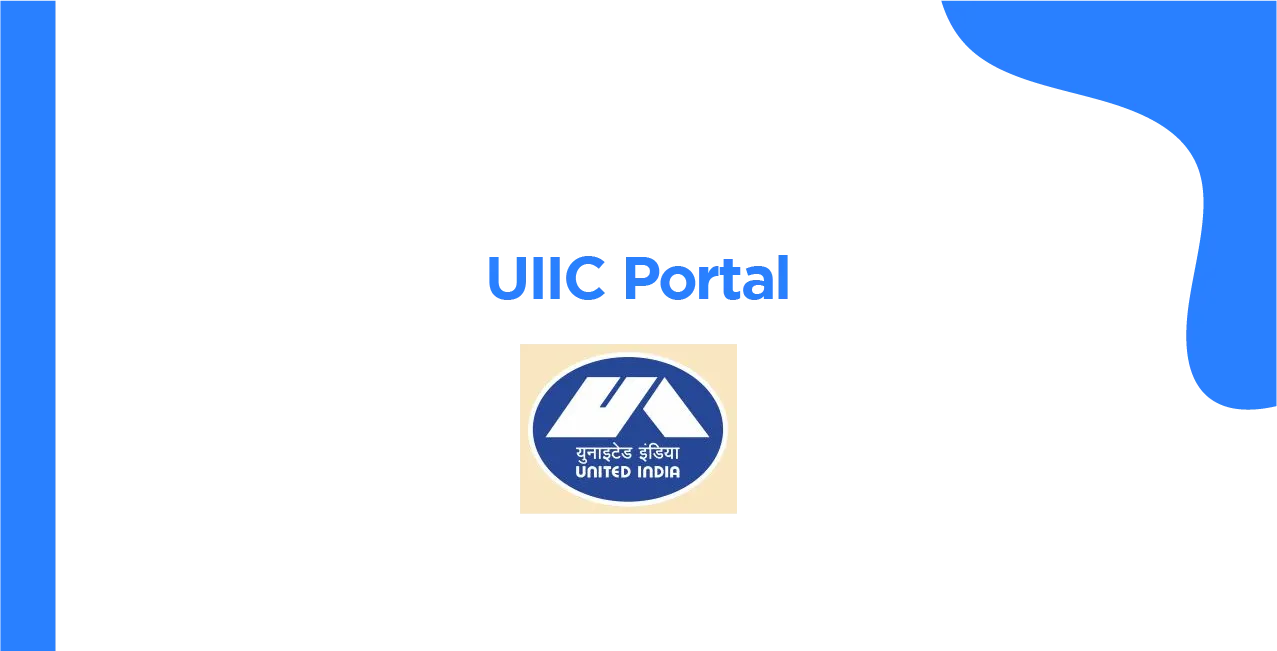
UIIC Portal: Complete Guide to United India Insurance Online Services

Merchant Portal: Complete Guide to Login, Features & Benefits
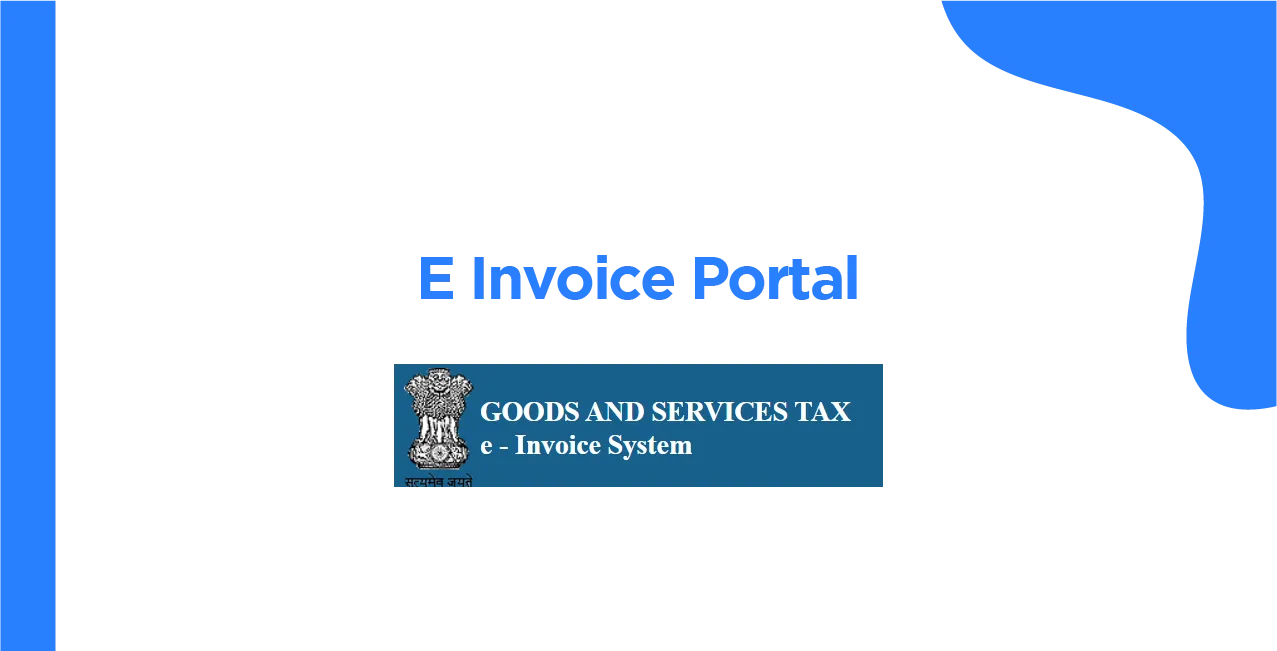
E-Invoice Portal: Complete Guide to GST E-Invoicing & Registration
Recent Blogs
All Topics
Contents
Quick Apply Loan
Consolidate your debts into one easy EMI.
Takes less than 2 minutes. No paperwork.
10 Lakhs+
Trusted Customers
2000 Cr+
Loans Disbursed
4.7/5
Google Reviews
20+
Banks & NBFCs Offers
Other services mentioned in this article