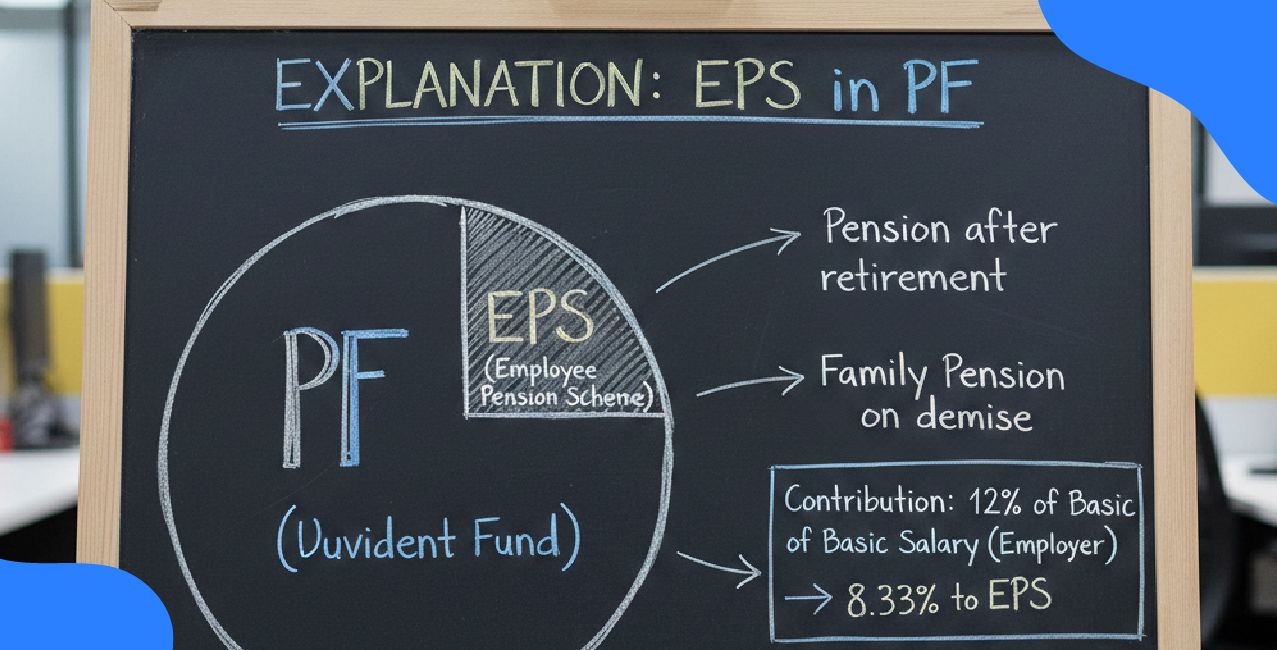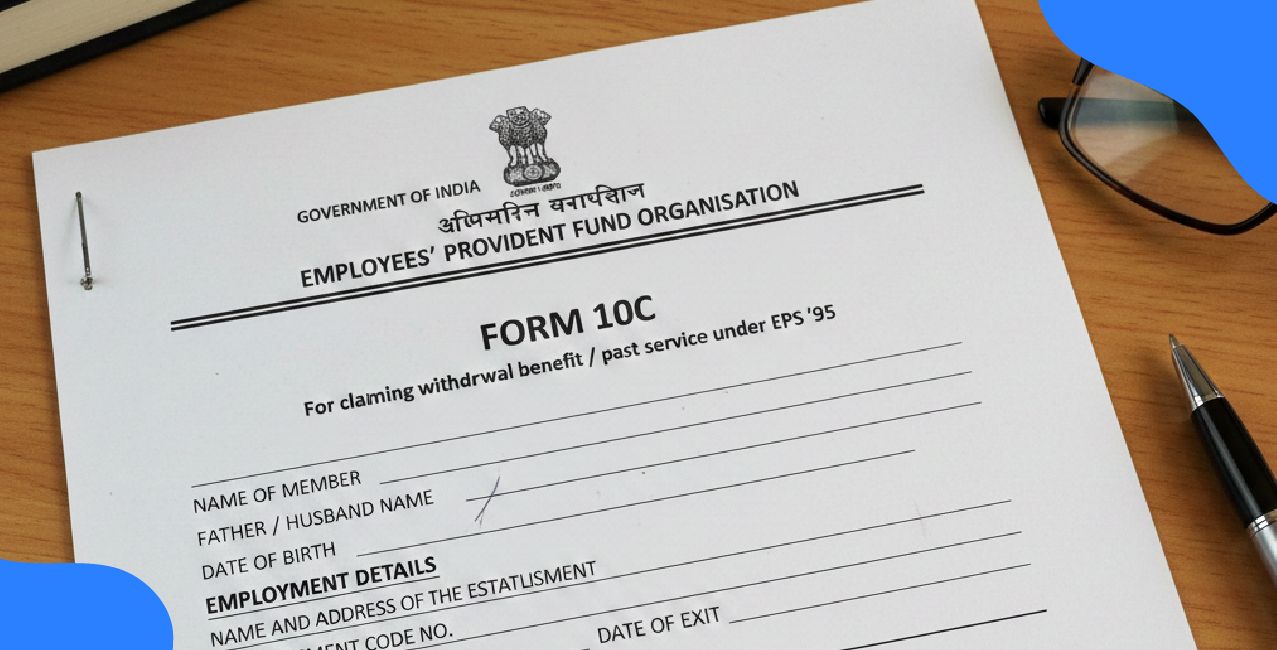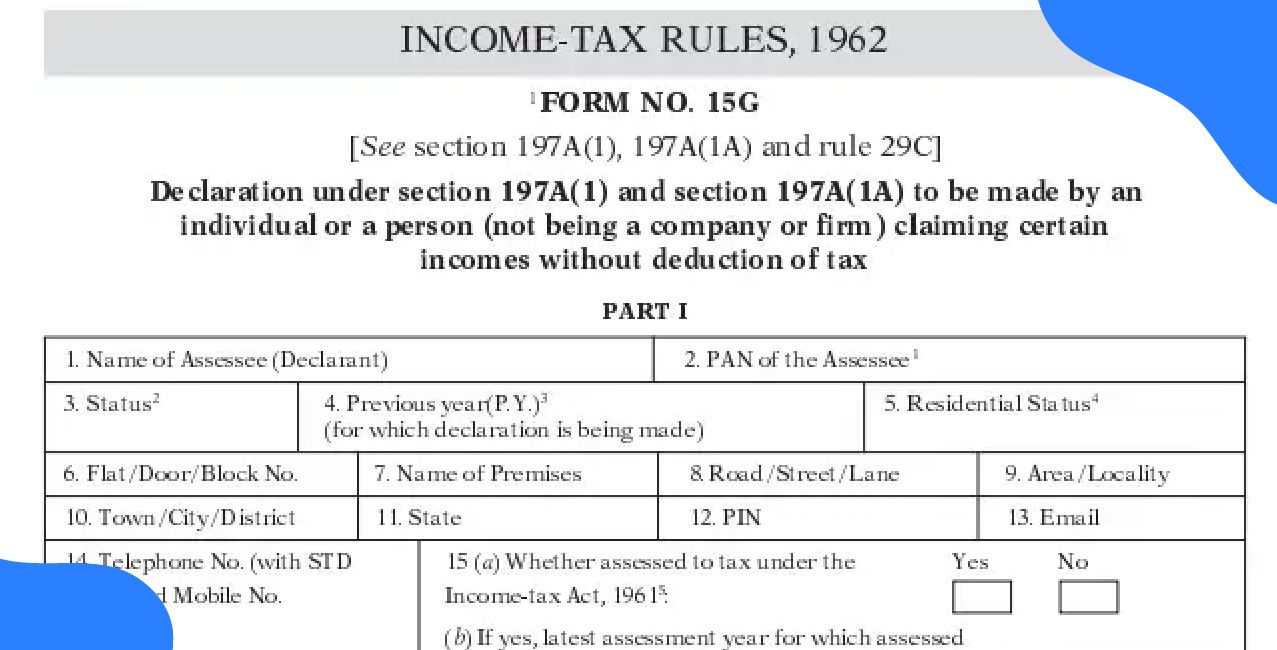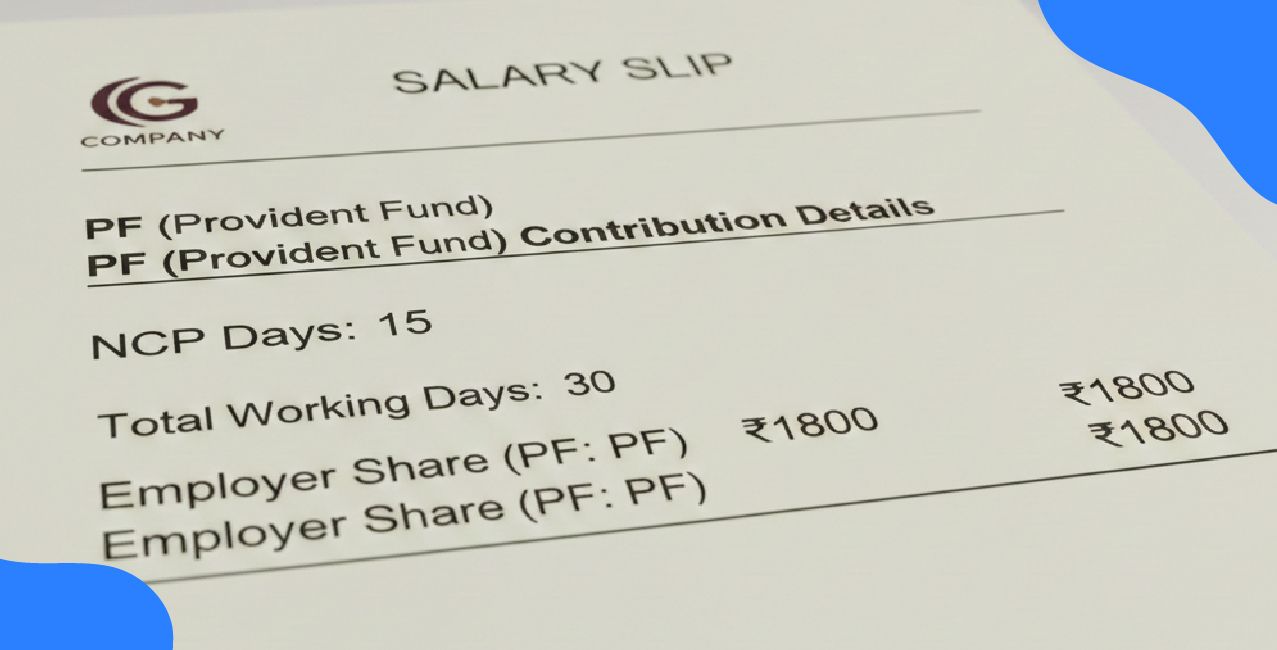GFMS Portal: Madhya Pradesh Guest Teacher Management System Explained

Check Your Loan Eligibility Now
By continuing, you agree to LoansJagat's Credit Report Terms of Use, Terms and Conditions, Privacy Policy, and authorize contact via Call, SMS, Email, or WhatsApp
Madhya Pradesh-based Priya is an ardent teacher who had a dream of working in a school in her district. She quickly updated her qualifications and applied to her preferred school with ease after registration on the GFMS Portal. Priya received the selection order for the dream job within just two weeks, thanks to the streamlined features of the GFMS Portal.
The portal, part of the Madhya Pradesh Education Portal 2.0, makes it easy for teachers like Priya to register, apply, and track their applications. It also ensures smooth payment processing and transparent honorarium details. With features like real-time application status updates and payment tracking, the GFMS Portal has truly transformed how guest teachers are recruited and managed in the state.
Overview of GFMS Portal 2.0
The Madhya Pradesh Guest Teacher Management System (GFMS) is a web-based platform to manage the whole lifecycle of guest teachers in the state. The portal allows teachers to register, apply for jobs, update information about their personal and academics, and fetch important notices from DPI.
As of 2024-25, the portal has been upgraded with improved functionality, accuracy in data, and delivery of service.
This feature includes important notices, like circulars and orders from the DPI, along with updates about the honorarium payment system and vacancy allotment for guest teachers.
Key Features of GFMS Portal 2.0
Registration and Profile Management
An important feature of the GFMS Portal is the registration facility. Guest teachers can make their profile by mentioning personal details, educational qualifications, teaching experience, and other important information. With this facility, teachers can easily be matched against the appropriate available vacancies in respective districts and schools.
Vacancy Listings and Application Process
The portal regularly updates and displays available guest teacher vacancies across the state. Vacancies are classified by subject, district, and qualification requirements, thus helping teachers apply for positions that suit them the most. The application process can be completed online through the portal, thus saving time.
Eligibility and Application Status Check
The system automatically verifies the eligibility of applicants based on their qualifications, thus allowing only eligible candidates to be considered for the available positions. Teachers can track the status of their applications and get real-time updates on whether they've been shortlisted or selected for an interview.
Read More – Personal Loan Options for Government Employees
Password Recovery System
The GFMS Portal 2.0 provides a password recovery system for extra security and convenience for its users. If a teacher forgets his login credentials, the system allows him to retrieve his password by providing a mobile number, his first name, and date of birth.
Payment Management of Honorarium
The most important feature of the portal is the Guest Teacher Honorarium Payment System. The teachers can see details regarding their honorarium payments, including the status of payment, schedule, and previous payment slips. It also provides district-wise and package-wise breakups of honorarium payments, thus being transparent and easy to track for teachers as well as administrators.
Application Unlocking and Qualification Updates
Teachers can unlock their applications if they have updated their qualifications or obtained additional certifications. This feature allows teachers to remain competitive and apply for higher-level positions based on their updated qualifications.
Reporting and Analytics for Administrators
The GFMS Portal 2.0 also provides administrative reporting and analytics tools. Administrators can produce reports based on guest teachers deployed in numbers, distribution of subjects, and district-wise deployment. These data help to manage and plan the guest teacher system effectively.
Benefits of the GFMS Portal
Here is the information presented in table format with explanations:
Benefit | Explanation |
Guest Faculty List | Users can view a list of all guest faculty members, helping them check available teachers and roles. |
Password Recovery | Users can recover their portal password by providing their mobile number, first name, and date of birth, ensuring easy access to their account. |
Download Score Card | After logging in, users can download their scorecard, which includes their qualifications and other relevant details. |
Qualification Update | Users can update their qualifications on the scorecard, keeping their profile current and allowing them to apply for higher-level positions. |
Eligibility criteria for GFMS Portal
To be eligible for the GFMS portal, you must
- Be an Indian citizen
- Be a resident of Madhya Pradesh
- Be between the ages of 20 and 45, with age relaxation for certain categories
- Be a qualified teacher
- Have completed Aadhaar e-KYC
- Enter your educational and professional qualifications
- Enter details of any relevant teacher eligibility tests you've taken
- Use a unique mobile number for your application
- Use your unique Aadhaar number for your application
Key Notions and Updater for Academic Session 2024-25
The important orders and circulars regarding the posting of guest teachers' deployment and payments to be issued by the state office for the current academic year of 2024-25 are:
Budget Allocation Order for Honorarium Payment (Scheme No. 0701 for FY 2024-25): This is a notice dealing with the budgetary allocation for guest teachers' honorarium payments for the next academic session.
Guest Teacher Arrangement for Vacant Posts (Academic Session 2024-25): This is a circular that deals with guidelines for placing guest teachers in vacant posts for the session 2024-25.
Honorarium Allotment Order 2023-24: A notice disclosing honorarium allotments for the previous year so that teachers' remuneration for services will be settled.
Relief of Additional Guest Teachers: A notification for relief of the process of additional guest teachers no longer required in different schools.
Updating Nominations and Vacancy Information: This notification underscores the fact that nominations and vacancy information posted on the portal of GFMS must be up-to-date and accurate
Guest Lecturer Honorarium Payment System
The Honorarium Payment System is one of the most important features of the GFMS Portal. The teachers can check the advance payments, district-wise payments, and package-wise honorarium payments.
Advance Payment: The portal informs the guest teachers about the advance payments, so they can better plan their finances.
District-Wise Payment Breakdown: Payments are processed and listed district-wise, ensuring transparency in how payments are managed and distributed.
Honorarium Payment Details: A teacher can get all the information about his or her honorarium, including arrears or pending payments.
How to register into the GFMS Portal
Here’s the step-by-step process on how to log into the GFMS portal:
- Visit the official website of the GFMS Portal.
- Click on the ‘Login' option on the top left corner of the page.
- On the login page, enter your username and password and click on ‘Login.’
- You’ve successfully logged into the GFMS Portal.
What if you forgot your password for the GFMS Portal?
- Visit the GFMS forgot password page.
- Enter the details (like mobile number, Aadhar card number, mother’s name, etc)
- Enter the captcha and click on ‘Reset Password.’
- You’ll see your username and password on your screen.
How to check your eKYC status in GFMS Portal?
- Visit the official website of GFMS Portal.
- Click on the ‘Login' option on the top left corner of the page.
- On the login page, enter your username and password and click on ‘Login.’
- Click on the ‘eKYC’ option at the top of the page.
- Select the ‘Aadhar KYC’ option from the drop-down menu.
- If your KYC is done, then you will see an experience certificate on your screen.
How to do e-KYC in GFMS Portal?
- Visit the official website of the GFMS Portal.
- Click on the ‘Login' option on the top left corner of the page.
- On the login page, enter your username and password and click on ‘Login.’
- Click on the ‘eKYC’ option at the top of the page.
- Select the ‘Aadhar KYC’ option from the drop-down menu.
- Enter your Aadhar card number and click on the ‘Get OTP’ option.
- Enter the OTP received on your registered mobile number.
- Now, complete your KYC.
How to apply for a Joining Request for Guest faculty in GFMS
- Visit the official website of the GFMS Portal.
- Click on the ‘Login' option on the top left corner of the page.
- On the login page, enter your username and password and click on ‘Login.’
- Click on the ‘eKYC’ option at the top of the page.
- Click on the ‘Joining Request’ option at the top of the page.
- Select ‘Joining Request for Guest Faculty’ from the drop-down menu.
- Now you can see previous joining details on your screen.
- Accept the terms and conditions and click on the ‘Get OTP’ option.
- Enter the OTP received on your registered mobile number.
- Accept the terms and conditions and click on ‘Send Joining Request.’
- This is how you can apply for a joining request for guest faculty in GFMS.
Tips for Using the GFMS Portal
Ensure Proper Profile Information: Always check your details, contact number, and educational qualifications to avoid any issues with your application.
Keep Yourself Updated: Log in regularly to check new job postings, application deadlines, and any important announcements or updates.
Also Read - Apar HRMS Portal
Keep Your Login Credentials Safe: Protect your username and password and never share it with others to ensure your account remains secure.
Know the Portal: Check all the sections of the portal so that you don't miss some important features, such as application forms, vacancies, and updates on the status.
Use the Help Section: If you get stuck, there is a help section on the portal, or you can simply contact customer care for support.
Conclusion
The GFMS Portal 2.0 has really revolutionised the process of guest teachers' recruitment, management, and payment in Madhya Pradesh. The portal features easy registration, real-time application tracking, and seamless payment systems, which have made the whole process efficient and transparent.
Teachers like Priya can now easily apply for jobs, update their profiles, and track their honorarium quickly. GFMS Portal 2.0 is user-friendly and makes the experience easier for teachers looking for opportunities or administrators managing guest teachers. In the future, it is the future of teaching recruitment and management in Madhya Pradesh!
FAQs related to GFMS Portal
Q1: Can I update my qualifications after registration?
Yes, you can update your qualifications through your profile on the portal.
Q2: Is there an option to track payment details?
Yes, you can track your honorarium payment status, schedule, and district-wise breakdown.
Q3: How do I check the available vacancies?
The portal regularly updates available vacancies across various districts, subject, and qualification requirements.
Explore Other Portals
About the author

LoansJagat Team
Contributor‘Simplify Finance for Everyone.’ This is the common goal of our team, as we try to explain any topic with relatable examples. From personal to business finance, managing EMIs to becoming debt-free, we do extensive research on each and every parameter, so you don’t have to. Scroll up and have a look at what 15+ years of experience in the BFSI sector looks like.
Subscribe Now
Related Blog Post
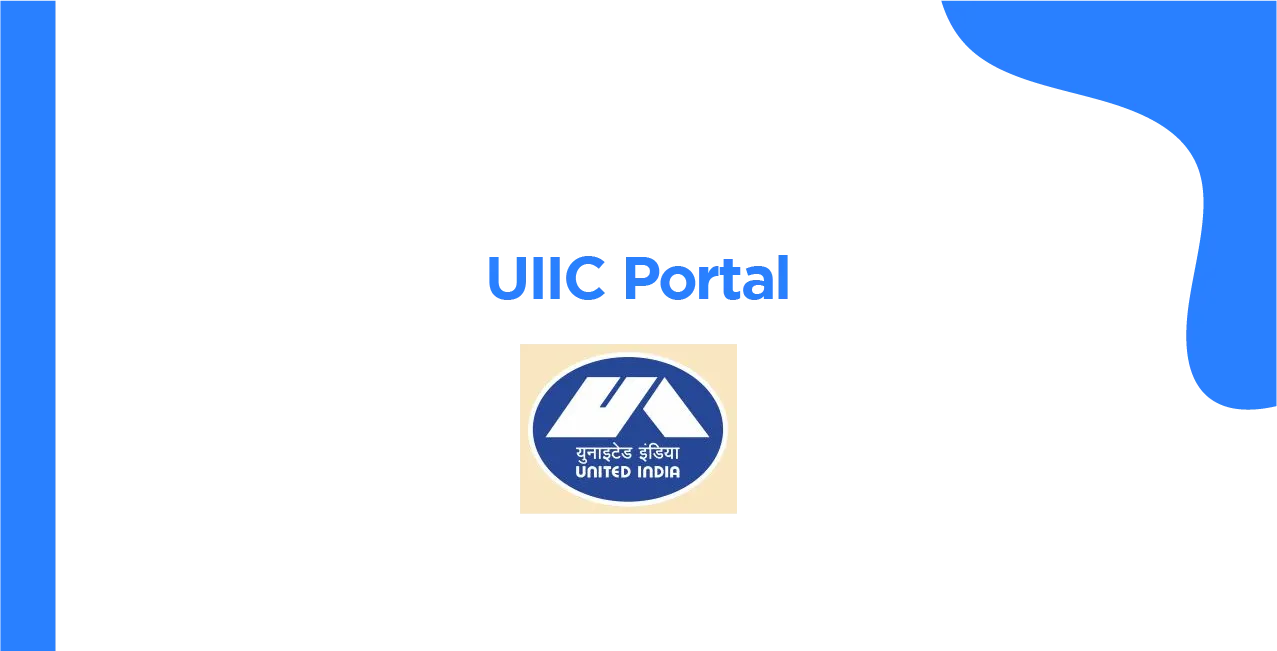
UIIC Portal: Complete Guide to United India Insurance Online Services

Merchant Portal: Complete Guide to Login, Features & Benefits
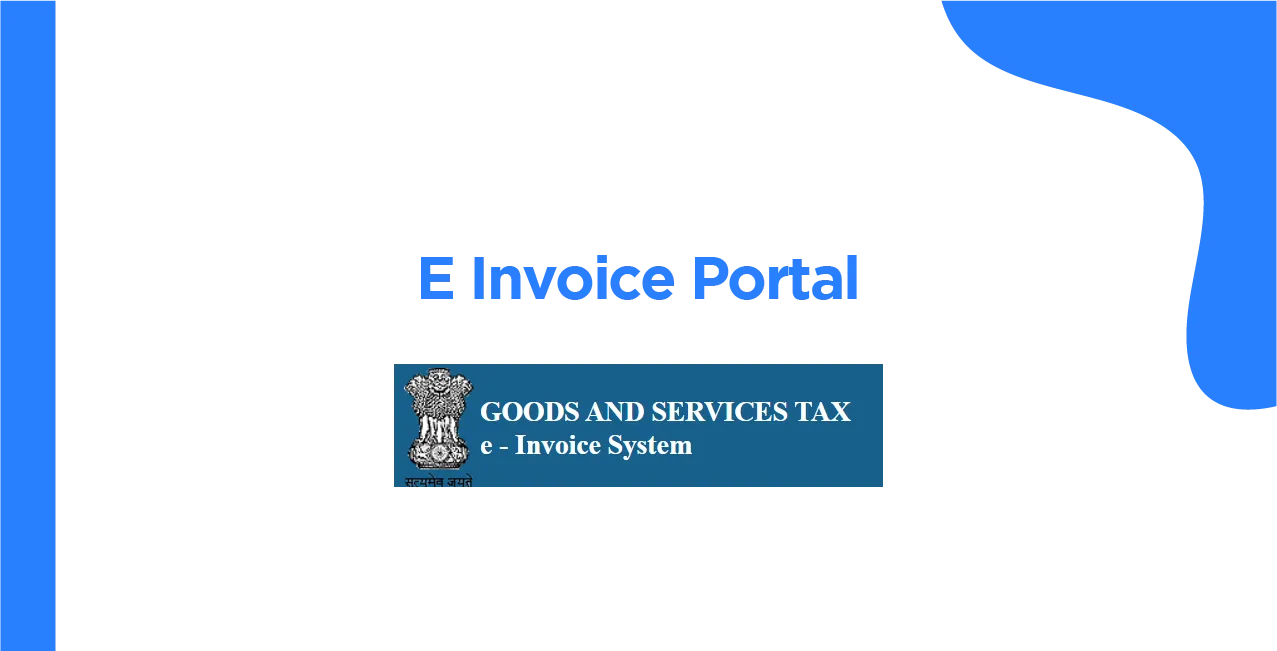
E-Invoice Portal: Complete Guide to GST E-Invoicing & Registration
Recent Blogs
All Topics
Contents
Quick Apply Loan
Consolidate your debts into one easy EMI.
Takes less than 2 minutes. No paperwork.
10 Lakhs+
Trusted Customers
2000 Cr+
Loans Disbursed
4.7/5
Google Reviews
20+
Banks & NBFCs Offers
Other services mentioned in this article