SPR Portal: Explained - Simplifying State Population Data Management
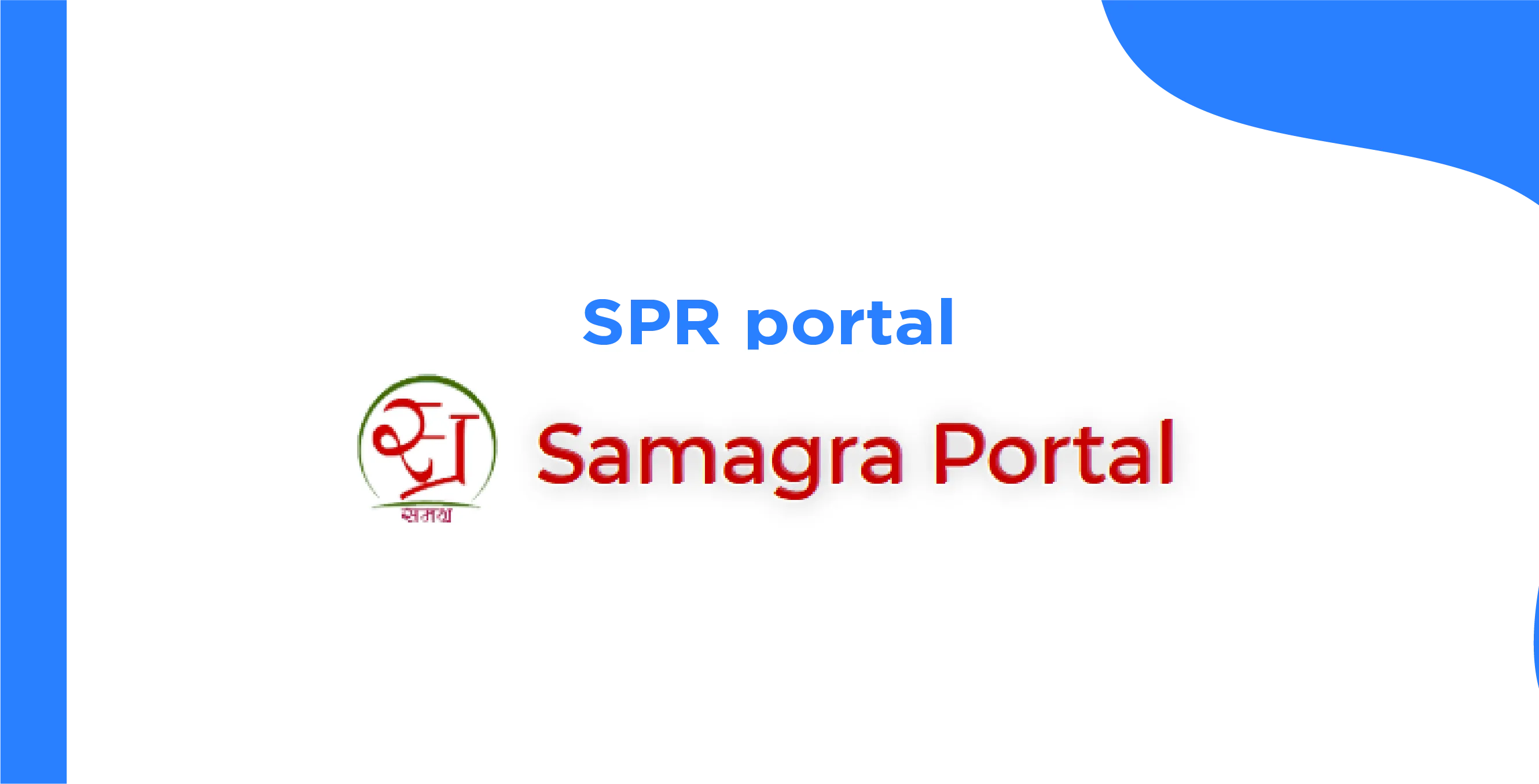
Check Your Loan Eligibility Now
By continuing, you agree to LoansJagat's Credit Report Terms of Use, Terms and Conditions, Privacy Policy, and authorize contact via Call, SMS, Email, or WhatsApp
Imagine you need to apply for a government scheme or update your family details for essential benefits. Instead of running between offices and filling out endless paperwork, you sit at your computer and complete everything in minutes. This convenience is what the SPR Portal (Samagra Population Register) offers.
Developed by the Government of Madhya Pradesh, the SPR Portal serves as a one-window digital platform for citizens to access various services of different departments, update their personal information, manage their Samagra Codes, etc.
In this blog, we'll walk you through how to use the SPR Portal for registration, login, password recovery, and updating personal information. Whether you're new to this system or need a refresher, this blog simplifies the process step by step.
What Is the SPR Portal?
The SPR Portal is a digital platform developed by the Madhya Pradesh government to maintain a centralised database of its citizens. It provides each family and individual with a unique Samagra ID, ensuring easy access to government benefits and services. The portal's main objectives include:
Storing Citizen Information: Maintaining a single platform for all state residents' demographic, social, and economic details.
Transparency: Ensuring that benefits reach eligible citizens efficiently.
Simplifying Government Services: Allowing citizens to register, update, and access government schemes from the comfort of their homes.
Key features of the SPR Portal
- Registration of families and individuals.
- Updating information like name corrections, Aadhaar linking, and bank details.
- Applying for government schemes and benefits.
- Accessing family or member-specific Samagra IDs.
Why Is the SPR Portal Important?
The SPR Portal plays a vital role in
- Simplifying the process of availing government services.
- Eliminating duplication of benefits.
- Digitally storing and updating citizens' details.
- Providing transparency in welfare schemes.
Read More – Seva Sindhu Portal
For example, suppose you're eligible for an education scholarship or pension scheme. By linking your Samagra ID to the portal, you can verify your eligibility and apply directly without unnecessary delays.
Samagra Samajik Suraksha Program
The Samagra Social Security Program by the Madhya Pradesh Government aims to ensure comprehensive social security for the state's most vulnerable sections, including:
- The elderly
- Disabled individuals
- Labour cadres
- Girls, widows, and abandoned women
- Dependent children
This initiative simplifies the implementation of schemes by ensuring targeted outcomes through transparency, inter-departmental coordination, and digitisation.
How to Register on the SPR Portal?
Registration on the SPR Portal is the first step to accessing its benefits. Follow these steps to register a family or an individual
- Visit the Official SPR Portal: Go to https://samagra.gov.in.
- Choose Your Option:
- For family registration, click on "Register Family."
- For individual registration, click on "Register Member."
- For family registration, click on "Register Family."
- Fill in the Details: Provide necessary information like:
- Name of the head of the family (for family registration).
- Family members' details, such as name, age, gender, and relationship.
- Aadhaar number, mobile number, and bank account details (if applicable).
- Name of the head of the family (for family registration).
- Submit the Form: Once all details are entered, submit the form.
- Receive Your Samagra ID:
- A unique 8-digit family Samagra ID will be generated.
- Each family member will also receive a 9-digit individual Samagra ID.
- A unique 8-digit family Samagra ID will be generated.
These IDs are crucial for accessing benefits and updating information later.
Logging In to the SPR Portal
To access your SPR account
- Visit the Login Page: Go to https://spr.samagra.gov.in/Login/Public/sLogin.aspx.
- Enter Your Credentials:
- Username: Your Samagra ID or registered username.
- Password: Your chosen password.
- Username: Your Samagra ID or registered username.
- Complete CAPTCHA: Enter the CAPTCHA code displayed on the screen.
- Click Login: Access your account to view or update your details.
Important Tips for Logging In:
- Always log out after completing your session to prevent unauthorised access.
- Avoid sharing your username and password with others.
Forgot Your Password? Here's How to Reset It
If you've forgotten your password, don't worry. The SPR Portal makes it easy to recover your account:
- Go to the Login Page: Visit https://spr.samagra.gov.in/Login/Public/sLogin.aspx.
- Click "Forgot Password? Click here to initiate Password Recovery.": You'll find this option below the login fields.
- Provide Required Information: Enter your:
- Username or Samagra ID.
- Registered mobile number.
- CAPTCHA code.
- Username or Samagra ID.
- Request PIN: Click "Request PIN" to receive a reset PIN on your registered mobile number.
- Reset Your Password: Use the PIN to create a new password and regain access to your account.
Pro Tip: Regularly update your password to enhance security.
Updating Information on the SPR Portal
The SPR Portal allows users to update their personal and family information, ensuring the database remains accurate. Here's how to update your details:
- Login to Your Account: Access your SPR account using your credentials.
- Navigate to the Update Section:
- For family-level updates, choose "Update Samagra Profile."
- For individual updates, select "Update Member Details."
- For family-level updates, choose "Update Samagra Profile."
- Modify Information:
- Correct name spellings.
- Update birth dates, gender, or marital status.
- Link Aadhaar numbers or update bank account details.
- Correct name spellings.
- Save Changes: Submit your updates for approval.
Once submitted, changes are verified by the concerned authorities before being reflected in the database.
Key Objectives of the Samagra Social Security Program
Objective | Description |
Rationalisation of rates | Standardising rates for schemes and assistance. |
Simplifying rules and procedures | Making it easier for beneficiaries to access schemes without bureaucratic hurdles. |
Transparency | Providing computerised and verified information through the portal. |
Integrated database | Creating a centralised database of citizens for effective implementation of schemes. |
Seamless benefit delivery | Ensuring financial assistance is provided directly to beneficiaries' accounts via e-banking. |
Accessibility | Reaching disadvantaged sections in remote areas. |
User Manuals
The following table provides details of user manuals available for various processes under the Samagra Portal.
S. No. | User Manual Date | User Manual Subject | Category |
1 | 24/12/2024 | User Manual for Aadhaar e-KYC (IRIS Mode) / आधार ई-केवाईसी (आईरिस मोड) के लिए उपयोगकर्ता मैनुअल | Application Software / Portal Related |
2 | 06/11/2024 | Help Document for Family Migration Request and Approval / परिवार प्रवासन अनुरोध एवं सत्यापन के लिए सहायक दस्तावेज | Application Software / Portal Related |
3 | 30/08/2024 | Help Document for Land Mapping Process / समग्र पोर्टल पर भूमि मानचित्रण प्रक्रिया के लिए सहायक दस्तावेज | Application Software / Portal Related |
4 | 14/08/2023 | Help Document for Aadhaar De-link Process / आधार डीलिंक प्रक्रिया के लिए सहायक दस्तावेज़ | Application Software / Portal Related |
5 | 13/07/2023 | User Manual for Aadhaar e-KYC / समग्र पोर्टल पर आधार ई-के वाईसी संबंधित यूजर मैनुअल | Application Software / Portal Related |
6 | 12/06/2023 | User Manual for Family & Member Registration / नए परिवार और सदस्य पंजीकरण संबंधित यूजर मैनुअल | Application Software / Portal Related |
Services Offered by the SPR Portal
The SPR Portal provides a wide range of services to simplify citizens' interactions with the government. Here's a table summarising its key services:
Service | Description |
Search Samagra ID | Find your family or individual Samagra ID using personal details. |
Print Family Samagra Card | Download and print your family ID card. |
Update Profile | Modify details such as name, gender, birth date, and Aadhaar number. |
Aadhaar e-KYC | Link your Aadhaar to your Samagra ID for authentication. |
Register Non-Resident Members | Add members living outside Madhya Pradesh. |
Family Migration Request | Request migration of family details to a new district or ward. |
Identify Duplicate Members | Detects and resolves duplicate entries in the database. |
DBT Status | Check your Direct Benefit Transfer (DBT) eligibility and status. |
Link Land to Samagra ID | Associate land details with your Samagra ID for transparency. |
Ensuring Security on the SPR Portal
To safeguard your information, the SPR Portal offers several security measures:
- Always log out after completing your session.
- Change your password regularly.
- Avoid sharing your login credentials with others.
Also Read - How to Download a Voter ID Card – Step-by-Step Process
Additionally, all activities on the portal are logged, including user information and IP addresses. Any misuse can result in strict legal action under the IT Act.
Contacting SPR Portal Support
If you encounter any issues or need assistance, you can reach out to the SPR Portal helpline:
- Helpline Number: 0755-2700800
- Email: samagra.support@mp.gov.in
- Address: State IT Center, 47-A, Arera Hills, Bhopal, Madhya Pradesh, 462011
Conclusion
The SPR Portal is a game-changer for citizens of Madhya Pradesh, streamlining access to government services and ensuring transparency in welfare schemes. From registration and login to updating details and checking eligibility, this platform simplifies once cumbersome processes.
The Samagra Social Security Program and Portal ensure the efficient delivery of government schemes to the most vulnerable sections of society. With its streamlined processes, transparent operations, and centralised database, Samagra has revolutionised the implementation of welfare initiatives in Madhya Pradesh.
By following this guide, you can confidently navigate the SPR Portal and make the most of its features. Whether you're registering for the first time or updating your information, the portal ensures that essential government services are just a few clicks away.
FAQs Related to SPR Portal
What is the SPR Portal?
A digital platform for managing Samagra IDs and accessing government services in Madhya Pradesh.
How to register on the SPR Portal?
Visit samagra.gov.in, fill in the details, and submit to receive your Samagra ID.
How to reset your SPR Portal password?
Use the "Forgot Password" option on the login page and follow the instructions to reset it.
What is the main objective of the SPR Portal?
To simplify access to government benefits and ensure transparency through a centralised database.
How to contact SPR Portal support?
Call 0755-2700800 or email samagra.support@mp.gov.in.
Explore Other Portals
About the author

LoansJagat Team
Contributor‘Simplify Finance for Everyone.’ This is the common goal of our team, as we try to explain any topic with relatable examples. From personal to business finance, managing EMIs to becoming debt-free, we do extensive research on each and every parameter, so you don’t have to. Scroll up and have a look at what 15+ years of experience in the BFSI sector looks like.
Subscribe Now
Related Blog Post
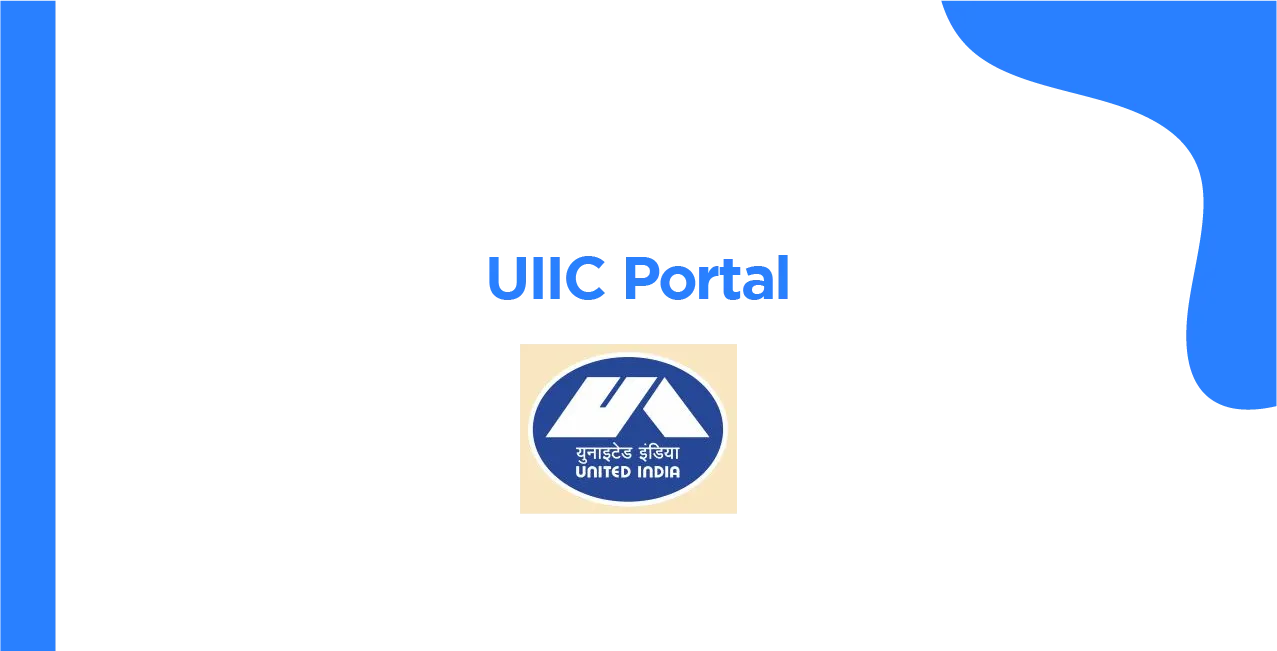
UIIC Portal: Complete Guide to United India Insurance Online Services

Merchant Portal: Complete Guide to Login, Features & Benefits
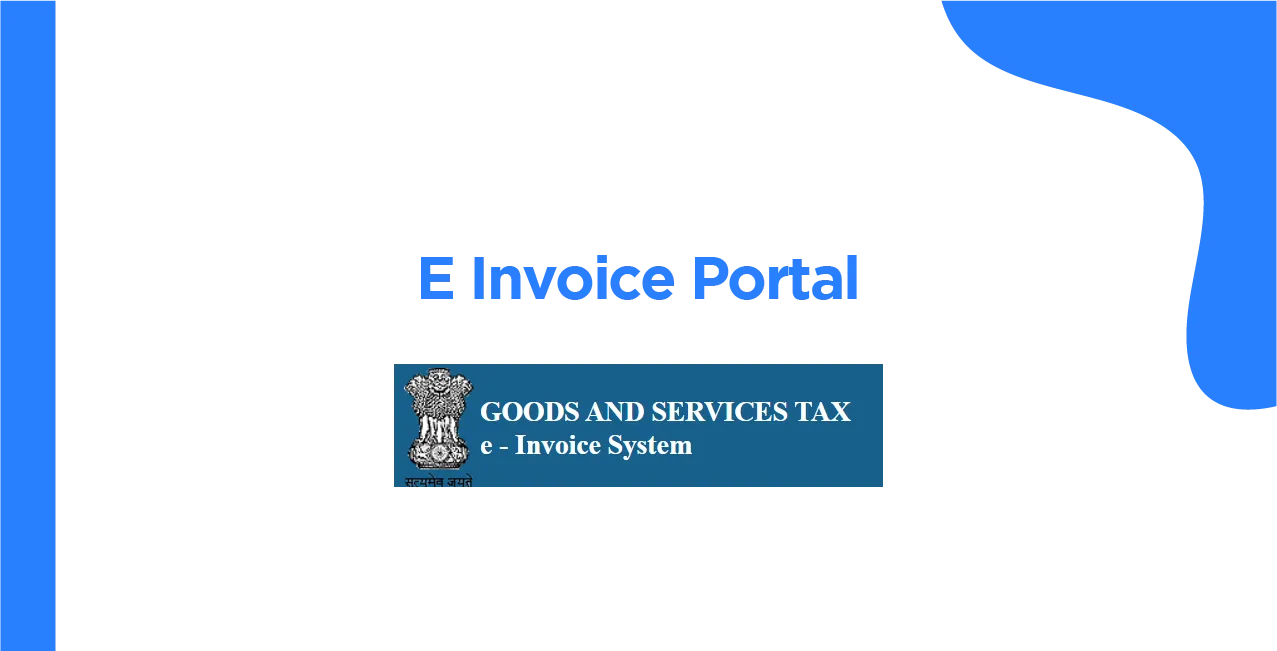
E-Invoice Portal: Complete Guide to GST E-Invoicing & Registration
Recent Blogs
All Topics
Contents
Quick Apply Loan
Consolidate your debts into one easy EMI.
Takes less than 2 minutes. No paperwork.
10 Lakhs+
Trusted Customers
2000 Cr+
Loans Disbursed
4.7/5
Google Reviews
20+
Banks & NBFCs Offers
Other services mentioned in this article





