
Author
LoansJagat Team
Read Time
9 Minute
04 Feb 2025
Merchant Portal: Complete Guide to Login, Features & Benefits
The online sale of goods and services has become more popular in the contemporary times of the digital age. All sizes of businesses, such as large, small, and medium, have embraced the online portal to sell their products. Besides, this e-commerce directly connects with the consumers and can generate more profit than the conventional sale of products in a store.
To facilitate the smooth sale of goods and services, the merchant portal initiates an online platform from which the buyer and seller have direct contact with the business. The portal provides a wide range of services apart from the sale of goods, such as transaction history, bank balance checks, and many other financial services.
Merchant Portal—An Overview
The merchant portal is a centralised platform on the online website that empowers businesses to manage sales and other business transactions. This portal acts as a hub that incorporates all the financial tools, data of both buyers and sellers and product information. Generally, online payment and processing are conducted through the merchant portal.
All the data that are uploaded to the merchant portal are safe. It stores the data on its server; no third parties can access it. The portal is user-friendly; anyone can use it efficiently to complete business transactions.
Key Objective of Merchant Portal
1. Centralised Management: All the data, inventory tracking, product information, and other tools associated with the business transactions are available in the merchant dashboard.
2. Refined Efficiency: Streamlining workflows and automating routine tasks associated with e-commerce and online platforms are efficiently performed without manual labour.
3. Customer-Friendly: The portal provides a customer-friendly environment where all the processes are smooth and seamless.
4. Simplified Payment Gateway: This portal enables the customer to connect with the brands' payment in a secured gateway, where the transactions are conducted smoothly.
5. Reduced Costs: Due to the automation process, all business operations reduce operational costs.
6. Increased Sales: As the portal is customer-friendly with efficient work performance, it boosts the sales of e-commerce platforms.
7. Potential Growth: This portal aims for growth in e-commerce and other online platforms by integrating the automation software.
Advantages of Merchant Portal
1. Time-Saving: This portal saves time when conducting business through online platforms. Integrating automated software for all business transactions reduces manual labour and completes the work within the stipulated time.
2. Accuracy: Due to the management of the data in a centralised database in the online portal, there are fewer chances of errors.
3. Easy Usage: The portal encompasses all significant information related to the business transaction and product information. So it is easy for the customers to check all the transactions.
4. Customer Service: The portal comes with order processing, tracking information, and other financial or transaction details, which give better satisfaction in customer service.
5. Enhancement of Business: As all the transactions are conducted online, it replaces conventional banking payments such as DD or cash deposits. This increases the business operations and sale of goods in the online portal.
6. Brand Image: The online portal connects the buyers and sellers directly for the business. This helps the buyers consistently maintain their brand image to the customers without third-party interference.
Read More - Effective Ways to Use a Business Loan for Cash Flow Management
7. Competitive: All businesses can update to the market's current trends, giving rigid competitiveness in the industry.
Features of Merchant Portal
1. Transaction History: The portal provides detailed information on the transaction history of the banking services.
2. Balance Check: You can check the bank balance of your account that has been linked with the portal at any time.
3. E-Invoices: You can download the invoices of your financial transactions.
4. Financial Settlements: The user can view the financial transactions that have been completed and are still pending from the portal.
5. Payment Options: The portal provides payment options through net banking, QR code, debit card, and credit card. One can even link their private app’s e-wallet with the transaction portal.
6. Reports and Documents: One can view and download the reports of their financial transactions.
7. Accounts and Profile: In this portal option, one can add or update their address and profile details.
8. Customisation: The users can customise their dashboard and portal payment options.
How to Log into Merchant Portal?
Step 1: Go to the official merchant portal website.
Step 2: Enter the registered email address and password and click “Sign In.”
Step 3: On the next page, you must validate your details through One-Time Password (OTP).
Step 4: Enter the OTP and click “Submit.”
You will be taken to the merchant portal homepage, where you can navigate to the different options for all your financial transactions.
Disclaimer: However, the portal may change the above-mentioned login procedures to comply with the updated security rules every time. The merchant portal users must keep track of updates.
How do you view transactions from the merchant portal?
Step 1: Go to the official website of the Merchant Portal.
Step 2: Enter the registered email address and password and click “Sign In.”
Step 3: On the next page, you must validate your details through One-Time Password (OTP).
Step 4: Enter the OTP and click “Submit.”
Step 5: On the dashboard, click the tab “Transactions” in the left sidebar of the portal.
The portal opens your financial transaction history, which you have carried out recently.
Step 6: To view the specific date of financial transactions, customise the dates in the top left corner. The portal will fetch you the financial transactions of your customised history.
How do you download financial transactions from the merchant portal?
Step 1: Go to the official website of the Merchant Portal.
Step 2: Enter the registered email address and password and click “Sign In.”
Step 3: On the next page, you must validate your details through One-Time Password (OTP).
Step 4: Enter the OTP and click “Submit.”
Step 5: On the dashboard, click the tab “Transactions” in the left sidebar of the portal.
The portal opens your financial transaction history that you have carried out recently.
Step 6: Click on the individual transactions that you have carried out.
Step 7: The portal will open a small dialogue box that displays the details of your financial transaction.
Step 8: In the dialogue box, click “Download Report.”
The portal will download your financial transaction history in Portable Document Format (PDF).
How do you view settlements from the merchant portal?
Step 1: Go to the official website of the Merchant Portal.
Step 2: Enter the registered email address and password and click “Sign In.”
Step 3: On the next page, you must validate your details through One-Time Password (OTP).
Step 4: Enter the OTP and click “Submit.”
Step 5: On the dashboard, click the tab “Settlements” on the left sidebar of the portal.
The portal opens the financial settlements that you have carried out recently. You can click on the breakup of each settlement that you have made.
How to Download the Reports from the Merchant Portal?
Step 1: Go to the official website of the Merchant Portal.
Step 2: Enter the registered email address and password and click “Sign In.”
Step 3: On the next page, you must validate your details through One-Time Password (OTP).
Step 4: Enter the OTP and click “Submit.”
Step 5: On the dashboard, click the tab “Reports,” which is in the left sidebar of the portal.
The portal opens another page. Here you have the following reports to download:
- Transaction Detailed Report
- Transaction Summary Report
- Order Detailed Report
- Settlement Detailed Report
- Settlement Summary Report
- VAS Detailed Report
Click any one of the reports mentioned above.
Step 6: Click the tab “Download Reports.”
The portal will download your selected reports in Excel sheet format.
How Do you Change the Address in the Merchant Portal?
Step 1: Go to the official website of the Merchant Portal.
Step 2: Enter the registered email address and password and click “Sign In.”
Step 3: On the next page, you must validate your details through One-Time Password (OTP).
Step 4: Enter the OTP and click “Submit.”
Step 5: On the dashboard, click the tab “Accounts” in the left sidebar of the portal.
Step 6: On the next page, the portal displays the details you uploaded onboard. Here, change your address in the respective fields.
Step 7: After updating your address, click “Submit.”
Disclaimer: The portal may change this address-changing interface. However, the merchant portal users should keep up with these changes.
Examples of Other Merchant Portals
1. Global Merchant Portal: This portal is designed exclusively for international e-commerce platforms with the key features of order management, product description, and other reporting tools.
2. VeriPark’s Merchant: This portal is designed to meet the demands of small to medium enterprises (SMEs). This portal provides vast banking options for conducting business transactions.
3. Crisil’s Merchant Portal: The value-added services from the banks are provided by this portal to the merchants by examining their financial history and banking transactions.
Also Read - LIC Merchant Portal: Your Ultimate Guide to Features and Benefits
4. Apex Merchant Portal: On this portal, you can get summaries, reports, and financial statements of each transaction. All the merchant operations are simplified and can be conducted directly from the mobile smartphone.
5. Worldline Merchant Portal: This portal provides a simplified dashboard to manage various transactions. It helps the users to track settlements, financial history, and other services.
Conclusion
Integrating the merchant portal with e-commerce has simplified all kinds of business transactions. This centralised hub securely manages all the online sales, financial transactions, and other data. Due to automated software integration, all the activities are carried out routinely without human labour. The merchant portal saves time and makes the process of conducting transactions effective.
FAQs Related to Merchant Portal
1. Is the merchant portal safe?
The merchant portal is entirely safe and secure.
2. Who can log into the merchant’s portal?
Anyone who has an account in the e-merchant portal can log into the merchant portal.
3. Can I download my financial transactions?
Yes, you can download all your financial transactions.
4. In which format does the merchant portal download my financial transactions?
The merchant portal downloads your financial transactions in Portable Document Format (PDF) or Excel sheet format.
5. Can I log into the portal at any time?
Yes, you can log into the portal at any time.
Explore Other Portals
About the Author

LoansJagat Team
‘Simplify Finance for Everyone.’ This is the common goal of our team, as we try to explain any topic with relatable examples. From personal to business finance, managing EMIs to becoming debt-free, we do extensive research on each and every parameter, so you don’t have to. Scroll up and have a look at what 15+ years of experience in the BFSI sector looks like.

Quick Apply Loan
Subscribe Now
Related Blog Post
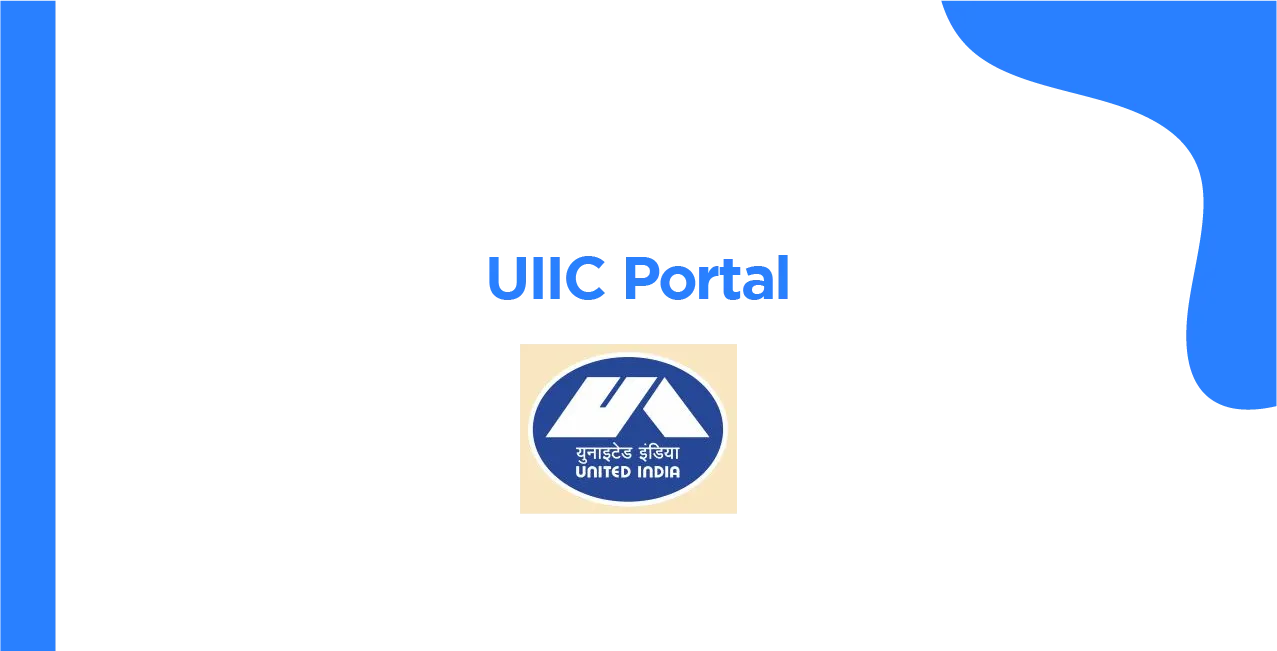
LoansJagat Team • 04 Feb 2025
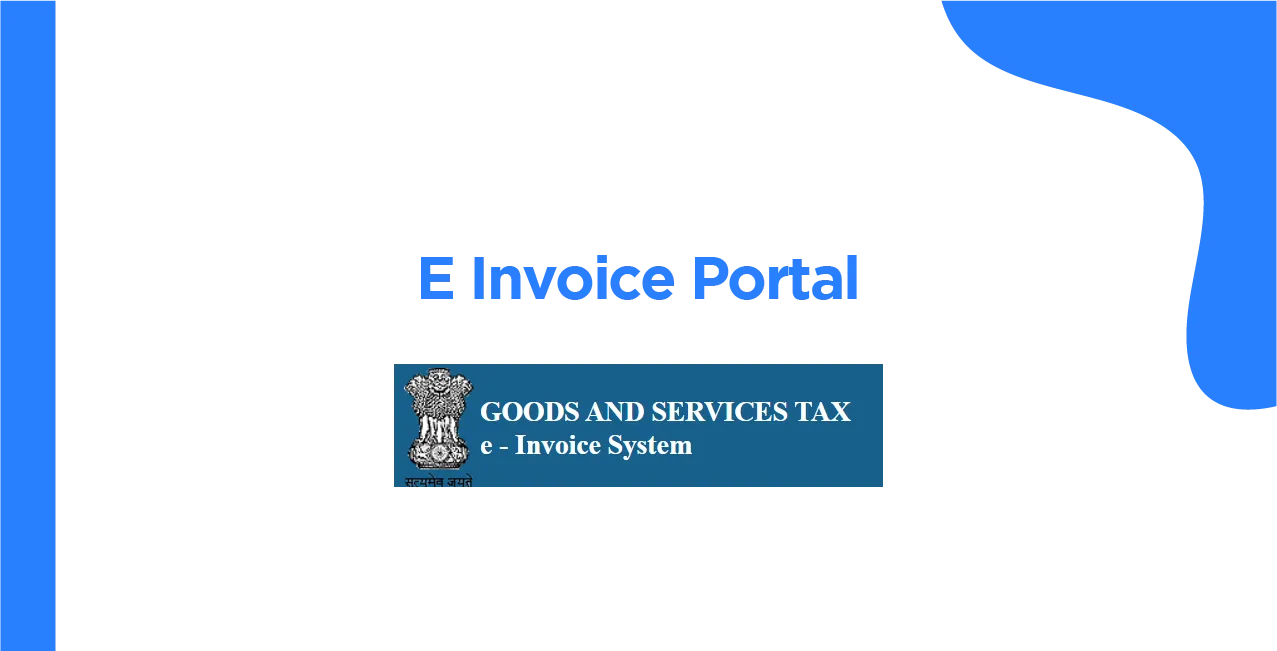
LoansJagat Team • 04 Feb 2025

LoansJagat Team • 03 Feb 2025