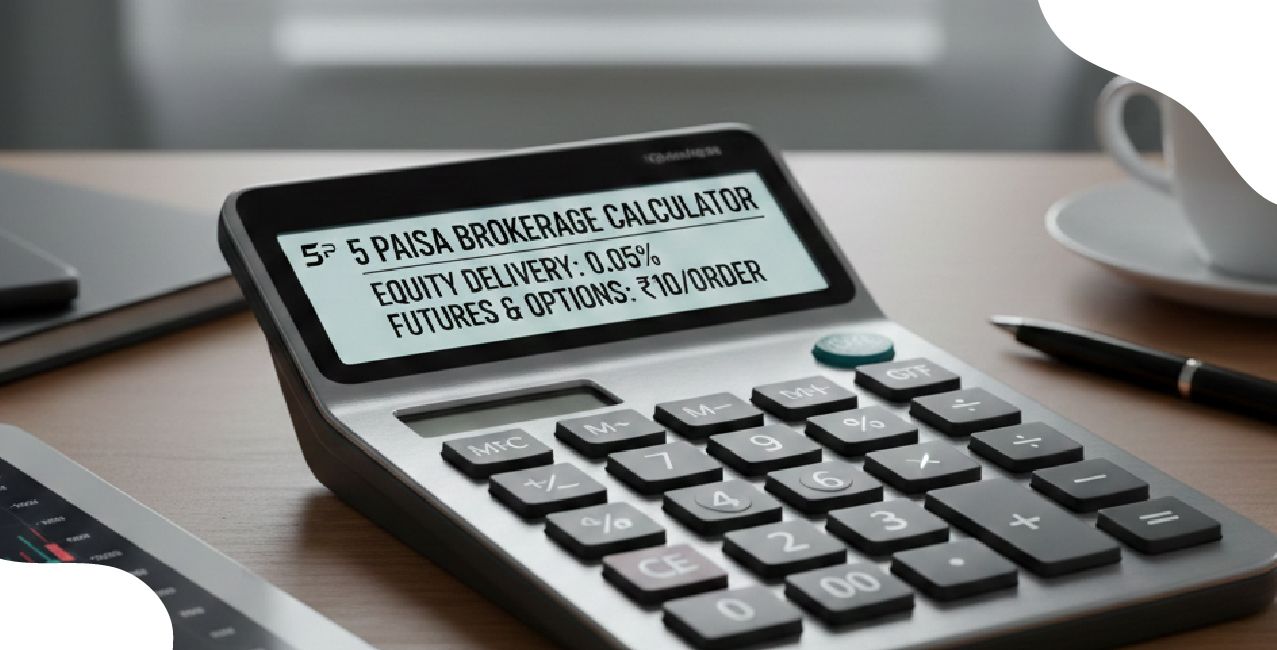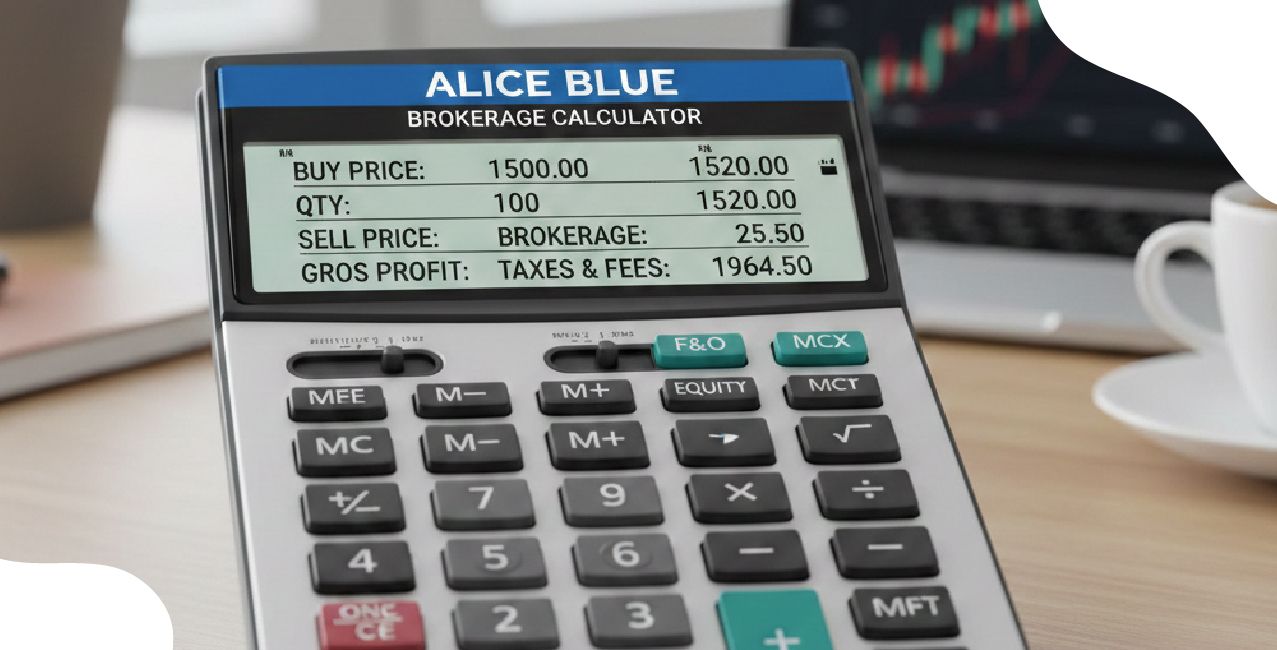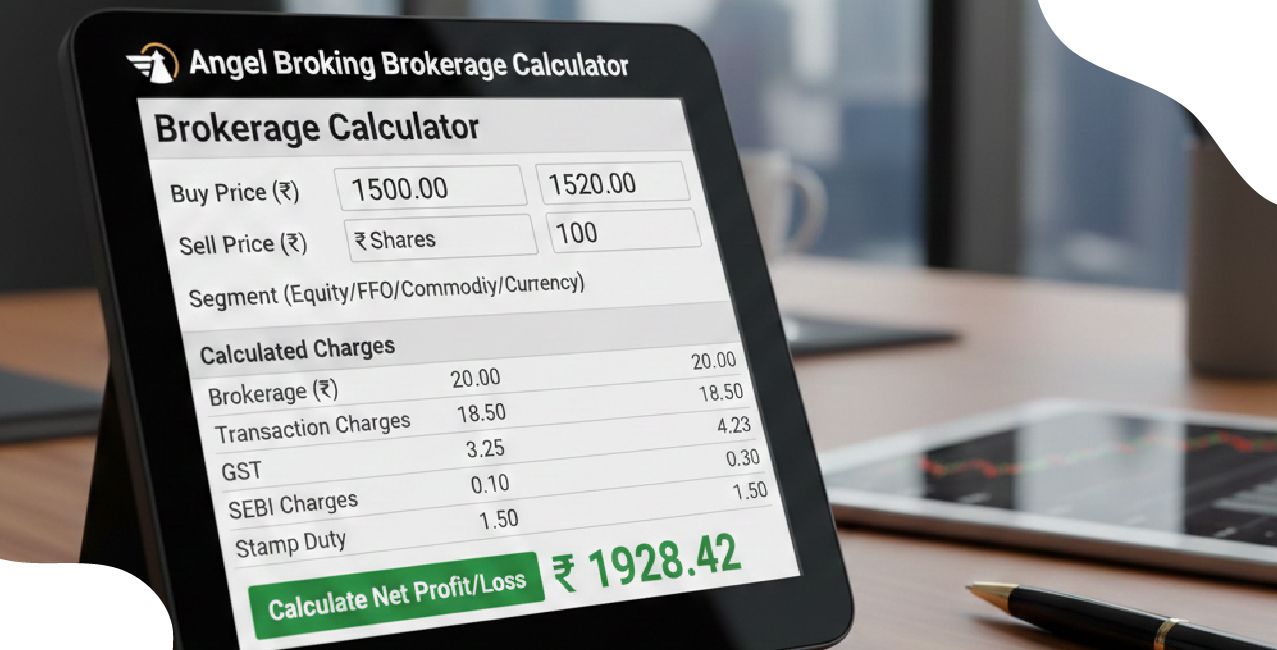How to Change Name in Aadhar Card – Online & Offline Process

Check Your Loan Eligibility Now
By continuing, you agree to LoansJagat's Credit Report Terms of Use, Terms and Conditions, Privacy Policy, and authorize contact via Call, SMS, Email, or WhatsApp
Let’s take the real example of Priya Sharma, a 28-year-old software engineer from Pune. In February 2024, Priya got married and changed her surname to Priya Verma across all her major documents—bank account, PAN card, and passport. However, she forgot to update her Aadhaar card.
In April 2024, while trying to link her PAN with Aadhaar for her income tax return (ITR), her request was rejected due to a mismatch in names:
- PAN Card Name: Priya Verma
- Aadhaar Card Name: Priya Sharma
Due to this discrepancy, her ITR submission failed. She had to visit an Aadhaar Seva Kendra to update her surname. This delay not only caused inconvenience but also postponed her ITR filing deadline, risking penalties.
The Aadhaar card, issued by the Unique Identification Authority of India (UIDAI), is a vital identity document for Indian residents. It contains both demographic and biometric details, and over 1.35 billion Aadhaar cards have been issued as of 2025, making it one of the largest identity systems in the world.
Read More – How to Change Mobile Number in Aadhaar
Maintaining accurate information on your Aadhaar, especially your name, is crucial for accessing government services, banking, taxation, and more.
This blog post explains the entire process Priya followed—step-by-step, using simple English, with real numbers, tables, and FAQs to help you smoothly update your name in your Aadhaar card.
Why Is It Important to Update Your Name on Aadhaar?
An accurate name on your Aadhaar card ensures consistency across various official documents and services. Discrepancies can lead to issues in:
- Banking and Financial Transactions: Banks require consistent identification for account operations.
- Tax Filings: A Mismatch between PAN and Aadhaar can cause complications.
- Government Schemes: Eligibility for subsidies and benefits may be affected.
- Employment Verification: Employers often verify identity documents during hiring.
How Can a Name Mismatch Affect You?
Here’s a table showing the effects of name mismatches between Aadhaar and other documents:
Area Affected | Why Accuracy Matters | Result of Name Mismatch |
Banking | Banks match Aadhaar with PAN for KYC | Account opening may fail or be delayed |
Tax Filings (ITR) | PAN-Aadhaar linking is compulsory under Section 139AA | ITR cannot be submitted; possible penalty |
Government Schemes | Schemes like LPG subsidy and PM-KISAN need Aadhaar for direct transfers | Subsidy or benefit may be delayed or denied |
Passport Application | Aadhaar is often needed for address or identity proof | The application may be rejected due to a mismatch |
Employment Background Check | Employers verify ID proofs during hiring or onboarding | Delays in joining, HR rejection of mismatched documents |
Common Scenarios for Name Change in Aadhaar
There are several life events and circumstances where a person may need to change or correct their name in the Aadhaar database. Keeping your name accurate and consistent across all government-issued documents is essential to avoid legal and administrative issues.
1. After Marriage (Change of Surname)
In India, it is customary for women to adopt their husband's surname after marriage. Once the name is changed in legal documents such as the PAN card, passport, or bank records, the same must be updated in the Aadhaar database to maintain consistency.
Numerical Example:
Priya Sharma, a 28-year-old woman from Pune, got married to Raj Mehta in February 2024. After marriage, she updated her bank details, PAN card, and passport to reflect her new name—Priya Mehta.
However, when she attempted to file her income tax return in July 2024, the Income Tax portal rejected the PAN-Aadhaar linking due to the mismatch. Her PAN showed the name Priya Mehta, while her Aadhaar still displayed Priya Sharma.
This mismatch led to a delay in her ITR filing resulting in a penalty of ₹1,000 under Section 234F. To fix this, she visited her nearest Aadhaar Seva Kendra, submitted the Aadhaar update form, her PAN card, and her marriage certificate, and paid ₹50 for the update process.
2. Legal Name Change (Through Gazette Notification)
Some individuals change their names legally due to numerology, religious conversion, personal identity choices, or simplification for professional use. After such a legal name change, it is important to update all documents, including Aadhaar.
Numerical Example:
Rohan Kumar, a 35-year-old marketing executive based in Delhi, officially changed his name to Rohan Singh in April 2023 through a government Gazette notification. He successfully updated his bank records, passport, and PAN card.
His Aadhaar still displayed the old name, Rohan Kumar. When he applied for a home loan, the bank refused to process the application due to a discrepancy in documents. Rohan then visited the Aadhaar Seva Kendra with the original Gazette Notification, PAN card, and passport, and submitted the update form to have his Aadhaar reflect his new name.
3. Correction of Spelling Errors
Errors can occur during Aadhaar enrolment due to incorrect pronunciation, handwriting issues, or data entry mistakes. These errors must be corrected to avoid complications during KYC verification, passport issuance, or loan applications.
Numerical Example:
Anita Roy, a 22-year-old college student from Lucknow, noticed that her Aadhaar listed her name as "Anitha Roy" due to a data entry error during registration. All her other documents, including her college ID, PAN card, and Voter ID, had the correct name—Anita Roy.
She faced issues while applying for a student loan due to the mismatch. To correct the error, she visited her nearest Aadhaar Seva Kendra with her PAN card and Voter ID as proof, filled the update form, and paid ₹50 to initiate the name correction.
Step-by-Step Guide to Change Name in Aadhaar (Offline Process)
As per UIDAI guidelines, name changes must be done offline by visiting an Aadhaar Enrolment Centre.
Step 1: Locate the Nearest Aadhaar Enrolment Centre
- Visit the UIDAI website and use the "Locate Enrolment Centre" feature.
Step 2: Fill Out the Aadhaar Enrolment/Update Form
- Download the form from the UIDAI website or obtain it at the centre.
- Fill in the required details, ensuring accuracy.
Step 3: Submit Supporting Documents
- Provide original documents for verification.
- A self-attested copy will be taken, and originals returned immediately.
Step 4: Biometric Verification
- Your fingerprints and photograph will be taken for authentication
Step 5: Pay the Update Fee
- A fee of ₹50 is charged for demographic updates.
Step 6: Collect Acknowledgement Slip
- You will receive an acknowledgement slip containing a 14-digit Update Request Number (URN) to track your application.
Documents Required for Name Change in Aadhaar
UIDAI accepts various documents as Proof of Identity (POI) for name changes. Below is a list of commonly accepted documents:
Read More: How to Change Name in PAN Card
Document Type | Examples |
Passport | Valid Indian passport |
PAN Card | Permanent Account Number card |
Voter ID | Election Commission-issued voter identification card |
Driving License | Valid Indian driving license |
Marriage Certificate | Government-issued certificate with photograph |
Gazette Notification | Official publication of name change |
Identity Certificate | Certificate with photo issued by a gazetted officer on official letterhead |
Note: Ensure that the document provided contains your photograph and the correct name.
Tracking the Status of Your Aadhaar Name Change Request
After submitting your application, you can track its status online:
Learn More: How to Link Aadhaar To PAN
- Visit the UIDAI website.
- Click on "Check Aadhaar Update Status" under the "My Aadhaar" section.
- Enter your 14-digit URN and the captcha code.
- Click "Submit" to view the current status.
Downloading the Updated Aadhaar Card
Once your name change is approved, you can download the updated Aadhaar card:
- Visit the UIDAI website.
- Click on "Download Aadhaar" under the "Get Aadhaar" section.
- Enter your Aadhaar number, captcha code, and click "Send OTP."
- Enter the OTP received on your registered mobile number.
- Choose to download a masked or regular Aadhaar card.
- Click "Verify & Download" to obtain the PDF version.
Note: Your mobile number must be registered with Aadhaar to use this service.
Special Considerations
Explore More: How to Open an NRI Account
For Women Changing Name After Marriage
Women adopting their spouse's surname post-marriage should provide:
- Marriage certificate issued by the government.
- Joint photograph with the spouse (if required).
For NRIs and Overseas Residents
Non-Resident Indians must visit an Aadhaar Enrolment Centre in India to update their name. Currently, there is no provision for updating Aadhaar details from abroad.
For Residents in Rural Areas
Residents in rural areas can locate the nearest Aadhaar Seva Kendra through the UIDAI website or by calling the toll-free number 1947. Mobile enrolment units may also be available in certain regions.
Conclusion
Updating your name on your Aadhaar card is a straightforward process that ensures your identity documents remain consistent and accurate. By following the steps outlined in this guide and providing the necessary documentation, you can successfully update your name on your Aadhaar card. Remember to track your application status and download the updated card once the process is complete.
Frequently Asked Questions
Q1: Can I change my name on Aadhaar online?
No, as of 2025, name changes must be done offline by visiting an Aadhaar Enrolment Centre.
Q2: What is the fee for updating my name on Aadhaar?
A fee of ₹50 is charged for demographic updates, including name changes.
Q3: How long does it take to update the name on Aadhaar?
The process typically takes up to 30 days. You can track the status using your URN.
Q4: Can I change my name on Aadhaar without any supporting documents?
No, you must provide valid proof of identity reflecting your correct name.
Q5: How many times can I change my name on Aadhaar?
UIDAI allows a name change up to two times. Further changes require additional documentation, such as a gazette notification.
Q6: Is it necessary to update my Aadhaar after marriage?
If your name has changed post-marriage, it's advisable to update your Aadhaar to reflect the new name for consistency across documents.
Q7: What should I do if my name change request is rejected?
Review the reasons for rejection provided by UIDAI, rectify the issues, and reapply with the correct information and documents.
Other Official Documents Pages | ||
About the author

LoansJagat Team
Contributor‘Simplify Finance for Everyone.’ This is the common goal of our team, as we try to explain any topic with relatable examples. From personal to business finance, managing EMIs to becoming debt-free, we do extensive research on each and every parameter, so you don’t have to. Scroll up and have a look at what 15+ years of experience in the BFSI sector looks like.
Subscribe Now
Related Blog Post

Aadhar Card Centre Dehradun: Nearby Enrolment & Update Centres

Aadhar Card Center Patna: Location, Documents & Service Guide

Aadhar Card Centre Faridabad – Enrolment & Update Guide
Recent Blogs
All Topics
Contents
Quick Apply Loan
Consolidate your debts into one easy EMI.
Takes less than 2 minutes. No paperwork.
10 Lakhs+
Trusted Customers
2000 Cr+
Loans Disbursed
4.7/5
Google Reviews
20+
Banks & NBFCs Offers
Other services mentioned in this article