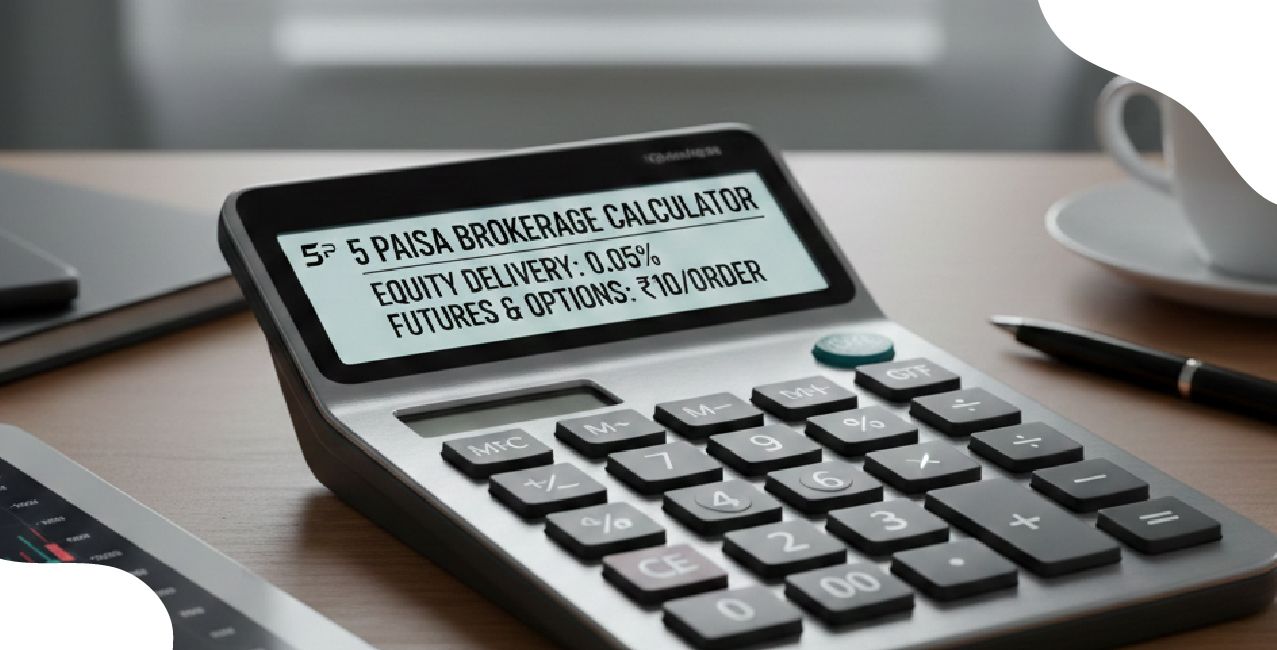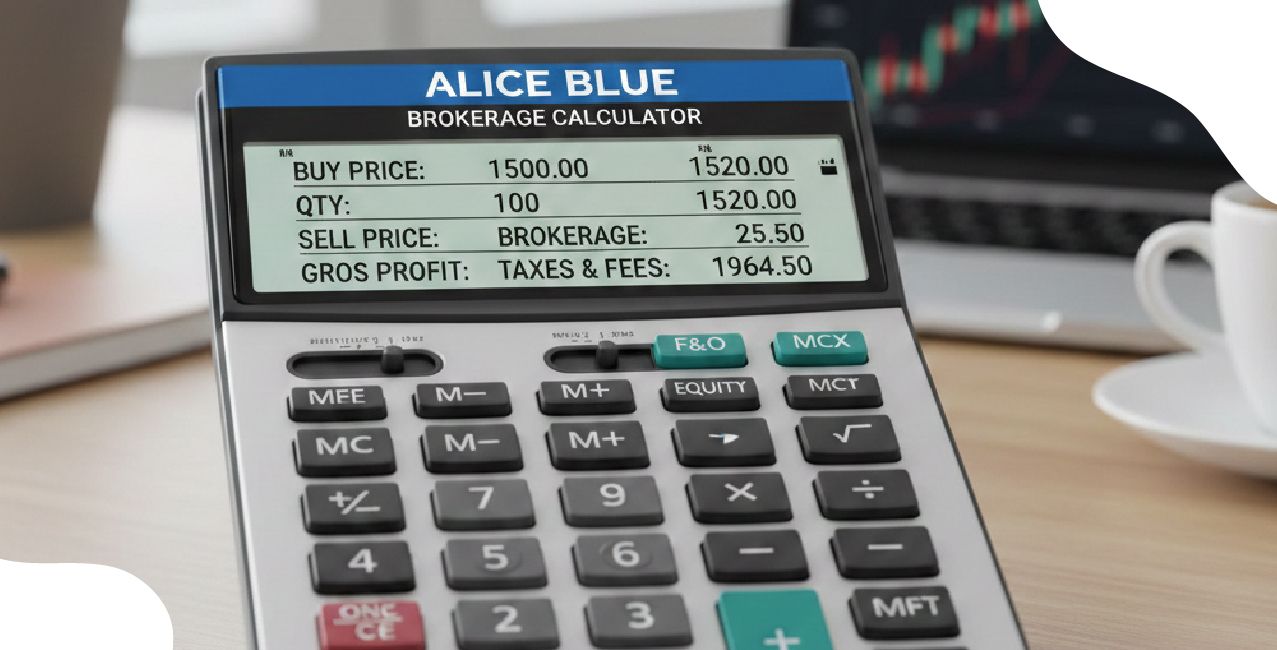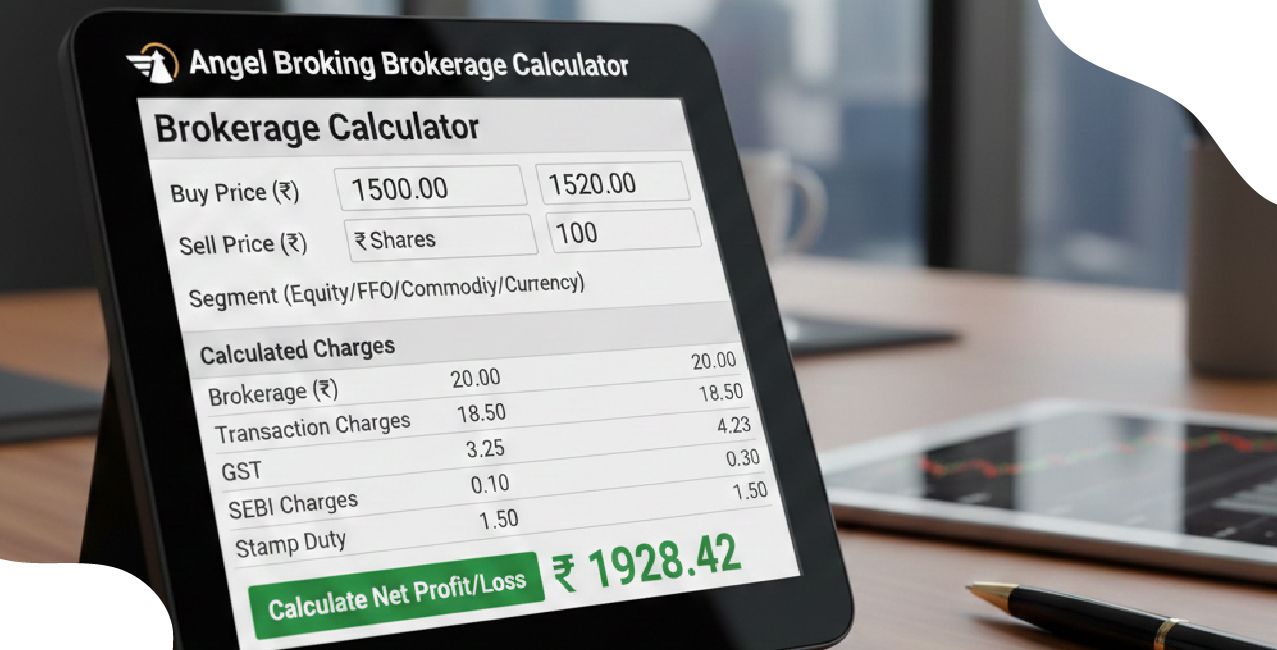How to Change Address in Aadhar Card? All You Need to Know

Check Your Loan Eligibility Now
By continuing, you agree to LoansJagat's Credit Report Terms of Use, Terms and Conditions, Privacy Policy, and authorize contact via Call, SMS, Email, or WhatsApp
Delhi resident Mini, 28, had applied for a credit card with a limit of ₹1.5 lakh. However, the bank's verification representative encountered a problem when he arrived: even though she had moved to Dwarka just two months prior, her Aadhaar card still showed her previous Rohini location. There was a delay because of the disparity in information.
Mini used the UIDAI Self-Service Update Portal (SSUP) to fix it. She entered her Aadhaar number and OTP, uploaded a fresh electricity bill as evidence and paid a small amount of ₹50. The card was accepted, and the address was updated in nine days.
Methods to Update Your Aadhaar Address
Online via UIDAI Self-Service Update Portal (SSUP)
Steps:
- Visit the Portal: Go to https://ssup.uidai.gov.in/ssup/.
- Login: Enter your Aadhaar number and OTP to your registered mobile number.
- Select Update: Choose "Update Address" and enter your new address details.
- Upload Document: Attach a valid Proof of Address (PoA) document (e.g., electricity bill, bank statement).
- Payment: Pay the ₹50 fee online.
- Submit: Review and submit your request.
Tracking: Use the Update Request Number (URN) to check the status at
https://ssup.uidai.gov.in/checkSSUPStatus/checkupdatestatus.
Timeframe: Updates are typically processed within 5–7 working days.
For example, Priya, a 30-year-old professional from Bengaluru, moved to a new apartment in Koramangala. To update her Aadhaar address:
- Online Method: She visited the SSUP portal, logged in using her Aadhaar number and OTP, entered her new address, uploaded a recent electricity bill, and paid the ₹50 fee. Her address was updated within 6 working days.
Offline at Aadhaar Seva Kendra (ASK)
Steps:
- Locate ASK: Find your nearest Aadhaar Seva Kendra at https://appointments.uidai.gov.in/bookappointment.aspx.
- Fill Form: Complete the Aadhaar Update Form (available at the centre or online).
- Submit Documents: Provide a valid PoA document.
- Biometric Verification: Undergo biometric authentication.
- Payment: Pay the ₹50 fee at the centre.
- Receive Acknowledgement: Obtain a Service Request Number (SRN) for tracking.
Timeframe: Updates may take up to 90 days for final approval.
For example:
Offline Method: Alternatively, she could have visited the nearest Aadhaar Seva Kendra, filled out the update form, submitted her PoA document, undergone biometric verification, and paid the ₹50 fee. The update would have been processed within 90 days.
Through the mAadhaar App
Note: As of now, the mAadhaar app allows only address updates through the "Address Validation Letter" process. Direct address
updates via the app are not supported.
Tips for a Smooth Update
- Ensure Active Mobile Number: Your registered mobile number should be active to receive OTPs.
- Valid Documents: Use valid PoA documents as per UIDAI guidelines.
- Accurate Details: Double-check the entered address for accuracy.
- Track Status: Use the URN or SRN to monitor the status of updates.
For more information, visit the official UIDAI website: https://uidai.gov.in/
Read More – How To Update an Aadhaar Card Photo in 2025
Documents Required for Address Update
Document Type | Examples |
Government-Issued ID | Passport, Voter ID, Driving License |
Utility Bills | Electricity Bill of less than 3 months, Water Bill (3 months), Gas Connection Bill (3 months) |
Financial Documents | Bank Statement, Credit Card Statement, Insurance Policy |
Property Documents | Registered Sale/Rent Agreement, Property Tax Receipt (≤1 year) |
Educational & Institutional | School Leaving Certificate (SLC), Identity Card from Recognised Educational Institutions |
Others | Ration Card, NREGA Job Card, Pensioner Card, Arms License, CGHS/ECHS Card. |
Note: The Address Validation Letter facility has been discontinued until further notice. You must use one of the above documents to update your address.
How to Upload Documents Online?
Your PoA document will need to be uploaded when you update your Aadhaar address online through the Self-Service Update Portal (SSUP). Make sure the document satisfies the following requirements and is in PDF or JPEG format:
Criteria | Requirement |
Clarity | The entire document should be legible. |
Size | File size should not exceed 2 MB. |
Format | Accepted formats include PDF and JPEG. |
What If You Don’t Have a PoA Document?
If you lack a valid PoA document, you have the following options:
Option | Can Be Used Without PoA? | Requirements |
Visit Aadhaar Seva Kendra (ASK) | No | Must carry a valid PoA document and complete biometric authentication. |
Use the mAadhaar App | No | Requires a registered mobile number and a valid PoA document. |
For example:
Name: Anjali Sharma
Age: 30
Location: Gurugram, Haryana
Anjali recently moved to a new apartment and needs to update her Aadhaar address. She has a recent electricity bill in her name, which she intends to use as her PoA document.
Steps Taken:
- Accessed SSUP: Visited the Self-Service Update Portal at https://ssup.uidai.gov.in/.
- Logged In: Entered her Aadhaar number and received an OTP on her registered mobile number.
- Selected Update Option: Choose "Update Address" and fill in the new address details.
- Uploaded Document: Scanned and uploaded the electricity bill in PDF format.
- Payment: Paid the ₹50 fee online.
- Submitted Request: Reviewed the details and submitted the request
Also Read - How to Change Mobile Number in Aadhaar
Outcome: Within 7 working days, Anjali received an SMS confirming that her Aadhaar address was updated successfully.
Common Issues and Solutions
Issue | Description | Solution |
Mismatch in Address Proof | The address in the submitted document doesn't match the data in Aadhaar. | Double-check the address proof for accuracy before submission. Ensure consistency with Aadhaar records. |
Incorrect Update Request Details | Errors in the entered information, such as spelling mistakes or wrong data. | Review all entered details carefully before submitting the request. |
Illegible Address Proof | The address proof document is blurry or cropped. | Upload a clear and complete copy of the address proof document. Ensure all text is visible and legible. |
Unaccepted Address Proof Document | The submitted address proof document is not accepted by UIDAI | Refer to the UIDAI list of accepted documents and submit one from the list. |
Photo Mismatch or Incomplete Data | The photo in Aadhaar does not match, or other required details are missing. | Visit the Aadhaar Enrollment Centre for assistance in updating both the photo and address data |
Technical Issues | The portal is not loading, and document upload failures or errors during submission. | Clear the browser cache, try a different browser, or visit an Enrollment Centre to complete the update process. |
Example:
- Issue: A user tries to update their address using a bank statement, but the request is rejected due to a mismatch in the address.
- Solution: After reviewing the bank statement, the user notices a typo in the address. They correct it and upload a clearer copy of the document. The update is successful.
Conclusion
Keeping your Aadhaar address updated helps ensure proper authentication of identification and ongoing access to government services. On the UIDAI website, use your Enrolment ID (EID) or Update Request Number (URN) to check the status of your update request.
Frequently Asked Questions (FAQs)
Q. Does linking my bank account, PAN, and other services with Aadhaar make me vulnerable?
No, UIDAI cannot see if your Aadhaar has been linked to any other services. No information about the holder of an Aadhaar number is shared by concerned departments like banks or the income tax, and UIDAI does not save any of this data.
Q. Is a registered mobile number necessary for using mAadhaar services?
No, you can use the mAadhaar app without one, but only for certain functions like Aadhaar verification and PVC card ordering. A registered mobile number is required for OTP verification in order to use mAadhaar as your digital identity and access all services.
Q. What is the mAadhaar app, and how can I use it?
Users can access Aadhaar services, download Aadhaar, create Virtual IDs (VID), and update their information via the mAadhaar app, which is an official UIDAI mobile application. For authentication, a registered cell phone number is needed.
Q. How can an Aadhaar number holder view the profile?
Tapping on the profile summary at the top of the main dashboard (the profile picture, name, and Aadhaar number on the cyan tab) will display the profile.
Other Official Documents Pages | ||
About the author

LoansJagat Team
Contributor‘Simplify Finance for Everyone.’ This is the common goal of our team, as we try to explain any topic with relatable examples. From personal to business finance, managing EMIs to becoming debt-free, we do extensive research on each and every parameter, so you don’t have to. Scroll up and have a look at what 15+ years of experience in the BFSI sector looks like.
Subscribe Now
Related Blog Post

Aadhar Card Centre Dehradun: Nearby Enrolment & Update Centres

Aadhar Card Center Patna: Location, Documents & Service Guide

Aadhar Card Centre Faridabad – Enrolment & Update Guide
Recent Blogs
All Topics
Contents
Quick Apply Loan
Consolidate your debts into one easy EMI.
Takes less than 2 minutes. No paperwork.
10 Lakhs+
Trusted Customers
2000 Cr+
Loans Disbursed
4.7/5
Google Reviews
20+
Banks & NBFCs Offers
Other services mentioned in this article