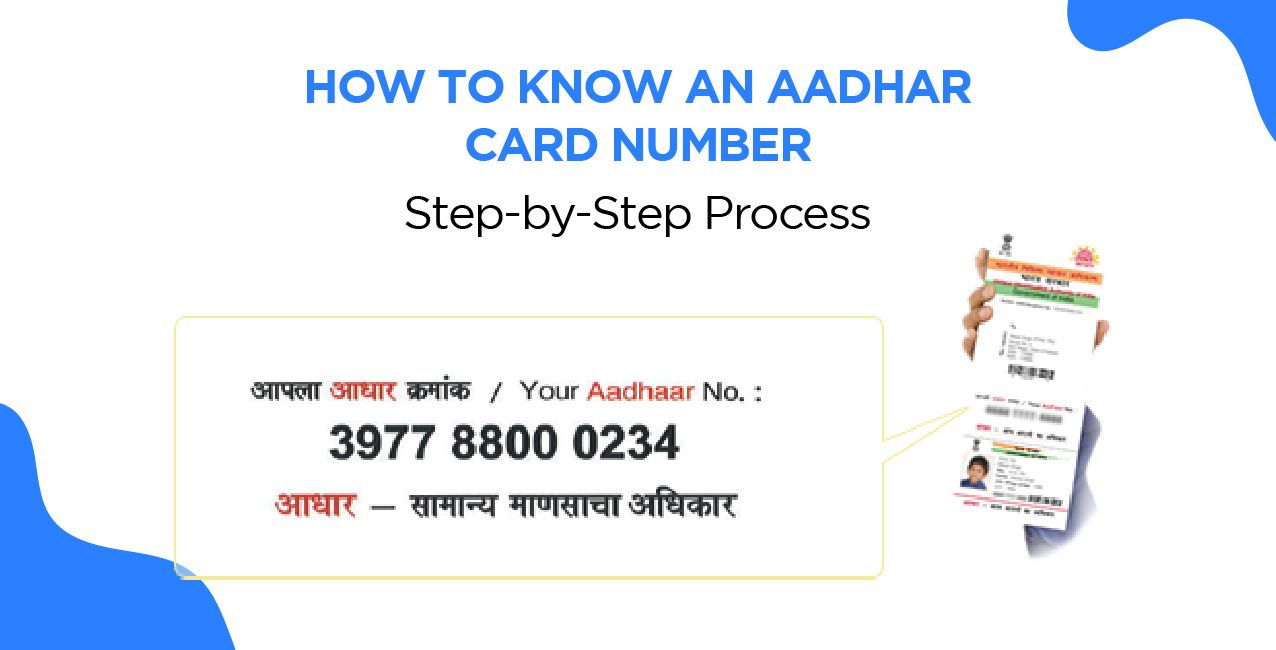
Author
LoansJagat Team
Read Time
5 Min
02 Jun 2025
How to Know an Aadhar Card Number – Step-by-Step Process
Mayank is a student who wants to know our Aadhar card number. He uses the UIDAI website and sometimes the mAadhar card app. The card holds a 12-digit unique identification number that acts as proof of identity and address.
Introduction of the Aadhar Card
Aadhaar Card is a unique identity number that is 12 digits in length assigned to all Indian residents by the Government of India (UIDAI). It assists in establishing who you are and where you are staying for services such as banking, mobile SIM, and government benefits.
Example: Mayank’s Aadhaar Card
- Mayank is a 25-year-old student from Delhi.
- He needed an Aadhaar card to:
- Open a bank account for college scholarships.
- Get a new mobile SIM for his phone.
- Apply for a PAN card online.
- His Aadhaar number (1234-5678-9012) made these tasks easy and fast.
Key Features of the Aadhar Card
Feature | Details |
Unique Number | 12-digit random number (e.g., 1234-5678-9012) |
Free of Cost | No fee for first-time enrollment |
Lifetime Validity | Does not expire |
Accepted Everywhere | Valid as ID & address proof across India |
Aadhaar makes life simpler by reducing the need for multiple documents.
How to Find Your Aadhaar Card Number?
If by any chance you forget your 12-digit Aadhaar number, do not panic because there are simple ways of tracking down your forgotten number.
Example: Mayank Forgot His Aadhaar Number
Mayank had to use his Aadhaar to link his bank account, and he lost the card. These approaches were used by him to locate his Aadhaar number in no time.
Ways to Retrieve Your Aadhaar Number
Method | How to Do It? |
Check Aadhaar Card or e-Aadhaar | Look at your physical Aadhaar card or download e-Aadhaar from UIDAI. |
Use the UIDAI Website | Visit UIDAI Retrieve Page, enter your registered mobile number, and get OTP to recover your Aadhaar. |
mAadhaar App | Download the mAadhaar app, log in with OTP, and view your Aadhaar number. |
SMS Service | Send SMS "GETUID" to 1947 from your registered mobile number. |
Bank or Mobile Records | Check the bank passbook or the mobile operator’s details if Aadhaar is linked. |
Visit Aadhaar Center | Go to the nearest Aadhaar center with ID proof (like PAN or Voter ID) to retrieve it. |
- Mayank used the mAadhaar app and got his number in 2 minutes.
- If your mobile number is not linked, visit an Aadhaar center for help.
How to Download e-Aadhaar if You Know the Number?
If you already have your Aadhaar number and you only need its digital copy, you can easily download e-Aadhaar online from the UIDAI site.
Read More – How to Update an Aadhaar Card Photo
Example: Mayank needs e-Aadhaar
- Mayank still recalls his Aadhaar number (1234-5678-9012), but he also lost his physical card. He downloaded e-Aadhaar to attach it to his new job application.
Steps to Download e-Aadhaar
Step | Action |
1. Visit the UIDAI Website | Go to https://eaadhaar.uidai.gov.in/ |
2. Enter Details | Fill in your 12-digit Aadhaar number, full name, and PIN code. |
3. Enter Captcha | Type the security code shown on screen |
4. Get OTP | Click "Send OTP" – you’ll receive it on your registered mobile |
5. Download PDF | Enter OTP and click "Download Aadhaar." |
6. Open PDF | Use password: First 4 letters of your name (CAPS) + Birth Year (e.g., MAYANK1995). |
Key Points
- e-Aadhaar is valid everywhere, like the physical card.
- No need to visit any office – download instantly.
- If OTP doesn’t come, check if your mobile number is linked to Aadhaar.
Mayank got his e-Aadhaar in 5 minutes and submitted it for his job. You can do it too!
What to Do If You Don't Remember Aadhaar Number or Mobile Number?
- The forgetfulness of your Aadhaar number and registered mobile number can be scary, but there are remedies.
Example: Mayank's Problem
- Mayank relocated cities and lost both his Aadhaar number and old mobile number associated with it. He required his Aadhaar for opening a new bank account.
Solutions to Recover Aadhaar Without Number or Mobile
Option | How does it work? | What do you need? |
Visit Aadhaar Center | Go to the nearest enrollment center for help | Any ID proof (PAN, Voter ID, Passport) |
Biometric Verification | Give a fingerprint/iris scan at the center | Your biometrics (fingerprints/eyes) |
Check Old Records | Look in bank files, emails, or old documents | Any past Aadhaar copies or receipts |
Ask a Family Member | Check if the family has your Aadhaar saved | Relatives' help (if they have your details) |
UIDAI Helpline | Call 1947 for guidance | Basic details like name, address |
Important Notes
- No online method works if the mobile number is unknown.
- Biometric verification is the most reliable way.
- Carry your original ID proof when visiting the center.
Mayank went to a centre along with his PAN card, made a biometric scan, and received his Aadhaar number in 10 minutes. You can do the same!
Conclusion
It’s frustrating to lose access to your Aadhaar details, but as Mayank found out. Mayank went to his nearest Aadhaar Centre with his PAN card. The staff assisted him in his retrieval of details by use of biometric verification within 10 minutes. Even if you have lost your number, misplaced your card, or changed your mobile number, that help is a phone call away.
Also Read – How to link Aadhaar to a bank account
You can access an enrollment centre with the help of any ID proof, through biometric authentication, or records. The UIDAI system was created to make it easier for citizens, such as Mayank and you, to conveniently obtain such important details when necessary. Keep your Aadhaar information always safe, and in case you forget it, it won’t be a problem to recover.
FAQS
1. What is Aadhaar?
Aadhaar is a 12-digit unique ID number given by the Indian government. It serves as proof of identity and address for services like banking, mobile connections, and government benefits.
2. How can I get an Aadhaar if I don’t have one?
Visit any Aadhaar enrollment center with documents like a birth certificate, PAN, or voter ID. Fill the form, give biometrics (photo, fingerprints, iris scan), and you’ll get your Aadhaar in 15-20 days.
3. What if I forget my Aadhaar number?
If your mobile number is linked, retrieve it via UIDAI’s website, mAadhaar app, or SMS (send "GETUID" to 1947). If not, visit a center with ID proof.
4. Can I download Aadhaar online?
Yes! Visit eaadhaar.uidai.gov.in, enter your Aadhaar number, and download the e-Aadhaar PDF. Use your birth year + name as the password (e.g., RAM1990).
5. How to update my mobile number in Aadhaar?
Go to an Aadhaar center, fill out the update form, submit ID proof, and pay ₹50. Your number will update in 5-7 days.
6. Is Aadhaar mandatory?
No, but it’s needed for many services like PAN, bank accounts, subsidies, and SIM cards. Some private companies may ask for it, too.
7. What if my Aadhaar card is lost?
No worries! Download e-Aadhaar online or visit a center to reprint it. Your Aadhaar number remains the same for life.
8. Can I change my name or address in Aadhaar?
Yes. Visit a center with proof (like a passport for name or an electricity bill for address) and submit an update request. Fees may apply.
9. Is Aadhaar linked to my bank account?
Only if you voluntarily linked it (for subsidies or KYC). Check with your bank or log in to Internet banking to see if it’s linked.
10. Is Aadhaar safe? Can someone misuse it?
Aadhaar has strong security. Never share OTPs or scans with strangers. Mask your Aadhaar (show only the last 4 digits) when sharing online.
How to Guides - Government, Official Documents & Procedures | ||
About the Author

LoansJagat Team
‘Simplify Finance for Everyone.’ This is the common goal of our team, as we try to explain any topic with relatable examples. From personal to business finance, managing EMIs to becoming debt-free, we do extensive research on each and every parameter, so you don’t have to. Scroll up and have a look at what 15+ years of experience in the BFSI sector looks like.

Quick Apply Loan
Subscribe Now


