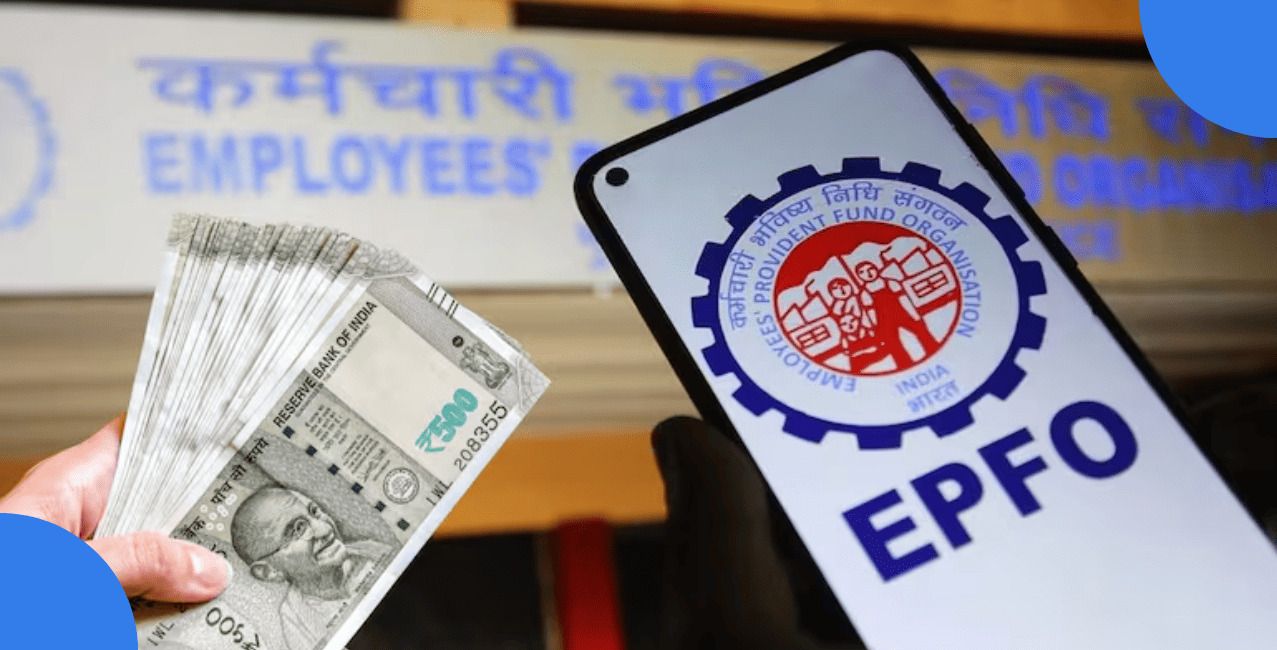How to link Aadhaar to a bank account?

Check Your Loan Eligibility Now
By continuing, you agree to LoansJagat's Credit Report Terms of Use, Terms and Conditions, Privacy Policy, and authorize contact via Call, SMS, Email, or WhatsApp
Let’s take an example of Gunal, it’s the year 2013 in the outskirts of Prayagraj, Uttar Pradesh. Here lives Mr. Gunal, a 45-year-old school teacher, who has the habit of arranging all of his government-issued documents, passport-sized photos, and other things in his file. He has a savings bank account, which has been operated since 1998. But in 2013, things have changed.
The bank informed its customers to link their Aadhaar cards. What was the scenario before this?
Bank customers need to submit:
- Voter ID
- PAN Card
- Passport-sized photos
- Ration Card
But in the year 2013, Aadhaar changed the banking realm. How?
Mr. Gunaal got his 12-digit Aadhaar number from the Unique Identification Authority of India (UIDAI) after furnishing the required details.
- Mr. Gunaal’s Aadhaar number: 123456789963
- Registered mobile number: 7999966666
How did he link?
Mr. Gunaal sends an SMS to the bank number 111999 by adhering to this format:
- UID <space> Aadhaar Number <space> Bank A/C Number
So this is how he would have sent the SMS
- UID 123456789963 000987654321
Note: At least after a day, Mr. Gunaal’s bank account would have been linked with this Aadhaar number.
Why should you link your Aadhaar Card?
For Example, Kumaari, a 45-year-old widow from the outskirts of Chennai, runs a small tailoring shop and earns just ₹10,000–₹12,000 a month. When she didn’t link her Aadhaar to her bank account, she missed out on the ₹150 LPG subsidy, an amount that could’ve covered a week’s groceries.
Realising the loss, she quickly linked her Aadhaar. From then on, she received ₹150 with every refill, adding up to ₹1,800 in a year, enough to pay her electricity bill. A simple step brought her real savings.
Key Takeaways:
- Aadhaar linking is necessary to receive government subsidies.
- Missing linkage may result in the loss of important financial benefits.
- LPG subsidy of ₹150 per refill adds up over time.
How did the Aadhaar change Kumaari’s Life?
Read More – How To Link Aadhaar Card with SBI Account in 2025
1. Direct Benefit Transfer
Before Aadhaar:
- Kumaari would visit the bank, which is 10 KM away from her home, in order to collect her subsidy amount. Many times, the bank would inform her to come another day, due to a delay in the dispersal of funds.
After Aadhaar:
- All her LPG subsidies of ₹ 150 are directly credited into her bank account, which has amassed ₹ 1,800 after 12 months.
2. Simplifying the KYC Process
Kumaari wanted to open a zero-balance Jan Dhan account to save his money
Before Aadhaar:
- Banks demanded multiple ID proofs and a PAN Card.
After Aadhaar:
- His 12-digit unique numbers and biometric fingerprint are enough to open the account.
3. Safety and Security
Before Aadhaar:
- Many times, Kumaari missed his ration quota of food grains, worth 25 kg. Indeed, the officer-in-charge of that shop used proxy signs of Gopal to scam his ration quota.
After Aadhaar:
- Now, every time, Kumaari’s biometric verification and SMS verification are required to carry out the transaction. He will receive an SMS like 10 kg of rice and 10 kg of wheat have been issued to his registered mobile number.
4. Financial Inclusion
Kumaari is entitled to receive the Tamil Nadu Government’s Women's Assistance Scheme of ₹ 1,000 every month.
Before Aadhaar
- She needs to submit a PAN card, income proof, and other documents to support her eligibility.
After Aadhaar
- The officials have examined her Aadhaar-linked Jan Dhan account to verify her income status. Now she receives ₹ 1,000 every month.
Methods to Link Aadhaar Card with a Bank Account
1. Online Net Banking
Step 1: Log on to the official website of your respective bank, where you have your account.
Step 2: Enter your username and password to log into your net banking account.
Step 3: On the homepage, navigate your cursor to the Aadhaar services or updates.
Step 4: Select the bank account that is pending the integration of your Aadhaar number.
Step 5: Enter your unique identification number of Aadhaar, and click “Submit.”
Step 6: A one-time password (OTP) will be sent to your registered mobile number.
Step 7: Enter the OTP and complete the linking process.
2. Mobile Banking Application
Step 1: Download the official app of your respective bank from the Google Play Store or the Apple App Store.
Step 2: After the completion of installing the mobile banking app, you have to allow access to your data on your mobile. Select
Allow for all kinds of permissions that the app requires.
Step 3: Create your MPIN and other password for logging into the mobile app.
Step 4: After creating your secret credentials, select the option “Services.” Some bank applications may have a tab called
“Aadhaar Seeding and updates”, or similar to that. Choose the right options accordingly.
Step 5: Select the bank account that is pending the integration of Aadhaar Cards, and enter your Aadhaar number.
Step 6: The bank will verify this authentication by validating with OTP.
Step 7: Enter the OTP that is sent to your registered mobile number to complete your request.
Step 8: After completion of this process, you will receive a confirmation message in your mobile banking app.
Also Read - How to Download Aadhar Card
3. ATM
Step 1: Visit the nearest ATM.
Step 2: Swipe your ATM card and enter your PIN.
Step 3: You will see an option called “Services” on the screen.
Step 4: Select that option.
Step 5: Choose “Aadhaar Registration,” and select the bank account to which you want to link your Aadhaar.
Step 6: Enter your 12-digit Aadhaar number.
Step 7: Click the tab “Confirm.”
Step 8: An OTP will be sent to authenticate your request. Enter the OTP, and initiate your request.
You will receive a notification message from the bank server about your Aadhaar Card integration request.
4. Using SMS
Step 1: Compose a message in the prescribed format designed by your respective bank
Example: AADHAAR <space> your 12-digit Aadhaar Number <space> Your Registered Mobile Number.
Step 2: Send the message to the designated bank’s mobile number from your registered mobile number of your bank account.
Step 3: An OTP will be sent to your registered mobile number. Validate the OTP according to the bank’s instructions.
Step 4: After the verification, a confirmation message will be sent about the initiation of your request.
5. Customer Care (Toll-Free) Number
Step 1: Dial the respective Customer Care (Toll Free) Number from your registered mobile number.
Step 2: Follow the Interactive Voice Response (IVR) to choose the required options to initiate Aadhaar number integration.
Step 3: You will be asked to share your Aadhaar number.
Step 4: An OTP will be sent to your registered mobile number to validate your request.
Step 5: Complete the OTP verification.
After completing the above-mentioned process, you will receive a message about your request to link your Aadhaar with your bank account.
6. Initiating Aadhaar Integration Through Branch
Step 1: Go to the home branch of your bank account.
Step 2: Fill up your Aadhaar number and bank account number on the prescribed form to process your request.
Step 3: The bank may ask additional details like residential address, mobile number, email and others. Fill in these details in the form.
Step 4: Attach the photocopy of your Aadhaar with the prescribed form, which is duly signed by you.
Step 5: Submit the form to the bank authorities, and they will process your request.
Issues Faced in Linking the Aadhaar with Bank Account
For Example, Priya faced difficulties in linking her Aadhaar number with her bank account, under the following circumstances:
1. Incorrect Aadhaar Number: Always ensure whether the Aadhaar number is correct or not. Because sometimes certain numbers can confuse the process.
Example: Priya’s Aadhaar number is 1234 5678 9000 7777, but the passing officer furnished 1111 (last digits) instead of 7777.
2. Technical Errors: The bank’s server may have temporary technical problems. Such drawbacks can hinder your request.
Example: Priya can try linking her Aadhaar number later, such as one hour afterwards.
3. Mismatching Details: If the details such as name, date of birth, and address mismatch, the request process cannot be completed.
Example: Priya changed her name to Priya Ram after her marriage. This can cause a mismatch of names and hinder the availing of government benefits.
Conclusion
Today, the process of linking your Aadhaar number with your bank account has become easier and convenient. Anyone can update or link their Aadhaar number from their comfort zone of home or any place they want. The linking of Aadhaar with the bank account is mandatory, as it helps to avail of the government schemes.
FAQs
1. Is it mandatory to link an Aadhaar Card with a bank account?
Yes, it is mandatory to link your Aadhaar card with your bank account. This is done to ensure your protection from cyberattacks.
2. How to check the status of linking an Aadhaar card with the bank account?
You may directly contact the home branch office of your bank account, or you can check its status via SMS, mobile applications, or Net banking.
3. What will happen if I do not link my Aadhaar Card with my bank account?
The bank may impose a fine or hold your banking transactions until you link your Aadhaar number with your bank account.
4. How many days will it take to link the Aadhaar number with the bank account?
Usually, it will take twenty-four hours. However, some banks can link the Aadhaar number immediately.
5. Can I change the address of my Aadhaar Card?
Yes, you can change the address of your Aadhaar card from the official website of UIDAI or through the e-seva centres.
About the author

LoansJagat Team
Contributor‘Simplify Finance for Everyone.’ This is the common goal of our team, as we try to explain any topic with relatable examples. From personal to business finance, managing EMIs to becoming debt-free, we do extensive research on each and every parameter, so you don’t have to. Scroll up and have a look at what 15+ years of experience in the BFSI sector looks like.
Subscribe Now
Related Blog Post
Recent Blogs
All Topics
Contents
Quick Apply Loan
Consolidate your debts into one easy EMI.
Takes less than 2 minutes. No paperwork.
10 Lakhs+
Trusted Customers
2000 Cr+
Loans Disbursed
4.7/5
Google Reviews
20+
Banks & NBFCs Offers
Other services mentioned in this article



.png)