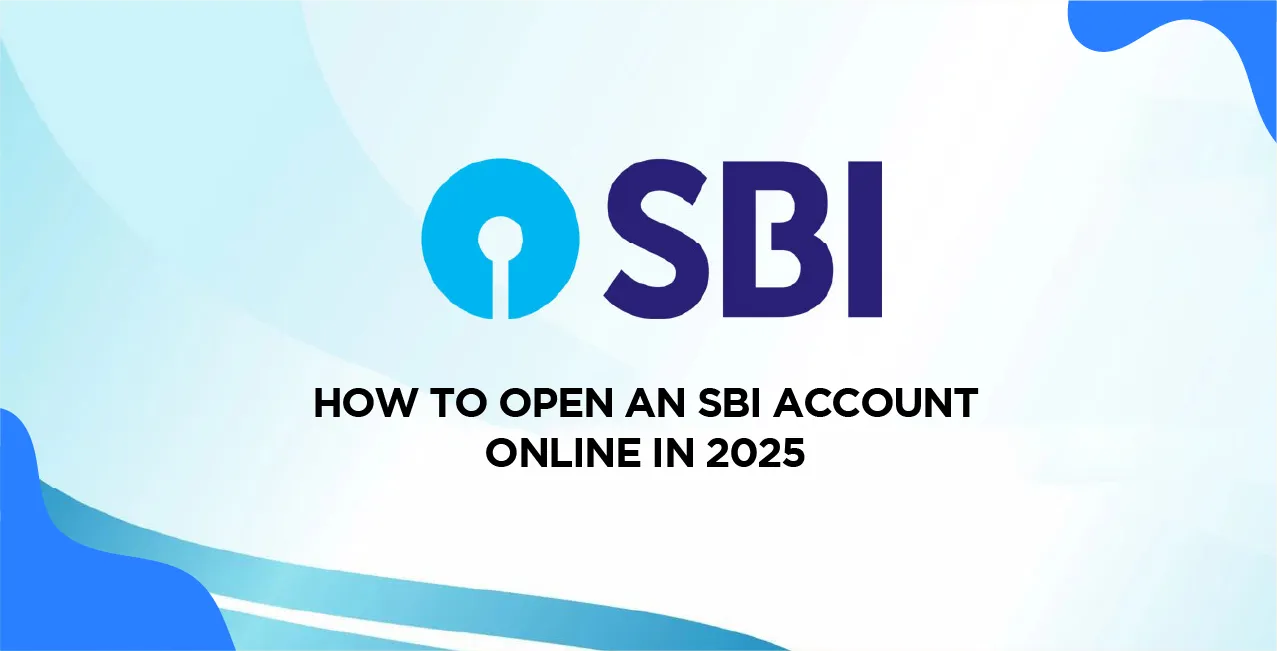
Author
LoansJagat Team
Read Time
7 Min
29 May 2025
How To Open an SBI Account Online in 2025 – Quick & Easy Process
For Example, Ravi, a 30-year-old marketing executive from Pune. He was juggling a busy work schedule and didn’t have time to visit a bank. So, he decided to open an SBI savings account online. In just a few hours, he did everything from his phone! Here’s how it went:
- 7:00 PM: Ravi downloaded the YONO SBI app and filled in his PAN and Aadhaar details.
- 10:00 AM (next day): Completed a 10-minute video KYC call.
- 2:00 PM: His account was activated, and Ravi was able to pay his ₹1,200 phone bill, transfer ₹10,000 to his parents, and check his balance—all without stepping foot in a bank! Isn’t it interesting how fast and easy it is?
Key benefits:
- No branch visit needed
- Quick video KYC
- 24/7 mobile banking
See? Opening an SBI account online is a breeze!
Read More – How to Activate SBI Net Banking
What is an SBI Account?
For Example, Ravi, a school teacher in Jaipur, opened an SBI Savings Bank Account with ₹5,000. He received a debit card, SMS alerts, and access to the YONO app. His brother Raj, working in Dubai, opened an NRE account to send ₹50,000 monthly to support their parents in India. Ravi’s friend Priya, who runs a boutique, opened a Current Account to handle daily business transactions over ₹1,00,000.
Types of SBI Accounts:
- Savings Accounts: For individuals to save and earn interest.
- Current Accounts: For frequent business transactions.
- Salary Accounts: For salaried individuals, often a zero balance.
Account Type | Features | Ideal For |
Savings Account | Interest, ATM, Mobile Banking | General Public |
Insta Plus Account | Video KYC, Paperless setup | Digital Users |
NRE/NRO Account | For NRIs, foreign income | Non-Residents |
Current Account | High transaction limits, no interest | Businesses |
Salary Account | Zero balance, special offers | Employees |
Who Can Open an SBI Account Online?
For Example, Meena, 25, lives in Pune and wants to open an SBI savings account. She has her Aadhaar, PAN card, and an active local mobile number linked to her Aadhaar. Her friend Akash, 19, also wants to open an account but doesn’t have a PAN card yet.
So, he opts for the Small SBI Basic Savings Bank Deposit Account, which requires minimal KYC.
They visit SBI’s online portal. Meena completes her e-KYC with Aadhaar OTP, fills her details, and activates her account through video KYC. Akash submits a self-declaration and later visits the branch with documents.
Key Points:
- Must be a resident Indian, aged 18+
- Aadhaar & PAN are mandatory for full KYC accounts
- Mobile number & email must be active
- No foreign tax liabilities
Here’s the table with brief explanations for each row to help you understand the differences clearly:
Criteria | Meena (Full KYC Account) | Akash (Small Account) |
Age | 25 years old – eligible for a regular savings account | 19 years old – also eligible, but chose a basic option |
PAN Card | Has a valid PAN – required for full KYC | Doesn’t have PAN – opted for an account that allows minimal KYC |
Aadhaar Linked Mobile | Yes – mobile number linked to Aadhaar for OTP verification | Yes – required even for basic account registration |
Account Type | SBI Savings Bank Account – standard features like ATM, YONO | Small Savings Account – basic services, limited features |
KYC Type | Full KYC done via video verification online | Minimal KYC – requires a branch visit later for the full upgrade |
Documents Required to Open an SBI Account Online
Here's the information about the documents required to open an SBI Account online:
Requirement | Details / Acceptable Documents |
Proof of Identity (POI) | Aadhaar Card, Passport, Voter ID, PAN Card, Driving License |
Proof of Address (POA) | Aadhaar Card, Passport, Voter ID, Utility Bills (electricity, phone), Ration Card |
Account Opening Form | Duly filled with personal and nominee details |
Photographs | Two recent passport-sized colour photographs |
PAN Card / Form 60 | Mandatory for account opening (Form 60 if PAN not available) |
Additional for Minors | Birth certificate and guardian’s ID/address proof |
For Salaried Individuals | Salary slip, employment letter, and recent bank statement |
For Self-Employed Individuals | Business address proof, business card, and recent business transaction statements |
How to Open an SBI Account Online via the SBI YONO App?
Download the YONO SBI App:
- Get the YONO SBI app from the Google Play Store or Apple App Store.
- Install it on your smartphone.
Register or Log In:
- If you’re new, tap on ‘New to SBI’ and sign up with your basic details.
- Existing users can log in with their credentials.
Start Account Opening Process:
- On the home screen, choose ‘Open Savings Account.’
- Select ‘Without Branch Visit’, then choose ‘Savings Account through Video KYC.’
Fill in Your Details:
- Enter your PAN and Aadhaar numbers.
- Verify Aadhaar with the OTP sent to your registered mobile number.
- Fill in your personal, contact, and income details.
Schedule a Video KYC:
- Pick a convenient date and time for a video call with an SBI officer.
Complete the Video KYC:
- At the scheduled time, open the app and tap on ‘Resume.’
- Join the video call and follow the representative’s instructions.
Account Activation:
- After successful KYC, your Insta Plus Savings Account will be created.
- Debit transactions will be enabled once the bank verifies all details.
How to Open an SBI Account Online via the SBI Net Banking?
Step 1: Register for SBI Net Banking
- Visit the official SBI website: https://www.onlinesbi.com
- Click on “New User Registration” under the Personal Banking section.
- Enter required details like Account Number, CIF Number, Branch Code, and Registered Mobile Number.
- Enter the Captcha Code, and click on the ‘Submit’ button.
- Verify your identity using the OTP sent to your mobile.
- If you have an SBI ATM card, complete the registration online to activate your net banking immediately.
Step 2: Apply for a Savings Account Online
- Log in to your Online SBI account using your username and password.
- Go to the ‘Account Opening’ section under ‘Personal Banking.’
- Choose the ‘Apply for Savings Account’ option.
- Fill in the application form with your personal and contact details.
- Upload the required documents like PAN Card, Aadhar Card, and a Photograph.
- Submit the form online.
- You may need to visit the branch for KYC verification and make the initial deposit (if required).
What Is Video KYC and How Does It Work?
Anjali, a 28-year-old IT worker in Hyderabad, was too busy to visit the bank. So, she downloaded the YONO SBI app to open a savings account. She entered her PAN and Aadhaar, then booked a video call for 10:30 AM. During the 10-minute call, she showed her ID, address, and gave her signature. The bank officer took her photo. Just 2 hours later, her account was ready and active.
Key Highlights of Video KYC:
- Saves time with no branch visit needed
- Quick verification via a 10–15 min video call
- Safe and secure with real-time checks
- Ideal for working professionals or remote users
Step | What Happens |
Start Process | Begin via app or website |
Schedule Call | Choose a date/time for video KYC |
Show Documents | Display Aadhaar, PAN, and address proof |
Live Verification | Signature & photo captured by an officer |
KYC Completion | Verified data processed, account activated soon after |
What Are the Charges for Opening an SBI Account Online?
Opening an SBI savings account online is free. There are no charges to open the account, but you may have to pay for some services like using other bank ATMs, getting demand drafts, banker's cheques, or printed bank statements.
Here is the information rewritten in a clear and simple table format:
Also Read – SBI ATM PIN Generation
Charge Type | Details |
Debit Card Maintenance | The annual fee depends on card type (e.g., Gold, Platinum). GST applicable. |
ATM Withdrawals | Free up to a limit. Beyond that, fees apply at SBI and higher charges at other bank ATMs. |
Bank Statement (Duplicate) | Charged per page based on the number of entries. |
Cheque Book | Free cheque leaves per quarter. Extra leaves are charged per leaf or book. |
Minimum Balance (MAB) | Charges apply if the minimum average balance is not maintained. |
Cash Deposit (Other Branch) | Fees may apply when cash is deposited at a non-home branch. |
Demand Drafts & Others | Specific fees apply based on transaction type and amount. |
SMS Alerts | Usually free for basic account transactions. Premium alerts may have charges. |
What Are the Benefits of Opening an SBI Account Online?
Let’s say Ravi, a 30-year-old marketing executive in Pune, wanted to open a savings account but had no time to visit a bank. On Monday at 7:00 PM, he downloaded the YONO SBI app from home, filled in his PAN and Aadhaar details, and booked a video KYC for 10:00 AM on Tuesday.
The whole call took just 10 minutes. By 2:00 PM, he received a message saying his account was active. Now, Ravi easily pays his ₹1,200 phone bill, transfers ₹10,000 to his parents, and checks his balance through his phone—all without visiting a branch!
Key Benefits of Opening an SBI Account Online:
- Quick & paperless process
- Access to net banking, YONO, and mobile banking
- No need to visit a bank
- Video KYC adds extra convenience
- Secure and user-friendly
Feature | Benefit |
Online Opening | No branch visit needed |
YONO App | Mobile banking at your fingertips |
Video KYC | Fast and remote identity check |
Fund Transfers | Send money anytime |
Bill Payments | Pay utilities from your phone |
SMS Alerts | Instant updates on transactions |
Conclusion
Opening an SBI account online is fast and easy! You can do it from home using the YONO app or net banking. No need to visit a branch, and the video KYC is quick. You can manage your money anytime with mobile banking. It’s safe, simple, and free to open. Want to open your SBI account? It’s just a few steps away!
FAQs
Q1: How can I open an SBI account online?
You can open an SBI account online using the YONO app or net banking by completing video KYC and filling in your details.
Q2: What documents do I need to open an SBI account online?
You need documents like your PAN card, Aadhaar card, photograph, and proof of address to open an SBI account online.
Q3: How long does it take to open an SBI account through the YONO app?
It typically takes a few hours to open an SBI account through the YONO app after completing video KYC.
Q4: Is there any charge for opening an SBI account online?
No, there are no charges for opening an SBI account online, but certain services may have fees.
Q5: What is Video KYC, and how does it work for opening an SBI account?
Video KYC is a quick 10–15 minute video call where you show your documents for account verification.
About the Author

LoansJagat Team
‘Simplify Finance for Everyone.’ This is the common goal of our team, as we try to explain any topic with relatable examples. From personal to business finance, managing EMIs to becoming debt-free, we do extensive research on each and every parameter, so you don’t have to. Scroll up and have a look at what 15+ years of experience in the BFSI sector looks like.

Quick Apply Loan
Subscribe Now


