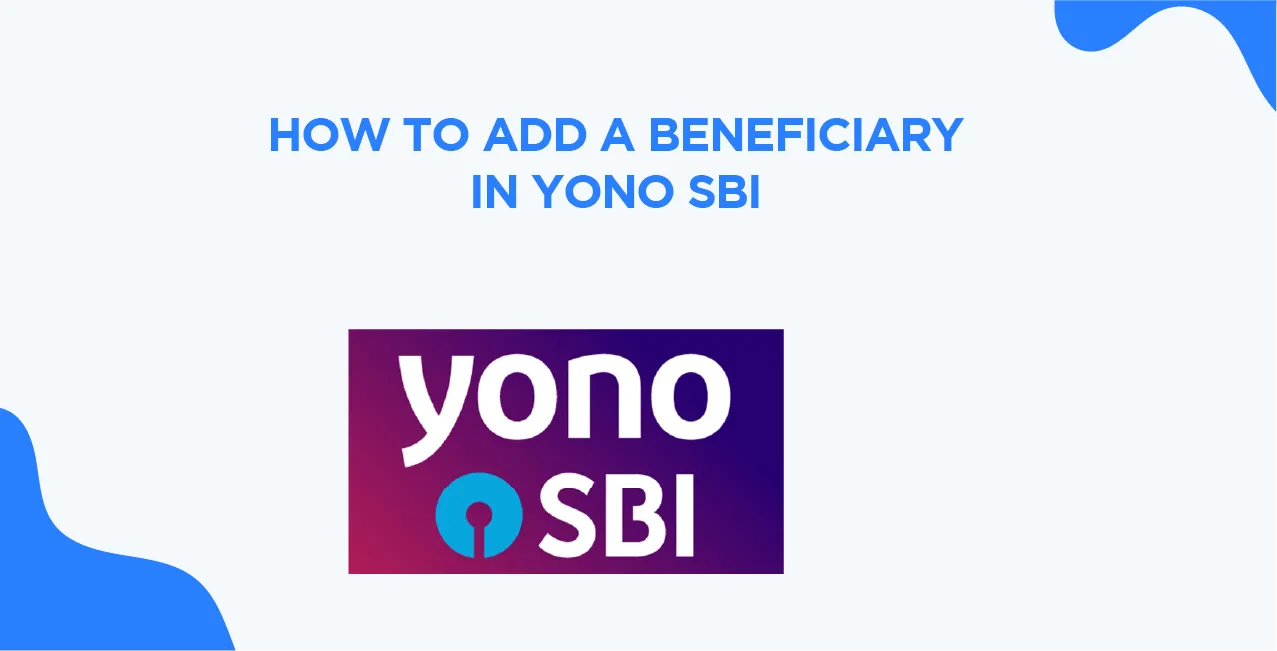
Author
LoansJagat Team
Read Time
5 Min
10 Jun 2025
How to Add a Beneficiary in YONO SBI – Easy & Secure Method
“Riya, I need to transfer ₹5,000 to your cousin today. How do I use my SBI account on the YONO app?”
Riya looked up and smiled. “Maa, you can’t send money directly unless the person is added as a beneficiary first.”
Her mom frowned in confusion.
Riya gently explained, “Mummy, beneficiary ka matlab hota hai jisko aap paise bhejna chahti ho. Jab tak uska account detail system mein add nahi hota, aap usse paise nahi bhej sakti.”
That evening, Riya sat beside her mom and said, “Let me show you step by step how to add a beneficiary in YONO SBI. It’s easier than making chai!”
What is a Beneficiary?
Before starting, Riya made sure to explain the concept.
“Maa, in SBI, you need to ‘register’ someone as a beneficiary before sending more than ₹5,000. It’s a safety feature to prevent fraud or mistakes.”
Term | What does It mean? |
Beneficiary | The individual to whom you wish to transfer money |
Account Number | The recipient’s bank account number |
IFSC Code | A unique code that identifies their bank branch. |
Cooling Period | 4 hours till a new beneficiary becomes activated. |
“Dekha maa,” Riya smiled, “bank system thoda time leta hai verification ke liye, isliye cooling period hota hai.”
How to Open the YONO App?
Step 1, Riya said, “Let’s open the YONO SBI app.”
- Tap on the YONO SBI icon (purple and orange logo).
- Enter the MPIN or use Fingerprint Login.
- Once logged in, select ‘YONO Pay’ from the dashboard.
Her mom asked, “Beta, ye YONO Pay ka kya matlab hai?”
Riya replied, “YONO Pay ka matlab hai paisa bhejne ya lene ka section. Yahan se aap kisi bhi account mein fund transfer kar sakti ho.”
Read More – How to Know the CIF Number of SBI
How to Add a New Beneficiary?
On the ‘YONO Pay’ page, Riya pointed out the steps:
Step | Action |
Tap on | ‘Bank Account’ under ‘YONO Pay’ |
Select Option | ‘Add New Beneficiary’ |
Choose Account Type | SBI or Other Bank |
Enter Details | Name, account number, and IFSC code |
Confirm Details | Double-check everything |
Submit | Tap on ‘Add’ |
Her mom slowly typed in the details: Arjun Kumar, account number, and IFSC code.
Riya reminded her, “Mummy, ek bhi digit galat hua toh paisa kisi aur ke account mein chala jaayega. Isliye do baar check kar lena.”
What is the Cooling Period?
Once submitted, Riya said, “Now we wait for the cooling period.”
“Cooling period?” her mom asked.
Riya ne samjhaya, “Mummy, naye beneficiary ke liye SBI 4 ghante ka time rakhta hai taaki koi fraud na ho. Iske baad hi paise transfer ho sakte hain.”
Time Added | Transfer Starts After |
10:00 AM | After 2:00 PM |
3:30 PM | After 7:30 PM |
After 8:00 PM | Next day morning |
How Do I Transfer Money After Adding a Beneficiary?
The next morning, Riya used the app and said, "Mummy, Arjun bhaiya ka naam beneficiary list mein aa gaya hoga. Let us send the ₹5,000.
Here's how Riya told her mother:
- Open the YONO app and log in with your MPIN.
- Tap 'YONO Pay'.
- Select 'Bank Account'.
- Select Arjun Kumar from the list of added beneficiaries.
- Enter ₹5,000 with a note like "Family Help".
- Tap 'Next', then confirm.
A confirmation screen appeared, displaying transaction data.
Riya said "Dekha maa, bas kuch taps mein paisa transfer ho gaya!."
Safety Tips for Adding a Beneficiary
While they refreshed with a cup of chai, Riya gave some important security tips:
Do's and Don'ts for Adding a Beneficiary
Do’s | Don’ts |
Double-check the account number and IFSC code. | Do not copy and paste from unknown sources. |
Add only trusted individuals. | Don’t add someone simply because they requested. |
Check SMS/email for confirmation | Never ignore YONO security notifications |
Use a personal internet connection | Avoid using public Wi-Fi for transactions. |
Her mother agreed. "Beta, yeh toh mujhe pehle nahi pata tha."Thank you for explaining."
How Many Beneficiaries Can Be Added in YONO SBI?
"Mummy, agar aap soch rahi ho ki ek se zyada logon ko add kar sakti ho ya nahi, toh answer hai haan," she said with a smile.
SBI allows users to add several beneficiaries, depending on the account type.
Table: Number of Beneficiaries Allowed
Account Type | Maximum Beneficiaries Allowed |
99 | |
Corporate Account | 999 |
YONO App (Retail Use) | 99 |
"Bas itna yaad rakhna ki har naye beneficiary ke liye cooling period lagta hai," she was reminded.
What if I Entered the Wrong Details?
Her mother asked, "Agar galti se account number ya IFSC code galat daal diya toh?"
“Good question, maa!” Riya exclaimed.
If the information is wrong, and:
- The transfer has not occurred; you may erase the beneficiary prior to usage.
- If the transfer was made to the wrong account, you should call SBI customer service or visit a branch.
What to Do If Something Goes Wrong?
Situation | Action Required |
The wrong account was added, and no transfer was made | Delete the beneficiary |
Money was sent to the wrong account | Raise a complaint with SBI immediately |
IFSC mismatch error during transfer | Re-check and correct the IFSC code |
Did not receive OTP during beneficiary add. | Ensure a solid network and try again. |
Riya highlighted, “Always check twice before confirming anything.”
Also Read – How to Link Aadhaar Card with SBI Account
Conclusion: Mummy is now a professional!
That evening, Riya saw her mother confidently access the app and transfer money to her sister.
Her mother smiled and said, "Dekha Riya, ab toh main bhi smart banking karti hoon!"
Riya hugged her, "Bilkul Maa, you can now help your friends, too!"
Whether you're assisting your parents, guiding a friend, or simply exploring the SBI YONO app for yourself, knowing how to designate a beneficiary is a crucial digital skill. With a few touches and some patience during the cooling period, you can ensure secure and smooth fund transfers every time.
Frequently Asked Questions (FAQ)
How long does it take to add a beneficiary to YONO SBI?
It takes 4 hours (cooling period) after submitting the beneficiary information.
Can I send ₹1,00,000 immediately after adding a beneficiary?
No. Only after the 4-hour relaxing time has ended. SBI may limit transfers to ₹10,000-₹50,000 for the first 24 hours.
What happens if I forget to confirm the OTP when adding a beneficiary?
The process fails. You'll have to restart and add the beneficiary again.
Can I add an international account as a beneficiary?
No. YONO exclusively accepts domestic (Indian) bank accounts for beneficiaries.
About the Author

LoansJagat Team
‘Simplify Finance for Everyone.’ This is the common goal of our team, as we try to explain any topic with relatable examples. From personal to business finance, managing EMIs to becoming debt-free, we do extensive research on each and every parameter, so you don’t have to. Scroll up and have a look at what 15+ years of experience in the BFSI sector looks like.

Quick Apply Loan
Subscribe Now


