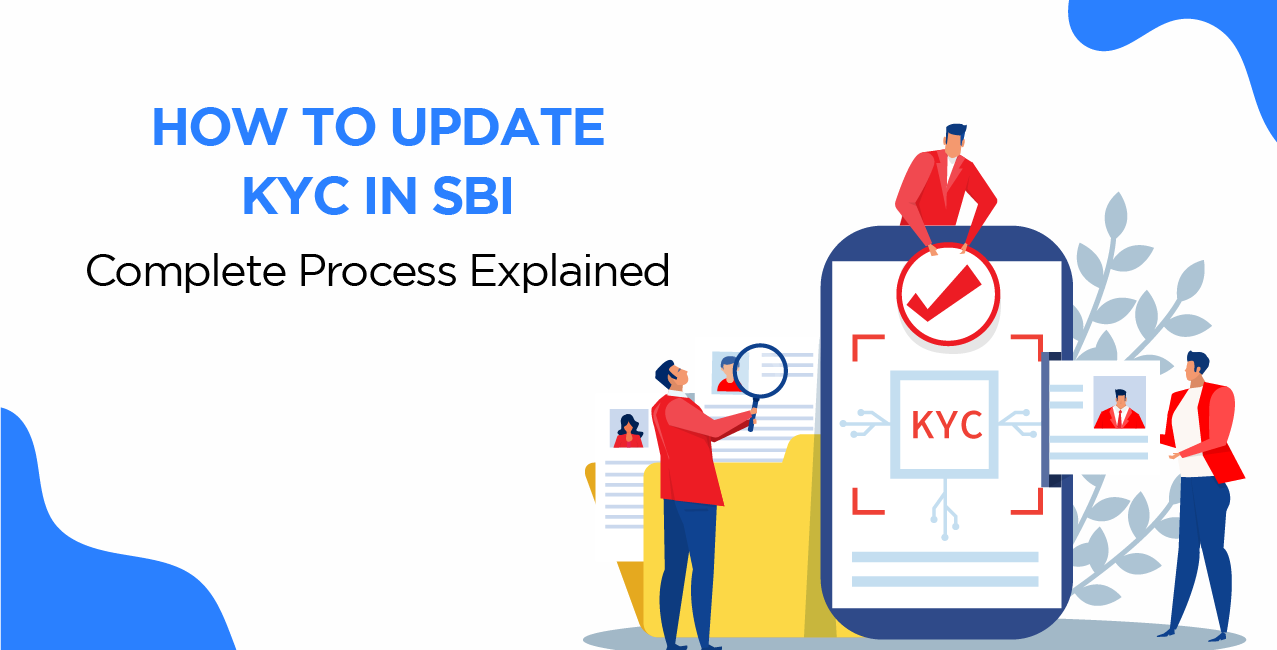
Author
LoansJagat Team
Read Time
5 Min
05 Jun 2025
How to Update KYC in SBI – Complete Process Explained
Ravi stood in a long queue, gripping a worn-out folder with six documents, sweating under the harsh Delhi sun. After thirty minutes of waiting and five document checks, the bank officer calmly said: ‘Aapka KYC update nahi hua hai.’”
Imagine Ravi needed to transfer 50,000 Indian Rupees for his daughter’s tuition fees. But the bank froze his account because his Know Your Customer update was pending. With each day of delay, he incurred a penalty of 350 Indian Rupees from the university.
If the delay lasted 5 days, that is a total loss of 350 × 5 = 1,750 Indian Rupees, all because of one missed update.
And Ravi is not alone.
Over 18 crore State Bank of India customers use their accounts daily. If even 5 per cent of them fail to update their KYC in time, that means:
18,00,00,000 × 0.05 = 90,00,000 customers
Potential service disruptions: 90,00,000 accounts across India!
That is why understanding how to update KYC in SBI is not just a banking formality. It is a financial lifeline that can save you from unnecessary delays, penalties, and embarrassment.
So whether you are a student in Bhopal, a trader in Rajkot, or a retired officer in Kochi, this blog is your one-stop guide. With crisp tables, catchy Hindi lines, real examples, and numerical proof, we are diving headfirst into how to update KYC in SBI without losing your mind or your money.
“Aaj nahi toh kal, KYC update karo befikar hal!”
What Is KYC and Why Does It Matter?
Know Your Customer is the backbone of any banking relationship. It ensures the bank knows who you are, reducing the risk of fraud, black money circulation, and other financial crimes.
“Bank ko chahiye sirf ek baat ka saboot; tum kaun ho!”
Failing to update your KYC can result in:
Issue | Impact |
Account Freezing | Inability to withdraw or deposit |
Blocked Net Banking Access | Cannot transfer funds online |
Missed Subsidies | Government credits may not arrive |
How to Update KYC in SBI – Step by Step Guide
The core of this blog revolves around a very specific question: how to update KYC in SBI. Here’s everything broken down in clean steps.
Read More – How to Do KYC Online – All You Need to Know
Option 1: Visit the Nearest State Bank of India Branch using the branch locator.
Step-by-step:
- Download and print the Customer Information Updation Form.
- Fill in details: Name, Account Number, Address, PAN Card number, and Occupation.
- Attach proof of identity and proof of address. Valid documents include Voter Card, Passport, Driving Licence, and Aadhar Card.
- Submit the documents physically at the branch.
- Receive an acknowledgement slip from the officer.
Example:
Shalini, a 24-year-old fashion designer from Jaipur, visited her local branch with a photocopy of her passport and a rental agreement. The officer verified her documents and updated her details within two working days.
Option 2: Send Documents via Post
For low-risk customers, this process works well.
- Download the same form.
- Fill the form completely.
- Self-attest your documents.
- Send them via India Post to your home branch.
“Postman bhi ban gaya KYC ka hero!”
Option 3: Online Submission via State Bank of India Portal
Steps:
- Visit the State Bank of India online portal.
- Login using your credentials.
- Go to the Profile section.
- Select “Update KYC”.
- Upload scanned copies of proof of identity and address.
Note: This works only if your documents are already linked and you are flagged as a low-risk customer.
Example:
Rohit, a freelance photographer from Pune, updated his details online. He used his driving licence as both identity and address proof. His account was reactivated within 48 hours.
Option 4: Through the YONO App
- Download the YONO by State Bank of India App.
- Login securely using your credentials.
- Click on “Service Requests”.
- Tap on “KYC Updation”.
- Upload the documents in JPG or PDF format.
“Smartphone ne KYC ka kaam kar diya simple aur mast!”
Documents Accepted for Updating KYC
Document Type | Accepted Proofs |
Identity Proof | PAN Card, Voter ID, Passport, Driving Licence |
Address Proof | Aadhar Card, Utility Bills, Rental Agreement |
All documents must be self-attested and legible.
Frequency of KYC Update: Know Your Risk Category
The Reserve Bank of India mandates periodic updates based on your customer profile.
Risk Category | Update Frequency |
Low | Every 10 years |
Medium | Every 8 years |
High | Every 2 years |
Example Calculation:
If Priya opened her account in 2016 and was categorised as a medium-risk customer, then her KYC should be updated by:
2016 + 8 = 2024
Since it is now 2025, Priya's account might be blocked unless she updates her KYC.
Special Scenarios to Consider
1. KYC for Minors
When a child turns 18, the minor account must be converted to a regular savings account. KYC documents must be submitted afresh.
Example:
Ramesh opened a child account for his son, Aryan, in 2007. In 2025, Aryan turns 18. They need to submit PAN Card and Aadhar Card to continue banking.
2. Non-Resident Indian Account Holders
NRIs must provide notarised or embassy-attested copies of passport, visa, and overseas address proof.
“Bharat se door ho, par bank se judna zaroori hai!”
Do Not Make These Mistakes
Common Mistake | Consequence |
Submitting blurry documents | Rejection of application |
Mismatched address and ID proof | Delayed processing |
Ignoring branch messages | Account block without warning |
Always cross-check your documents before submission.
Estimated Processing Time
Submission Mode | Processing Time |
Physical Branch | 2 to 5 working days |
Online Portal | 1 to 2 working days |
Post | 7 to 10 working days |
2 to 4 working days |
Pro Tip: Keep your mobile number registered to receive timely updates.
Benefits of Timely KYC Updates
- Seamless banking experience
- Faster loan and credit card approvals
- Continued access to government subsidies
- No surprise account blockages
- Trust and reliability score with the bank
“Jab KYC sahi, toh banking life hi hai tight!”
The Math Behind Account Freezing
If your monthly transactions average 1,00,000 Indian Rupees and your account is blocked for 10 days, you may lose:
Also Read – How to Use SBI Net Banking: A Complete Step-by-Step Guide
Daily Average Transaction = 1,00,000 ÷ 30 = 3,333 Indian Rupees
Loss for 10 Days = 3,333 × 10 = 33,330 Indian Rupees
That is a major loss for just missing a small document update.
Conclusion: Be Ahead, Stay Updated
Knowing how to update KYC in SBI is not only essential but also empowering. It puts you back in control of your financial life.
From physical forms to digital apps, there is a method for every Indian citizen. Just choose the one that fits you best.
“KYC ka kaam aaj karo, kal ki pareshaniyon se bach jao!”
If you have not updated your KYC yet, make it your top priority today. Start by downloading the KYC form here or logging into the State Bank of India online banking portal.
Frequently Asked Questions
1. Can I update my KYC in State Bank of India without visiting the branch?
Yes, if there are no changes in your documents, you can update KYC via email. Send a self-attested copy of your documents to your home branch's email address. Find your branch email here.
2. How long does it take to update KYC in SBI?
It usually takes 2 to 5 working days for the KYC update to reflect, depending on branch workload and verification time.
3. Is it necessary to update KYC regularly in SBI?
Yes. The bank may ask you to update KYC every 2 to 10 years, based on your risk category. Failing to do so may lead to account restrictions.
4. What happens if I ignore KYC update requests?
Your account may get partially frozen, meaning you cannot withdraw, transfer, or receive large amounts. After some time, it may be fully frozen.
About the Author

LoansJagat Team
‘Simplify Finance for Everyone.’ This is the common goal of our team, as we try to explain any topic with relatable examples. From personal to business finance, managing EMIs to becoming debt-free, we do extensive research on each and every parameter, so you don’t have to. Scroll up and have a look at what 15+ years of experience in the BFSI sector looks like.

Quick Apply Loan
Subscribe Now


