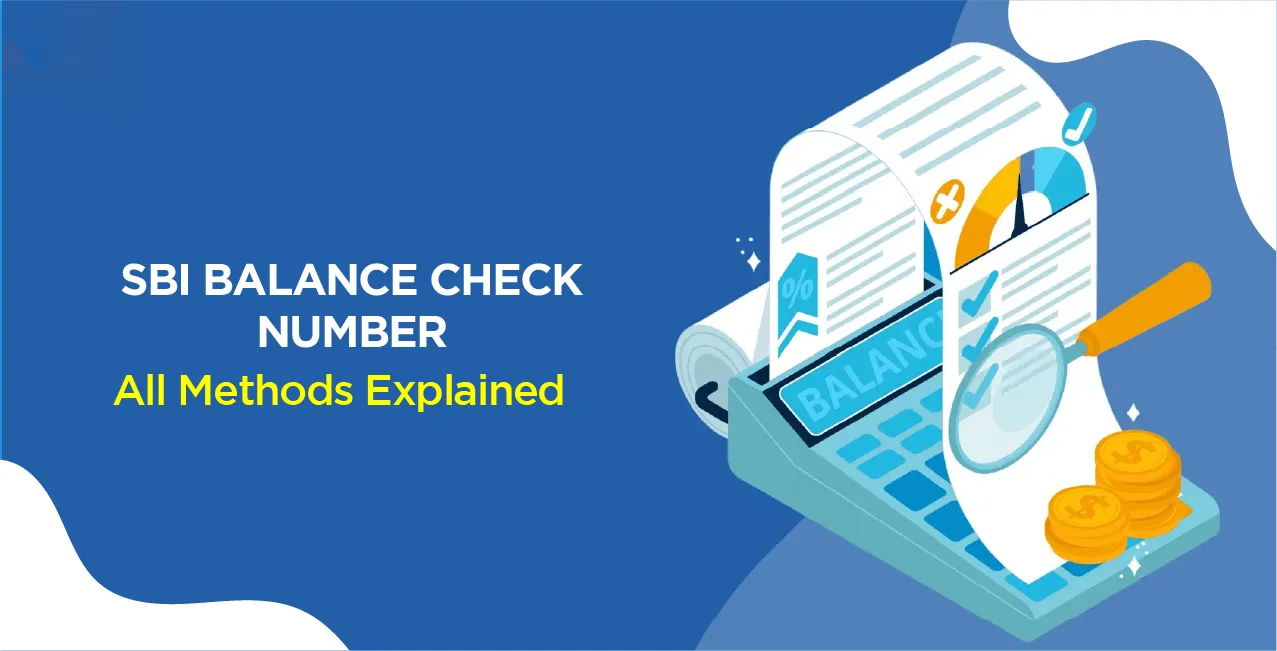
Author
LoansJagat Team
Read Time
10 Min
05 May 2025
SBI Balance Check Number – All Methods Explained
Ever wanted to check your SBI balance without standing in a line? Here's an example to illustrate how simple and practical it is. It's super easy, and anyone can do it in just a few seconds!
- Let’s say Anita is a working mom from Mumbai.
- She has just received her salary of ₹50,000 into her SBI account.
- She spent ₹18,000 on rent and ₹7,500 on groceries using UPI.
- Wondering how much money was left, Anita didn’t rush to the ATM.
- She simply made a missed call to 09223766666 and—bam! Within 10 seconds, she received a message:
"Your balance is ₹24,500."
- No waiting, no internet, just one call. Isn’t that great?
Checking your SBI balance is easy! There are 8+ ways to do it. Let’s explore how you can check yours quickly!
SBI Balance Enquiry Method | Balance Check Number/Link |
Toll-free Calling | 1800123 or 18002100 |
Via SMS | Send SMS ‘BAL’ to 09223766666 |
Internet Banking | SBI Net Banking Portal |
WhatsApp Banking | 9022690226 |
Mobile Banking | Mobile Banking App |
Different Ways To Check Your SBI Bank Account Balance:
- Through Missed Call
- Through SMS
- Through Toll-Free Number
- Through Mobile Banking
- Through Net Banking
- Through WhatsApp Banking
- Through ATM
- By visiting a nearby branch
- By third-party apps
1. How To Check Your SBI Bank Account Balance Via Missed Call?
For example, Ravi, a college student living in Pune. One morning, he wanted to know how much money he had left in his SBI savings account after paying rent and buying groceries.
Instead of going to an ATM or logging into an app, he remembered his friend told him about SBI’s missed call balance check feature.
Here’s what Ravi did:
- He took out his phone (the number associated with his SBI account) and called 09223766666.
- The line rang twice and automatically dropped.
- In 10 seconds, Ravi received an SMS from SBI.
The message read:
- "Dear Customer, your account balance is ₹5,325.75 as on 19-Apr-2025."
- Like that, with no app or internet required, Ravi knew how much he had remaining to organise his week!
You may easily check the balance of your SBI account by making a missed call. Here's how:
Steps
- Ensure your registered mobile number is connected with your SBI account.
- Call 09223766666 from your registered mobile number.
- The connection will be cut automatically after a few rings.
You will receive an SMS about your account balance after a few seconds.
2. How To Check Your SBI Bank Account Balance Via SMS?
You can find your SBI account balance or obtain a mini statement by sending a plain SMS. Here's how:
Step-by-Step Process:
1. Get your mobile number registered (if not already registered):
- Send an SMS like this:
- REG (space) Your Account Number
- to 09223488888
2. To know your balance:
- Send BAL to 09223766666
- You will receive an SMS with your current balance.
3. To obtain a mini statement (last few transactions):
- Send MSTMT to 09223866666
- You will receive an SMS with recent transactions.
3. How To Check Your SBI Bank Account Balance Via Toll-Free Number?
You can dial SBI's toll-free number to listen to your account balance. Simply follow these simple steps:
Step-by-Step Process:
- Dial 1800 1234 or 1800 2100 from your registered mobile number.
- Select your language when the call is connected.
- Press '1' for "Account Balance and Statement".
- If prompted, enter the last 4 digits of your account number.
- The system will inform you of your account balance over the call.
4. How To Check Your SBI Bank Account Balance Via Mobile Banking?
You can easily view your SBI balance via WhatsApp. Simply follow these steps:
Step-by-Step Process:
- Open WhatsApp and type "Hi" to +91 90226 90226 using your registered mobile number.
- The SBI bot will respond with a series of options.
- Select "Get Balance" or "Account Balance" from the menu.
- You will receive your account balance as a WhatsApp message.
5. How To Check Your SBI Bank Account Balance Via WhatsApp Banking?
You can quickly check your balance through the SBI YONO app. Just follow these steps:
Step-by-Step Process:
- Download the ‘YONO SBI App’ from the Google Play Store or the Apple App Store.
- Install the application on your device.
- Open the app on your phone and agree to the terms and conditions.
- Log in using your MPIN or internet banking username and password.
- After successfully logging in, you’ll be redirected to the homepage.
- On the home screen, click on the ‘Accounts’ option.
- Select the account you want to check.
- Tap on the ‘Check Balance’ option.
- Your account balance will appear on the screen.
6. How To Check Your SBI Bank Account Balance Via Net Banking?
- Visit the official website of SBI Net Banking.
- Click on the ‘Continue to Login’ option in the top right corner of the page.
- On the login page, enter your username, password, and captcha, then click on the ‘Login’ option.
- After logging into HDFC NetBanking, you’ll see a summary of all your linked accounts on the main dashboard.
- Your account balance will be shown next to each account. To see more details or recent transactions, just click on the account.
7. How To Check Your SBI Bank Account Balance Through an ATM?
Step 1: Go to an ATM
Visit the nearest ATM. It’s best to use an SBI ATM, but other bank ATMs usually work too.
Step 2: Insert Your Debit Card
Put your SBI Bank debit card into the machine.
Step 3: Select a Language
Choose your preferred language (like English, Hindi, or a regional language).
Step 4: Enter Your ATM PIN
Type in your 4-digit ATM PIN. Make sure no one is watching.
Step 5: Choose ‘Balance Enquiry’
Select ‘Balance Enquiry’ or ‘Check Balance’ from the menu. It might be under ‘Banking’ or ‘Transactions.’
Step 6: See or Print Your Balance
Your balance will show on the screen. You can also choose to get a printed receipt if you want.
Step 7: Finish and Take Your Card
You can do another transaction or just exit. Don’t forget to take your card before leaving.
8. How To Check Your SBI Bank Account Balance By Visiting a Branch?
Step 1: Find the Nearest Branch
Find the nearest SBI branch through the SBI website or Google Maps. Make sure to see what time the branch is open prior to your visit.
Step 2: Bring ID and Account Details
Take a valid identity (such as Aadhaar, PAN card, or government identity) along with your SBI passbook or debit card.
Step 3: Go to the Customer Service Desk
Once you reach the branch, proceed to the customer service/enquiry counter and inform the personnel that you need to check your account balance.
Step 4: Confirm Your Identity
You may be requested to tell them your account number or display your ID/passbook so that they can authenticate your identity.
Step 5: Get Your Balance Info
Once checked, the staff will update your passbook, provide you with a printed slip of your balance, or inform you directly of the balance.
Step 6: Get Your Documents and Leave
Do not forget to pick up your passbook or printout as you leave. Double-check to ensure that everything is correct.
8. How To Check Your SBI Bank Account Balance Through a Third-Party App?
1. Connect Your SBI Account with the UPI App
Download the App: Download your preferred UPI application from the App Store or Play Store, like Google Pay, Phone Pay, or Paytm.
Registration: Register using your mobile number (ensure that it is registered with your SBI account).
Add Bank Account: Proceed to settings or choose the "Add Bank Account" option in the app.
Select SBI: Choose State Bank of India as the bank from the list provided.
Verify and Set UPI PIN: The app will fetch your account details. Set a 4- or 6-digit UPI PIN to secure your account.
2. Check Your Account Balance:
- Open the UPI App on your phone.
- Tap on “Check Balance” or something similar (like “View Balance” or “Account Balance”).
- Select Your SBI Account (if you’ve added more than one).
- Enter your UPI PIN when asked.
View Your Balance: Your SBI account balance will be displayed on the screen.
Conclusion:
Checking your balance in your SBI bank account has never been simpler with so many easy and fast ways of doing it. Whether it's through a missed call, SMS, toll-free number, mobile banking, or even going to a branch, you can get on top of your finances within no time.
You can also find your balance using popular UPI apps or WhatsApp banking, and for more details, use SBI's Net Banking or YONO app. Wherever you are and whatever your preference, you have several options to stay updated.
So, skip the long lines, choose the method that works for you and check your balance easily! It's fast, simple, and stress-free!
FAQs related to SBI Balance Check Number:
Q1: How can I check my SBI account balance using my account number?
You can check your SBI balance via SMS banking, missed call service, SBI's online banking portal, or by visiting an SBI ATM.
Q2: Can I check my bank balance using my mobile number?
Yes, you can check your bank balance through SMS banking, provided your mobile number is registered with the bank. Just send the appropriate SMS from that number to get your balance.
Q3: How can I check my SBI account activity?
To check your last five transactions, simply give a missed call to 9223866666 from your registered mobile number. SBI will send the transaction details via SMS once the call is disconnected.
Q4: Can someone check my balance with just my account number?
No, providing only your account number isn't enough to check your balance. Banks require additional security steps, like a password or authentication, to protect your privacy and account information.
Q5: Is SBI WhatsApp banking free?
Yes, SBI WhatsApp Banking is free. However, standard data charges may apply depending on your mobile network provider. You can use it to check your balance, get mini statements, and more.
Other Balance Check Services | |||||
About the Author

LoansJagat Team
‘Simplify Finance for Everyone.’ This is the common goal of our team, as we try to explain any topic with relatable examples. From personal to business finance, managing EMIs to becoming debt-free, we do extensive research on each and every parameter, so you don’t have to. Scroll up and have a look at what 15+ years of experience in the BFSI sector looks like.

Quick Apply Loan
Subscribe Now


