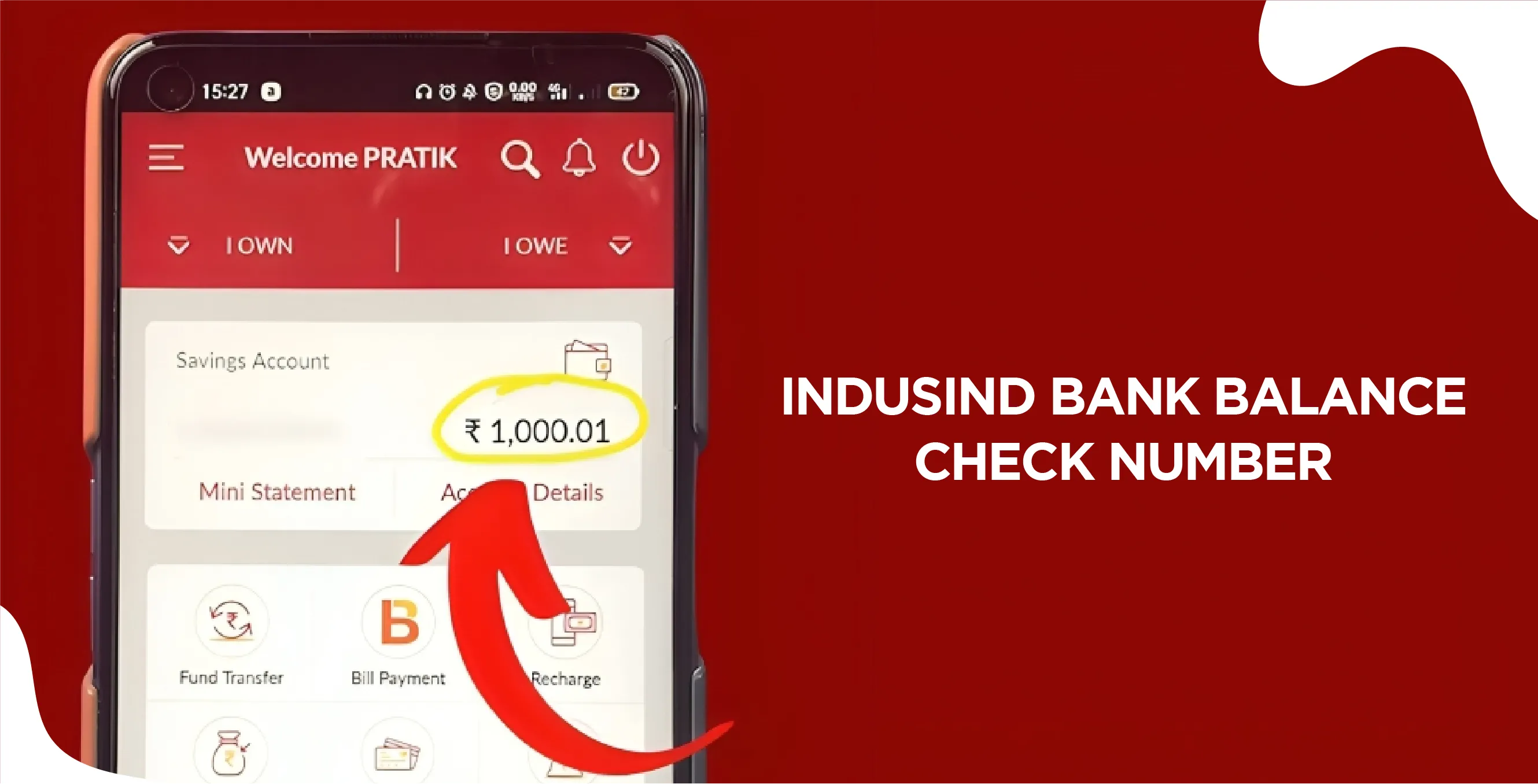
Author
LoansJagat Team
Read Time
10 Min
22 May 2025
IndusInd Bank Balance Check Number – Quick Balance Enquiry Methods
Sonia, a responsible Bihar Police officer, realised she wanted to check the amount of her IndusInd Bank account while she was on duty in Patna. Having her smartphone handy, she chose to use the Missed Call Banking service, which is a quick and reliable method suggested by IndusInd Bank.
How Sonia Checked Her Balance:
- Dialled the Toll-Free Number: Sonia gave a missed call to 18002741000 from her registered mobile number.
- Received Instant SMS: The call disconnected automatically, and within moments, she received an SMS detailing her account balance.
Alternatively, Sonia could have sent an SMS with the keyword BAL to 9212299955 from her registered mobile number to receive her account balance.
IndusInd Bank Balance Enquiry Methods
IndusInd Bank Balance Enquiry Method | Balance Check Number/ Link |
By Giving a Missed Call (Toll-free) | Dial 1800 274 1000 from your registered mobile number. You'll receive an SMS with your balance. |
Via SMS | Send BAL to 92122 99955 from your registered mobile number. |
Or WhatsApp | Send "Hi" to +91 22 4406 6666 on WhatsApp. Follow the prompts to check your balance. |
Internet Banking | Log in to IndusNet to view your balance. |
Mobile Banking | Download and log in to the IndusMobile app to check your balance. |
Customer Care | Call 1860 267 7777 for assistance. |
Tips:
- Registered Mobile Number: Always use the mobile number registered with the bank for SMS, missed calls, or WhatsApp services.
- Internet Access: For internet and mobile banking, ensure a stable internet connection.
- Security: Avoid sharing your banking credentials or OTPs with anyone.
- App Updates: Regularly update the IndusMobile app for enhanced features and security.
Different ways to check your IndusInd Bank account balance.
Missed Call Service:
(No Internet Required)Simply dial 18002741000 from your registered mobile number. The call will disconnect automatically, and you will receive an SMS with your account balance details.
SMS Banking
Send 'BAL' to 9212299955 from your registered mobile number. You'll receive an SMS with your account balance.
Example:
- Send SMS: BAL to 921229995
- Receive an SMS like: "Your account balance is ₹15,320.45"
Mobile Banking App (IndusMobile)
Download and install the IndusMobile app from Google Play or the Apple App Store Log in with your credentials like user ID and password to access your account balance and other banking services.
Example:
- Open the IndusMobile app and log in.
- View your current balance on the dashboard.
Internet Banking (IndusNet)
Visit the IndusInd Bank Net Banking portal and log in with your User ID and password. Go to the 'Accounts' section to view your balance.
Example:
- Log in to IndusNet.
- You can access detailed account information, including balance and transaction history.
Tip: Provides a detailed view of your account activities and statements.
ATM or Debit Card
Visit any IndusInd Bank ATM:
- Insert your debit card.
- Select 'Balance Inquiry'.
- Enter your PIN.
- View your balance on the screen or print a receipt.
Example:
- Use an ATM to check the balance
- The screen displays: "Account Balance: ₹15,32045."
Tip: Also allows you to print a mini-statement for recent transactions.
Passbook Update
Visit any IndusInd Bank branch with your passbook. Request an update to view your latest transactions and balance.
Example:
- Submit the passbook for an update
- Receive an updated passbook showing recent transactions and current balance.
Tip: Best for customers who prefer physical records of their transactions.
Tips for a Smooth Experience:
- Ensure Mobile Number Registration: All services require your mobile number to be registered with the bank.
- Use Official Channels: Always use the official IndusInd Bank numbers and apps to ensure security.
- Keep Credentials Secret: Never share your PIN, passwords, or MPIN with anyone.
- Regular Updates: Regularly update your passbook and review your account statements for accuracy.
IndusInd Bank Balance Check Through Missed Call
Missed Call Service:
(No Internet Required)Simply dial 18002741000 from your registered mobile number. The call will disconnect automatically, and you will receive an SMS with your account balance details.
IndusInd Bank Balance Check Through SMS
SMS Banking
Send 'BAL' to 9212299955 from your registered mobile number. You'll receive an SMS with your account balance.
Example:
- Send SMS: BAL to 921229995
- Receive an SMS like: "Your account balance is ₹15,320.45"
IndusInd Bank Balance Check Through Toll-Free Number
Customers can simply call IndusInd Bank's toll-free telephone number to find out how much money they have in their accounts. For support with your account balance and other banking questions, you can contact a customer service representative by calling 1860 500 5004 or 022 4406 6666 from the registered mobile phone.
Important Notes:
- Ensure you have your account details handy when calling.
- These numbers are toll-free, but standard call charges may apply depending on your mobile service provider.
For more information, you can visit the official IndusInd Bank website: IndusInd Bank Balance Check.
IndusInd Bank Balance Check Through Mobile Banking
Download and install the IndusMobile app from Google Play or the Apple App Store Log in with your credentials like user ID and password to access your account balance and other banking services.
Example:
- Open the IndusMobile app and log in.
- View your current balance on the dashboard.
IndusInd Bank Balance Check Through Net Banking
Visit the IndusInd Bank Net Banking portal and log in with your User ID and password. Go to the
'Accounts' section to view your balance.
Example:
- Action Log in to IndusNet.
- Result Access detailed account information, including balance and transaction history.
Tip: Provides a detailed view of your account activities and statements.
IndusInd Bank Balance Check Through WhatsApp Banking
To begin using WhatsApp Banking with IndusInd Bank, follow one of these methods:
Missed Call Registration:
- Dial 8744900400 from your registered mobile number.
- This action will initiate the registration process for WhatsApp Banking
Online Registration:
- Visit the official IndusInd Bank WhatsApp Banking page.
- You need to enter your registered mobile number and PAN card number or date of birth.
- Submit the form to complete the registration.
How to Check Your Account Balance via WhatsApp
Once registered, you can check your account balance by following these steps:
- Initiate a Chat: Open WhatsApp and send a message to +91 22 4406 6666.
- Send the Command: Type "Account Balance" and send the message
- Receive Your Balance: You will receive an instant reply with your current account balance.
IndusInd Bank Balance Check Through ATM
Visit any IndusInd Bank ATM:
Insert your debit card.
Select 'Balance Inquiry'.
Enter your PIN.
View your balance on the screen or print a receipt.
Example:
- Use an ATM to check the balance
- The screen displays: "Account Balance: ₹15,32045."
Tip: Also allows you to print a mini-statement for recent transactions.
IndusInd Bank Balance Check by Visiting Nearest Branch
To inquire about your account balance, you can go to any IndusInd Bank branch. To find out your current balance, you can talk to a bank representative in the branch. Request a passbook update or printed mini statement.
Tip: Ensure you carry a valid ID proof and your account details for verification
IndusInd Bank Balance Check by Third-Party Apps
IndusInd Bank supports balance inquiries through various third-party applications:
- UPI Apps (e.g., Google Pay, PhonePe, BHIM): After linking your IndusInd Bank account, you can check your balance directly within the app.
- Mobile Wallets: Some mobile wallets that support IndusInd Bank accounts may provide balance check features.
Conclusion
For both traditional and digital users, IndusInd Bank offers a number of easy ways to check your balance. You have a variety of ways to manage your finances, including using the bank's own facilities, third-party mobile apps, or branch locations.
FAQs Related to IndusInd Bank Balance Check
Q. How to check your balance via Mobile Banking?
Install the mobile banking app from your bank. To investigate mobile banking, activate your bank account and log in using the appropriate information.
Q. How to use SMS Banking Services?
Sending a text message from the registered phone number is all that is needed to use IndusInd's SMS banking facility, which has numerous advantages. To find out the balance of your IndusInd bank account, send "BAL" to 92122 99955.
Q. How to use missed call services?
Using the missed call services—which do not even require internet access—is the most straightforward and efficient method of checking the balance of your bank account. Here, having current registered contact information is the only precondition.
Other Balance Check Services | |||||
About the Author

LoansJagat Team
‘Simplify Finance for Everyone.’ This is the common goal of our team, as we try to explain any topic with relatable examples. From personal to business finance, managing EMIs to becoming debt-free, we do extensive research on each and every parameter, so you don’t have to. Scroll up and have a look at what 15+ years of experience in the BFSI sector looks like.

Quick Apply Loan
Subscribe Now


