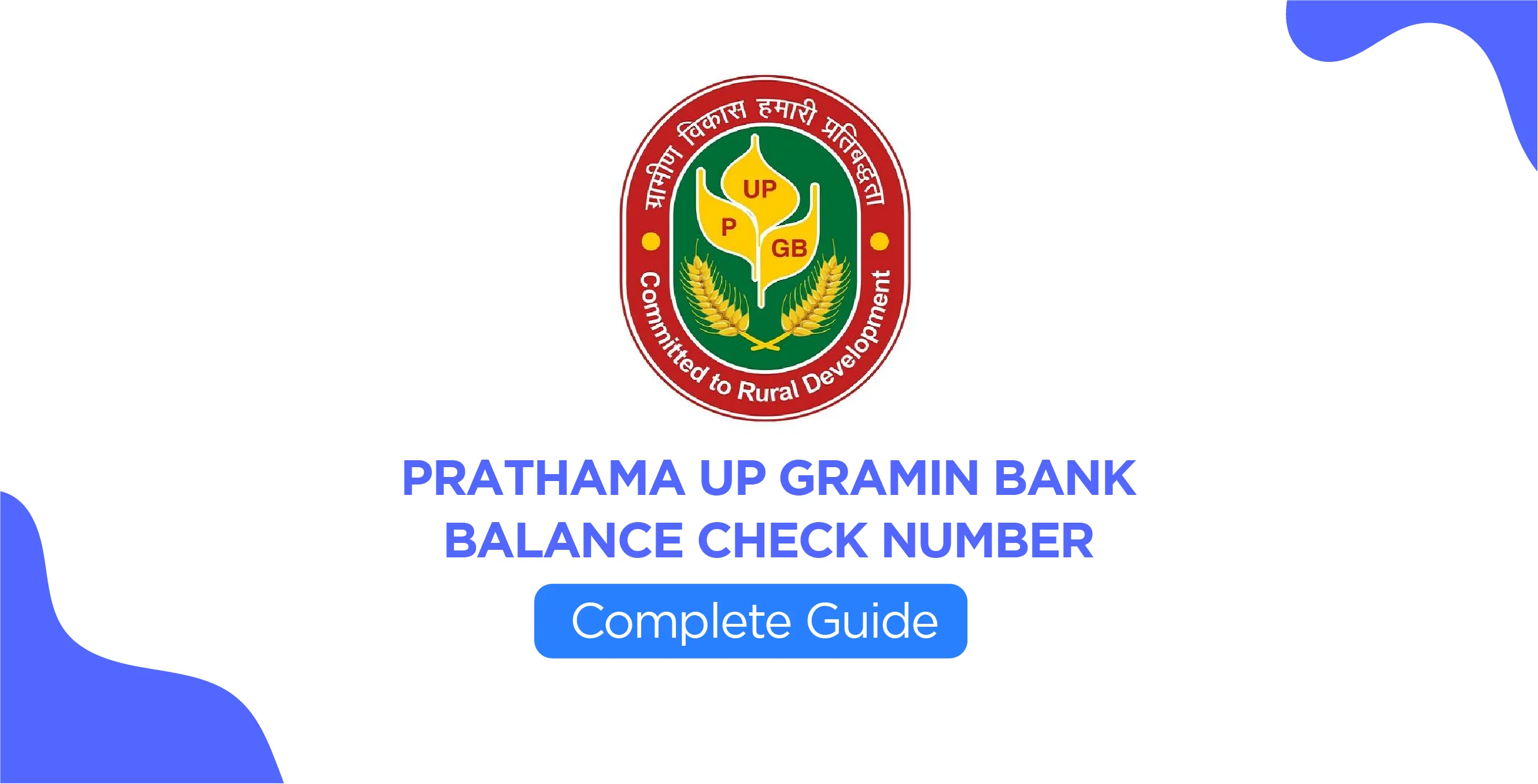
Author
LoansJagat Team
Read Time
10 Min
21 May 2025
Prathama UP Gramin Bank Balance Check Number – Complete Guide
Mr. Ravi Shukla, a 38-year-old small business owner from Bijnor, runs a general store with a daily turnover of approximately ₹6,000–₹8,000. Last month, while attempting to make a bulk stock purchase worth ₹42,500, his ATM card transaction was suddenly declined at the supplier’s point-of-sale machine.
The reason? His Prathama U.P. Gramin Bank account had only ₹3,850 left — much lower than expected. The situation turned awkward quickly, especially with two of his regular suppliers and a junior staff member witnessing the moment.
Panicked and slightly embarrassed, he stepped aside and immediately called his friend, asking, “How can I quickly check my Prathama U.P. Gramin Bank balance? Is there a missed call number or some fast method?” That incident motivated him to explore and adopt smarter ways to stay updated on his finances.
In this blog, we’ll walk you through all the quick, secure, and latest methods—including missed call, SMS, mobile banking, and more—so you never face a situation like Ravi’s again.
Overview of Prathama UP Gramin Bank
The bank was formed by the merger of Prathama Bank and Sarva UP Gramin Bank on April 1, 2019. If you had an account with either of the older banks, do not worry. Your account is now managed under Prathama U.P. Gramin Bank.
Read More - Baroda UP Gramin Bank Balance Check Number
You can continue using it with even better digital services. With this merger, the bank introduced modern digital banking, SMS banking, missed call banking, and other convenient services for its customers.
Prathama UP Gramin Bank Balance Check Number
Section | Details |
Prathama UP Gramin Bank Balance Check Number | 18002023003 |
SMS Banking | Send "BAL (space) Account Number" to 9246019525 |
Mobile Banking | Through PUPGB Mobile Banking App |
Net Banking | Through the official Prathama UP Gramin Bank Net Banking portal |
WhatsApp Banking | Not officially launched yet |
Toll-Free Customer Care Number | 1800 180 7777 |
UPI Apps | PhonePe, Google Pay, BHIM, Paytm |
ATM | Any PUPGB ATM or other bank ATM |
Branch Visit | Nearest Prathama UP Gramin Bank branch |
Third-Party Apps | PhonePe, Paytm, Google Pay, BHIM |
Different Ways to Check Your Prathama UP Gramin Bank Account Balance
Here are multiple methods through which you can easily check your account balance:
1. Prathama UP Gramin Bank Balance Check Through Missed Call
The easiest and fastest method to check your Prathama UP Gramin Bank account balance is via the Missed Call Facility.
You do not need a smartphone or even an internet connection.
Just follow these simple steps:
- Dial 18002023003 from your registered mobile number.
- Let the call ring for a few seconds.
- The call will automatically disconnect.
- You will receive an SMS with your account balance shortly, usually within 10 to 30 seconds.
Note:
- If your mobile number is linked with multiple accounts, the SMS will show balances for all linked accounts.
- If you are not receiving SMS updates, you must visit your home branch to enable the SMS alert feature.
Bonus Tip:
Always make sure your mobile number is updated in bank records. Otherwise, you might not be able to use the missed call service.
2. Prathama UP Gramin Bank Balance Check Through SMS
Another quick way to check your balance without the Internet is via SMS banking.
Prathama UP Gramin Bank offers SMS banking services at all its 950 branches.
Here is how you can check your balance via SMS:
- Open the messaging app on your mobile phone.
- Type: BAL (space) Your Full Account Number.
- Send this SMS to 9246019525.
You will receive an SMS with your current balance details within seconds.
Important:
- Always use your registered mobile number.
- If your mobile number is not linked or updated, visit your home branch to get it updated.
Extra Tip:
Want to know your last 3 transactions? Simply send: MINISTMT (space) Your Account Number to the same number. It is that simple and effective.
3. Prathama UP Gramin Bank Balance Check Through Toll-Free Number
Sometimes, if you face issues with missed call banking or SMS banking, you can directly talk to the bank's customer service executives.
Here is how:
- Dial the PUPGB Customer Care Number: 1800 180 7777.
- Available from 10 AM to 6 PM on all banking days.
- Explain that you need to check your account balance.
- They might verify your identity before providing balance information.
You can also email your queries to: insp.complaint@prathamaupbank.com
This method is especially useful if you are facing technical difficulties or have other service-related inquiries.
4. Prathama UP Gramin Bank Balance Check Through Mobile Banking
The bank offers a dedicated Mobile Banking App for Android and iOS users.
Here is the process to check your balance:
- Download the official Prathama UP Gramin Bank Mobile Banking App from the Play Store or App Store.
- Register using your account number and registered mobile number.
- Once registered, log in to the app.
- Go to the Account Balance section to check your current balance.
Important:
Keep your mobile banking credentials safe and do not share them with anyone.
Tip:
You can also transfer money, pay bills, and view mini statements through the app.
5. Prathama UP Gramin Bank Balance Check Through Net Banking
If you prefer using a desktop or laptop, Net Banking is the best option for you.
Here is how to do it:
- Visit the official website of Prathama UP Gramin Bank Net Banking.
- Log in with your User ID and Password.
- Go to the Account Summary or Balance Enquiry section.
You can check your balance, view account statements, transfer money, pay bills, and do much more via Net Banking.
Tip:
Always log out after using Net Banking and avoid using public Wi-Fi for banking activities.
6. Prathama UP Gramin Bank Balance Check Through WhatsApp Banking
As of now, Prathama UP Gramin Bank has not officially launched WhatsApp Banking services.
Considering the rising demand for convenient banking, the service might be introduced soon. For updates, regularly check the bank’s official website or announcements.
7. Prathama UP Gramin Bank Balance Check Through ATM
If you prefer physical verification, you can use any ATM nearby.
Here is the process:
- Visit any Prathama UP Gramin Bank ATM or any other Bank’s ATM.
- Insert your Debit/ATM Card.
- Enter your ATM PIN.
- Select the Balance Enquiry option from the menu.
- The ATM screen will show your current balance.
- You can also opt to print the balance slip.
Tip:
ATMs might charge you after a certain number of free transactions. So, always check your bank’s transaction limits.
8. Prathama UP Gramin Bank Balance Check by Visiting Nearest Branch
For those who are not comfortable with digital methods or require assistance, visiting the nearest branch is always an option.
Here is what you can do:
- Visit your nearest Prathama UP Gramin Bank branch.
- Carry your passbook and ID proof for easy verification.
- Request the staff to update your passbook or provide a printed account statement.
You can also request account balance information directly at the helpdesk.
Tip:
Bank visits can be time-consuming. So, try to visit during non-peak hours, preferably in the morning.
9. Prathama UP Gramin Bank Balance Check by Third-Party Apps
You can also check your PUPGB account balance using third-party UPI apps like:
- PhonePe
- Google Pay
- Paytm
- BHIM App
Here is a quick guide:
- Install any UPI app of your choice.
- Register using your registered mobile number.
- Add your Prathama UP Gramin Bank Account under the Bank Accounts section.
- Set a 6-digit UPI PIN using your debit card details.
- Once set up, simply click on “Check Balance” within the app and enter your UPI PIN.
Note:
Your mobile number must be registered with the bank and active on your smartphone.
Tip:
Third-party apps offer instant balance check services without the need to visit the bank or use internet banking.
Conclusion
Handling money should never be confusing or stressful. Thanks to the new services offered by Prathama UP Gramin Bank, it is now easier than ever to know your account balance.
Also Read - Manav Sampada UP
Whatever you want to do from a missed call on the phone, an SMS, mobile apps, or simply going to ATMs, now you have multiple convenient options available.
If you have a smartphone, I would recommend downloading UPI apps like PhonePe or Google Pay to receive instant balance updates. Even if you have a feature phone, the missed call and SMS banking services are equally quick and reliable.
Always ensure your mobile number is updated with the bank, and be vigilant with security protocols when making use of online banking facilities.
FAQs
- What is the Prathama UP Gramin Bank balance check missed call number?
You can dial 18002023003 from your registered mobile number to get your account balance via SMS. - Can I check my Prathama UP Gramin Bank balance without the internet?
Yes, you can use the missed call service or SMS banking method without the need for the Internet. - How can I check my mini statement through SMS?
Send an SMS in the format MINISTMT (space) Your Account Number to 9246019525 from your registered mobile number. - Is there any charge for using the missed call service?
No, the missed call service is absolutely free of charge. - Can I use Google Pay to check my PUPGB account balance?
Yes, you can add your Prathama UP Gramin Bank account in Google Pay and check the balance after setting up the UPI PIN. - What should I do if my mobile number is not registered with the bank?
Visit your nearest Prathama UP Gramin Bank branch and submit a request to update or link your mobile number. Is WhatsApp Banking available for Prathama UP Gramin Bank?
As of now, Prathama UP Gramin Bank has not launched WhatsApp Banking services.Other Balance Check Services
About the Author

LoansJagat Team
‘Simplify Finance for Everyone.’ This is the common goal of our team, as we try to explain any topic with relatable examples. From personal to business finance, managing EMIs to becoming debt-free, we do extensive research on each and every parameter, so you don’t have to. Scroll up and have a look at what 15+ years of experience in the BFSI sector looks like.

Quick Apply Loan
Subscribe Now


