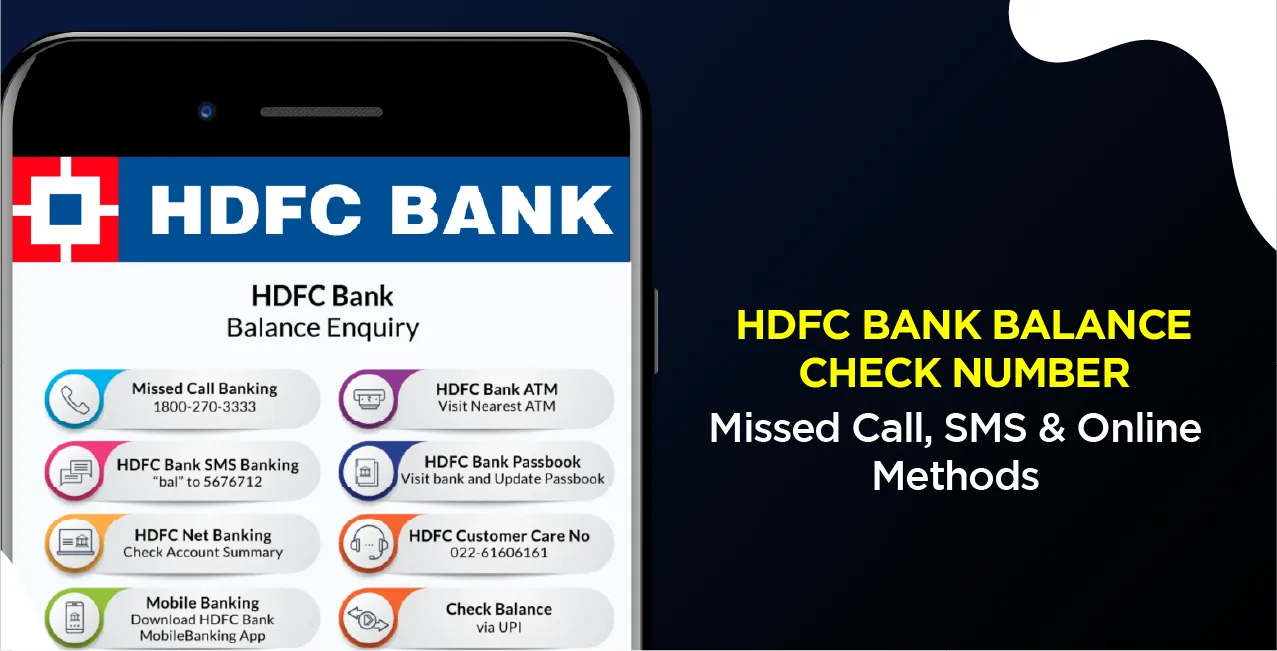
Author
LoansJagat Team
Read Time
10 Min
28 Apr 2025
HDFC Bank Balance Check Number – Missed Call, SMS & Online Methods
Amit, a busy marketing executive, uses HDFC Bank’s easy balance check methods to stay on top of his finances. Whether it's a quick check before a meeting, tracking his salary deposit, or managing an emergency cash withdrawal, these methods help him manage his finances effortlessly. Here’s how his recent balance checks look:
Date | Narration | Debit (₹) | Credit (₹) | Balance (₹) |
15-Apr-2025 | Balance Check – Missed Call | — | — | 25,480.00 |
13-Apr-2025 | Balance Check – SMS | — | — | 23,150.00 |
11-Apr-2025 | NetBanking – Online Shopping | 5,000.00 | — | 20,870.00 |
09-Apr-2025 | ATM Withdrawal – Emergency Cash | 3,000.00 | — | 18,300.00 |
06-Apr-2025 | Salary Deposit – Credit | — | 30,000 | 15,950.00 |
Through these simple yet effective methods, Amit keeps a close eye on his finances, no matter where he is or what he’s doing. Each transaction method helps him stay organised and in control of his money, making it easy to track his spending and savings.
HDFC Balance Enquiry Method | Balance Check Number/Link |
Toll-free Calling | 18002703333 |
Internet Banking | HDFC Bank Net Banking portal |
WhatsApp Banking | 7070022222 |
Mobile Banking | Mobile Banking App |
Third Party App | PayZapp App |
Different Ways To Check Your HDFC Bank Balance
1. Through Toll-free Calling
2. Through Internet Banking
3. Through ATM
4 . Through Mobile Banking
5. Through SMS
6. Through WhatsApp Banking
HDFC Balance Check Through Toll-free Calling
To easily check your HDFC Bank account balance, you can use the toll-free call banking service. This method is quick, convenient, and available anytime. Here's how you can do it:
1. Dial the Toll-Free Number:
Call 18002703333 from your registered mobile number. This service is free of charge.
2. Follow the Voice Instructions:
After dialling, you’ll be prompted to follow voice instructions. Make sure you have your account information handy.
3. Account Balance Information:
You will hear your account balance details being read out loud. No need to press any additional keys, just listen to your account information.
4 .End the Call:
Once you’ve noted your balance, simply hang up the phone.
This method is beneficial if you’re on the move and don’t have access to internet banking or the HDFC mobile app. It's a simple, toll-free way to stay updated on your balance with just a call.
HDFC Bank Balance Check Through SMS
Checking your HDFC Bank balance through SMS is a straightforward and quick process. Here’s how you can do it:
1. Register for SMS Banking (if not already registered):
To get started, send an SMS with the following details to 7308080808:
“Register” <Space> “Last 4 digits of customer ID” <Space> “Last 4 digits of account number”
For example:
Register 1234 5678
2. Wait for Confirmation:
After sending the registration SMS, you will receive a confirmation once your registration is successful.
3 . Check Your Balance:
After registration, you can easily check your balance by sending an SMS to the same number: 7308080808.
4. Receive Your Balance Information:
You’ll receive an SMS with the details of your current account balance.
This SMS service is quick, free, and does not require internet access, making it perfect for checking your balance anytime, anywhere.
HDFC Bank Balance Check Through Net Banking
Step 1: Visit the official website of HDFC Bank. Scroll down, and in the footer section, you will see a section “Resources.” Under that section, you will find a title “Ways to Bank.” Click on that.
Step 2: After clicking on that, scroll down, and you will see an option for “Online Banking.” Click on that.
Step 3: After clicking on that, scroll down you will see a button “Register Online.” After clicking on that, you will be directed to the HDFC Bank Net Banking portal. There, you have to click the given link for registration.
Step 4: After clicking on that, you will be directed to the login page where you have to fill in your User ID and then click on the “Continue” button.
Step 5: Once you’ve successfully logged into the HDFC Bank NetBanking portal on the dashboard, you will see an overview of all your accounts linked with HDFC Bank.
Step 6: Your account balance will be displayed right on the main screen under the respective account. For more details, you can click on the specific account to view recent transactions and a detailed statement.
HDFC Bank Balance Check Through WhatsApp Banking
You can easily check your HDFC Bank account balance using the all-new HDFC Bank ChatBanking on WhatsApp. Just follow these simple steps:
Step 1: Register for WhatsApp Banking
- Save the HDFC Bank ChatBanking number 7070022222 in your contacts.
- Send "Hi" or "Register" on WhatsApp from your bank-registered mobile number.
- Follow the prompts. You’ll need:
- Your Customer ID
- A One-time Password (OTP) is sent via SMS to your registered mobile number.
- Your Customer ID
Step 2: Check Your Balance
Once registered:
- Open WhatsApp and send "Balance" to 7070022222.
- You’ll receive a message with your account balance instantly.
HDFC Bank Balance Check Through ATM
Checking your HDFC Bank account balance through an ATM is a convenient and secure method that doesn't require internet access. You can use any HDFC Bank ATM, or even ATMs of other banks, to check your balance.
Step 1: Visit the Nearest ATM
Go to the nearest ATM. While it's preferable to use an HDFC Bank ATM, most other bank ATMs also allow balance enquiries for HDFC cards.
Step 2: Insert Your HDFC Bank Debit Card
Gently insert your HDFC Bank ATM or debit card into the card slot. Wait for the machine to read the card.
Step 3: Choose Your Preferred Language
Once your card is recognised, the ATM will prompt you to select a language. Choose the one you're most comfortable with (typically English, Hindi, or a regional language).
Step 4: Enter Your 4-digit ATM PIN
Using the keypad, enter your 4-digit ATM PIN securely. Make sure no one is watching while you enter the PIN.
Step 5: Select the “Balance Enquiry” Option
From the list of options on the screen, select “Balance Enquiry” or “Check Balance.” This option may appear under the “Banking” or “Transactions” menu, depending on the ATM.
Step 6: View or Print Your Balance
Your account balance will be displayed on the screen. Most ATMs will also give you the option to print a receipt with the balance information. Choose accordingly.
Step 7: Complete the Transaction
After viewing your balance, you can choose to perform another transaction or exit. Don't forget to collect your card before leaving the ATM.
HDFC Bank Balance Check Through Mobile Banking
Step 1: Visit the official website of HDFC Bank. Scroll down, and in the footer section, you will see a section “Resources.” Under that section, you will find a title “Ways to Bank.” Click on that.
Step 2: After clicking on that, scroll down, and you will see an option for “Mobile Banking.” Click on that.
Step 3: After clicking on that, scroll down, and you will see an option for “Download App.” Click on that. After clicking on it, a prompt will be displayed to you where there will be a link to download the app for Android Users and for iOS users.
Step 5: After installing the app, open it and complete the registration process by entering your Customer ID and the OTP received on your registered mobile number. You will then be asked to set a 4-digit Quick Access PIN or enable fingerprint/Face ID for quicker logins in the future.
Step 6: Once logged in, the app will open to the dashboard, where your account balance will be displayed. If it is not visible on the home screen, you can tap on the “Accounts” section to view your detailed account balance and recent transactions.
HDFC Bank Balance Check Through Visiting a Branch
Step 1: Locate the Nearest HDFC Bank Branch
Use the official HDFC Bank website or Google Maps to find the branch closest to your location. Note the branch timings to avoid visiting during non-working hours.
Step 2: Carry Valid Identification
Bring a valid ID proof (like Aadhaar card, PAN card, or any government-issued ID) and your HDFC Bank passbook or debit card. These may be required for identity verification.
Step 3: Visit the Customer Service Desk
Once inside the branch, go to the customer service desk or enquiry counter. Inform the bank staff that you would like to check your account balance.
Step 4: Verify Your Identity
You may be asked to provide your account number or show your passbook or ID. The staff will verify your identity to ensure the request is legitimate.
Step 5: Get Your Balance Information
After successful verification, the staff will either print out your account balance, update your passbook with the latest balance, or verbally inform you of the amount.
Step 6: Collect Any Necessary Documents and Exit
If you received a printed statement or had your passbook updated, make sure to collect it before leaving. Double-check the information for accuracy.
HDFC Bank Balance Check by Third-Party Apps
Through the PayZapp App
Step 1: Open the PayZapp App
Launch the PayZapp app on your smartphone. If you don’t have it installed, download it from the Google Play Store or the Apple App Store.
Step 2: Register with Your Mobile Number
If you’re using PayZapp for the first time, register using the mobile number that is linked to your HDFC Bank account.
Step 3: Navigate to “Accounts & Cards”
Once logged in, tap on the “Accounts & Cards” section in the app menu.
Step 4: Select “UPI Accounts”
In the Accounts section, select the “UPI Accounts” option to access your linked bank account(s).
Step 5: Tap on “View Balance.”
Find your HDFC Bank account from the list and tap on the “View Balance” option.
Step 6: Enter Your UPI PIN
You will be prompted to enter your UPI PIN for verification.
Step 7: View Your Account Balance
After successful authentication, your HDFC Bank account balance will be displayed on the screen.
Let’s see an example where Amit, a 33-year-old software engineer from Pune, recently decided to take control of his finances more proactively. With a busy work life, daily stand-ups, late-night code deployments, and weekend hikes with friends, he hardly had time to check his bank balance regularly.
He knew there were multiple ways to check his HDFC Bank account balance. So after rewiring all this, he thought that PayZapp is best for him.
Why Amit Chose PayZapp for Balance Check
Criteria | PayZapp (Chosen Method) | Why It Worked for Amit |
Ease of Use | Simple interface | No complex navigation; just tap and enter UPI PIN |
Speed | Very fast | Takes less than 10 seconds to check the balance |
Accessibility | Always available | Accessible anytime, anywhere on mobile |
App Already in Use | Yes | He was already using PayZapp for UPI payments |
Security | UPI PIN-based access | No full login required; secure enough for quick checks |
Additional Setup Required | Minimal | Just initial UPI PIN setup, done once |
Internet Required | Yes | Works with basic mobile data, which Amit always has |
Detailed View of Transactions | Limited | Shows balance only, not detailed transaction history |
Conclusion
HDFC Bank provides a wide range of convenient and user-friendly options for customers to check their account balance. These include traditional methods such as visiting a bank branch or ATM, as well as modern digital services like missed call banking, SMS alerts, internet banking, and the HDFC Mobile Banking app. Each of these methods is designed to deliver secure, fast, and hassle-free access to your account information, allowing you to monitor your finances whenever and wherever needed.
Whether you are tech-savvy or prefer in-person services, HDFC Bank ensures that there is a suitable option for everyone. By selecting the method that best aligns with your preferences and daily routine, you can manage your account with ease, stay updated on your financial status, and make informed decisions about your money. This flexibility and accessibility reflect HDFC Bank’s commitment to providing a seamless and customer-centric banking experience.
FAQ’s
1. How can I check my HDFC Bank balance through a missed call?
Give a missed call to 1800 270 3333 from your registered mobile number. You’ll receive an SMS with your account balance.
2. Can I check my HDFC Bank balance via SMS?
Yes, you can check your balance from your registered mobile number to receive your balance via SMS.
3. How do I check my balance using HDFC Mobile Banking?
Log in to the HDFC MobileBanking App, tap on your account, and view the balance on the dashboard.
4. Is it possible to check my HDFC balance without internet?
Yes, use the missed call or SMS banking services. Both work without internet access.
5. Can I check my HDFC Bank balance at any ATM?
Yes, you can check your balance at any HDFC or other bank ATM using your debit card.
Other Balance Check Services | |||||
About the Author

LoansJagat Team
‘Simplify Finance for Everyone.’ This is the common goal of our team, as we try to explain any topic with relatable examples. From personal to business finance, managing EMIs to becoming debt-free, we do extensive research on each and every parameter, so you don’t have to. Scroll up and have a look at what 15+ years of experience in the BFSI sector looks like.

Quick Apply Loan
Subscribe Now


