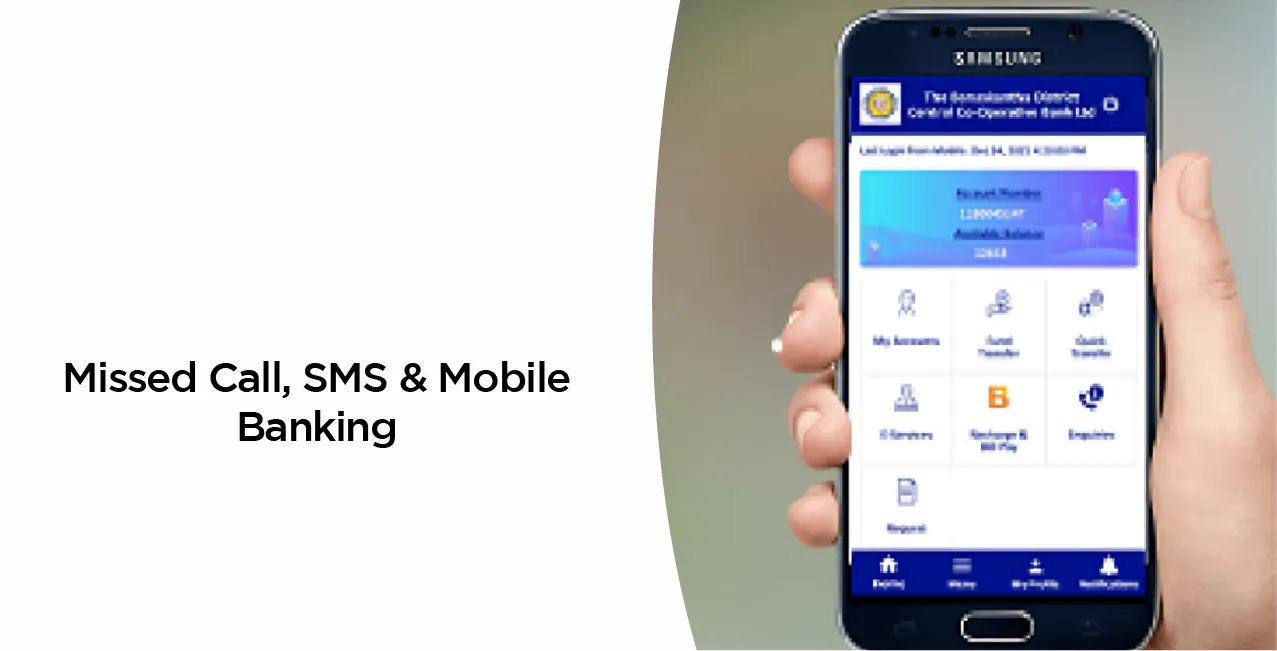
Author
LoansJagat Team
Read Time
8 Min
28 Apr 2025
Banas Bank Balance Check Number – Missed Call, SMS & Mobile Banking
The Banas Bank balance check number offers a simple and efficient way for customers to stay informed about their finances. Ravi, a dairy farmer from Palanpur, recently received a payment of ₹25,000 from a local cooperative society. As he managed his day-to-day dairy expenses, he needed a quick way to check how much was left in his account. Instead of visiting a branch, Ravi turned to the Banas Bank balance check number for an instant update.
Ravi’s recent account activity:-
Date | Description | Amount (₹) | Balance (₹) |
4th April | Payment Received | +25,000 | 25,000 |
6th April | Cattle Feed Purchase | -8,000 | 17,000 |
8th April | Veterinary Expenses | -2,500 | 14,500 |
11th April | Equipment Maintenance | -3,000 | 11,500 |
To get his current balance, Ravi gave a missed call to the Banas Bank balance check number. In seconds, he received an SMS alert confirming his balance of ₹11,500. With the Banas Bank balance check number, Ravi was able to stay in control of his budget.
Banas Bank Balance Check Number Method | Banas Bank Balance Check Number-Links/Number |
Through Internet Banking | Banas Bank Internet Banking |
Through Mobile Banking | Banas Bank Mobile Banking |
Through Missed Call Service | 85068 89944 |
Different Ways to Check Banas Bank Balance Check Number
To manage your finances effectively, staying updated with your bank account balance is important. Banas Bank offers several convenient methods for customers to check their account balance anytime, anywhere. Whether you prefer digital banking or traditional methods, here are the different ways you can check your Banas Bank account balance:
- Through Mobile Banking
- Through Internet Banking
- Through Missed Call Service
- Through ATM
- Through Branch Visit
Banas Bank Balance Check Number Through Mobile Banking
With the growing use of smartphones, mobile banking has become one of the most convenient ways to manage your finances on the go. Banas Bank offers a user-friendly mobile banking application that allows customers to access their Banas Bank Balance Check Number account details, transfer funds, and check their balance anytime, anywhere. If you wish to check your account balance using the mobile app, follow the steps below:
Step 1: Visit the official website of Banas Bank. After visiting the site, scroll down till the footer section and in the section of “IMPORTANT LINKS,” you will find an option for “Mobile Banking App(Android)” and “Mobile Banking App(iPhone).”
Step 2: If you are an Android user, then click on “Mobile Banking App(Android)”; otherwise, click on “Mobile Banking App(iPhone).”
Step 3: After clicking on it, you will see an install button to download the app. Click on it.
Step 4: Once the app is installed, open the Banas Bank Mobile Banking app on your smartphone.
Step 5: Log in using your customer ID and MPIN. If you're a first-time user, follow the on-screen instructions to complete registration and set your MPIN.
Step 6: After logging in, navigate to the “Accounts” section on the dashboard or home screen.
Step 7: Under this section, you will see a list of your linked bank accounts along with the available balance displayed clearly.
Banas Bank Balance Check Number Through Internet Banking
Internet Banking offers a secure and efficient way to manage your finances from the comfort of your home. If you're looking to check your account balance online, the Banas Bank Balance Check Number through the Internet Banking platform makes it simple and quick. Here are the steps to follow:
Step 1: Visit the official website of Banas Bank. On top of the page, on the right-hand side, you will see an option for “Internet Banking.”
Step 2: Choose your user type by selecting either “Retail User” or “Corporate User”, depending on your account.
Step 3: Click on the “LOGIN” button under the appropriate section.
Step 4: Enter your User ID and Password on the login page. If you're a first-time user, click on “New User Registration” and follow the steps to register.
Step 5: Once logged in, navigate to the “Accounts” or “Account Summary” section available on the dashboard.
Step 6: Here, you will see your current and savings account balances listed. This serves as your Banas Bank balance check number result via Internet Banking.
Step 7: You can also generate account statements or set alerts for your balance updates. While this isn't a traditional Banas Bank balance check number like a phone-based method, it provides full account visibility online.
Step 8: For added convenience, you can combine Internet Banking access with the Banas Bank balance check number (missed call service) for instant updates when you're not online.
Banas Bank Balance Check Through Missed Call Service
Step 1: Ensure your mobile number is registered with your Banas Bank account. If it’s not registered, visit your nearest Banas Bank branch and complete the registration process.
Step 2: Once your mobile number is registered for SMS banking services, you’re eligible to use the Banas Bank balance check number facility.
Step 3: From your registered mobile number, give a missed call to 85068 89944. This is the official Banas Bank balance check number.
Step 4: The call will automatically disconnect after a few rings. You don’t need to speak to anyone or press any button.
Step 5: Within a few seconds, you will receive an SMS containing the current balance of your account, whether it’s a Savings Bank (SB), Current Account (CA), Overdraft (OD), or Cash Credit (CC).
Banas Bank Balance Check Number Through ATM
Step 1: Visit the nearest Banas Bank ATM or any ATM that supports your Banas Bank debit card (such as those in the RuPay or shared ATM network).
Step 2: Insert your Banas Bank ATM/debit card into the machine.
Step 3: Select your preferred language from the options available on the screen.
Step 4: Enter your 4-digit ATM PIN carefully when prompted.
Step 5: From the main menu, choose the option labelled “Balance Enquiry” or “Check Account Balance.”
Step 6: The ATM will display your current account balance on the screen and may also print a receipt if you choose to do so.
Step 7: Remove your card safely after the transaction is completed.
Banas Bank Balance Check Through Branch Visit
Step 1: Locate and visit your nearest Banas Bank branch during official banking hours. You can use Google Maps or ask your local community for directions if you’re unsure of the location.
Step 2: Make sure to carry essential documents with you, such as: Your bank passbookYour ATM/debit card, or a valid government-issued photo ID (like Aadhaar, PAN card, or voter ID)
Step 3: Once inside the branch, approach the reception counter or help desk. Politely inform the bank official that you want to check your account balance.
Step 4: The bank official may ask you for your account number or any of the identification documents you’ve brought.
Step 5: After verifying your identity, the bank staff will provide you with your current account balance. This can be done in one of the following ways: By verbally informing you of the balance, printing and stamping your passbook with the updated balance
Step 6: If you haven’t yet registered your mobile number for SMS or missed call banking, ask the staff to help you with the registration process. This is important because, once registered, you can use the Banas Bank balance check number anytime without visiting the branch.
Step 7: The staff will guide you through the form or update process. After registration, you’ll be able to check your balance using the Banas Bank balance check number: 85068 89944. This number allows you to get your balance via SMS with just a missed call.
Banas Bank Balance Check Number Through Third-Party Apps
Step 1: Open Your Third-Party UPI App
First, ensure you have a third-party UPI app like Google Pay, PhonePe, or Paytm installed on your mobile device. Open the app you prefer to use for UPI transactions.
Step 2: Link Your Banas Bank Account
If you haven't linked your Banas Bank balance check number to your third-party app, you'll need to do so. To link your account:
- Go to the “Bank Accounts” section.
- Select “Add Bank Account.”
- Choose Banas Bank from the list of available banks.
- Verify your account using your registered mobile number.
Once your Banas Bank balance check number is successfully linked, you can use the app to view your balance.
Step 3: Access the Balance Check Feature
In your third-party UPI app, navigate to the “Balance Check” option, usually available on the main screen or under the “Banking” tab. Choose Banas Bank as your account for the balance check.
Step 4: Verify the Banas Bank Balance Check Number
You may need to authenticate using your UPI PIN to confirm your identity. Once you’ve successfully entered your PIN, the app will retrieve and display your Banas Bank balance check number.
Step 5: View Your Account Balance
After authentication, the app will show your available balance in your Banas Bank account. You can now check your Banas Bank balance check number anytime, as these services are available 24/7.
With UPI apps, you can instantly check your balance without visiting the bank or using traditional methods, making financial management more convenient.
Conclusion
The Banas Bank balance check number opens a world of convenience and flexibility for managing your finances. Whether you're on the go or relaxing at home, checking your balance has never been easier. From the simplicity of third-party UPI apps like Google Pay, PhonePe, and Paytm, to the accessibility of internet banking, mobile banking, missed calls, ATM services, and even a quick visit to the branch, the options are endless.
The Banas Bank balance check number ensures that you have the power to monitor your account in real time, anytime, anywhere. Imagine the freedom of checking your balance with just a tap, a call, or a swipe, 24/7, without ever stepping into a bank. With these options at your fingertips, managing your finances becomes a seamless experience, giving you more time to focus on what truly matters. So, whether you're navigating your busy day or taking a break, the Banas Bank balance check number is always there, just a moment away.
FAQ’s
How can I check my Banas Bank balance using UPI apps?
To check your balance via UPI apps like Google Pay, PhonePe, or Paytm, link your Banas Bank account, navigate to the balance check section, and authenticate with your UPI PIN to view your balance instantly.
Can I check my Banas Bank balance through a missed call?
Yes, you can check your Banas Bank balance check number by giving a missed call to the bank’s designated (85068 89944) number. You’ll receive your account balance details via SMS.
Is internet banking available for checking my Banas Bank balance?
Yes, you can log in to your Banas Bank internet banking portal using your credentials and check your account balance under the “Account Summary” section.
Can I use mobile banking to check my Banas Bank balance?
Yes, the Banas Bank Mobile Banking app allows you to check your balance by logging in with your user ID and password, offering easy access to your account balance.
Do I need to visit the branch to check my balance?
No, you do not need to visit the branch. You can easily check your Banas Bank balance check number using UPI apps, internet banking, mobile banking, or missed call services.
Other Balance Check Services | |||||
About the Author

LoansJagat Team
‘Simplify Finance for Everyone.’ This is the common goal of our team, as we try to explain any topic with relatable examples. From personal to business finance, managing EMIs to becoming debt-free, we do extensive research on each and every parameter, so you don’t have to. Scroll up and have a look at what 15+ years of experience in the BFSI sector looks like.

Quick Apply Loan
Subscribe Now


