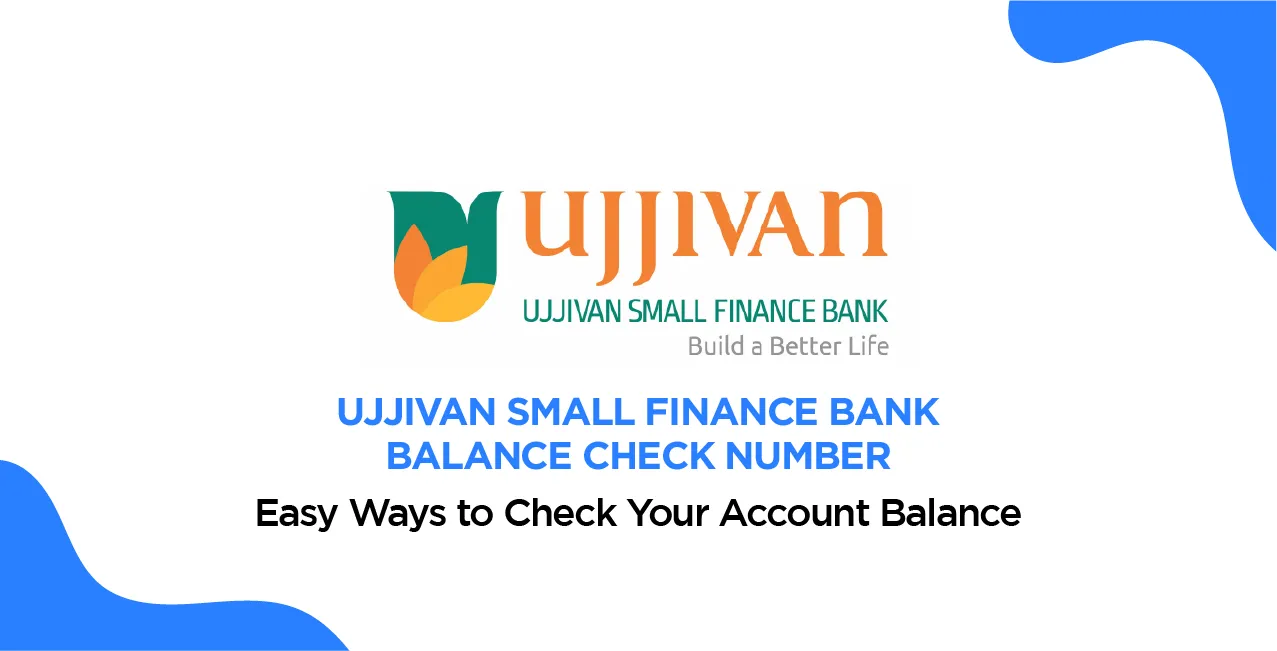
Author
LoansJagat Team
Read Time
15 Min
06 May 2025
Ujjivan Small Finance Bank Balance Check Number: Easy Ways to Check Your Account Balance
"Ab bank balance check karna ho gaya hai aur bhi aasaan, bas ek click ya missed call mein aapki bank jankari tayaar!"
Introduction
Imagine you are out shopping for a new gadget, and before making the final payment, you want to ensure your account has enough funds. You check your Ujjivan Small Finance Bank account using a missed call service.
Within seconds, you get an SMS showing a balance of ₹15,000. After subtracting the ₹7,500 cost of your new gadget, your remaining balance is ₹7,500. Just like that, you have all the information you need to proceed with your purchase, without any hassle or delay!
In this blog, we will guide you through how to perform a Ujjivan Small Finance bank balance Check Number quickly and securely.
Here is a quick overview of the different ways you can check your balance:
Method | Details |
Missed Call Service | Dial 9243232121 from a registered mobile |
SMS Banking | Send SMS “BAL” to 9243232121 |
Toll-Free Number | Call 1800 208 2121 for customer support |
Mobile Banking | Use the Ujjivan Mobile Banking app |
Net Banking | Log in to Ujjivan Bank's net banking portal |
WhatsApp Banking | Senda message to 080 6845 2121 |
ATM Services | Visit any Ujjivan ATM or partner ATM |
Visiting the Branch | Visit the nearest Ujjivan Bank branch |
Third-Party Apps | Use apps like PhonePe, Google Pay, Paytm, etc. |
Different Ways to Check Your Ujjivan Small Finance Bank Account Balance
Let us look deeper into each method to understand how you can use them effectively:
Ujjivan Small Finance Bank Balance Check Through Missed Call
The missed call banking service is the simplest way to know your balance instantly.
- Step 1: Ensure your mobile number is linked to your Ujjivan Bank account.
- Step 2: Give a missed call to 9243232121 from your registered mobile number.
- Step 3: The call will disconnect automatically after a few rings.
- Step 4: You will receive an SMS with your account balance details.
Note: If your mobile number is not registered, visit your nearest branch to update it.
Benefits:
- Free service
- No internet connection required
- Available 24/7
Example:
Ravi, a small business owner in Pune, wanted to quickly check the balance of his Ujjivan Small Finance Bank account without visiting the branch or using mobile data. His mobile number was already registered with his bank account.
One afternoon, Ravi picked up his phone and dialled 9243232121 from his registered mobile number. After two rings, the call automatically disconnected. Within a few seconds, he received an SMS notification from Ujjivan Bank.
The message read:
"Dear Customer, your Ujjivan Bank account balance is ₹25,350.75 as of 28-Apr-2025. Thank you for banking with us."
Since Ravi knew he needed to pay his supplier ₹10,000 the next day, he quickly did a mental calculation:
- Current Balance = ₹25,350.75
- Upcoming Payment = ₹10,000
- Remaining Balance After Payment = ₹25,350.75 - ₹10,000 = ₹15,350.75
This quick balance check reassured Ravi that he had enough funds to pay and comfortably manage his daily expenses.
All it took was a simple missed call; no internet, no waiting in line, and no service charges.
Ujjivan Small Finance Bank Balance Check Through SMS
Ujjivan Small Finance Bank offers a convenient SMS banking service if you prefer texting.
- Step 1: Open your mobile’s messaging app.
- Step 2: Type BAL.
- Step 3: Send the SMS to 9243232121.
Shortly after, you will receive an SMS with your available account balance.
Important Tips:
- Standard SMS charges may apply depending on your telecom provider.
- Make sure to send the SMS from your registered mobile number.
Example:
Priya, a college student in Bengaluru, wanted to track her savings in her Ujjivan Small Finance Bank account. One afternoon, her internet connection was patchy, so she checked her balance using the SMS banking option.
She opened her phone's messaging app and typed: BAL.
Then, she sent the SMS to 9243232121 from her registered mobile number.
Within a minute, Priya received an SMS from Ujjivan Bank that stated:
"Dear Customer, your account balance is ₹8,765.50 as of 28-Apr-2025. Thank you for banking with Ujjivan Small Finance Bank."
Priya was planning to pay her semester library fees of ₹2,500 soon. She quickly calculated:
- Current Balance = ₹8,765.50
- Planned Payment = ₹2,500
- Remaining Balance After Payment = ₹8,765.50 - ₹2,500 = ₹6,265.50
This easy SMS balance check helped Priya confirm that even after paying her library fees, she still had ₹6,265.50 left in her account for her monthly expenses.
Read More – Ujjivan Bank Current Account
The process took less than two minutes—it was fast, simple, and reliable even without internet access!
Ujjivan Small Finance Bank Balance Check Through Toll-Free Number
Sometimes you prefer speaking directly to customer support. Ujjivan provides a toll-free helpline.
- Dial 1800 208 2121.
- Follow the IVR (Interactive Voice Response) instructions
- Select the appropriate option to check your account balance.
Features:
- Available round the clock.
- Multilingual support.
- Access to other banking services apart from balance checking.
Example:
Sunil, a retired government employee living in Lucknow, preferred speaking directly to customer service rather than using mobile apps. He decided to use the toll-free number service to check his Ujjivan Small Finance Bank account balance.
He picked up his phone and dialled 1800 208 2121; Ujjivan's customer care number.
After a brief welcome message, Sunil followed the IVR instructions by pressing "1" for account services and 2" to check his account balance.
Within seconds, an automated voice informed him:
"Your current account balance is ₹1,15,420.00 as of 28-Apr-2025."
Sunil was planning to gift ₹25,000 to his grandson for his education. He quickly calculated:
- Current Balance = ₹1,15,420.00
- Gift Amount = ₹25,000.00
- Balance After Transfer = ₹1,15,420.00 - ₹25,000.00 = ₹90,420.00
By using the toll-free service, Sunil comfortably confirmed that even after transferring ₹25,000, he would still have a healthy balance of ₹90,420.00 in his account; all without any charges and without stepping out of his home.
The multilingual support also made the process smooth, as he chose to hear the instructions in Hindi, his preferred language.
Ujjivan Small Finance Bank Balance Check Through Mobile Banking
Mobile banking apps make checking your balance easy on the go.
Steps:
- Download the Ujjivan Mobile Banking App from the Google Play or Apple App Store.
- Register using your customer ID and registered mobile number.
- Set up your MPIN for quick login.
- Open the app and tap on the "Account Summary" or "Balance Inquiry" section to view your account balance.
Advantages:
- Check balance anytime, anywhere.
- Access mini statement.
- Perform fund transfers, bill payments, and more.
Security Tip: Always log out after using mobile banking to protect your account.
Example:
Priya, a young marketing executive from Pune, needed to quickly check her Ujjivan Small Finance Bank account balance while commuting to work. Instead of visiting a branch or calling customer care, she used the Ujjivan Mobile Banking App for a faster
experience.
First, she downloaded the Ujjivan Mobile Banking App from the Google Play Store.
After installation, Priya registered by entering her Customer ID and verifying her registered mobile number via OTP (One-Time Password).
She then set up a secure 4-digit MPIN for quick future logins.
Once logged in, she tapped on the "Account Summary" tab, and the app instantly displayed her available balance:
- Account Balance: ₹52,750.00
Priya had a weekend shopping plan and considered buying a designer handbag costing ₹8,499.
To stay within her budget, she did a quick calculation:
- Current Balance = ₹52,750.00
- Planned Purchase = ₹8,499.00
- Balance After Purchase = ₹52,750.00 - ₹8,499.00 = ₹44,251.00
Satisfied that she would still have ₹44,251.00 left even after her purchase, Priya decided to proceed confidently.
After checking her balance, she logged out of the app, following Ujjivan's security tip to safeguard her account from unauthorised access.
Ujjivan Small Finance Bank Balance Check Through Net Banking
Net banking lets you manage your bank account from your computer or mobile browser.
Steps:
- Visit Ujjivan Small Finance Bank's official website: https://www.ujjivansfb.in/
- Click on "Login" to access Internet Banking.
- Enter your User ID and password.
- Navigate to the "Accounts" section.
- View your balance and transaction history.
Note: If you are not registered for net banking, you can sign up online or by visiting a branch.
Example:
Ravi, a small business owner in Chennai, prefers to manage his finances from his laptop when he has time at home. He needs to check his Ujjivan Small Finance Bank account balance before making a bulk payment to his suppliers.
Ravi opened his laptop and visited the official Ujjivan Small Finance Bank website at https://www.ujjivansfb.in/.
He clicked the "Login" button on the homepage for Internet Banking.
He entered his User ID and password, which he had set up when registering for online banking.
Once logged in, Ravi navigated to the "Accounts" section in the top menu. The page loaded his account details, showing his available balance:
- Account Balance: ₹34,100.00
Ravi was planning to pay ₹15,000 to a supplier for raw materials, but he wanted to ensure he had enough funds left for his business operations. He quickly did the math:
- Current Balance = ₹34,100.00
- Planned Payment = ₹15,000.00
- Balance After Payment = ₹34,100.00 - ₹15,000.00 = ₹19,100.00
With ₹19,100.00 left in his account after the payment, Ravi was comfortable proceeding with the supplier's payment.
Ujjivan Small Finance Bank Balance Check Through WhatsApp Banking
WhatsApp banking is one of the latest and most convenient ways to check your balance.
Steps:
- Save the Ujjivan Bank WhatsApp number 080 6845 2121 to your phone contacts.
- Open WhatsApp and send a message saying "Hi".
- Follow the instructions provided in the chat.
- Choose "Balance Inquiry" to check your account balance.
Benefits:
- Available 24x7.
- Quick and easy.
- No need to install a new app.
Example:
Neha, a college student in Bangalore, loved how easy it was to check her Ujjivan Small Finance Bank balance using WhatsApp Banking. She didn't need to download any new apps; just her phone and WhatsApp!
One afternoon, she needed to confirm her balance before paying online for her textbooks. She had previously saved the Ujjivan Bank WhatsApp number 080 6845 2121 in her contacts and had now opened WhatsApp on her phone.
She typed and sent the message "Hi" to start the conversation. A few seconds later, Ujjivan's automated system replied with a friendly message, guiding her through the options.
She selected "Balance Inquiry" from the available options. Within moments, she received a response with her account balance:
- Account Balance: ₹6,850.00
Neha had been planning to spend ₹4,200 on her textbooks, but she wanted to ensure she had enough funds to cover other necessary expenses. She quickly did a simple calculation:
- Current Balance = ₹6,850.00
- Planned Purchase = ₹4,200.00
- Balance After Purchase = ₹6,850.00 - ₹4,200.00 = ₹2,650.00
With ₹2,650.00 remaining after her purchase, Neha was happy to proceed with the payment, knowing she would still have enough for her other needs.
She found WhatsApp Banking to be a quick, easy, and reliable way to check her balance without downloading any extra apps or visiting a branch.
Ujjivan Small Finance Bank Balance Check Through ATM
An ATM is a traditional yet reliable way to check your bank balance.
Steps:
- You can insert your Ujjivan Small Finance Bank debit card into an ATM at your nearest location or use the ATM locator to find it.
- Select the language of your choice.
- Enter your 4-digit ATM PIN.
- Choose "Balance Inquiry" from the transaction menu.
- Your account balance will be displayed on the screen or printed on a receipt.
Tip: You can use ATMS from any bank, but there might be a fee after a certain number of free transactions.
Example:
A Delhi professional, Suresh, needed to check his Ujjivan Small Finance Bank account balance before paying his utility provider. He decided to visit an ATM, which was a quick and reliable method.
Suresh walked to a nearby ATM, part of a larger bank's network. He inserted his Ujjivan Small Finance Bank debit card into the machine, which asked him to select his preferred language. He chose English.
Next, Suresh entered his 4-digit ATM PIN for security. The ATM then displayed a menu with several options, including "Balance Inquiry".
Suresh selected the Balance Inquiry option. Within seconds, the ATM displayed his account balance on the screen:
- Account Balance: ₹22,450.00
Suresh needed to pay his monthly utility bill of ₹3,500, but he wanted to ensure he had enough funds for personal expenses. He quickly did the math:
- Current Balance = ₹22,450.00
- Utility Bill = ₹3,500.00
- Remaining Balance After Payment = ₹22,450.00 - ₹3,500.00 = ₹18,950.00
Suresh was satisfied with his available balance of ₹18,950.00 after the payment, so he proceeded with his bill payment.
Additionally, he received a printed receipt showing his balance and the transaction details, just in case he needed to reference it later.
While Suresh used an ATM outside his bank's network, he knew there might be a small fee after a certain number of monthly free transactions. However, the fee didn’t apply in this case, as he had not yet exceeded his free transaction limit.
Ujjivan Small Finance Bank Balance Check by Visiting the Nearest Branch
If you prefer speaking to a bank representative face-to-face, visiting a branch is the best option.
- Visit your nearest Ujjivan Small Finance Bank branch. Use the branch locator to find your nearest branch.
- Approach the help desk or teller counter.
Also Read - Ujjivan Net Banking - Provide your account details and valid ID proof (if required)
- Request a balance check or a printed passbook update.
Benefits:
- Personalised assistance.
- Ability to solve multiple banking needs in one visit.
Example:
Neha, a small business owner in Bengaluru, needed to check her Ujjivan Small Finance Bank account balance to ensure she had sufficient funds to pay her supplier. Although she often used digital banking methods, she preferred the personal touch and felt more comfortable speaking to a representative in person.
So, she decided to visit the nearest Ujjivan Small Finance Bank branch. After a quick search on her smartphone, Neha found the branch using the bank's website's branch locator. It was a short walk from her office, so she headed there during her lunch break.
Upon entering the branch, Neha approached the help desk, where a bank representative greeted her. She provided her account number and showed a valid government-issued ID for verification, as the bank's policy required identity proof for balance checks.
The representative confirmed her details and then processed her balance inquiry request. After a few moments, the representative handed Neha a printed account statement from her passbook showing the following information:
- Account Balance: ₹15,760.00
Neha needed to pay her supplier ₹7,000 for the raw materials, so she quickly calculated her remaining balance:
- Current Balance = ₹15,760.00
- Supplier Payment = ₹7,000.00
- Remaining Balance = ₹15,760.00 - ₹7,000.00 = ₹8,760.00
Satisfied with the balance, Neha requested the representative to print a new passbook update to record the transaction. The representative updated the passbook with her latest balance and transaction details.
Ujjivan Small Finance Bank Balance Check by Third-Party Apps
Third-party financial apps and UPI platforms also allow you to check your Ujjivan Bank account balance.
Popular Apps:
- PhonePe
- Google Pay
- Paytm
- Amazon Pay
- BHIM UPI App
How to Check:
- Open the app.
- Select the “Bank Balance” option.
- Choose Ujjivan Small Finance Bank.
- Enter your UPI PIN.
- Your balance will be displayed instantly.
Important: Use only trusted apps to avoid security risks.
Example:
Arvind, a tech-savvy individual who often uses digital platforms for his financial transactions, needed to check his Ujjivan Small Finance Bank account balance while moving. He had recently made several online purchases and wanted to ensure his account had sufficient funds before making a final payment for a new gadget.
Instead of visiting a branch or using his mobile banking app, Arvind decided to use Google Pay, one of the popular third-party apps linked to his bank account.
Here’s how Arvind checked his balance:
- Open Google Pay: Arvind launched the Google Pay app on his smartphone.
- Select “Bank Balance”: He tapped the "Bank Balance" option, which appeared on the app's main screen.
- Choose Ujjivan Small Finance Bank: The app displayed a list of linked accounts. Arvind selected Ujjivan Small Finance Bank from the list of banks.
- Enter UPI PIN: The app prompted him to enter his UPI PIN for security verification.
- Balance Displayed: Within seconds, his Ujjivan Small Finance Bank account balance appeared on the screen as ₹11,350.00.
Satisfied that his balance was sufficient to cover the cost of his new gadget, which was ₹6,999, Arvind quickly performed the necessary transaction. Here’s a quick calculation:
- Current Account Balance = ₹11,350.00
- Purchase Amount = ₹6,999.00
- Remaining Balance = ₹11,350.00 - ₹6,999.00 = ₹4,351.00
Arvind made the payment smoothly, feeling reassured that his account had sufficient funds. He also noted that he would keep track of his balance more regularly through Google Pay, as the app made it easy to check his balance anytime without needing to log into multiple platforms.
Conclusion
Keeping track of your account balance is essential for effective financial management. Ujjivan Small Finance Bank provides a wide range of balance-checking options, from a simple missed call to mobile apps and WhatsApp banking. Whether you prefer digital convenience or traditional methods, there’s a way that suits everyone.
Regularly checking your balance helps you keep track of your spending, avoid overdrafts, and maintain better control over your finances. Choose your preferred method today and enjoy seamless banking with Ujjivan Small Finance Bank Balance Check Number services!
FAQS Related to Ujjivan Small Finance Bank Balance Check
Q1. What is the missed call number for Ujjivan Small Finance Bank balance check?
Ans: You can give a missed call to 9243232121 from your registered mobile number.
Q2. How can I check my Ujjivan Bank balance through SMS?
Ans: Send an SMS with the word “BAL” to 9243232121 from your registered mobile number.
Q3. Is there a toll-free number where you can check the Ujjivan Bank account balance?
Ans: You can call the toll-free number 1800 208 2121 for assistance.
Q4. How can I register my mobile number for missed call banking in Ujjivan Bank?
Ans: Visit your nearest Ujjivan branch or update your mobile number through net banking.
Q5. Can I use WhatsApp to check my Ujjivan Bank balance?
Ans: You can message 080 6845 2121 on WhatsApp and follow the steps to check your balance.
Q6. Are there any charges for missed call balance inquiries at Ujjivan Bank?
Ans: No, the missed call balance check service is free.
Q7. How secure is checking the Ujjivan Bank balance through mobile apps?
Ans: It is secure if you use the official Ujjivan Bank Mobile Banking App and follow proper security measures, such as not sharing your MPIN or passwords.
Q8. Can I check the Ujjivan Bank balance without internet?
Ans: You can check it by giving a missed call or sending an SMS.
Q9. What should I do if I don’t receive a balance SMS after a missed call?
Ans: Check if your mobile number is correctly linked to your bank account, or contact customer care.
Q10. Can I check my balance at non-Ujjivan ATMS?
Ans: Yes, you can, but after a limited number of free transactions, charges may apply.
Other Balance Check Services | |||||
About the Author

LoansJagat Team
‘Simplify Finance for Everyone.’ This is the common goal of our team, as we try to explain any topic with relatable examples. From personal to business finance, managing EMIs to becoming debt-free, we do extensive research on each and every parameter, so you don’t have to. Scroll up and have a look at what 15+ years of experience in the BFSI sector looks like.

Quick Apply Loan
Subscribe Now


