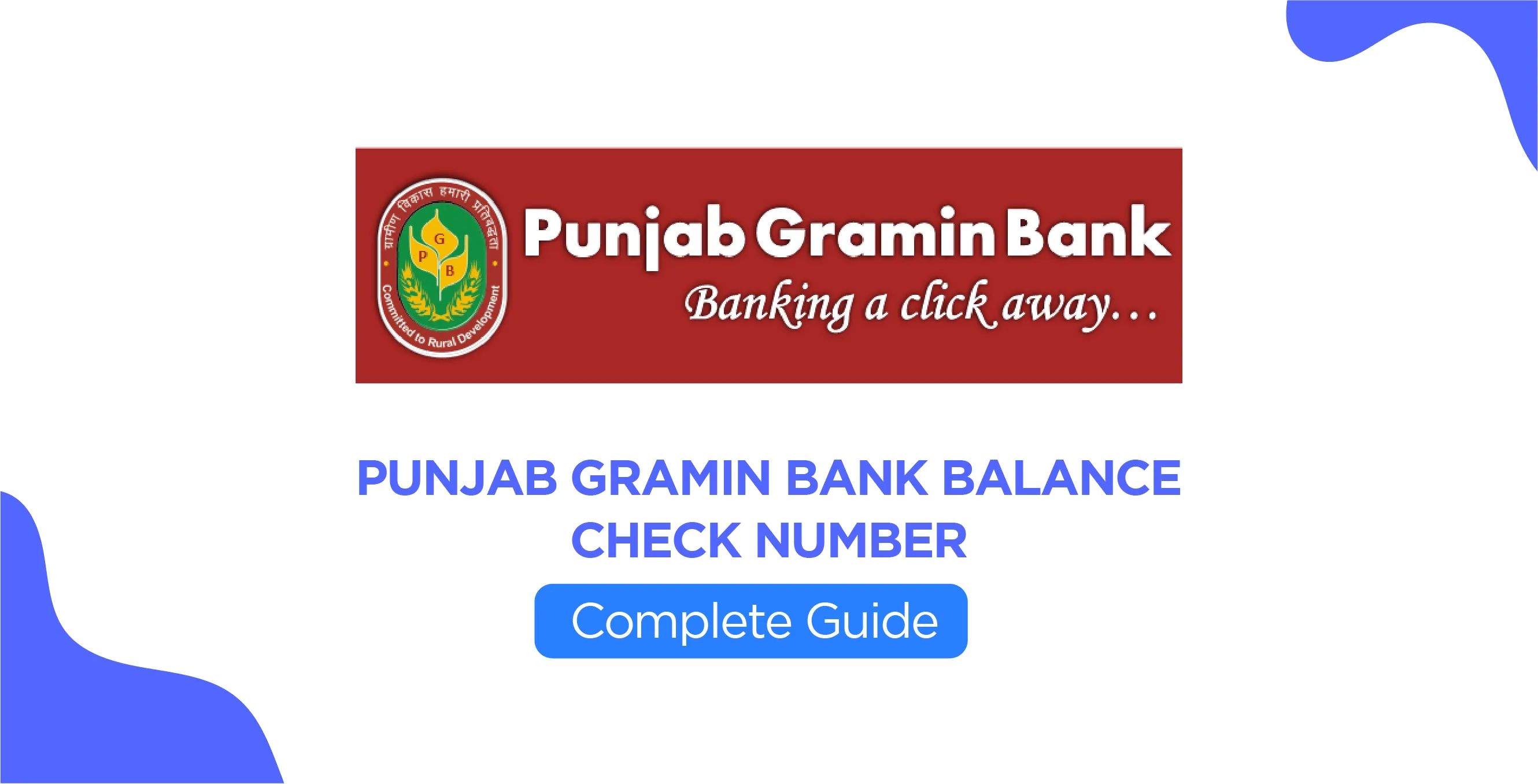
Author
LoansJagat Team
Read Time
10 Min
21 May 2025
Punjab Gramin Bank Balance Check Number – Complete Guide
Ravi, a 32-year-old small business owner in Amritsar, starts his morning early with a list of pending tasks. With over ₹1.2 lakh in client payments expected this week and vendor bills worth around ₹73,000 lined up, staying updated on his account balance is critical.
His first task? Checking the balance of his Punjab Gramin Bank account to ensure he has sufficient funds to process outgoing payments.
Rather than spending time in long queues at the bank, Ravi chooses smarter options. With just a missed call to 1800-180-7777 or an SMS from his registered mobile number, he can instantly receive his account balance via SMS. Alternatively, he can use the Punjab Gramin Bank mobile app to view his balance, recent transactions, and other banking services—all from the comfort of his home or shop.
Let’s explore the quick and hassle-free ways Ravi (and you) can check your Punjab Gramin Bank balance anytime, anywhere.
Punjab Gramin Bank Balance Check Number Introduction
The Punjab Gramin Bank Balance Check Number is a toll-free number through which account holders can check their balance instantly by dialling and disconnecting the number. The bank will then send an SMS with the current account balance. This service is completely free, providing customers with real-time access to their account information.
Read More – Punjab National Bank Balance Check Number
For instance, businessman Ravi from Amritsar can simply call the Punjab Gramin Bank Balance Check Number to get real-time information regarding his account. All Ravi has to do is register his mobile number with the bank, and he can then access his balance whenever he wants.
Punjab Gramin Bank Balance Check Number
Details | Information |
Bank Name | Punjab Gramin Bank |
Toll-Free Number | 1800-180-7777 |
SMS Service Number | 18001807777 |
Email | pgb@pgb.co.in |
Website | https://pgb.org.in/ |
Headquarter | Kapurthala, Punjab |
Official App | PGB mBanking |
Different Ways to Check Your Punjab Gramin Bank Account Balance
Checking the balance of a Punjab Gramin Bank account is now simpler than ever. The bank offers a variety of methods, ranging from basic missed calls to advanced services such as mobile and WhatsApp banking. This guide outlines each method in detail. Whether a customer is at home, in the office, or even travelling, there is always a convenient option to access account information.
Punjab Gramin Bank Balance Check Through Missed Call
One of the quickest and easiest ways for customers to check their balance is through a missed call. Let us examine how Ravi uses this service.
One morning, Ravi is sitting in his office, calculating the day’s expenses. He does not want to waste any time and needs to check his bank balance quickly. He picks up his phone and dials 1800-180-7777, then disconnects the call after one ring.
Ravi waits for a few seconds. Within just a minute, an SMS arrives on his phone, showing the balance in his Punjab Gramin Bank account. This simple service is free of charge and works as long as the mobile number is registered with his bank account.
Important Reminder:
The missed call balance check service only works if the customer’s mobile number is registered with the bank. If Ravi had not registered his number, he would have needed to do so first.
Punjab Gramin Bank Balance Check Through SMS
If Ravi doesn’t want to use the missed call feature, he can always check his balance using SMS. This method works similarly but with a slight variation. The process is as follows:
- Ravi opens his SMS app and types the word BAL in the message field.
- He then sends the message to 18001807777.
- Within seconds, Ravi receives a text with his account balance and other relevant account details.
Just like the missed call service, the SMS balance check also works only for registered mobile numbers. So if Ravi's mobile number is linked to his account, the process will be seamless.
Punjab Gramin Bank Balance Check Through Toll-Free Number
Ravi may sometimes prefer the personal touch of a phone call. This is where the toll-free number becomes useful. The service is free of charge and is available at all hours.
Here’s how Ravi uses it:
- He dials 1800-180-7777 from his mobile.
- Ravi acts on the voice prompts on the call, which directs him to choose the balance enquiry option.
- Following the instructions, he gets the information about his account balance.
This is particularly convenient if Ravi is in a hurry and does not have time to review his account through SMS or mobile apps. He can dial the toll-free number from anywhere and obtain the necessary information.
Punjab Gramin Bank Balance Check Through Mobile Banking
Ravi regularly uses mobile applications for his financial activities. From paying bills to transferring funds, he manages all his transactions through his phone. Therefore, it is no surprise that he also checks his Punjab Gramin Bank balance using the PGB mBanking app.
Here’s how Ravi sets up and uses the mobile banking app:
- Ravi then downloads the "PGB mBanking" application from the Google Play Store or the Apple App Store.
- Following registration of his account, Ravi logs in securely using his credentials.
- After logging in, the app's home screen immediately displays his current balance.
The application also provides additional features, including fund transfers, bill payments, and transaction history. It is a comprehensive platform for managing all of Ravi’s banking needs.
Punjab Gramin Bank Account Balance Check via Net Banking
When Ravi wants to find out his balance and also do other transactions, he usually likes to use internet banking. The Net Banking service from Punjab Gramin Bank allows him to access detailed account information without leaving his computer.
Here’s how Ravi checks his balance through Net Banking:
- Visit the official website of Punjab Gramin Bank.
- Log in using his User ID and Password.
- Once logged in, Ravi navigates to the Account Summary or Balance Enquiry section.
- His account balance is immediately visible on the screen.
This method is ideal when Ravi needs to carry out more detailed banking operations, such as reviewing recent transactions, downloading account statements, or requesting banking services. Internet Banking provides access to a wide range of financial services from a single platform.
Punjab Gramin Bank Balance Check Through WhatsApp Banking
Since WhatsApp is already part of Ravi’s daily communication, WhatsApp banking is an emerging feature that he anticipates using.
Although full-fledged WhatsApp banking is still under development for Punjab Gramin Bank, Ravi knows that when it becomes available, he will be able to:
- Send a message such as “BAL” to the bank's official WhatsApp number.
- Instantly receive his account balance on his WhatsApp.
This feature will certainly make things even more convenient for Ravi, especially when he’s on the move and can’t open an app or make a call.
Punjab Gramin Bank Balance Check Through ATM
If Ravi is out running errands and decides to visit an ATM, he can easily check his balance. Here's how he uses an ATM to get the balance information:
- Insert his debit card into the ATM.
- Select his preferred language (either English or Hindi).
- Enter any random two-digit number when prompted (e.g., 22, 35, 60).
- He then enters his 4-digit ATM PIN.
- Select the "Balance Enquiry" option from the menu.
- Choose the Savings Account option (or whichever account balance he needs to check).
- The account balance will be displayed on the screen.
Ravi may print a mini-statement if he requires more detailed account information.
Also Read - HRMS Punjab – Complete Guide to Login, Registration & Benefits
Punjab Gramin Bank Balance Check by Visiting the Nearest Branch
Although Ravi is proficient with technology and prefers digital methods for checking his balance, sometimes, it is necessary to visit the branch. If he requires a face-to-face interaction, he can visit the nearest Punjab Gramin Bank branch to check his balance.
To do this:
- Walk into the nearest branch.
- Provide your account details, such as the account number and identity proof.
- The bank staff will either print a mini-statement or let Ravi know the current balance.
Visiting the branch might take longer, but it can also be an option for resolving complex banking issues that cannot be done online.
Punjab Gramin Bank Balance Check by Third-Party Apps
Finally, Ravi can use trusted third-party apps, such as Google Pay, PhonePe, Paytm, or BHIM UPI, to check his Punjab Gramin Bank balance. These apps allow users to link their bank accounts and check their balances conveniently.
To check his balance using a third-party app:
- Ravi links his Punjab Gramin Bank account with one of the apps (e.g., Google Pay).
- He opens the app and selects the Balance Check option.
- After entering his UPI PIN, the balance will be displayed on the screen.
This method is quick, convenient, and especially useful if Ravi is making payments or transfers via these apps.
Conclusion
Ravi and any customer of the Punjab Gramin Bank can quite easily check his account balance through several methods ranging from missed calls to mobile applications. Depending on where he is, whether at home, in the office, or just travelling around, he has something that fits his circumstances. The best part is? Most of these services are free and accessible 24/7, which is very convenient for time-conscious customers.
Thus, whether through SMS, WhatsApp, or even a visit to an ATM, Punjab Gramin Bank makes it easy to access your account balance.
FAQs
Q1: How do I register my mobile number for balance checks?
To register your mobile number with Punjab Gramin Bank, visit the nearest branch and fill out the Mobile Number Registration Form.
Q2: Is the missed call service free?
Yes, the missed call service for checking your balance is completely free.
Q3: Can I check my balance using the Punjab Gramin Bank mobile app?
Yes, You can check your balance and perform other banking transactions using the PGB mBanking app.
Q4: What is the minimum balance required in my account?
For most savings accounts with Punjab Gramin Bank, the minimum balance requirement is usually very low, but it varies depending on your account type.
Q5: How often can I check my balance?
You can check your balance as many times as needed, and there are no restrictions on the frequency of balance checks.
Other Balance Check Services | |||||
About the Author

LoansJagat Team
‘Simplify Finance for Everyone.’ This is the common goal of our team, as we try to explain any topic with relatable examples. From personal to business finance, managing EMIs to becoming debt-free, we do extensive research on each and every parameter, so you don’t have to. Scroll up and have a look at what 15+ years of experience in the BFSI sector looks like.

Quick Apply Loan
Subscribe Now


