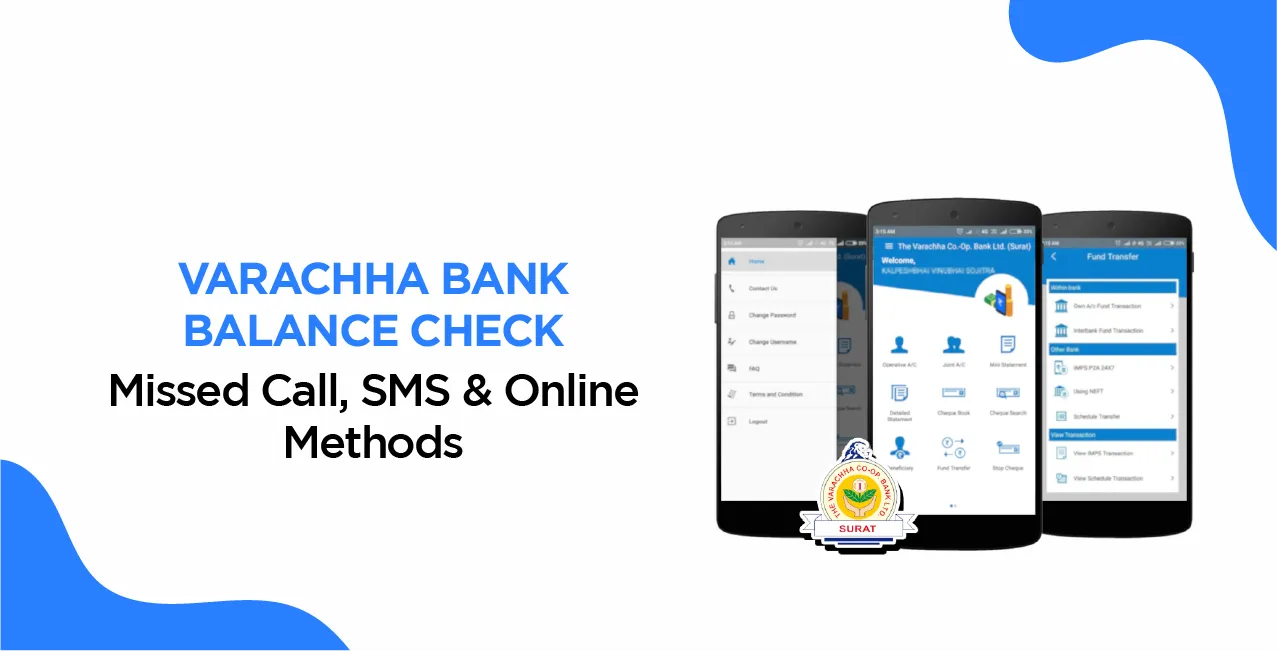
Author
LoansJagat Team
Read Time
8 Min
28 Apr 2025
Varaccha Bank Balance Check Number – Missed Call, SMS & Online Methods
Varachha Bank balance check allows account holders to conveniently monitor their account activity and stay updated with their available funds. Customers can check their balance using multiple options such as mobile banking, SMS banking, UPI apps, or by visiting the nearest branch or ATM.
Priya, a small business owner from Surat, had recently received a payment of ₹30,000 from one of her wholesale clients. Over the following week, she made several business-related transactions. Curious to know how much balance was left in her account, Priya decided to check her Varachha Bank balance.
Her recent transactions were as follows:
Date | Description | Amount (₹) | Balance (₹) |
3rd April | Payment Received | +30,000 | 30,000 |
5th April | Inventory Purchase | -10,000 | 20,000 |
7th April | Transport Charges | -2,000 | 18,000 |
10th April | Utility Bill Payment | -3,500 | 14,500 |
Priya opened the Varachha Bank mobile banking app and quickly viewed her remaining balance of ₹14,500. With better control over her finances, she was able to plan the rest of her business expenses wisely.
Varaccha Bank Balance Check Method | Varaccha Bank Balance Check Number/Links |
Through a missed call | 0261-6918151 |
Through SMS | 91335 74000 |
Through WhatsApp Banking | 84601 84601 |
Through Internet Banking | EasyNetPro login page |
Through Mobile Banking | Mobile Banking App for Android Users iMobile Banking App for iOS users |
Different Ways to Check Varaccha Bank Balance Number
Varaccha Bank offers its customers multiple convenient options to check their account balance anytime and from anywhere. Whether you prefer digital platforms or traditional methods, you can choose the option that suits you best. Below are the different ways to check your Varaccha Bank account balance:
- Through Missed Call Service
- Through SMS
- Through WhatsApp Banking
- Through Internet Banking
- Through Mobile Banking
- Through ATM
- Through Branch Visit
Varaccha Bank Balance Check Through Missed Call Service
Read More – Varachha Bank Net Banking
This service is available only to customers whose mobile numbers are registered for SMS alerts.
Step 1: Make sure your mobile number is registered with the bank for the SMS Alert Facility. If not, visit your nearest branch to update it.
Step 2: From your registered mobile number, dial 0261-6918151.
Step 3: The call will automatically disconnect after 2 rings. You do not need to speak or wait.
Step 4: You will receive an SMS with your account balance details for all operative accounts linked to that mobile number.
Varaccha Bank Balance Through SMS Service
Step 1: Ensure your mobile number is registered with the bank for SMS alerts. If not, register it at the time of account opening or by visiting your branch.
Step 2: Open the Messages app on your phone.
Step 3: Type the SMS in the following format: VARA 1
Step 4: Send the SMS to 91335 74000.
Step 5: You will receive an SMS with your account balance on your registered mobile number.
This method is simple, quick, and helpful for staying updated with your balance without internet access.
Varaccha Bank Balance Check Through WhatsApp Banking
Varachha Bank offers a convenient and secure WhatsApp Banking service to help customers access basic banking services, including balance enquiry, through their smartphones.
Step 1: Save the bank’s WhatsApp number 84601 84601 to your mobile contact list.
Alternatively, click the direct link to start the conversation.
Step 2: Open WhatsApp and send Hi to the saved number to initiate the conversation.
Step 3: You will receive a list of available banking services.
Step 4: Select or type the option for Account Balance.
Step 5: You will receive an instant reply with your account balance details on your registered mobile number.
This service is available 24x7 and makes it easy to check your balance anytime, anywhere without needing to visit a branch or use net banking.
Varaccha Bank Balance Check Through Internet Banking
Varachha Bank offers a secure and user-friendly internet banking platform called EasyNetPro, which allows customers to access their account details, including balance, from the comfort of their home or office.
With just a few clicks, you can log in and manage your finances online. Here are the steps to check your Varachha Bank account balance through Internet Banking:
Step 1: Visit Varaccha Bank's official website. At the top of the page, you will see an option for Net Banking. Click on that.
Step 2: After clicking on that, you will see an option for “Retail Banking.” Click on that.
Step 3: You’ll be redirected to the EasyNetPro login page.
Step 4: Enter your User ID in the respective field. Then, type the Captcha code shown on the screen correctly.
Step 5: Click on the “Login” button.
Step 6: Once logged in, navigate to the “Accounts” or “Account Summary” section on the dashboard.
Step 7: Here, you will be able to see your current account balance, along with details of recent transactions.
Note: If you don’t have an internet banking account yet, you can register by clicking “Get Register” on the login page and follow the instructions.
Varaccha Bank Balance Check Through Mobile Banking
Also Read - City Union Bank Current Account
Varachha Bank provides a dedicated mobile banking application called VCB Mobile Banking, which allows customers to access their account details anytime, anywhere using their smartphones.
Step 1: Visit the official website of Varaccha Bank. After visiting the site, scroll down and you will see the VCB Mobile Banking description, where you will see a button to download the app for Android Users and for iOS users.
Step 2: Once you have downloaded and installed the VCB Mobile Banking app, open the app and log in using your customer ID and password.
Step 3: After logging in, you will be taken to the main dashboard of the app. Here, you will see various options, including the option to check your account balance.
Step 4: To check your balance, simply navigate to the 'Account Summary' or 'Balance Enquiry' section, where your account details, including the current balance, will be displayed.
Step 5: You can also view your recent transactions and mini statements if you wish to see more detailed information.
Varaccha Bank Balance Check Through ATM
If you prefer a quick and easy offline method to know your account balance, using an ATM is one of the most convenient ways. You can use any Varachha Bank ATM or any other bank’s ATM that accepts your debit card.
Step 1: Visit the nearest ATM (Varachha Bank or any bank that supports your card).
Step 2: Insert your Varachha Bank debit card into the ATM slot.
Step 3: Wait for the machine to read your card and then select your preferred language from the options provided (usually English, Hindi, or regional languages).
Step 4: Enter your 4-digit ATM PIN carefully using the keypad.
Step 5: From the main menu on the screen, select the “Balance Inquiry” or “Check Balance” option.
Step 6: Choose the type of account (e.g., Savings Account or Current Account) linked with your debit card.
Step 7: Your account balance will be displayed on the ATM screen.
You may also be given the option to print a receipt showing your current balance.
Step 8: After checking your balance, choose the “Exit” option and collect your ATM card before leaving.
Varaccha Bank Balance Check Through Branch Visit
Visiting the bank branch is a traditional and reliable method to check your account balance. This method is especially useful for those who are not using mobile or internet banking services.
Step 1: Visit the nearest Varachha Bank branch during working hours.
Step 2: Carry a valid photo ID proof (like Aadhaar card, PAN card, or any government-issued ID) and your passbook if available.
Step 3: Go to the customer service desk or approach a bank officer and request to check your account balance.
Step 4: You may be asked to fill a balance inquiry form or provide your account number and verify your identity.
Step 5: Once your details are verified, the bank staff will provide your account balance either verbally or in written form.
Optional: If you carry your passbook, you can request that it be updated. This will not only show your current balance but also your recent transaction history.
This method is completely secure and helpful if you require any assistance or have multiple queries related to your account.
Varaccha Bank Balance Check Through Third-Party Apps
Step 1: Open the UPI-enabled third-party app on your phone
Launch apps like Google Pay, Paytm, PhonePe, etc., and ensure you're logged into your account with the mobile number linked to your Varachha Bank account.
Step 2: Go to the “Bank Accounts” or “UPI Settings” section
Tap on your profile icon or menu (usually on the top right), then find and open the section where linked bank accounts are shown. This may be labelled as “Bank Accounts”, “Payment Methods”, or “UPI”.
Step 3: Check if your Varachha Bank account is already linked
If your Varachha Bank account is not listed, tap on “Add Bank Account,” search for Varachha Co-operative Bank, and select it. The app will fetch your account details based on your mobile number.
Step 4: Complete account linking if required
If you add the bank for the first time, the app will verify your number and ask you to set a UPI PIN. Follow the instructions to complete this step.
Step 5: Tap on the linked Varachha Bank account
Once your account is added, tap on the Varachha Bank account from the list to view account options.
Step 6: Select “Check Balance” or “View Balance.”
There will be an option to check your account balance. Tap on it to proceed.
Step 7: Enter your UPI PIN
When prompted, enter your 4- or 6-digit UPI PIN to authenticate the request.
Step 8: View your balance
After successful authentication, your current Varachha Bank account balance will be displayed on the screen.
Conclusion
Varaccha Bank offers several easy and efficient methods for checking your account balance, catering to different user preferences. Whether you choose the VCB Mobile Banking app for a comprehensive view of your account, including balance, mini statements, and transaction history, or use the missed call service for a quick, no-cost balance update, there is a solution for everyone.
Additionally, the WhatsApp Banking service provides a fast and convenient way to access your balance through a simple chat interface. These features are designed to save time and provide seamless banking access, ensuring you can stay on top of your finances anytime and anywhere, with no need to visit the bank physically.
FAQ’s
1. How can I check my Varaccha Bank account balance?
You can check your balance using the VCB Mobile Banking app, missed call service, or WhatsApp Banking by following the instructions provided on the respective platforms.
2. Is there a charge for checking my balance?
No, checking your balance via the VCB Mobile Banking app, missed call service, or WhatsApp Banking is free of charge.
3. Can I check my balance without the VCB Mobile Banking app?
Yes, you can check your balance using the missed call service or WhatsApp Banking, even without the app.
4. How do I use the missed call service to check my balance?
Dial 0261-6918151 from your registered mobile number. The call will disconnect, and you’ll receive an SMS with your balance.
5. Can I use WhatsApp Banking to check my balance?
Yes, save 84601 84601 on WhatsApp, send "Hi," and follow the prompts to check your balance and perform other banking tasks.
Other Balance Check Services | |||||
About the Author

LoansJagat Team
‘Simplify Finance for Everyone.’ This is the common goal of our team, as we try to explain any topic with relatable examples. From personal to business finance, managing EMIs to becoming debt-free, we do extensive research on each and every parameter, so you don’t have to. Scroll up and have a look at what 15+ years of experience in the BFSI sector looks like.

Quick Apply Loan
Subscribe Now


