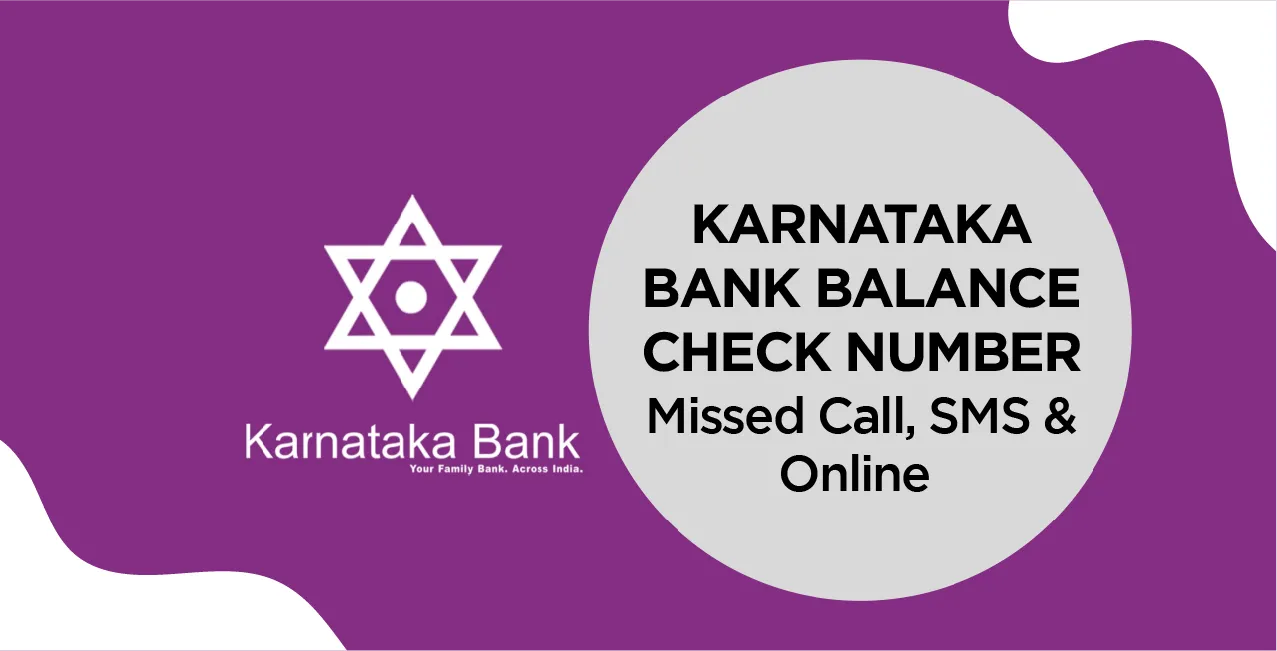
Author
LoansJagat Team
Read Time
10 Min
28 Apr 2025
Karnataka Bank Balance Check Number – Missed Call, SMS & Online
Karnataka Bank balance check is a simple and essential process that allows customers to stay updated with their account status anytime, anywhere. Whether it’s tracking salary credits, monitoring daily expenses, or planning future savings, the bank offers multiple easy methods to check your balance with ease.
Sneha, a school teacher and a Karnataka Bank customer, relies on the bank’s convenient balance check options to manage her day-to-day finances. Whether she's checking her salary credit during a busy school day or confirming her account balance before paying utility bills, the available services like missed call, mobile banking, and WhatsApp banking make it all quick and effortless.
Her transaction history:
Date | Narration | Debit (₹) | Credit (₹) | Balance (₹) |
15-Apr-2025 | Balance Check – WhatsApp Banking | – | – | 19,760 |
13-Apr-2025 | Balance Check – Mobile Banking | – | – | 17,250 |
11-Apr-2025 | Online Payment – Groceries | 2,500 | – | 14,890 |
09-Apr-2025 | ATM Withdrawal | 2,000 | – | 17,390 |
07-Apr-2025 | Salary Deposit – Credit | – | 19,390 | 19,390 |
Karnataka Bank Balance Check Enquiry Method | Balance Check Number/Link |
Through Missed Call Banking | +91 1800 425 1445 8422845512 |
Through SMS Banking | 5676791 |
Through WhatsApp Banking | +91 9632188999 |
Through Internet Banking | MoneyClick Internet Banking Portal |
Through Mobile Banking | KBL Mobile Plus App |
Different Ways to Check Your Karnataka Bank Balance
Karnataka Bank offers multiple convenient methods to help you check your account balance quickly and securely. Whether you prefer digital platforms or traditional ways, you can choose the option that best suits your needs and stay in control of your finances.
1. Through Missed Call Banking
2. Through SMS and Banking
3. Through WhatsApp Banking
4. Through Internet Banking
5. Through Mobile Banking
6 . Through Branch Visit
7 . Through ATM
Read More – Karnataka Bank Mini Statement
Karnataka Bank Balance Check Through Missed Call Banking
Karnataka Bank offers a simple and convenient missed call service that allows customers to check their account balance instantly. This facility is available 24x7 and free of cost for all customers with a registered mobile number.
Step 1: Ensure that your mobile number is registered with your Karnataka Bank account. If it is not registered, visit the nearest branch to complete the process.
Step 2: Open the phone dialer on your mobile device.
Step 3: Give a missed call to +91 1800 425 1445 or 8422845512 from your registered mobile number.
Step 4: The call will disconnect automatically after a few rings. There is no need to speak with a representative or stay on the line.
Step 5: You will shortly receive an SMS on your registered mobile number with your current account balance.
This service is especially useful for those without internet access or who prefer a quick, no-hassle way to stay informed about their bank balance anytime and anywhere.
Karnataka Bank Balance Check Through SMS Banking
Karnataka Bank customers who hold an SBI Card can check their card account balance easily through the Simply SMS service. This is a quick method to get balance details directly on your registered mobile number.
Step 1: Ensure your mobile number is registered with your Karnataka Bank SBI Card account.
Step 2: Open the messaging app on your phone.
Step 3: In the message body, type BAL followed by a space and the last four digits of your SBI Card (for example, BAL 1234).
Step 4: Send this SMS to 5676791 from your registered mobile number.
Step 5: Within a few moments, you will receive an SMS containing the current balance details of your SBI Card account.
This service is helpful when you want instant access to your balance without logging into the internet or mobile banking. Make sure you have sufficient SMS balance if you're using a prepaid mobile plan.
Karnataka Bank Balance Check Through WhatsApp Banking
Karnataka Bank offers a convenient way to access your account balance through WhatsApp Banking. This service is simple, secure, and available 24x7 on your registered mobile number.
Step 1: Save Karnataka Bank’s official WhatsApp number +91 963 218 8999 to your phone’s contacts.
Step 2: Open WhatsApp and send a “Hi” message to +91 963 218 8999 from your registered mobile number to initiate the conversation.
Step 3: You will receive an OTP (One-Time Password) on your mobile. Enter the OTP in the chat window to verify your identity.
Step 4: Accept the Terms & Conditions to activate WhatsApp Banking services.
Step 5: Once activated, type “Balance” or select the balance enquiry option from the menu to check your Karnataka Bank account balance.
Step 6: Your current account balance will be displayed in the chat instantly.
This method provides a quick, secure, and user-friendly way to check your balance anytime using WhatsApp.
Karnataka Bank Balance Check Through Internet Banking
Karnataka Bank offers a secure and user-friendly Internet Banking service called MoneyClick, which allows you to access and manage your account from the comfort of your home. Follow the steps below to check your account balance using this platform:
Step 1: Visit the official website of Karnataka Bank.
Step 2: After visiting the site, scroll down to the bottom of the homepage, and you will see an option of "Internet Banking" option with the arrow icon next to it.
Step 3: You will be redirected to the MoneyClick Internet Banking Portal. On this page, click the “Get Started” button to proceed to the login screen.
Step 4: On the login page, enter your Retail/Corporate ID or KBLOne Username in the respective field.
Step 5: Enter the Captcha code displayed in the image box. Make sure to type it exactly as shown to avoid login errors.
Step 6: Click on the “Log In” button to continue. You may be prompted to enter your password and/or a One-Time Password (OTP) sent to your registered mobile number for security verification.
Step 7: Once logged in successfully, navigate to the Account Summary or Account Details section from the dashboard or menu.
Step 8: Here, you will be able to see the current balance of all your linked Karnataka Bank accounts along with recent transactions.
This method gives you complete access to your account details, including transaction history, fund transfers, service requests, and more, all with just a few clicks. It is ideal for users who prefer managing their banking tasks online with enhanced security and convenience.
Also Read - Karnataka Bank Net Banking: Secure Online Banking
Karnataka Bank Balance Check Through Mobile Banking
Step 1: Visit the official website of Karnataka Bank. After visiting, scroll down and just above the footer section, you will see the KBL Mobile Plus App.
Step 2: Under that, you will see a button to download the app for Android Users and for iPhone Users.
Step 3: Download and install the KBL Mobile Plus App from the Google Play Store (for Android users) or the App Store (for iPhone users), depending on your device.
Step 4: Open the app and register using your registered mobile number. An OTP (One-Time Password) will be sent to this number for verification.
Step 5: Once your number is verified, set a 4-digit MPIN for secure app login. If you are already registered, simply log in using your MPIN or biometric authentication (if enabled).
Step 6: After logging in, the app will display your account dashboard, which shows an overview of your Karnataka Bank account(s).
Step 7: Tap on the account section or the “Check Balance” option. Your current account balance will be displayed instantly.
Step 8: You can also view recent transactions, download mini statements, transfer funds, and manage other banking services directly through the app.
This method is fast, secure, and convenient, giving you access to your account anytime, anywhere through your smartphone.
Karnataka Bank Balance Check Through Visiting a Branch
Visiting your nearest Karnataka Bank branch is one of the most direct and reliable methods to check your account balance, especially for those who prefer face-to-face assistance or are not comfortable with digital banking platforms.
Step 1: Visit the nearest Karnataka Bank branch during working hours. Make sure to carry a valid ID proof (such as Aadhaar Card, PAN Card, or your bank passbook) for verification purposes.
Step 2: Go to the enquiry or customer service desk and inform the bank official that you want to check your account balance.
Step 3: Provide your account number and verify your identity by showing your ID or registered mobile number if asked.
Step 4: The bank official will check your account details in the system and inform you of your current account balance.
Step 5: You may also request a printed account statement or get your passbook updated for a detailed view of your recent transactions and balance.
This method is helpful for those who are not using mobile or internet banking or prefer in-person interaction with bank staff.
Karnataka Bank Balance Through ATM
Using an ATM is a quick and convenient way to check your Karnataka Bank account balance without needing internet access. You can use any Karnataka Bank ATM or any other bank’s ATM (though charges may apply after a certain number of free transactions per month).
Step 1: Visit any nearby Karnataka Bank ATM or any other bank's ATM.
Step 2: Insert your Karnataka Bank debit/ATM card into the machine.
Step 3: Select your preferred language from the options displayed on the screen.
Step 4: Enter your 4-digit ATM PIN to proceed.
Step 5: From the menu, select the “Balance Enquiry” or “Check Balance” option.
Step 6: Your account balance will be displayed on the screen. You may also receive a printed receipt showing the balance if you select that option.
Step 7: Once done, choose the “Exit” option and collect your card before leaving the ATM.
This method is useful for customers who may not have access to mobile or internet banking and prefer offline options to monitor their account balance.
Karnataka Bank Balance Through Third-Party Apps
You can easily check your Karnataka Bank account balance using third-party UPI apps such as Google Pay, PhonePe, and Paytm. These apps allow you to manage your bank account directly from your smartphone.
Step 1: Open your preferred UPI app on your mobile device (e.g., Google Pay, PhonePe, or Paytm).
Step 2: On the app's home screen, navigate to the section that shows your linked bank accounts.
Step 3: Select your Karnataka Bank account from the list of linked accounts.
Step 4: Tap on the option that says “Check Balance” or “View Balance.”
Step 5: Enter your UPI PIN to authenticate the request securely.
Step 6: Once the PIN is verified, your current Karnataka Bank account balance will be displayed on the screen.
This method is simple, secure, and convenient for users who are already using digital payment apps on their smartphones.
Conclusion
Karnataka Bank provides multiple reliable and user-friendly options to help customers check their account balance with ease. Whether you’re tech-savvy or prefer traditional methods, the bank ensures that your banking experience remains seamless. You can use modern tools like the KBL Mobile Plus App, internet banking, WhatsApp Banking, and UPI-enabled third-party apps like Google Pay and PhonePe for quick balance checks on the go. For customers without internet access, options like missed call banking, SMS banking, and USSD codes offer instant balance updates through basic mobile phones.
Karnataka Bank ensures accessibility through physical banking channels such as ATM and branch visits, making it inclusive for all customer types. These balance inquiry services are secure, fast, and often available 24/7, helping customers stay informed about their finances at all times. By choosing the method that fits your needs, you can manage your account more effectively, avoid overdrafts, and plan your financial decisions with confidence.
FAQ’s
1. How can I check my Karnataka Bank balance through a missed call?
Give a missed call to 1800 425 1445 or 8422845512 from your registered mobile number. You’ll receive an SMS with your current account balance.
2. Can I check my Karnataka Bank balance using WhatsApp?
Yes, send "Hi" to +91 9632188999 on WhatsApp. Enter the OTP and accept the terms to activate. Then type "Balance" to view your account balance.
3. Can I use third-party apps to check my Karnataka Bank balance?
Yes, you can use UPI apps like Google Pay, PhonePe, or Paytm. Select your account, tap "Check Balance," enter your UPI PIN, and view your balance.
4 . Is mobile banking available for Karnataka Bank customers?
Yes, download the KBL Mobile Plus App, register with your mobile number, log in with MPIN or OTP, and check your balance on the app’s dashboard.
5. Can I check my Karnataka Bank balance through SMS?
Yes, type BAL [last 4 digits of your account number] and send it to 5676791 from your registered mobile number. You'll receive your balance details via SMS.
Other Balance Check Services | |||||
About the Author

LoansJagat Team
‘Simplify Finance for Everyone.’ This is the common goal of our team, as we try to explain any topic with relatable examples. From personal to business finance, managing EMIs to becoming debt-free, we do extensive research on each and every parameter, so you don’t have to. Scroll up and have a look at what 15+ years of experience in the BFSI sector looks like.

Quick Apply Loan
Subscribe Now


