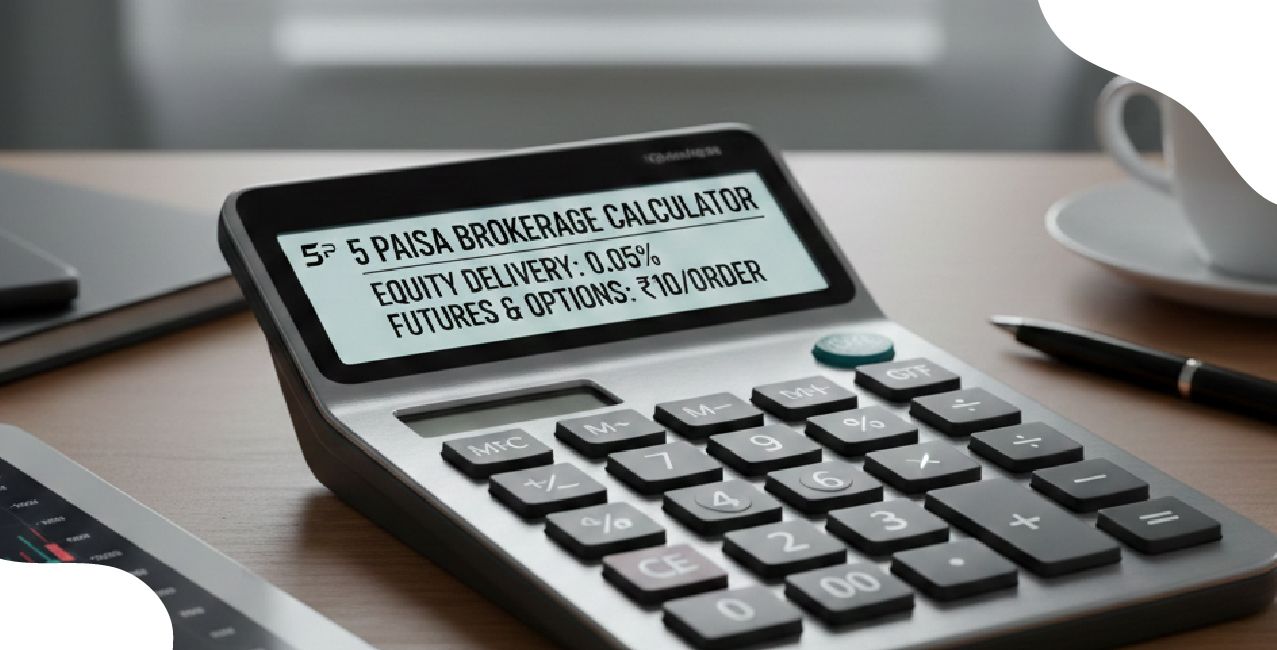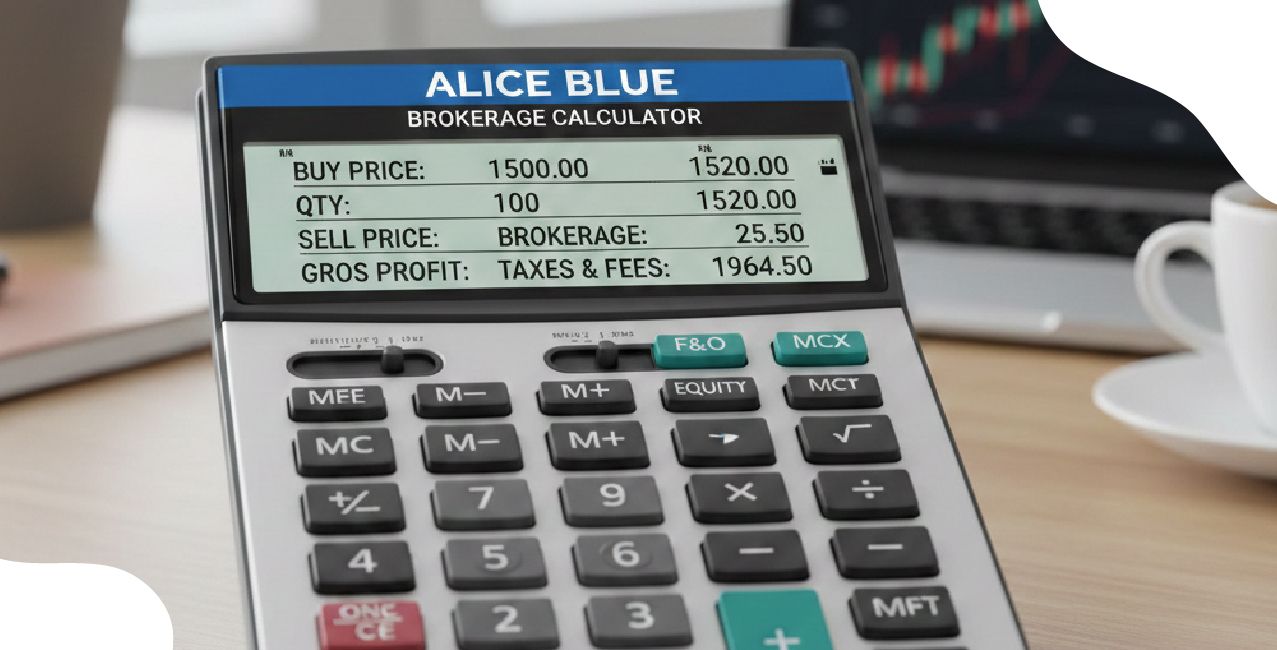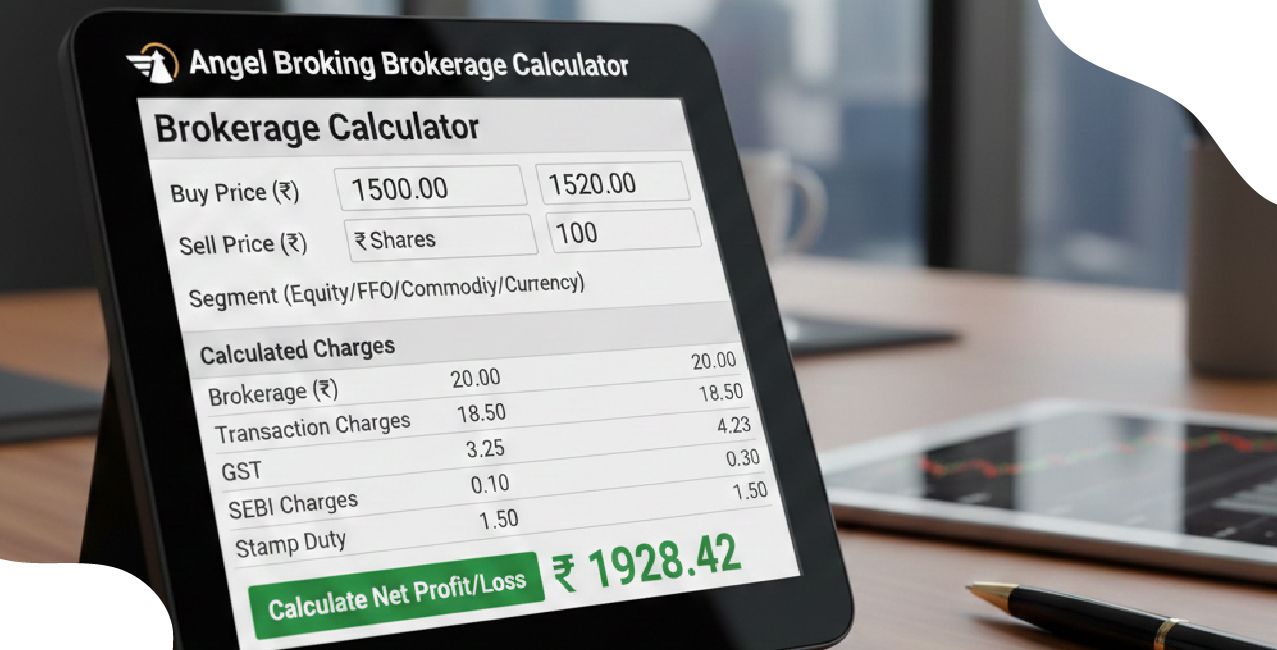How to Download Aadhar Card

Check Your Loan Eligibility Now
By continuing, you agree to LoansJagat's Credit Report Terms of Use, Terms and Conditions, Privacy Policy, and authorize contact via Call, SMS, Email, or WhatsApp
Let’s say Rahul, a 26-year-old man from Delhi, lost his Aadhaar card. He needed it to open a bank account. Instead of visiting the Aadhaar centre, he downloaded it online within minutes. You can do the same by following these easy steps.
The Aadhaar card is a very important document for people living in India. It has a 12-digit number given by UIDAI (Unique Identification Authority of India). It is used as proof of identity and address.
In this blog, you’ll learn how to download your Aadhaar card using:
- UIDAI Website
- mAadhaar App
- DigiLocker
- UMANG App
You will also learn how to open the downloaded file, what e-Aadhaar means, and why Aadhaar is useful in daily life.
Method 1: Download Aadhaar Using UIDAI Portal
Example: Kavita from Jaipur wants to apply for a new LPG gas connection. She has her Aadhaar number but needs a digital copy
to upload.
Steps:
· Visit the official UIDAI website: https://myaadhaar.uidai.gov.in.
· Click on “Download Aadhaar”.
· Choose any one of the three options:
- Aadhaar Number (12 digits)
- VID (16 digits)
- EID (28 digits)
Read More - How to Change Address in Aadhar Card
Differences Between Aadhaar Number, VID, and EID
Type | Digits | When Used | Purpose |
12 | After enrolment | Unique identity number | |
VID | 16 | Can be generated anytime | Virtual ID to avoid sharing UID |
EID | 28 | During enrolment | To check Aadhaar application status |
· Enter your selected number and captcha code.
· Click on “Send OTP”. You will receive an OTP on your registered mobile number.
· Enter the OTP and click “Verify and Download”.
· Your Aadhaar card will be downloaded as a PDF.
Note: If your number is not linked to Aadhaar, visit the nearest Aadhaar Seva Kendra to update it.
2. Method 2: Download Aadhaar Using mAadhaar Mobile App
Example: Anil travels a lot for work. He prefers having all documents on his phone. With mAadhaar app, he always has his Aadhaar handy.
Steps:
· Download the mAadhaar app from Google Play Store or Apple App Store.
· Open the app and register using your mobile number.
· Enter OTP received on your phone.
· Go to Dashboard > Click ‘Download Aadhaar’.
· Choose:
- Regular Aadhaar (shows full number)
- Masked Aadhaar (hides first 8 digits)
Regular Aadhaar vs Masked Aadhaar
Type | Visible Digits | Use Case |
Regular Aadhaar | All 12 digits | When full Aadhaar is required |
Masked Aadhaar | Last 4 digits | When partial number is sufficient |
· Enter Aadhaar Number / VID / EID and captcha.
· Click on ‘Request OTP’ and enter OTP.
· Click on ‘Open’ to download PDF file of your Aadhaar.
Important: The downloaded Aadhaar is password protected. Use the format: First 4 letters of your name (in CAPITAL) + Year of Birth (YYYY). Example: RAJU1991
3. Method 3: Download Aadhaar Using DigiLocker
Example: Meena, a college student, uses DigiLocker for her mark sheets and ID cards. She adds Aadhaar to DigiLocker to avoid
keeping physical copies.
Steps:
- Visit https://digilocker.gov.in or download the DigiLocker app.
- Log in with your mobile number or Aadhaar number.
- If new user, register using mobile and set password.
- Go to ‘Search Document’ and type ‘Aadhaar Card’.
- Click on Aadhaar Card option in search results.
- Enter your Aadhaar number.
- Enter OTP sent to your registered number.
- Aadhaar will be added under ‘Issued Documents’.
- Click on download icon to save the PDF.
Why Use DigiLocker?
- Government-approved digital document wallet
- Accessible anytime
- Safe and secure
- No need for re-download each time
4. Method 4: Download Aadhaar Using UMANG App
Example: Ravi is a farmer from Bihar. He uses UMANG app to check government scheme status. He also downloaded his Aadhaar
through the same app.
Steps:
- Visit https://web.umang.gov.in or install UMANG app.
- Register using mobile number or email.
- Log in using OTP.
- Search for ‘My Aadhaar’.
- Select ‘Download Aadhaar’ option.
- Enter Aadhaar or VID number.
- Enter OTP sent to your mobile.
- Click ‘Verify and Download’.
- Aadhaar will be downloaded in PDF format.
Note: PDF is password-protected using the same rule as mentioned earlier.
5. Password Format for Aadhaar PDF
Example: Priya Reddy was unable to open her Aadhaar PDF. After checking online, she found the password format.
How to Form Aadhaar PDF Password? Use the first 4 letters of your name (in uppercase) + year of birth.
Name | Year | Password |
Priya Reddy | 2000 | PRIY2000 |
Rohit Sharma | 1990 | ROHI1990 |
Anjali Verma | 1998 | ANJA1998 |
Note: This change was introduced in 2019 to increase security.
Also Read – How To Link Aadhaar To PAN
6. What is Aadhaar and Why is it Important?
Aadhaar is a 12-digit unique identification number issued by UIDAI. It includes biometric and demographic data. As of 2024, over 1.38 billion Aadhaar numbers have been issued.
It acts as:
- Proof of identity and address
- Tool for direct benefit transfers
- Key document for KYC (banks, telecom)
- Secure method for accessing online services
7. What is e-Aadhaar?
E-Aadhaar is the digital version of your Aadhaar card. It is valid for all official purposes and digitally signed by UIDAI.
Benefits of e-Aadhaar:
- Can be stored on phone or laptop
- Accessible anytime
- Accepted by all government and private services
- Password protected for safety
- Option to download Masked Aadhaar for privacy
8. Common Uses of Aadhaar Card in India
Purpose | Use Case Example |
Identity Proof | Applying for passport, PAN card |
Address Proof | New gas connection, bank address update |
Government Subsidies | LPG subsidy, pension benefits |
SIM Card Verification | For KYC while buying a new mobile connection |
Bank Account KYC | Opening account in SBI, HDFC, etc. |
Income Tax Returns Filing | Linking PAN with Aadhaar |
Digital Payment Systems | AePS (Aadhaar Enabled Payment System) |
Access to Government Schemes | PMAY, Jan Dhan Yojana |
Conclusion
Downloading your Aadhaar card is now easier than ever. Whether you are a student, working professional, or a senior citizen, these methods offer flexibility and convenience. From the UIDAI portal to apps like mAadhaar, DigiLocker, and UMANG, every platform is built to serve different needs.
Keep your Aadhaar secure and readily available. Avoid unnecessary delays like Rajesh faced in our example. With this guide, you can download your Aadhaar card anytime, anywhere in just a few minutes.
Pro Tip: Always save a copy of your e-Aadhaar in cloud storage like Google Drive or your email for quick access in emergencies.
FAQ
Can I download Aadhaar if my mobile number is not registered?
No, you must first link your mobile number with Aadhaar at a nearby Aadhaar centre.
What is the difference between Regular Aadhaar and Masked Aadhaar?
Masked Aadhaar hides the first 8 digits of your Aadhaar number for privacy.
Is the downloaded Aadhaar (e-Aadhaar) valid like the original card?
Yes, e-Aadhaar is legally valid and accepted just like the physical Aadhaar card.
What is the password to open the downloaded Aadhaar PDF file?
The password is the first four letters of your name in uppercase followed by your birth year.
Can I download my Aadhaar card multiple times?
Yes, you can download it anytime using any of the official methods.
Other Official Documents Pages | ||
About the author

LoansJagat Team
Contributor‘Simplify Finance for Everyone.’ This is the common goal of our team, as we try to explain any topic with relatable examples. From personal to business finance, managing EMIs to becoming debt-free, we do extensive research on each and every parameter, so you don’t have to. Scroll up and have a look at what 15+ years of experience in the BFSI sector looks like.
Subscribe Now
Related Blog Post

Aadhar Card Centre Dehradun: Nearby Enrolment & Update Centres

Aadhar Card Center Patna: Location, Documents & Service Guide

Aadhar Card Centre Faridabad – Enrolment & Update Guide
Recent Blogs
All Topics
Contents
Quick Apply Loan
Consolidate your debts into one easy EMI.
Takes less than 2 minutes. No paperwork.
10 Lakhs+
Trusted Customers
2000 Cr+
Loans Disbursed
4.7/5
Google Reviews
20+
Banks & NBFCs Offers
Other services mentioned in this article