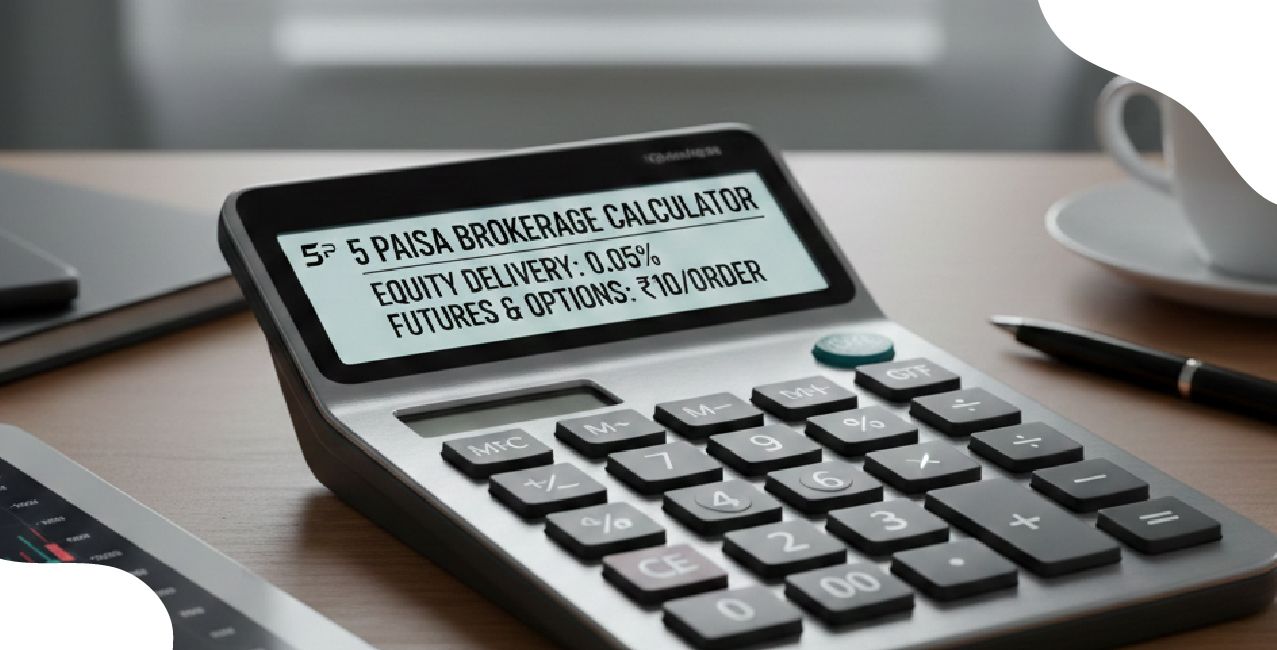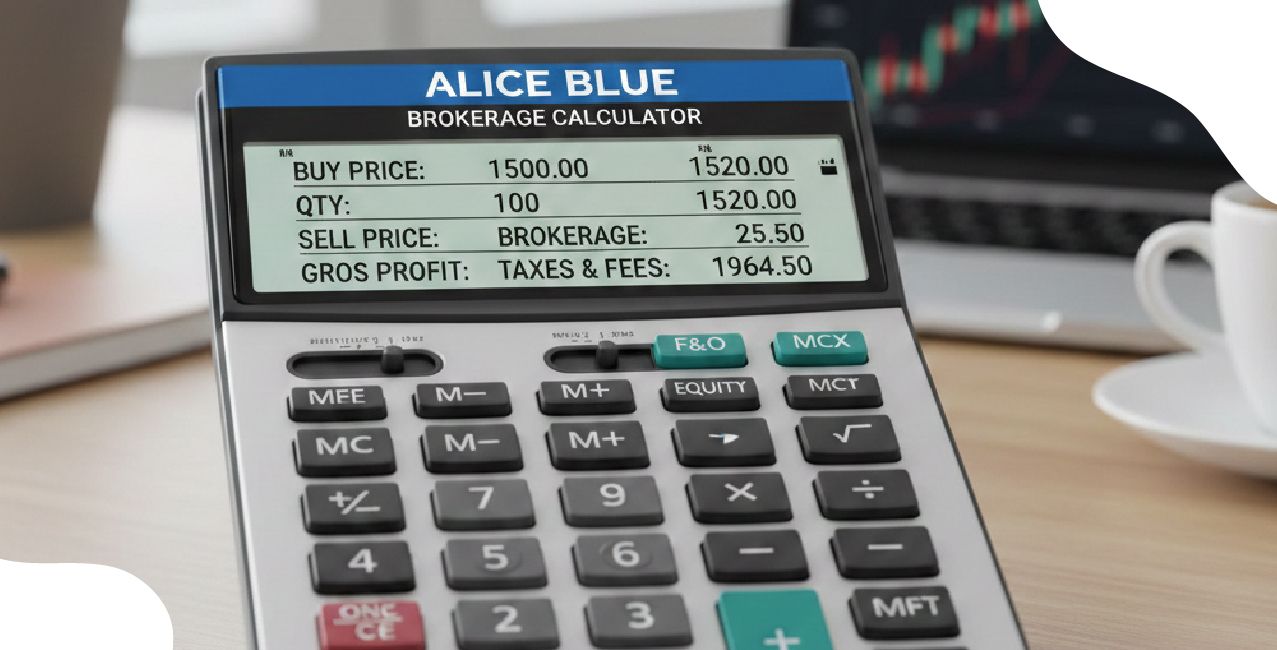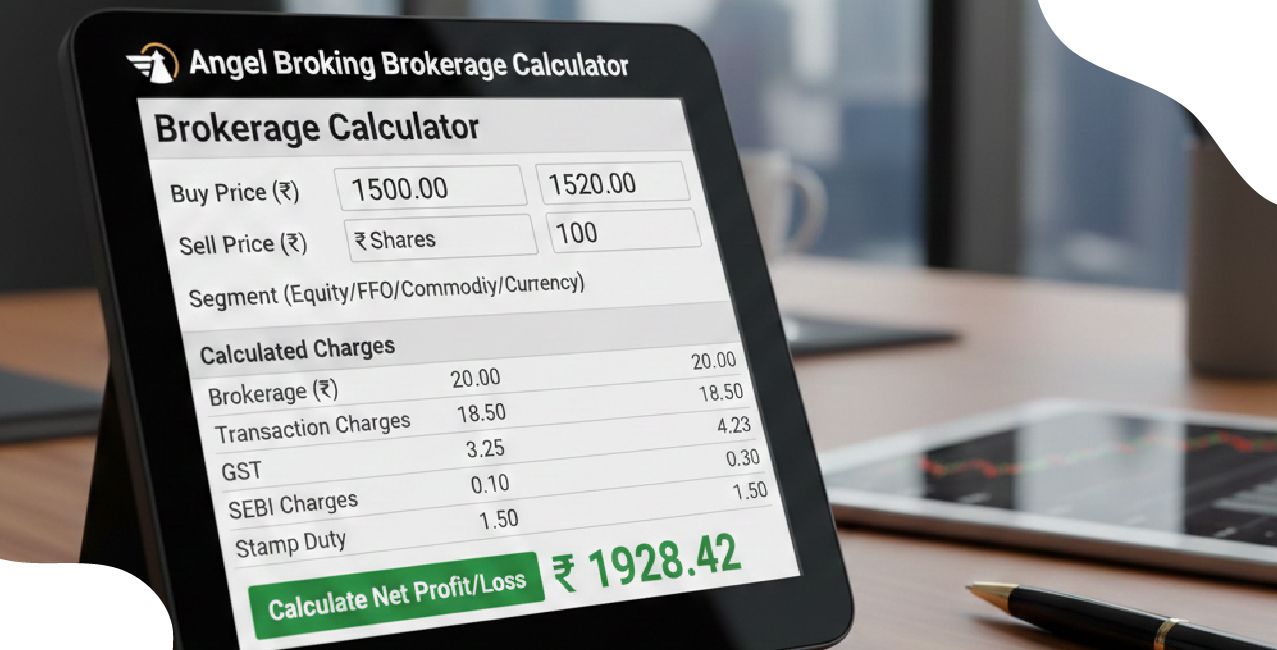How to Download e-PAN Card – Quick Online Process
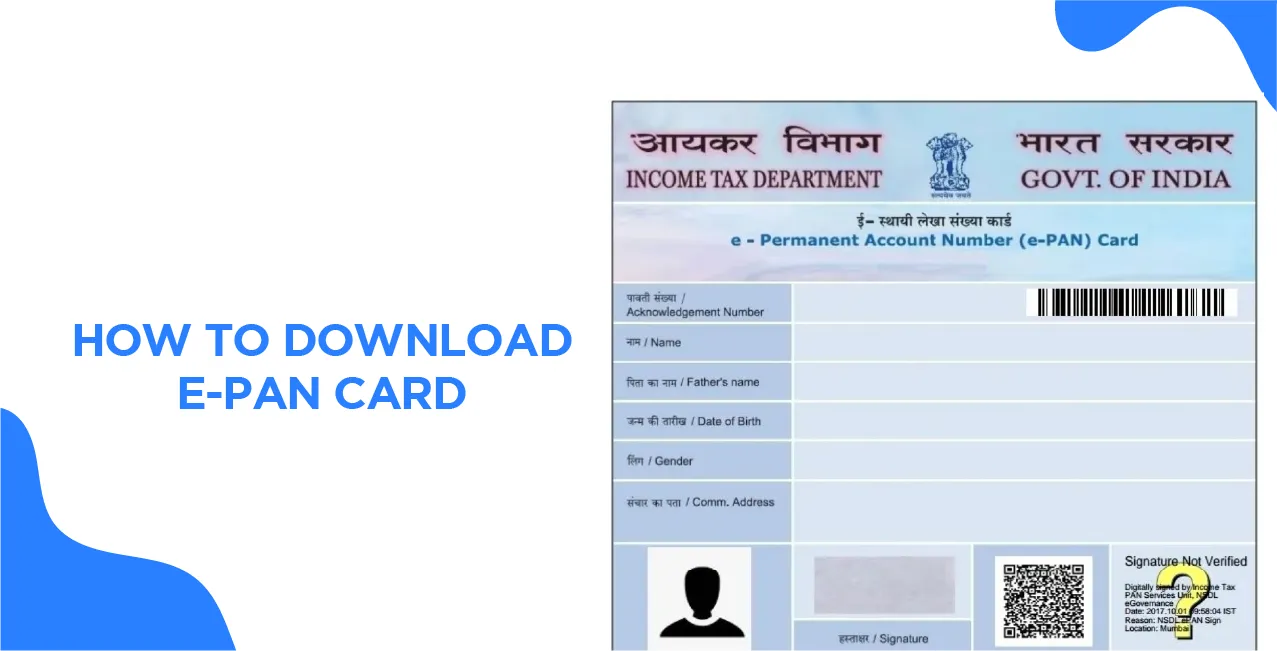
Check Your Loan Eligibility Now
By continuing, you agree to LoansJagat's Credit Report Terms of Use, Terms and Conditions, Privacy Policy, and authorize contact via Call, SMS, Email, or WhatsApp
Ramesh, a 28-year-old marketing executive from Pune, recently applied for a new PAN card online through the NSDL website. He needed the PAN urgently for a home loan application and couldn’t wait for the physical card to arrive by post. Ten days after submission, he received an SMS stating that his e-PAN was ready for download.
He logged in to the NSDL portal, entered his acknowledgement number and date of birth, validated with an OTP sent to his Aadhaar-linked mobile number, and within minutes, had the e-PAN card downloaded on his phone. Ramesh used it immediately to verify his identity at the bank. The best part? He didn’t pay anything, as it was within 30 days of issue.
Now consider another case. Neha, a freelancer from Bengaluru, tried downloading her e-PAN 45 days after issuance. She followed the same steps but was asked to pay ₹8.26 since it was beyond the free window. After payment, she accessed her e-PAN instantly.
Who Can Apply for an e-PAN Card?
To be eligible for an e-PAN card, certain conditions must be met:
- The applicant must be an individual citizen of India.
- An Aadhaar number is mandatory.
- The mobile number linked with the Aadhaar must be active for OTP authentication.
This eligibility is mostly required for those who are applying for an instant e-PAN via Aadhaar on the Income Tax website. If you have already applied for a PAN through NSDL or UTIITSL, you can still download your e-PAN via those respective portals.
When Can You Download Your e-PAN Card?
The timeline for downloading your e-PAN card depends on where and how you applied:
- Income Tax portal (instant e-PAN): Within 10 minutes of successful application.
- NSDL or UTIITSL website: Within 15 days of application submission.
The e-PAN can be downloaded for free within 30 days of allotment. After that, you will need to pay a nominal fee (approximately ₹8.26) to download it again.
How to Download e-PAN Card Online?
There are three official platforms from where an e-PAN card can be downloaded:
Read More: How To Link Aadhaar To PAN
- NSDL (Protean)
- UTIITSL
- Income Tax e-Filing portal
Let’s take the example of Neha, a 33-year-old freelance designer from Jaipur, who recently moved to a new city for work. In February 2025, she applied for a Permanent Account Number (PAN) through the NSDL portal, as she had never owned one before. Her application was submitted on February 15th, and she received a confirmation email on February 27th that her PAN had been successfully allotted.
Neha urgently needed her PAN to complete bank KYC, register her freelance services for tax purposes, and sign up for a financial planning app. She discovered that she could download the digital version – the e-PAN – online. On February 28th, just a day after allotment, she logged on to the NSDL portal, selected the option to download her e-PAN using the acknowledgement number received during the application process, verified her identity through OTP, and downloaded the PDF version of her e-PAN instantly — without any fees.
She used the e-PAN to complete all her tasks without delay. Since she accessed it within 30 days of issuance, she didn’t pay the ₹8.26 fee. This fast and simple digital access saved her days of waiting and helped her meet work deadlines seamlessly.
What is an e-PAN Card?
An e-PAN is the digital version of your PAN card issued by the Income Tax Department. It is legally valid and holds the same value as the physical PAN card. You can download it if you:
- Applied through NSDL or UTIITSL,
- Or generate your PAN through the Instant e-PAN service using Aadhaar.
This facility is especially helpful for people who:
- Lost or misplaced their physical card,
- Need urgent access to their PAN,
- Or simply prefer keeping a digital copy for official purposes.
Let’s now explore how to download your e-PAN through different methods.
1. How to Download e-PAN Card from NSDL (Protean)
Step-by-Step Guide:
- Visit the official NSDL e-Governance (Protean) portal:
https://www.tin-nsdl.com - Scroll down to the section called ‘PAN Services’.
- Choose one of the following options:
- Download e-PAN (issued in the last 30 days) – If you are within the free period.
- Download e-PAN (issued earlier) – If more than 30 days have passed since issuance.
- Download e-PAN (issued in the last 30 days) – If you are within the free period.
- Select the Acknowledgement Number option.
- Enter the following:
- Acknowledgement Number
- Date of Birth (in DD-MM-YYYY format)
- Captcha code is shown on the screen
- Acknowledgement Number
- Choose the OTP delivery method:
- Registered Email ID
- Registered Mobile Number
- Or Both
- Registered Email ID
- Enter the OTP received and click on ‘Validate’.
- Click on ‘Download PDF’ to get your e-PAN.
Note: If your request is made after 30 days of issuance, a nominal fee of ₹8.26 is applicable.
2. How to Download e-PAN Card from UTIITSL
If you applied through UTI Infrastructure Technology and Services Limited (UTIITSL), follow the steps below.
Step-by-Step Guide:
- Visit the official UTIITSL PAN services portal:
https://www.pan.utiitsl.com - On the homepage, click on ‘Download e-PAN’.
- Fill in the following details:
- PAN Number
- Date of Birth
- GSTIN (if applicable)
- Captcha code
- PAN Number
- Submit the form and wait for a download link to be sent to your registered email address.
- Click on the link provided in the email.
- Enter the OTP sent to your registered mobile/email.
- You can now download your e-PAN card in PDF format.
Free download is available for 30 days from the issuance date. After this window, a fee of ₹8.26 must be paid online.
3. How to Download e-PAN via Income Tax Portal (Instant e-PAN)
If you applied using your Aadhaar for an Instant e-PAN, you can download it directly from the Income Tax Department’s e-Filing Portal.
Step-by-Step Guide:
- Visit the official Income Tax e-Filing Portal:
https://www.incometax.gov.in - Under Quick Links, click on ‘Instant e-PAN’.
- Now select ‘Check Status / Download PAN’.
- Enter your Aadhaar number.
- Click ‘Continue’ and you will receive an OTP on your Aadhaar-linked mobile number.
- Enter the OTP and click ‘Continue’.
- Tick the checkbox for consent.
- Click on ‘Download e-PAN’.
This service is free of cost, and the PAN is generally issued within 10 minutes.
4. How to Download e-PAN Without PAN Number
If you don’t have your PAN number handy, here’s how you can still access your e-PAN.
a) For NSDL Applicants:
- Visit the NSDL portal.
- Choose the ‘Acknowledgement Number’ option.
- Enter:
- Acknowledgement Number
- Date of Birth
- Captcha
- Acknowledgement Number
- Choose OTP method
- Enter the OTP → Click Validate → Download e-PAN
b) For Instant e-PAN via Aadhaar:
- Visit the Income Tax e-Filing Portal
- Click ‘Instant e-PAN’ > ‘Check Status/Download PAN’
- Enter Aadhaar Number
- Complete OTP verification
- Download your e-PAN card
5. How to Download e-PAN Using PAN Number
a) If Applied via NSDL:
- Go to the NSDL portal.
- Choose the option to download e-PAN via PAN Number.
- Enter:
- PAN Number
- Date of Birth
- Aadhaar Number (if applicable)
- Captcha
- PAN Number
- Choose your preferred OTP method
- Validate OTP and download your e-PAN
b) If Applied via UTIITSL:
- Visit the UTIITSL website.
- Enter:
- PAN Number
- Date of Birth
- GSTIN (if any)
- Captcha
- PAN Number
- Click the link received on your registered email
- Validate with OTP
- Download your e-PAN
6. How to Download e-PAN Using Aadhaar Number
This method is available only for Instant e-PAN applications.
- Go to the Income Tax e-Filing Portal
- Click ‘Instant e-PAN’ > ‘Check Status/Download PAN’
- Enter Aadhaar Number
- Complete OTP verification linked to Aadhaar
- Agree to consent checkbox
- Click Download e-PAN
7. How to Download e-PAN Using Acknowledgement Number
This option is only available for those who applied via NSDL.
- Go to the NSDL PAN portal
- Choose ‘Acknowledgement Number’ as login type
- Enter:
- Acknowledgement Number
- Date of Birth
- Captcha
- Acknowledgement Number
- Choose your OTP delivery method
- Enter OTP
- Validate and download your e-PAN card in PDF
8. e-PAN PDF Password – Important to Know!
Once downloaded, the e-PAN card comes in a PDF format and is password-protected for security reasons.
How to Open It:
- The password is your Date of Birth in DDMMYYYY format
(or Date of Incorporation for companies/firms).
Example:
If your birth date is 15th July 1994, your password will be 15071994.
Why Should You Download Your e-PAN?
- Instant access to PAN without waiting for postal delivery
- Accepted for all financial and KYC verifications
- It can be stored digitally for convenience and portability
- Useful when a physical card is lost or damaged
- Speeds up urgent tasks like:
- Opening bank accounts
- Filing ITR
- Registering for digital platforms
Learn More: How to Get GST Number
- Opening bank accounts
Final Thoughts
Downloading an e-PAN card is a straightforward, digitally secure, and time-saving process. Whether you applied through NSDL, UTIITSL, or Instant e-PAN, all portals provide easy ways to access your PAN in PDF format. Make sure you:
Explore More: How to Open a Bank Account
- Know where you applied from
- Have either your PAN, Acknowledgement, or Aadhaar number
- Access your registered mobile/email for OTP
This digital PAN holds equal legal value and is accepted by banks, government institutions, and private service providers alike.
FAQs
Q1. What is the cost of downloading an e-PAN?
It is free for the first 30 days from the date of issue. After that, ₹8.26 is applicable for re-download.
Q2. Can I download my e-PAN multiple times?
Yes, you can download it as many times as needed. Charges apply only if you download after 30 days.
Q3. What if I forgot my PAN number?
No problem. You can use your acknowledgement number (from NSDL) or your Aadhaar Number (for Instant e-PAN) to download
it.
Q4. Is the e-PAN card valid everywhere?
Yes. It is digitally signed by the IT Department and is legally valid across all financial, legal, and official platforms.
Q5. What if my mobile number is not registered?
You cannot receive the OTP needed for download. In such cases, update the number in Aadhaar or contact NSDL/UTIITSL for corrections.
Other Official Documents Pages | ||
About the author

LoansJagat Team
Contributor‘Simplify Finance for Everyone.’ This is the common goal of our team, as we try to explain any topic with relatable examples. From personal to business finance, managing EMIs to becoming debt-free, we do extensive research on each and every parameter, so you don’t have to. Scroll up and have a look at what 15+ years of experience in the BFSI sector looks like.
Subscribe Now
Related Blog Post
Recent Blogs
All Topics
Contents
Quick Apply Loan
Consolidate your debts into one easy EMI.
Takes less than 2 minutes. No paperwork.
10 Lakhs+
Trusted Customers
2000 Cr+
Loans Disbursed
4.7/5
Google Reviews
20+
Banks & NBFCs Offers
Other services mentioned in this article