How To Download a Birth Certificate in 2025 – Complete Step-by-Step Guide
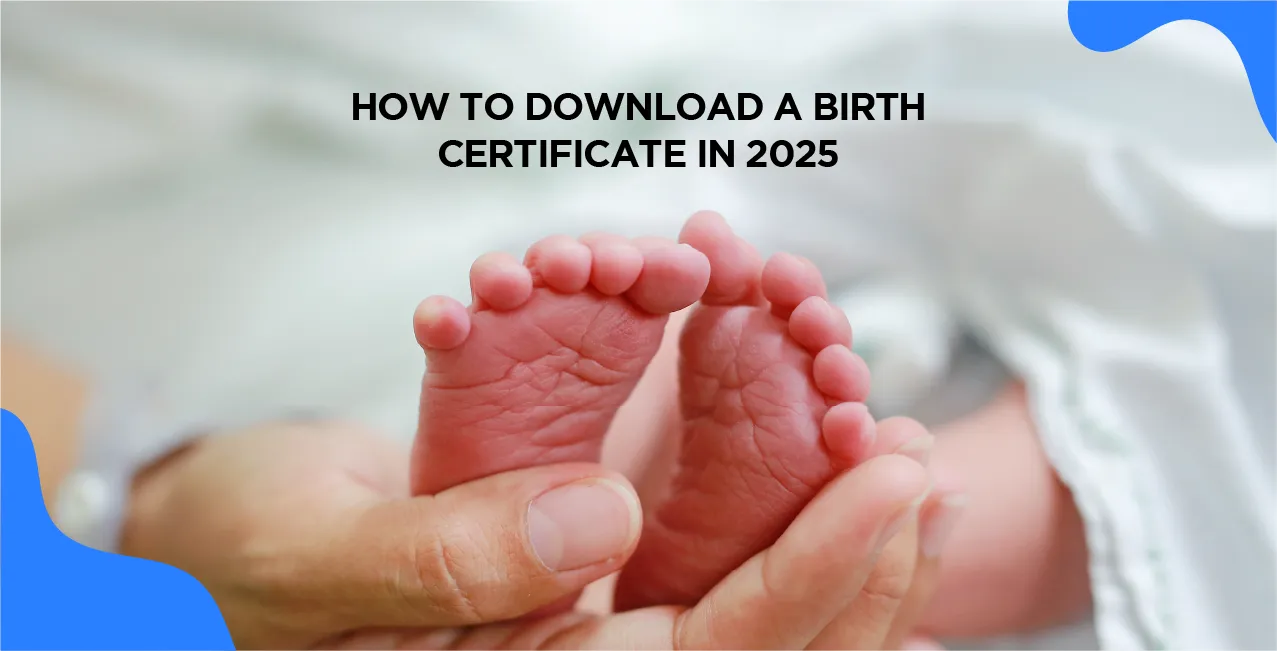
Check Your Loan Eligibility Now
By continuing, you agree to LoansJagat's Credit Report Terms of Use, Terms and Conditions, Privacy Policy, and authorize contact via Call, SMS, Email, or WhatsApp
For example, Aarav Sharma was born on 15th August 2020 at 3:45 AM in Jaipur. His parents, Ramesh and Meena Sharma, registered his birth within 21 days, so they didn’t have to pay any fee—pretty smart, right? When Aarav turned 5, he used his birth certificate to start school. At 7, he got his Aadhaar card. By 10, he applied for a passport—pretty cool, isn’t it?
But not everyone has it that easy.
- Some parents miss deadlines and pay penalties.
- Others struggle with slow portals, missing OTPs, and name mistakes.
- Still more find DigiLocker isn’t supported in their state—frustrating, right?
This guide will show you how to apply for, download, and safely keep a birth certificate in India, both online and offline.
What Is a Birth Certificate?
Let’s say, on 15th August 2020, a baby boy named Aarav Sharma was born at 3:45 AM in Jaipur, Rajasthan. His parents, Ramesh Sharma and Meena Sharma, registered his birth within 21 days.
Aarav's birth certificate mentioned his full name, birth time, place, gender, and his parents’ details. Years later, he used it for school admission at age 5, got his Aadhaar card at 7, and applied for a passport at 10.
Read More - How to Download an Income Certificate
Pointers:
- Legal identity and citizenship proof
- Required for Aadhaar, passport, and driving license
- Needed for school admissions and healthcare
- Supports legal claims like inheritance
- Vital for national planning through statistics
Benefits and Uses of a Birth Certificate
Use | Explanation (Simple Language) |
Proof of Identity | Helps prove who you are when applying for services like Aadhaar, school, or government IDs. |
Proof of Age | Shows how old you are, needed for things like getting a driver’s license or applying for a passport. |
Citizenship | Confirms you were born in India and are an Indian citizen. |
Access to Education | Required to join the school and use school-related benefits. |
Healthcare | In some cases, to get medical services or health insurance. |
Social Welfare | Used to apply for government help, like scholarships or free healthcare. |
Voter Registration | You need to register to vote, as it proves your age and citizenship. |
Travel | Required to get a passport or visa to go abroad. |
Documents Required to Register for a Birth Certificate
Let’s say, on 5th March 2023, Priya and Rajesh welcomed a baby girl, Anaya, in a hospital in Pune. Within 15 days, they started the process to get her birth certificate. They submitted the hospital's birth report, their Aadhaar cards (ID and address proof), and their marriage certificate (issued in 2017).
They also filled out the birth registration form. The municipal office asked for no extra documents because their state didn't require any.
Required Documents Table
Document Type | Examples |
Proof of Birth | Hospital certificate or birth report |
Parents' ID Proof | Aadhaar card, passport, or voter ID |
Address Proof | Aadhaar card, utility bill, or rental agreement |
Marriage Certificate | Optional, but often required |
Application Form | Filled and signed by parents |
Other Documents (if any) | Affidavit, residence proof, or school records |
How To Download the Birth Certificate Online?
- Check Online Availability: Visit your local Municipal Corporation or Registrar’s website to see if online services are available in your area.
- Register and Log In: If available, sign up by creating an account with your name, email, and phone number. Then log in.
- Fill Out the Application Form: Find the birth certificate form and enter details like the child’s name, birth date, place of birth, and parents’ information.
- Upload Required Documents: Upload scanned copies of needed documents, such as the hospital birth proof, parents’ ID, and address proof.
- Pay the Fees Online: Make the payment using net banking, UPI, credit/debit card, or other options available on the site.
- Get the Certificate: After processing, download the certificate directly or visit the office if physical verification is needed.
How To Download the Birth Certificate Offline?
- Get the Application Form: Go to your local Municipal Corporation or Registrar’s office and ask for the birth certificate application form.
- Fill in the Form: Write all the correct details like the child’s name, date of birth, place of birth, and parents’ information.
- Attach Required Documents: Submit the filled form along with documents like the hospital birth report, parents’ ID proof, and address proof.
- Receive Application Reference: You may get an Application Reference Number (ARN) or receipt to help you track the status of your request.
- Collect the Certificate: Once your application is approved, you can either collect the birth certificate from the office, or it may be sent to your home.
Tips for Safe Download and Storage of Birth Certificate
Let’s say Neha, who lives in Delhi, got her son Aryan’s birth certificate in January 2023. She scanned it and saved it on DigiLocker, Google Drive, and a secure USB. She kept the original in a fireproof safe at home. A year later, when Aryan’s school asked for a copy, Neha easily downloaded it from DigiLocker and shared it quickly.
Also Read - How to Apply for Driving License
Tips for Safe Birth Certificate Storage
- Use DigiLocker: Secure and government-approved cloud storage.
- Back Up Digitally: Save copies on multiple platforms (e.g., USB, Google Drive).
- Secure Your Devices: Use strong passwords and encryption.
- Protect the Original: Keep it in a safe or bank locker.
- Avoid Damage: Don’t store in damp or hot areas like basements or attics.
- Preserve Carefully: Use acid-free folders and archival-quality kits.
Storage Method
Storage Method | Benefits | Tips |
DigiLocker | Secure, accessible, verified | Use for all important certificates |
Cloud Storage | Easy access, backup | Use strong passwords, and enable encryption |
USB/Hard Drive | Offline backup | Keep encrypted and stored securely |
Physical Copy (Home) | Quick access, original preserved | Use a fireproof safe or a document folder |
Bank Locker | High-level security | Best for long-term storage |
Common Issues While Downloading a Birth Certificate
In June 2023, Ritu from Lucknow tried to download her daughter Mehak’s birth certificate online. The website kept reloading, and the OTP took 15 minutes. After submitting the form, she saw Mehak’s middle name was missing. Later, she found out DigiLocker didn’t work for her state, so she had to go to the municipal office.
Common Issues and Tips to Solve Them
- Portal Glitches: Retry after clearing browser cache or using a different browser.
- Slow OTPs & Payment Errors: Wait a few minutes and try again during non-peak hours.
- Incorrect Data: Double-check names and details before submission.
- DigiLocker Limitations: Confirm whether your state supports certificate downloads.
- Aadhaar e-Sign Trouble: Ensure your Aadhaar is updated and linked to your mobile number.
Common Issues and Solutions
Issue | Reason | Solution |
The portal keeps reloading | Server glitches | Try again later or switch browsers |
OTP delays | Network/server overload | Wait and retry during off-peak hours |
Wrong/missing data | Human error | Review details carefully before submitting |
DigiLocker unavailability | State not linked | Visit the local municipal office |
Aadhaar e-sign not working | Aadhaar not updated | Update Aadhaar and mobile linkage |
Conclusion
Getting a birth certificate in India is easy if you follow the steps correctly, whether online or offline. Make sure all your details are correct, keep backups of your certificate, and store it safely. It’s needed for things like school, passports, and other important stuff. So, apply early, avoid mistakes, and keep your birth certificate safe and ready for use!
FAQs
Q1: How do I apply for a birth certificate online in India?
You can apply on your local Municipal Corporation's website by filling out the form, uploading documents if required, and paying online.
Q2: What documents are required to register a birth certificate?
You will require the hospital birth report, parents' ID and address proof, and occasionally a marriage certificate.
Q3: What do I do if my birth certificate lacks information?
Verify all information twice before submission, and in case of an error, you can ask the Municipal Corporation to correct it.
Q4: How do I store my birth certificate safely?
Store it digitally using DigiLocker, keep a hard copy in a secure location, and save it on Google Drive or a USB.
Q5: What if DigiLocker is not supported in my state?
If DigiLocker doesn’t support your state, you’ll need to visit the municipal office to download or collect your certificate.
How to Guides - Government, Official Documents & Procedures | ||
About the author

LoansJagat Team
Contributor‘Simplify Finance for Everyone.’ This is the common goal of our team, as we try to explain any topic with relatable examples. From personal to business finance, managing EMIs to becoming debt-free, we do extensive research on each and every parameter, so you don’t have to. Scroll up and have a look at what 15+ years of experience in the BFSI sector looks like.
Subscribe Now
Related Blog Post
Recent Blogs
All Topics
Contents
Quick Apply Loan
Consolidate your debts into one easy EMI.
Takes less than 2 minutes. No paperwork.
10 Lakhs+
Trusted Customers
2000 Cr+
Loans Disbursed
4.7/5
Google Reviews
20+
Banks & NBFCs Offers
Other services mentioned in this article








