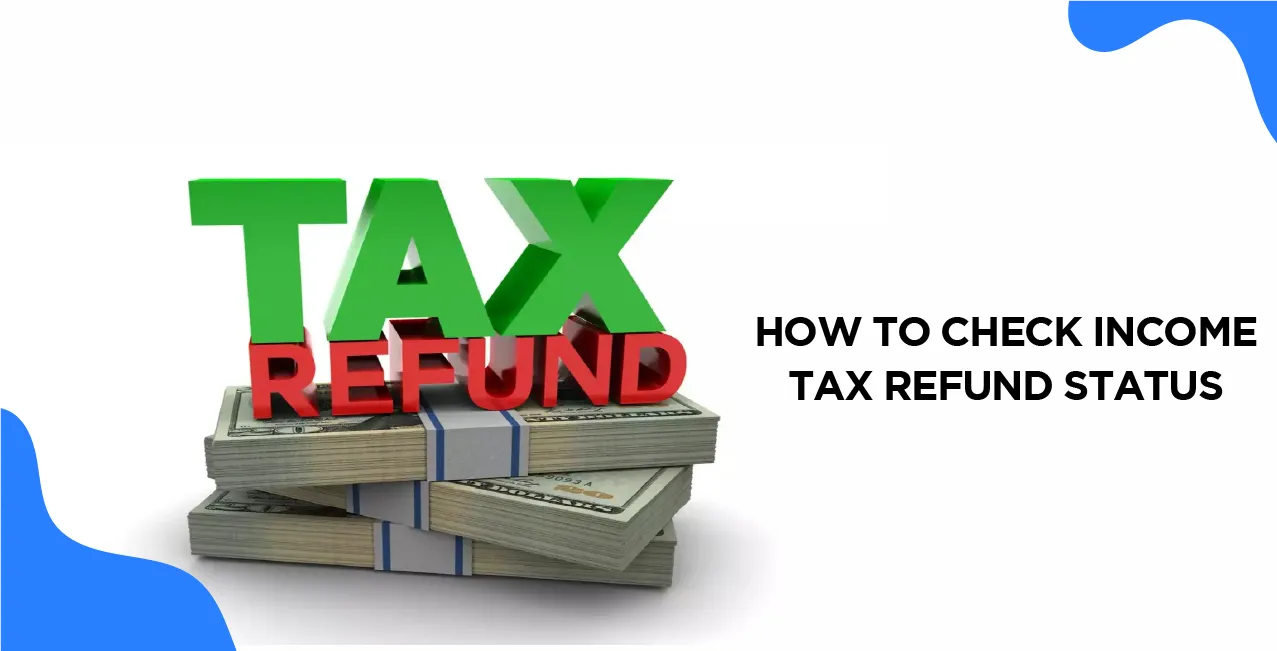
Author
LoansJagat Team
Read Time
5 Min
05 Jun 2025
How to Check Income Tax Refund Status – Step-by-Step Guide
“Ravi danced around his living room, dreaming of his next smartphone purchase. He had overpaid ₹12,500 in taxes and expected a juicy refund.”
But two months later, his bank balance was still the same. Zero change. He had filed on time, submitted all documents, and even verified his return. What went wrong?
Now imagine Seema, a school teacher from Nagpur. Her total tax deducted was ₹42,000, but her actual tax liability was only ₹33,000. That meant she was due a refund of ₹9,000.
Both Ravi and Seema had one thing in common. They did not know how to check income tax refund status. They kept waiting, assuming their money would show up eventually.
This guide is here to make sure that never happens to you. Whether your refund is ₹2,000 or ₹22,000, knowing how and where to check its status will save you stress, help you correct errors, and get your money faster.
And do not worry. This blog is not some dull financial manual. It is a full blown, sassy, technicolour rollercoaster with real examples, Indian context, and step by step instructions. Buckle up. Your refund ride starts now.
Why Check the Status of Your Refund?
Imagine Seema, a school teacher from Pune. She filed her income tax return on time and claimed a refund of ₹9,250. Weeks passed, no message, no amount, no nothing. Turns out, her bank details had one small typo.
If Seema had known how to check the income tax refund status, she could have corrected it quickly. That refund could have funded her nephew’s birthday gift.
"Paise waapas milne waale hain, par kaise pata chalega? Yeh jaanna zaroori hai!"
Step-by-Step: How to Check Income Tax Refund Status Online
There are two official ways to do this in India. One is through the Income Tax e-Filing Portal and the other is through NSDL’s Refund Status Portal.
Method 1: Using the Income Tax e-Filing Portal
Read More – How To Calculate Income Tax in 2025
Here is how Arjun, a software developer from Bengaluru, tracked his refund of ₹14,350:
- Visit the official e-Filing portal.
- Click on “Login”.
- Enter your user ID (which is your Permanent Account Number), password and captcha code.
- After logging in, go to “e-File” > “Income Tax Returns” > “View Filed Returns”.
- Select the relevant assessment year.
- Click “View Details” and check refund status.
Example Table: Refund Status Messages and Their Meanings
Status Message | Meaning |
Refund issued | Your refund has been processed and sent to the bank |
Refund failure | Refund failed due to incorrect bank details |
Refund not determined | Processing is still ongoing |
Refund adjusted | Refund was used to settle a previous tax due |
No demand no refund | No extra tax paid, hence no refund |
Method 2: Using the NSDL Refund Portal
Let us take Preeti’s case. She runs a home bakery in Indore. She claimed a refund of ₹6,720. Here is how she checked her status via NSDL:
- Visit the NSDL Refund Status Portal.
- Enter your Permanent Account Number, select the assessment year, and fill in the captcha.
- Click “Submit”.
- The screen displays your refund status instantly.
"Tax refund status samajh lo, paisa aayega bina delay!"
How Much Refund Are You Expecting? Let Us Do Some Maths
Checking your status is fun only if you know how much to expect. Let us run a quick calculation:
Scenario
Rahul’s total income: ₹6,50,000.
Total tax deducted: ₹48,000
Actual tax liability after deductions: ₹39,000
Refund Calculation
Amount paid = 48,000
Amount owed = 39,000
Refund Due = 48,000 – 39,000 = ₹9,000
Now Rahul knows exactly what he should receive. Once he checks the refund status, he will know whether the money is on its way.
Table: Approximate Timelines for Refunds
Filing Date | Refund Expected By |
May – June | Within 30 to 45 days |
July – August | Within 45 to 60 days |
September onwards | 60 to 90 days |
Common Reasons Why Refunds Get Delayed
Understanding how to check income tax refund status also helps identify delays.
- Wrong bank details: One wrong digit and your refund hits a wall.
- Mismatch in tax credits: If the Form 26AS does not match the return, delay is guaranteed.
- Under processing: Sometimes, even computers need coffee breaks.
- Outstanding demand: Old dues can eat your current refund.
- Incorrect filing: Missed verification or wrong Permanent Account Number can create issues.
"Form 26AS aur bank details sahi hone chahiye, warna refund sirf sapna reh jaayega!"
Also Read - Should You Take a Personal Loan Before Filing ITR?
Real-Life Examples: What Happened When People Checked Early
Vinita from Delhi
She filed her return on July 10. She expected a refund of ₹4,500. By August 1, nothing had arrived. She checked her status and saw “Refund failed”. The issue? Her account had closed. She updated her bank details and got her refund in 10 days.
Sandeep from Hyderabad
A freelancer with fluctuating income, he overpaid taxes by ₹11,000. He filed in June but forgot to e-verify. His refund was stuck. Once he verified it through the portal, it was processed within three weeks.
How to Update Your Bank Details If Refund Fails
If your status says “Refund failed”, do not panic. Just follow these steps:
- Log in to the Income Tax e-Filing Portal.
- Go to “Profile Settings” > “My Bank Account”.
- Add or update your bank account.
- Validate it using net banking or electronic verification.
- Re-submit refund re-issue request under “Service” > “Refund Reissue”.
"Galti sabse hoti hai, par rectify karna bhi zaroori hai!"
Mobile Apps That Can Help
Several apps can help you track refunds and income tax filings in India. The official AIS for Taxpayer App by the Income Tax Department is a safe and effective option.
You can view:
- Annual information
- Tax deducted
- Refund status
Avoid third-party apps unless authorised, as your data must be safe.
Table: Features of AIS for Taxpayer App
Feature | Description |
Refund Tracking | Shows current refund status |
Tax Summary | Details tax deducted and income sources |
Secure Login | Uses OTP and encrypted login |
Updates | Shows alerts from the Income Tax Department |
Conclusion
Knowing how to check income tax refund status is not just about curiosity. It is about control, clarity, and financial planning.
So, be like Ravi. Do your dance, file your return, check your refund, and plan that holiday, shopping spree, or investment. Do not leave your money on the table. Take charge today.
"Apna paisa apne haath, check karo refund ka raasta saaf!"
Stay funky, stay financially smart, and never forget; your refund is your right. Keep checking, keep winning.
Frequently Asked Questions (FAQs)
How often should you check your refund status?
Once every 10 days after filing and verifying is ideal.
Will the refund be credited directly to your bank account?
Yes, as long as the account is pre-validated and linked with your Permanent Account Number.
Can you check refund status without logging in?
Yes, using the NSDL refund portal only requires your Permanent Account Number and assessment year.
What if your refund status shows 'processed but not credited'?
Check your bank account details and raise a refund reissue request on the e-Filing portal.
Other How to Pages | ||
About the Author

LoansJagat Team
‘Simplify Finance for Everyone.’ This is the common goal of our team, as we try to explain any topic with relatable examples. From personal to business finance, managing EMIs to becoming debt-free, we do extensive research on each and every parameter, so you don’t have to. Scroll up and have a look at what 15+ years of experience in the BFSI sector looks like.

Quick Apply Loan
Subscribe Now


