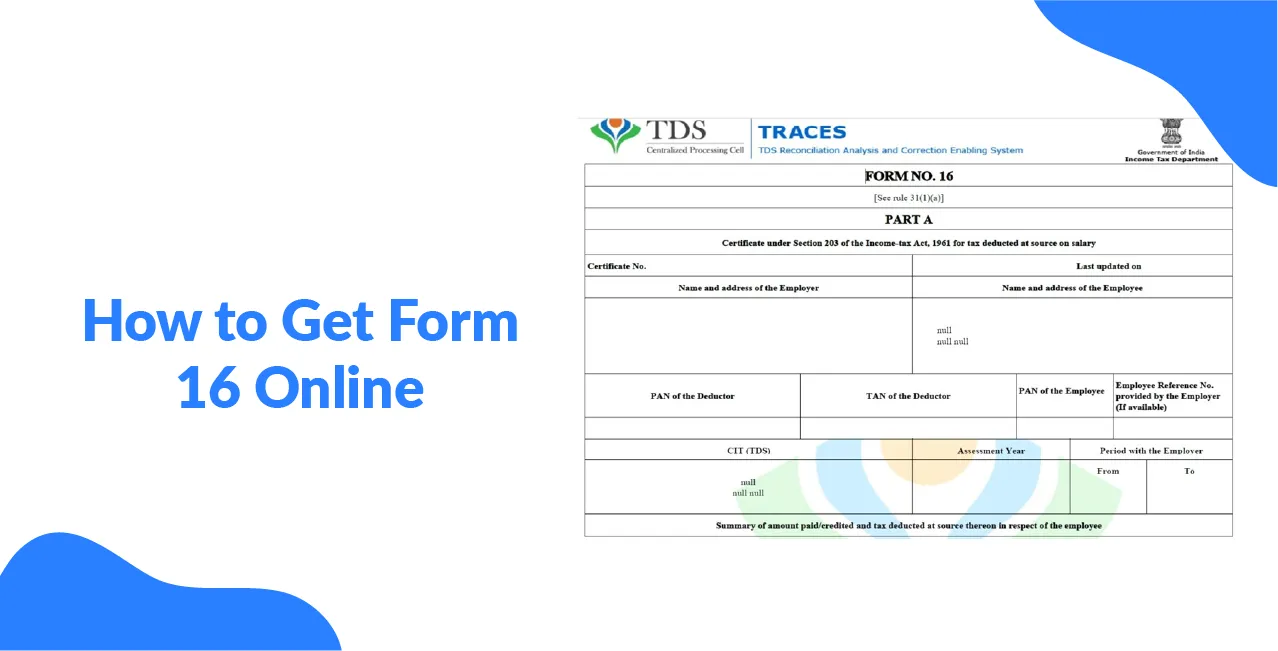
Author
LoansJagat Team
Read Time
7 Min
26 Jun 2025
How to Get Form 16 Online – Download in Simple Steps
Ravi Menon, a software engineer from Bengaluru earning ₹14,00,000 a year, filed his taxes in July 2024. When asked for Form 16 during his housing loan process, he realised that he had not yet downloaded it. Within minutes, he retrieved it online through his employer’s portal, avoiding unnecessary delays.
Form 16 is a vital document for every salaried employee in India. It serves as proof that tax has been deducted at source (TDS) from an employee’s salary and deposited with the Income Tax Department. Employers issue this certificate annually to employees whose income has been subject to TDS.
What is Form 16?
Form 16 is issued under Section 203 of the Income Tax Act, 1961, and it includes detailed information about the salary paid to the employee and the TDS deducted and deposited by the employer with the government. The form is divided into two parts: Part A and Part B.
Part A includes:
- Name and address of the employer
- TAN (Tax Deduction and Collection Account Number) of the employer
- PAN of the employer and employee
- Details of tax deducted and deposited quarterly
Part B contains:
- Detailed salary breakup (Basic Pay, HRA, Bonus, etc.)
- Deductions claimed under Chapter VI-A (e.g., Section 80C, 80D)
- Net taxable income
- Total tax payable and TDS already deducted
Read More - How to Calculate Tax on Salary in 2025
Who Issues Form 16?
Only employers can issue Form 16. It is mandatory for employers to issue this form if TDS has been deducted from an employee’s salary.
When is Form 16 Issued?
Form 16 must be issued by 15th June of the financial year following the year in which the income was earned.
Read More - Central Bank of India RTGS Form
Components of Form 16 (Part A vs Part B)
Feature | Part A | Part B |
Issuer | Employer | Employer |
Contains | PAN, TAN, TDS Summary, Salary Paid | Salary Breakup, Deductions, Tax Payable |
Importance | Tax Deduction Record | Salary Structure & Final Tax Payable |
Format Verified By | TRACES Portal (TDS Reconciliation) | Employer Generated |
Numerical Example:
Renu Shah, an HR manager in Mumbai, checked her Form 16 Part A and noticed a mismatch in her PAN. She used the TRACES portal to download the correct version, verified the TAN and PAN details, and ensured that the TDS data aligned with her payslips.
Who is Eligible to Receive Form 16?
Form 16 is applicable to only salaried individuals who have had TDS deducted from their salary by the employer. It is not issued to those who have not crossed the taxable income threshold or have not had any TDS deducted.
However, if no TDS has been deducted, the individual can still file an Income Tax Return using Form 26AS, salary slips, or other financial documents.
Eligibility Matrix for Form 16
Category | Eligible for Form 16 | Explanation |
Salaried with TDS deduction | Yes | Form 16 must be issued |
Salaried without TDS | No | Can use a salary slip to file a return |
Freelancers / Consultants | No | Form 16A may apply instead |
Numerical Example:
Siddharth Roy, a content consultant earning ₹6,00,000 annually, received payments after a 10% TDS deduction. Since he is not a salaried employee, he was issued Form 16A and not Form 16, which is specifically for salaried individuals.
Also Read - UCO Bank NEFT Form
How to Get Form 16 from Your Employer?
The most common and direct way to obtain Form 16 is through your employer’s HR or payroll portal. Most companies provide employees with access to download their Form 16 for the respective financial year.
Steps to Get Form 16:
- Log in to the HRMS (Human Resource Management System) or payroll portal
- Go to the Salary/TDS/Income Tax Section
- Select the Financial Year (e.g., FY 2023–24)
- Download Form 16 in PDF format
Alternatively, you can email or request the HR or payroll department for a soft copy. Before making a request, ensure that the employer has filed Form 24Q, the TDS return form for salaries.
Employers must first file TDS returns (Form 24Q) with the government. Once filed, they can generate and distribute Form 16 to all eligible employees.
Numerical Example:
Tanya Kulkarni, a teacher at a private school in Pune, couldn’t find her Form 16 for FY 2023–24. She emailed the HR department and received it within 2 hours in a password-protected PDF format. She verified its authenticity on the TRACES portal by matching the TAN and TDS details.
How to Download Form 16 from the TRACES Website?
The TRACES portal (TDS Reconciliation Analysis and Correction Enabling System) is the official website of the Income Tax Department for managing TDS-related activities. It is primarily used by employers to download and distribute Form 16.
Official TRACES Website: https://www.tdscpc.gov.in/app/login.xhtml
Important Note for Employees:
Employees cannot directly download Form 16 from TRACES. Only employers can access and download Form 16 by logging into TRACES using their credentials. However, employees can:
- Cross-verify TDS details in Form 16 with Form 26AS
- Report discrepancies to the employer if required
Steps (For Employers):
- Go to the TRACES portal
- Login using the employer TAN credentials
- Go to Download > Form 16
- Select the FY and PAN of the employee
- Generate and download the document
For Employees:
Employees can verify their tax credits at https://incometax.gov.in using their PAN to access Form 26AS, which reflects the TDS deposited.
Numerical Example:
Naveen Bhatt, working at a BPO in Noida, suspected his employer didn’t deduct TDS. He checked his Form 26AS via https://incometax.gov.in and found no TDS entries for that financial year. He promptly followed up with his payroll team, ensuring they corrected their TDS filing and issued the correct Form 16.
How to Download Form 16 from the Income Tax Portal?
It is a common misconception that employees can directly download Form 16 from the Income Tax Department’s portal. However, Form 16 is not made available for download by individuals. Instead, it is issued by the employer. That said, salaried individuals who have filed ITR previously can still cross-check relevant TDS details using Form 26AS or pre-filled ITR data.
Official Website:
https://www.incometax.gov.in
Steps to View Relevant TDS Data on the Income Tax Portal:
- Log in to https://www.incometax.gov.in using your PAN, password, and captcha.
- Go to "My Account" > "View Form 26AS".
- You will be redirected to the TRACES portal.
- Accept the terms and click on "Proceed".
- Choose the appropriate Assessment Year and select HTML or PDF format.
- Download Form 26AS, which contains details of all TDS, including that by the employer.
Once downloaded, match the TDS amounts with the Form 16 you’ve received. If you haven’t received Form 16, this document helps you validate the amounts deducted and credited to your PAN.
Numerical Example:
Arvind Sharma, a banker in Chandigarh, had a salary of ₹11,20,000 in FY 2024–25. His employer deducted ₹1,25,000 as TDS. He compared these details with his Form 26AS and found them identical. Confident that the data was accurate, he used this information to file his ITR promptly, without waiting for Form 16.
What If Your Employer Doesn’t Issue Form 16?
Legally, it is mandatory for employers to issue Form 16 if they have deducted TDS from the employee’s salary. However, in some cases—particularly after job changes or company closures—employees may not receive this document in time.
Also Read - How to File TDS Return – Step-by-Step Process for Filing
What You Can Do If You Don’t Get Form 16?
- Request Form 16 in writing from your HR or payroll department.
- If there's no response, file a complaint with the Income Tax Department.
- Use alternative documents such as:
- Salary Slips
- Form 26AS (to confirm TDS)
- Bank Statements (for salary credits)
- Salary Slips
These documents can collectively serve the purpose of verifying income and TDS during ITR filing.
Numerical Example:
Bhavna Iyer, a software developer from Chennai, switched jobs in January 2025. Her former employer closed down operations and did not issue her Form 16. Using her last 9 months' salary slips and the TDS data from Form 26AS, she successfully filed her tax return, ensuring full compliance.
How to Get Form 16 If You Changed Jobs?
Changing jobs within a financial year is quite common. However, many people face confusion when it comes to collecting Form 16 in such cases. Each employer you worked with during the year is responsible for issuing a separate Form 16.
Steps to Follow:
- Contact both current and previous employers to obtain your respective Form 16.
- Combine the salary and TDS amounts shown in both forms.
- Use Form 26AS to cross-check the total TDS reported against your PAN.
Form 16 from Multiple Employers – What to Do?
Situation | Action Required |
Changed job mid-year | Request Form 16 from both employers |
TDS deducted by both | Combine salaries and total TDS in ITR |
TDS only by one employer | Declare the other income voluntarily |
Salary mismatch in Form 26AS | Use salary slips to reconcile TDS errors |
Numerical Example:
Deepak Rathi, a finance analyst based in Delhi, worked with two firms during FY 2024–25. He earned ₹18,00,000 in total, and only one employer deducted TDS of ₹2,20,000. Deepak collected both Form 16s, calculated total income, and filed his ITR using Form 26AS to validate the TDS, ensuring accuracy and avoiding notices from the tax department.
Conclusion
Form 16 is a vital document for salaried individuals during income tax filing, but it’s not the only resource available. Whether you’re retrieving it from your employer, verifying details through Form 26AS, or handling multiple job changes, staying proactive ensures smooth and error-free ITR filing. Always cross-check data, follow up with HR for corrections, and rely on official portals for accurate information.
FAQs:
Q1. When is Form 16 issued?
Form 16 is issued on or before 15th June, following the end of the financial year.
Q2. Can I file ITR without Form 16?
Yes, you can. Use your salary slips, Form 26AS, and bank statements to validate income and tax deductions.
Q3. What is the difference between Form 16 and Form 16A?
Form 16 is issued for salaried income. Form 16A applies to non-salaried TDS, such as interest income, freelance payments, and rent.
Q4. What if my Form 16 has errors?
Inform your employer immediately and request a revised Form 16.
Other How to Pages | ||
About the Author

LoansJagat Team
‘Simplify Finance for Everyone.’ This is the common goal of our team, as we try to explain any topic with relatable examples. From personal to business finance, managing EMIs to becoming debt-free, we do extensive research on each and every parameter, so you don’t have to. Scroll up and have a look at what 15+ years of experience in the BFSI sector looks like.

Quick Apply Loan
Subscribe Now


