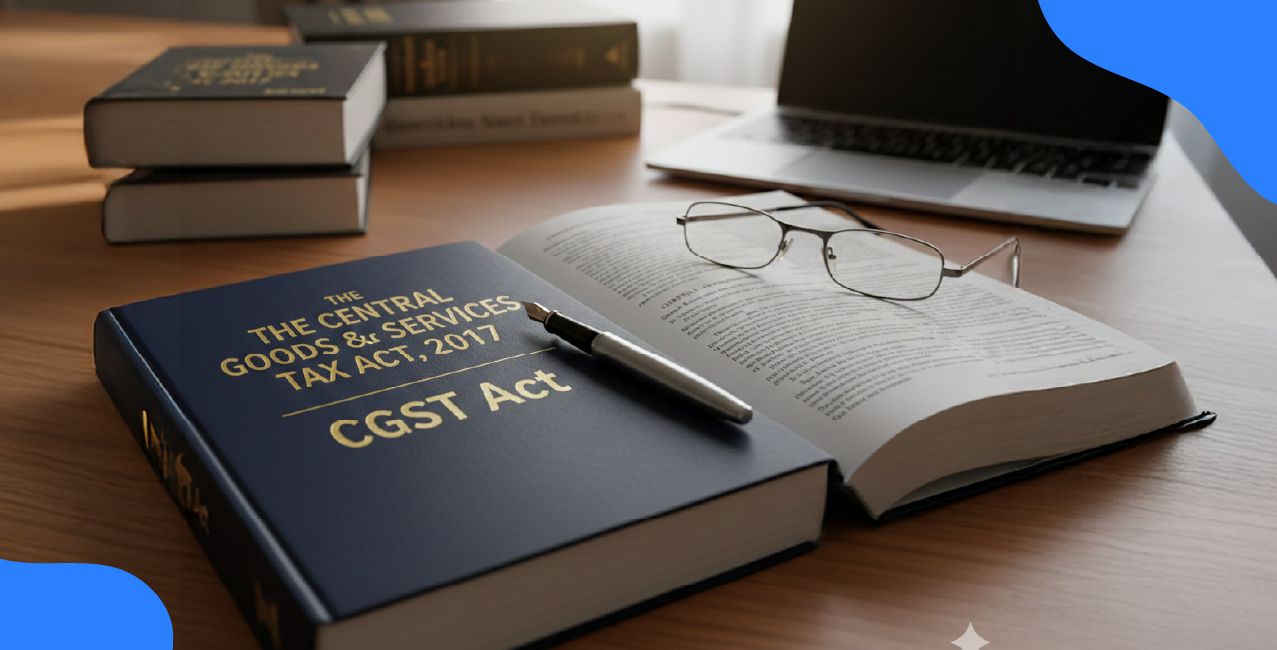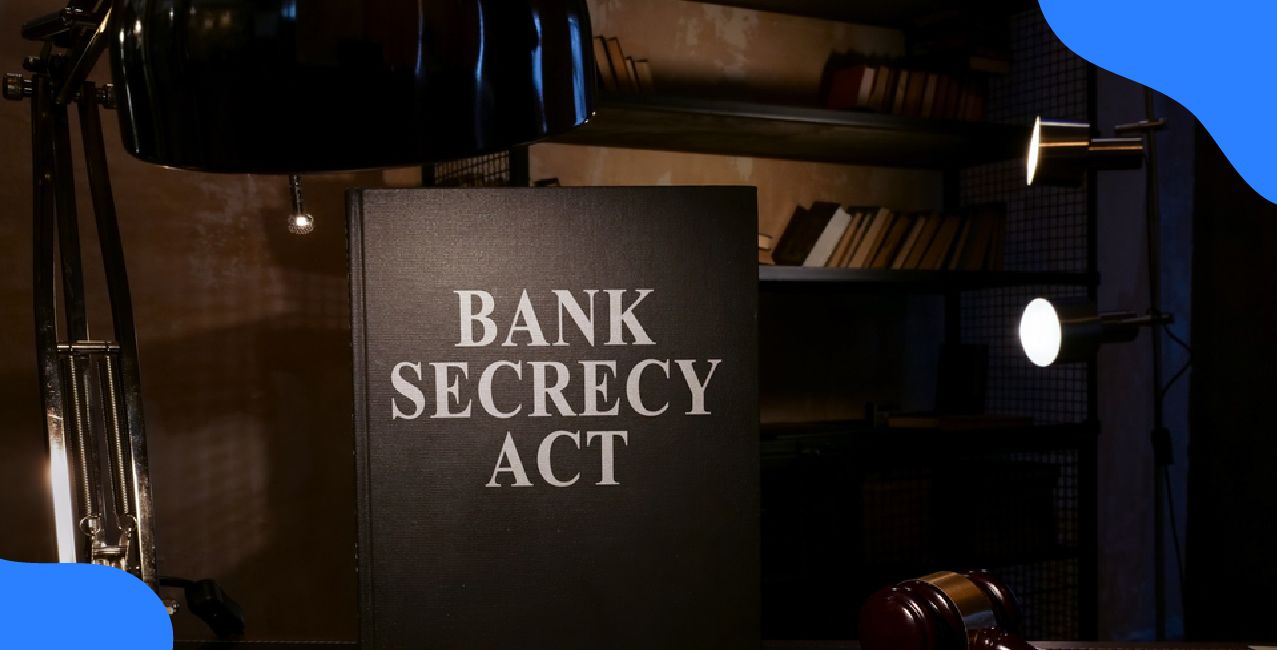How to File TDS Return – Step-by-Step Process for Filing
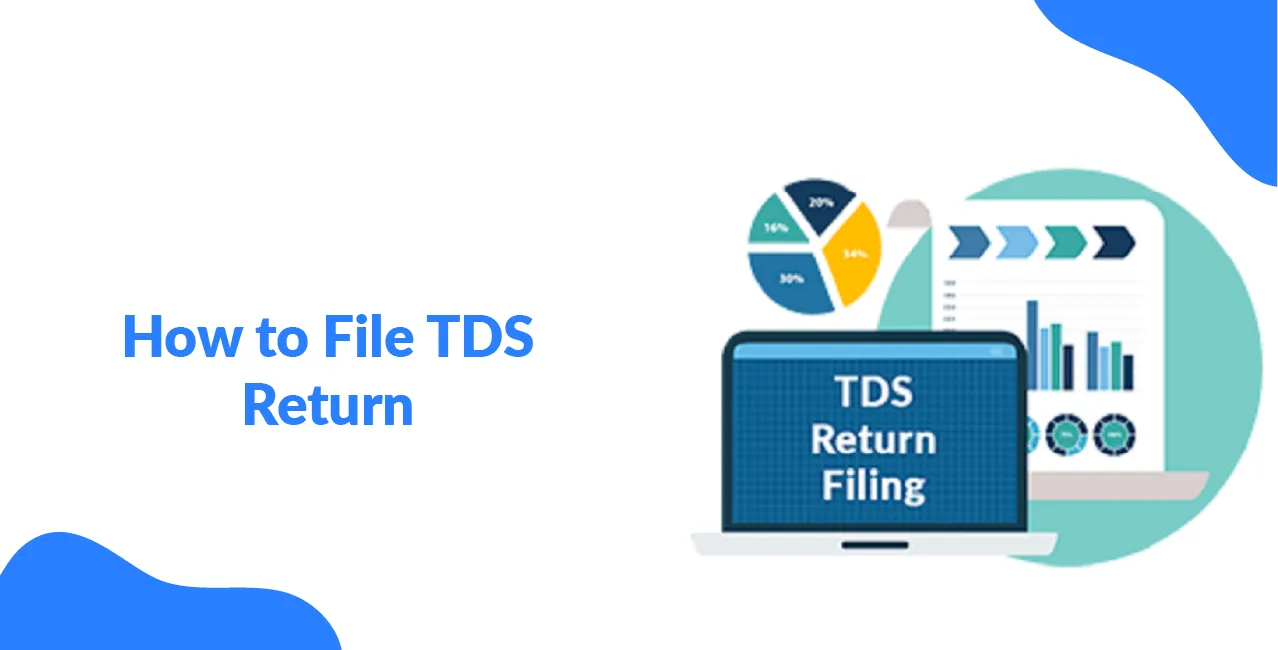
Check Your Loan Eligibility Now
By continuing, you agree to LoansJagat's Credit Report Terms of Use, Terms and Conditions, Privacy Policy, and authorize contact via Call, SMS, Email, or WhatsApp
Ramesh Iyer, a 42-year-old Chartered Accountant based in Pune, manages payroll for a mid-sized IT firm. Every quarter, he files the TDS return for over 150 employees. In Q3 of FY 2024–25, he deducted ₹6,28,000 as TDS and deposited it with the Income Tax Department before the due date.
He then filed the quarterly TDS return via the official TIN NSDL portal. This timely compliance helped the company avoid late fees under Section 234E and penalties under Section 271H, two costly consequences that many businesses face due to delayed filings.
What is TDS?
TDS (Tax Deducted at Source) is a mechanism introduced by the Income Tax Department where a person making payments such
as salary, commission, interest, rent, etc., deducts tax at source and deposits it with the government. The objective is to collect tax in advance and prevent tax evasion.
Why TDS Filing is Mandatory?
Filing TDS returns is mandatory to:
- Report the exact amount of tax deducted and paid
- Provide the deductee’s PAN and payment details
- Enable the government to track real-time tax collection
- Ensure that deductees receive Form 16/16A for their ITR filing
Read More – TAN Number – Meaning, Format & Application Process in India
Who is Required to File TDS Returns?
- Employers deducting TDS from salaries
- Companies making contractor/vendor payments
- Individuals or HUFs (not under audit) making high-value specified payments
- Banks and financial institutions paying interest
What Happens If TDS Returns Are Not Filed?
Failing to file TDS returns invites:
- Late filing fee of ₹200 per day under Section 234E
- Penalty up to ₹1,00,000 under Section 271H
- Non-availability of TDS credit to the deductee
Numerical Example:
A firm deducts ₹1,20,000 as TDS from vendors in Q1 FY 2024–25. However, if the return is filed 30 days late, the firm owes:
- Late fee = ₹200 x 30 = ₹6,000
- Potential penalty = Up to ₹1,00,000 (subject to delay & default)
Types of TDS Returns and Relevant Forms
Every TDS return is filed using specific forms based on the type of payment and payee. Below is a quick breakdown:
Summary of TDS Return Forms
Form No. | Applicable For | Frequency | Deductee Type |
24Q | Salary payments | Quarterly | Resident employees |
26Q | Non-salary payments | Quarterly | Resident payees |
27Q | Foreign/non-resident payments | Quarterly | Non-residents |
27EQ | TCS returns | Quarterly | Residents / Non-residents |
Explanation of Key Forms:
- Form 24Q: Used by employers to report TDS on salary payments (under Section 192).
- Form 26Q: Filed for TDS deducted on all non-salary payments like professional fees, rent, contractor payments etc.
- Form 27Q: Filed when the payment is made to a non-resident (under Sections like 195).
- Form 27EQ: For Tax Collected at Source (TCS), applicable to sellers collecting tax on sales.
Numerical Example:
An organisation pays ₹20,00,000 annually in salaries and deducts TDS as per slabs under Section 192. It must file Form 24Q every quarter to report:
- Employee-wise breakup
- Tax deducted and deposited
- PAN, TAN, salary details
Pre-Requisites for Filing TDS Return
Before beginning the filing process, the following are required:
Key Documents & Tools Required
Requirement | Description |
TAN | Mandatory 10-digit alphanumeric number |
PAN of Deductee | Essential for mapping TDS to the recipient |
Challan Details | BSR code, date of deposit, challan serial no, amount |
TDS Certificate (Form 16) | To be issued to deductee post-filing |
DSC (if applicable) | Required for digital verification |
Return Preparation Utility (RPU) & File Validation Utility (FVU):
These are the free downloadable tools provided by NSDL to:
- Prepare returns in right file format
- Validate structure before submission
Download links:
- RPU and FVU
Numerical Example:
XYZ Ltd deducted ₹5,40,000 in Q1 but entered an incorrect PAN for five contractors. As a result:
- PAN mismatch led to no credit for deductees
- Received a demand notice from the department
- Required to file revised TDS return
Step-by-Step Process to File TDS Return Online
Follow these detailed steps to file a TDS return online using the official TIN NSDL and Income Tax portals.
Step-by-Step Process:
- Visit the official TIN NSDL portal:
https://www.tin-nsdl.com - Download RPU and FVU utilities for the relevant quarter and form
- Prepare TDS return file:
- Enter challan and deductee details
- Select correct Form (24Q/26Q/27Q)
- Enter challan and deductee details
- Validate file using FVU
- Upload the file on the Income Tax e-Filing Portal:
https://www.incometax.gov.in - Login using TAN credentials
- Attach a Digital Signature Certificate (DSC) or use EVC (Electronic Verification Code)
- Acknowledge successful submission
- Download Form 27A as proof
- Download Form 27A as proof
Numerical Example:
Priya Sharma, an HR Manager in Bengaluru, filed Form 24Q via the Income Tax portal for 60 employees. Using RPU-FVU, she:
- Entered the salary and TDS details
- Validated with FVU
- Uploaded the return using her DSC
- Received the success acknowledgement within 2 hours
TDS Return Filing Due Dates for FY 2025–26:
TDS return filing is a quarterly responsibility that must be completed within a specified deadline. Failing to file on time can attract hefty penalties under the Income Tax Act. Here's a quick breakdown of the due dates for FY 2024–25.
TDS Return Filing Due Dates:
Quarter | Period Covered | Due Date (Form 24Q/26Q/27Q) |
Q1 | Apr-Jun 2025 | 31 July 2025 |
Q2 | Jul – Sep 2025 | 31 October 2025 |
Q3 | Oct-Dec 2025 | 31 January 2026 |
Q4 | Jan – Mar 2025 | 31 May 2026 |
Numerical Example:
ABC Pvt Ltd was supposed to file its Q2 TDS return by 31 October 2024, but due to internal delays, they submitted it on 15 November 2024—15 days late.
- Penalty under Section 234E = ₹200/day × 15 days = ₹3,000
This unnecessary penalty could have been avoided with timely compliance.
Also Read - What is TDS? Full Form, Meaning, Deduction Limits & How to Claim a Refund
How to Revise a TDS Return?
Sometimes, errors in the original TDS return can lead to mismatch notices or non-credit of TDS for deductees. These can be corrected by filing a revised TDS return or correction statement.
Common Reasons for TDS Revision:
- Incorrect PAN of the deductee
- Incorrect challan information (BSR code, amount, date)
- Wrong deduction amount
- Incorrect section under which TDS was deducted
Steps to File a Correction Statement:
- Log in to the TRACES portal or use the NSDL portal.
- Use the Return Preparation Utility (RPU) to make the correction.
- Validate the corrected file with File Validation Utility (FVU).
- Submit the revised return online.
- After successful processing, download the corrected Form 16/16A.
Numerical Example:
DEF Enterprises filed their Q1 return for 20 vendors but entered incorrect PANs for 2 contractors. As a result:
- The TDS credit was not reflected in the contractors’ Form 26AS.
- DEF revised the return using RPU.
- Correct PANs were updated.
- Updated Form 16A was downloaded from TRACES within 3 days.
Penalties for Non-Filing or Late Filing of TDS Returns
Failure to file TDS returns on time or submitting incorrect details can result in multiple types of penalties.
Penalties Applicable:
Section | Type of Penalty | Amount |
Section 234E | Late filing fee | ₹200 per day (up to TDS amount) |
Section 271H | Failure to file or incorrect filing | Up to ₹1,00,000 |
Section 201(1A) | Interest for late deduction/deposit | 1% or 1.5% per month |
Note: The penalty under Section 234E is mandatory and cannot be waived.
Numerical Example:
MNO Corporation delayed filing its Q3 return by 25 days
- Late filing penalty (234E): ₹200 × 25 = ₹5,000
- Additionally, they deposited TDS late by 1 month:
- Interest under Section 201(1A) = ₹6,00,000 × 1.5% = ₹9,000
- Interest under Section 201(1A) = ₹6,00,000 × 1.5% = ₹9,000
Total penalty = ₹5,000 + ₹9,000 = ₹14,000
How to Download and Use Form 16 / Form 16A?
After TDS returns are successfully filed, the deductor must issue Form 16 (for salaried employees) or Form 16A (for non-salaried
individuals) to the deductees.
Steps to Download Form 16 / 16A via TRACES Portal:
- Visit: TRACES Login
- Use deductor login credentials.
- Go to Downloads > Form 16/Form 16A.
- Select:
- Financial Year
- Quarter
- PAN of deductee
- Financial Year
- Request download and wait for the request to be processed.
- Download the ZIP/PDF file with the digital signature.
Why is Form 16/16A Important?
- Acts as proof of TDS deduction.
- Required during Income Tax Return (ITR) filing.
- Helps match with Form 26AS for credit validation.
Numerical Example:
Meenakshi Jain, a Chartered Accountant in Delhi, was helping a client with contractor compliance. She needed to issue Form 16A for 150 contractors for FY 2023–24. Using the TRACES portal:
- She logged in with the deductor credentials.
- Requested all forms at once.
- Received downloadable digitally signed Form 16A files in under 15 minutes.
Conclusion
Filing TDS returns accurately and on time is a vital part of financial compliance for any business or deductor in India. With fixed quarterly deadlines and digital tools like the TRACES and NSDL portals, the process has become more streamlined and accessible.
Missing deadlines or submitting incorrect details can lead to financial penalties under Sections 234E, 271H, and 201(1A), which can impact both the organisation and the deductees. Regular review, timely correction, and proper issuance of Form 16/16A ensure transparency, trust, and smooth income tax processing. Staying updated on due dates, knowing how to revise errors, and downloading correct forms can save time, money, and effort, making tax compliance a stress-free part of your routine business practices.
FAQs
What is the due date for Q1 TDS return filing for FY 2025-26?
The due date is 31 July 2025.
What is the penalty for late filing of a TDS return?
₹200 per day under Section 234E, up to the TDS amount.
Can I revise a TDS return after filing it?
Yes, using the correction statement via TRACES or NSDL.
Where can I download Form 16 or Form 16A?
From the TRACES portal using the deductor login.
Is Form 16 mandatory for salaried employees?
Yes, it is a mandatory TDS certificate issued by the employer.
Other How to Pages | ||
About the author

LoansJagat Team
Contributor‘Simplify Finance for Everyone.’ This is the common goal of our team, as we try to explain any topic with relatable examples. From personal to business finance, managing EMIs to becoming debt-free, we do extensive research on each and every parameter, so you don’t have to. Scroll up and have a look at what 15+ years of experience in the BFSI sector looks like.
Subscribe Now
Related Blog Post
Recent Blogs
All Topics
Contents
Quick Apply Loan
Consolidate your debts into one easy EMI.
Takes less than 2 minutes. No paperwork.
10 Lakhs+
Trusted Customers
2000 Cr+
Loans Disbursed
4.7/5
Google Reviews
20+
Banks & NBFCs Offers
Other services mentioned in this article