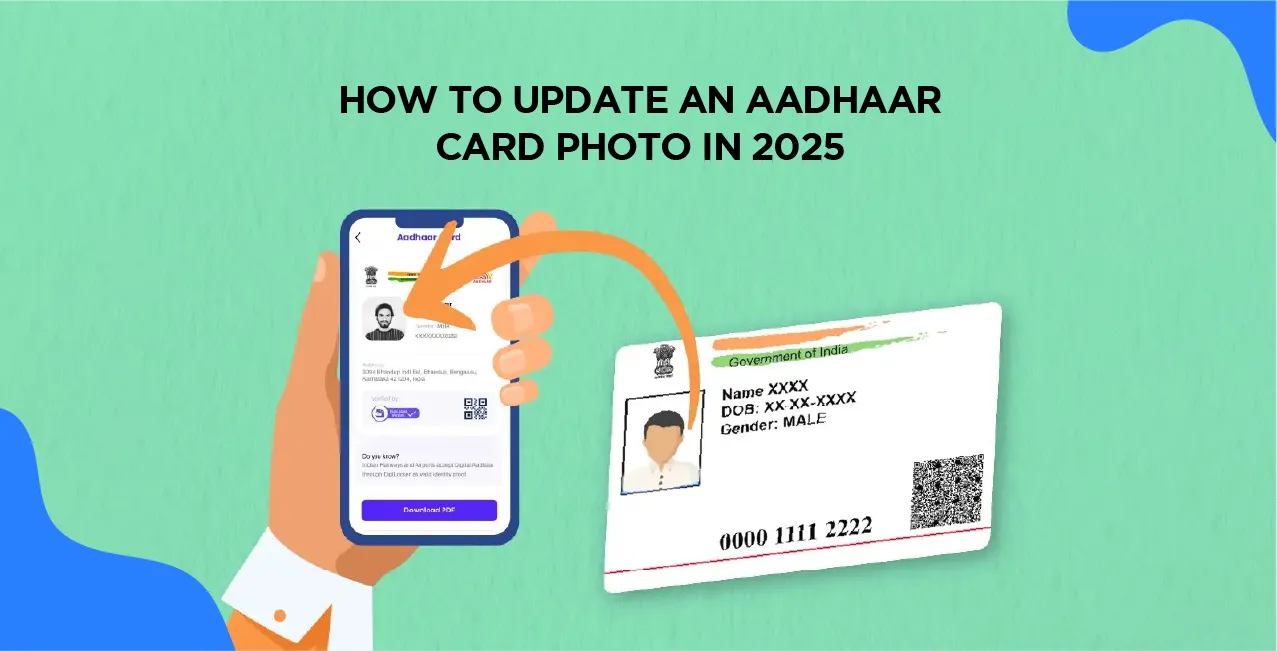
Author
LoansJagat Team
Read Time
5 Min
29 May 2025
How To Update an Aadhaar Card Photo in 2025 – Complete Process
For example, Ravi, 28, moved from Bihar to Delhi in 2024 for a new job. His Aadhaar card (1234 5678 9123) helped him open a bank account, get a gas connection, and apply for housing easily. But when he tried to get a personal loan, his old, blurry 2012 photo caused problems. It was hard to verify his identity.
He paid ₹100, visited an Aadhaar Sewa Kendra, gave fingerprints, and got a new photo clicked live—no passport photos needed!
Isn’t it interesting how one small update can make life so much easier?
Key Takeaways:
- Aadhaar is powerful for ID & services
- Photo updates are done offline only
- You’ll need biometrics, not documents
- Takes up to 30 days to reflect
What Is an Aadhar Card?
Let’s say, Ravi, a 28-year-old from Bihar, moves to Delhi for work. With just his Aadhaar card (no. 1234 5678 9123), he opens a bank account, books a gas connection, and applies for a government housing subsidy. His biometric authentication ensures everything is done securely—no need for multiple documents or visits.
Pointers:
- Unique ID: 12-digit number linked to biometrics
- Proof: Valid identity & address proof
- Digital Use: Enables secure online verification
- Welfare: Required for subsidies & schemes
- Financial Access: Opens bank accounts, credit, etc.
- Nationwide Acceptance: Trusted by the government. & private sectors
How to Change/Update Photo in Aadhar Card?
- Find an Aadhaar Enrollment Centre: Locate a nearby centre or Aadhaar Sewa Kendra via the UIDAI website.
- Book an Appointment (Optional): Schedule a visit online for faster service, if available.
- Get the Aadhaar Update Form: Download it from the UIDAI site or collect it at the centre.
- Fill and Submit the Form: Complete the form and hand it over at the centre.
- Provide Biometric Details: Give your fingerprint and iris scan for identity verification.
- Take a New Photograph: A live photo will be taken at the centre.
- Pay the Fee: Pay ₹100 (including GST) for the update.
- Receive Acknowledgement Slip: Keep the slip safe—it has your URN (Update Request Number).
- Track Status Online: Use the URN on the UIDAI website to monitor your update.
- Wait for Delivery: Your updated Aadhaar card will be sent to your registered address.
Read More – How to Change Address in Aadhar Card?
How To Track the Status of Aadhar Card Photo Update?
Let’s say Shyam Babu, a 35-year-old teacher from Jaipur, recently updated his Aadhaar photo. After submitting the Aadhaar Enrolment and Update Form at a local Aadhaar Sewa Kendra, he received an Update Request Number (URN): 1234/56789/00123.
A few days later, Ramesh checked his Aadhaar update status online using the URN and quickly saw that his updated Aadhaar was ready for dispatch.
Steps to Track Aadhaar Photo Update Status
Step | Action |
1 | Visit the UIDAI website. |
2 | Go to the ‘My Aadhaar’ section and click on ‘Check Aadhaar Update Status’. |
3 | Choose the URN option. Enter your Update Request Number (URN) and the captcha code. |
4 | Click ‘Submit’. |
5 | The current status of your Aadhaar update will be shown on the screen. |
How to Download Your Aadhaar Card After Updating Your Photo?
- Visit the UIDAI Website: Go to the official UIDAI portal uidai.gov.in.
- Go to "My Aadhaar": Click on the "My Aadhaar" tab in the main menu.
- Click on "Download Aadhaar": Under the "Get Aadhaar" section, select "Download Aadhaar".
- Select Download Method: Choose to download using your Aadhaar number, Enrolment ID, or Virtual ID.
- Fill in Details: Enter the selected ID, CAPTCHA code, and your registered mobile number.
- Get OTP: Click "Send OTP" to receive a One-Time Password on your mobile.
- Enter OTP & Choose Aadhaar Type: Enter the OTP and select either Full Aadhaar or Masked Aadhaar (only last 4 digits visible).
- Download and Save: Click "Verify & Download" to save your updated Aadhaar as a PDF.
Also Read - How to Change Mobile Number in Aadhaar
When Is It Necessary to Update Your Aadhaar Photo?
Let’s say Meena, 45, a bank employee from Surat, got her Aadhaar in 2012. After losing 15 kg and wearing glasses, her changed appearance led to verification delays during a 2024 home loan application. She updated her Aadhaar photo, resolving issues and ensuring smoother future services.
Reasons to Update Aadhaar Photo
- Appearance Change: Due to ageing, weight loss/gain, or surgery
- Blurry/Low-Quality Photo: Poor lighting or image clarity
- Incorrect Image: Errors during original Aadhaar capture
- Professional Use: A cleaner, updated image for job-related verifications
- Facial Alteration: Cosmetic or medical facial changes
Summary:
Reason | Why It Matters |
Major appearance changes | Ensures accurate identity verification |
Blurry or poor-quality photo | Helps avoid service rejections |
Incorrect photo | Fixes enrollment errors |
Professional requirement | Makes ID more presentable for job-related needs |
Facial surgery or change | Keeps official photo aligned with current facial structure |
Documents Needed for Updation in Aadhar Card
Let’s say Amit, 30, from Delhi, moved to a new home and needed to update his Aadhaar. He used his electricity bill for address proof and PAN card for ID. After submitting the form, he got his updated Aadhaar in a few days.
Documents Needed for Aadhaar Update
Type | Examples |
Proof of Identity & Address | Ration card, Voter ID, Indian passport, Government ID with address |
Proof of Identity Only | PAN card, Driving license, School mark sheet with photo, Government ID |
Proof of Address Only | Utility bills (electricity, water), Bank passbook, Rent/Lease agreement |
Important Things to Know Before Changing Your Aadhaar Photo
Let’s say Sonal, 32, from Bhopal, saw that her Aadhaar photo was old and blurry. She went to an Aadhaar Sewa Kendra, paid ₹100, and got her new photo clicked there. She only needed her Aadhaar card and fingerprint. The update would take up to 30 days. Online change wasn't possible.
Important Things to Know Before Changing Your Aadhaar Photo
Point | Details |
Offline Process Only | Visit an Aadhaar Sewa Kendra; online update is not allowed |
Fee Required | ₹100 processing fee is charged |
No Photo Needed | The centre clicks a live photo on the spot |
No Documents Needed | Just carry your Aadhaar card |
Takes Time | Updated photo may take up to 30 days to reflect |
Biometric Verification | Fingerprint or iris scan is required for identity confirmation |
Conclusion
Updating your Aadhaar photo is easy but must be done in person at a Sewa Kendra. Just take your Aadhaar card, pay ₹100, give your fingerprint, and they’ll click a new photo there. No extra documents or photos needed. You can check the status and download your Aadhaar online. A clear photo helps with banks, loans, and other services.
FAQs
Q1: Can I update my Aadhaar photo online?
No, Aadhaar photo updates can be done only offline at an Aadhaar Sewa Kendra.
Q2: How much does it cost to update the Aadhaar photo?
It takes ₹100 (including GST) to update your Aadhaar photo.
Q3: Do I need to carry a passport photo for Aadhaar update?
No, a live photo will be taken at the centre—no passport photo required.
Q4: How many days does it take for the new photo to appear on Aadhaar?
It can take a maximum of 30 days for the new photo to reflect.
Q5: What documents are required to update Aadhaar photo?
You need only your Aadhaar card—no additional documents are needed.
Other Pages - Account & Profile Management | ||
About the Author

LoansJagat Team
‘Simplify Finance for Everyone.’ This is the common goal of our team, as we try to explain any topic with relatable examples. From personal to business finance, managing EMIs to becoming debt-free, we do extensive research on each and every parameter, so you don’t have to. Scroll up and have a look at what 15+ years of experience in the BFSI sector looks like.

Quick Apply Loan
Subscribe Now


