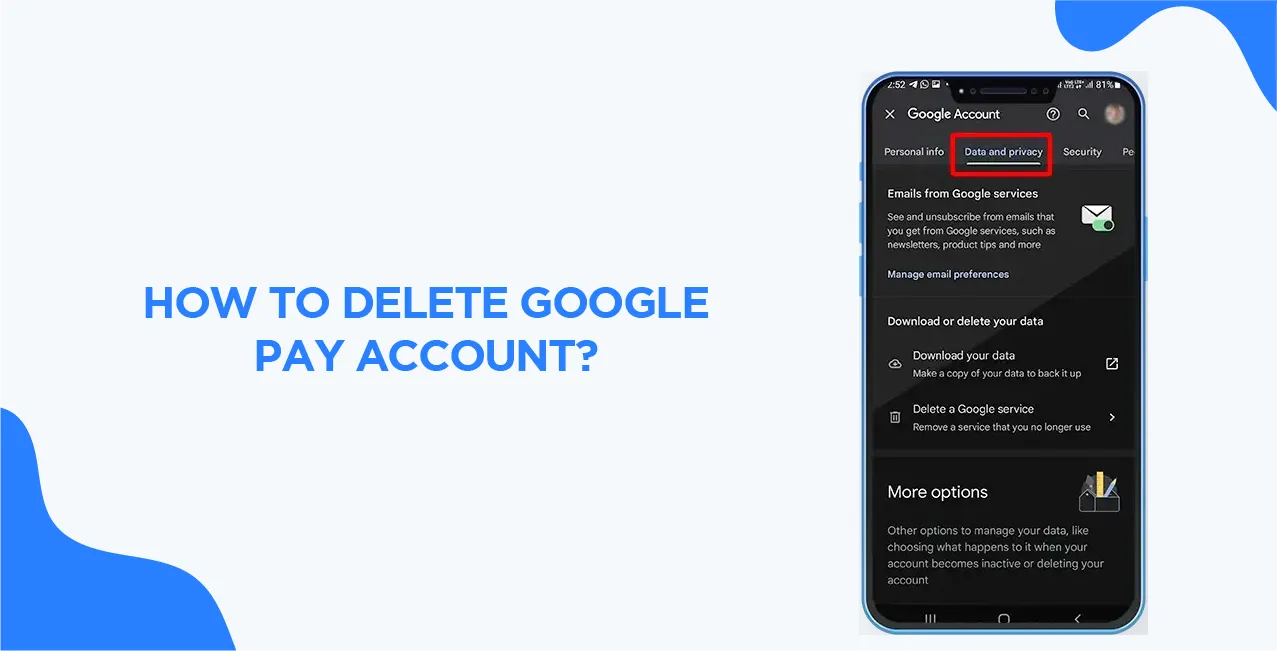
Author
LoansJagat Team
Read Time
5 Min
09 Jun 2025
How to Delete Google Pay Account – Complete Guide
For four years, Ramu, a 32-year-old Pune businessman has been using Google Pay. Through the app, he transferred ₹6,42,000 to vendors, collected almost ₹14,75,000 in payments, and completed 2,318 transactions.
However, Ramu recently decided to organise his digital life. Too many notifications, too many applications.
He finally took action on a scorching afternoon when his phone's battery was only 24% charged.
The app asked him why. He selected “No longer using the app” from the list of reasons, then hit Continue.
A final confirmation screen appeared: “All 2,318 transactions, 4 linked bank accounts, and saved cards will be deleted permanently.”
Ramu paused, took a deep breath, and tapped Close.
In 14 seconds, it was done. No more Google Pay. No going back.
Now, Ramu uses just one UPI app—and says his phone finally feels "lighter."
Reasons You Might Want to Delete Your Google Pay Account
- Privacy Concerns: If you're uncomfortable with Google storing your payment information and transaction history, deleting your account can help protect your privacy.
- Switching to a Different Payment Method: You may prefer to use another payment platform that better suits your needs or offers features you find more convenient.
- Inactivity: If you no longer use Google Pay and want to declutter your digital life, closing your account can simplify things.
- Security Concerns: If your device is lost or stolen, or if you suspect unauthorised access to your account, deleting your Google Pay account can help secure your financial information.
- Dissatisfaction with Service: If you've experienced issues with Google Pay, such as unresolved disputes or poor customer support, you might choose to delete your account.
Read More - How to Delete PhonePe Transaction History
Things to Check Before Closing Your Google Pay Account
Check Point | Description | Example |
Settle Pending Transactions | Ensure all payments, refunds, or transfers are fully processed before closing the account | A pending refund of ₹500 should be settled first. |
Cancel Subscriptions & Autopay | Stop recurring payments linked to Google Pay to avoid charges after account closure. | Cancel the monthly ₹199 subscription service. |
Transfer Google Pay Balance | Withdraw any remaining wallet balance to your bank account to avoid losing money. | Transfer ₹1,000 before deleting the account. |
Download Transaction History | Save your payment records using Google Takeout for future reference or dispute resolution. | Download the past 2 years of transactions. |
Unlink Bank Accounts & Cards | Remove all linked bank accounts and cards from Google Pay for security and privacy. | Unlink your primary bank account before closing. |
Redeem Cashback & Offers | Use up any cashback, discounts, or promotional offers before closing your account. | Redeem ₹150 cashback from recent offers. |
Inform Contacts | Notify friends or business contacts to avoid payment confusion after you stop using Google Pay. | Tell suppliers and customers you’re closing the account. |
Uninstall Google Pay App | Remove the app from your device after account closure to prevent accidental use. | Uninstall after confirmation of closure. |
Tips:
- Double-check pending transactions: Log out and log back in to ensure no transactions are stuck in processing.
- Empty your wallet: Transfer all funds first; Google Pay balance doesn’t auto-transfer when closing an account.
- Backup your data: Use Google Takeout to save a copy of your transactions and receipts before deleting.
- Keep support contact handy: In case of any issues after deletion, contact Google Pay support promptly.
How to Delete Your Google Pay Account: Step-by-Step Guide?
Step | Action | Example |
Open the Google Pay App | Launch the app on your smartphone. | Ravi opened Google Pay on his Android phone. |
Access Profile | Tap your profile picture at the top right. | Sita tapped her initials to open account options. |
Go to Settings | Select Settings from the menu. | Sita visited Settings to manage her account. |
Select “Close Account” | Scroll and tap Close account | Ravi found and tapped the “Close account” option. |
Choose Reason (Optional) | Select a reason for closing if prompted. | Sita chose “No longer using the app.” |
Confirm and Close | Tap Continue and then Close. | Ravi confirmed account closure after transferring his funds. |
Remove linked bank accounts if needed. | Sita manually unlinked 3 bank accounts. | |
Uninstall App (Optional) | Remove the app from your device. | Ravi uninstalled Google Pay after closing the account. |
What Happens After You Delete Your Google Pay Account?
Deleting your Google Pay account triggers several important changes that impact your data, linked accounts, and usage. Here’s what you can expect based on accurate information from Google Pay and official support:
1. Your Bank Accounts Are Unlinked
Once you close your account, all your linked bank accounts and cards will be disconnected from Google Pay. For example, if Rahul had 3 bank accounts linked, none of them would remain connected after deletion.
2. Transaction History Is Permanently Deleted
All your payment and transaction records stored in Google Pay are erased. If you had 1,500 transactions over 3 years, none will be recoverable post-deletion.
3. You Cannot Use Google Pay for Payments
Your ability to send or receive money, pay bills, or make purchases using Google Pay stops immediately. For instance, after closing his account, Amit couldn’t use Google Pay even for small UPI transfers.
4. Offers, Rewards, and Cashback Are Lost
Any remaining cashback balance or promotional offers associated with your account are forfeited. If Priya had ₹200 cashback available, she lost it upon account closure.
5. The Account Cannot Be Reactivated
Google Pay accounts cannot be restored once deleted. You’ll need to create a new account if you wish to use the service again, but none of your previous data will be recovered.
6. Notifications and Alerts Stop
You will no longer receive transaction alerts or promotional notifications from Google Pay after account closure.
Example: Ramu had 4 linked bank accounts, ₹3,000 cashback balance, and 2,318 transaction records. After deleting his Google Pay account, all these details were removed, and he had to rely on other UPI apps for transactions.
For official details, you can visit Google Pay Help Center.
Can You Use Google Pay Again After Deleting the Account?
- Permanent Closure:
Once you delete your Google Pay account, it is permanently closed, there is no way to reopen the same account. - New Account Creation:
You can create a new Google Pay account using the same Google ID. For example, after deleting his old account, Rajesh created a new account within 24 hours. - No Data Recovery:
None of your previous data, such as transaction history, linked bank accounts (usually 1 to 4 accounts per user), or saved cards, will be restored.- If you had 2,500 transactions logged over 5 years, they will be lost permanently.
- Your cashback balance, like ₹350 earned over the last year, will not carry over.
- If you had 2,500 transactions logged over 5 years, they will be lost permanently.
Re-link Payment Methods:
You must manually re-link your bank accounts and cards again. For example, Sanya had to add 3 bank accounts again after creating her new Google Pay profile.- Rewards & Loyalty Points:
Any rewards, promotional offers, or cashback accrued before deletion are forfeited. For instance, if you had ₹1,000 in cashback, it won’t be transferred to your new account.
Also Read - How to Change UPI PIN in Google Pay
Example: A user with 4 linked bank accounts, ₹500 cash back, and 3,000 past transactions delete their Google Pay account. After 12 hours, they create a new account but start fresh, with zero transaction history, zero cashback, and needing to re-link all 4 bank accounts.
Conclusion
The procedure of deleting your Google Pay account is simple but crucial, requiring close attention to your balance, associated bank accounts, and outstanding transactions. If you want to use Google Pay again, you will have to create a new account since once it is removed, your rewards and transaction history are gone forever.
You may guarantee an easy account closure without losing any money or crucial information by taking the right steps and preparing in advance.
Faqs
Q. Can I recover my Google Pay account after deleting it?
No, once deleted, your Google Pay account cannot be recovered.
Q. Will my transaction history be saved after deleting my account?
No, all transaction history is permanently deleted after account closure.
Q. Will I lose my cashback and rewards when I delete my Google Pay account?
Yes, all cashback and rewards are forfeited upon account deletion.
Q. Can I use the same Google ID to create a new Google Pay account after deleting the old one?
Yes, you can create a new account with the same Google ID but without previous data.
Other Pages - Account & Profile Management | ||
About the Author

LoansJagat Team
‘Simplify Finance for Everyone.’ This is the common goal of our team, as we try to explain any topic with relatable examples. From personal to business finance, managing EMIs to becoming debt-free, we do extensive research on each and every parameter, so you don’t have to. Scroll up and have a look at what 15+ years of experience in the BFSI sector looks like.

Quick Apply Loan
Subscribe Now


