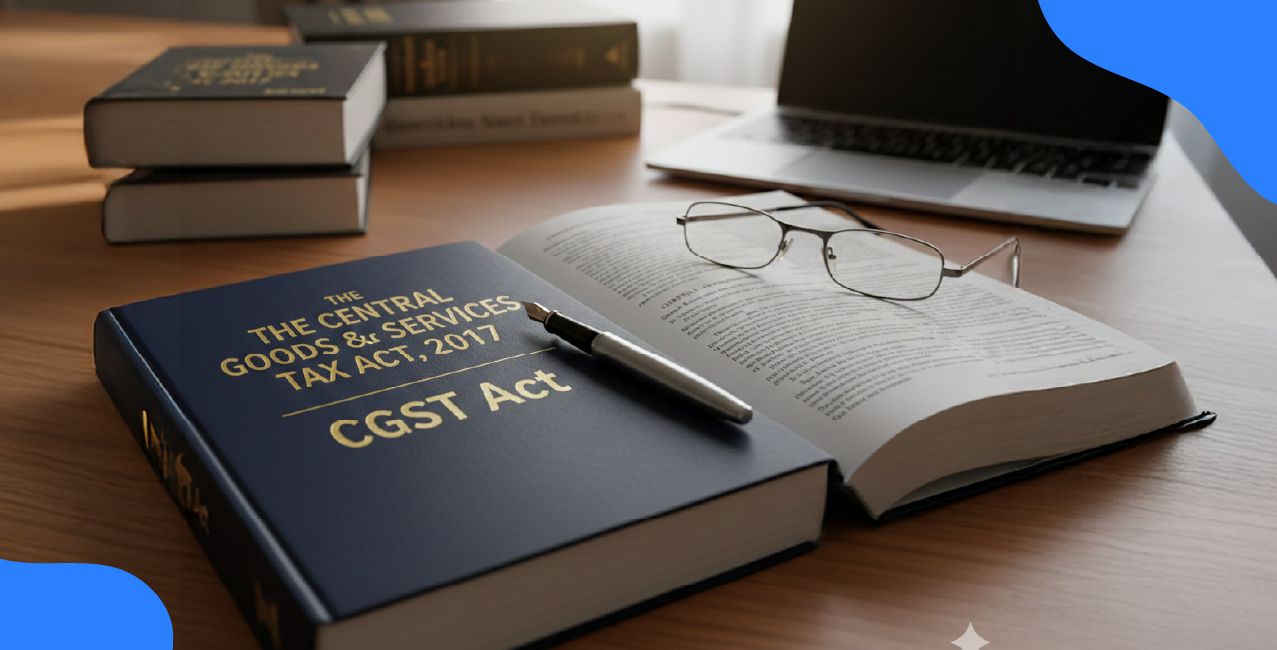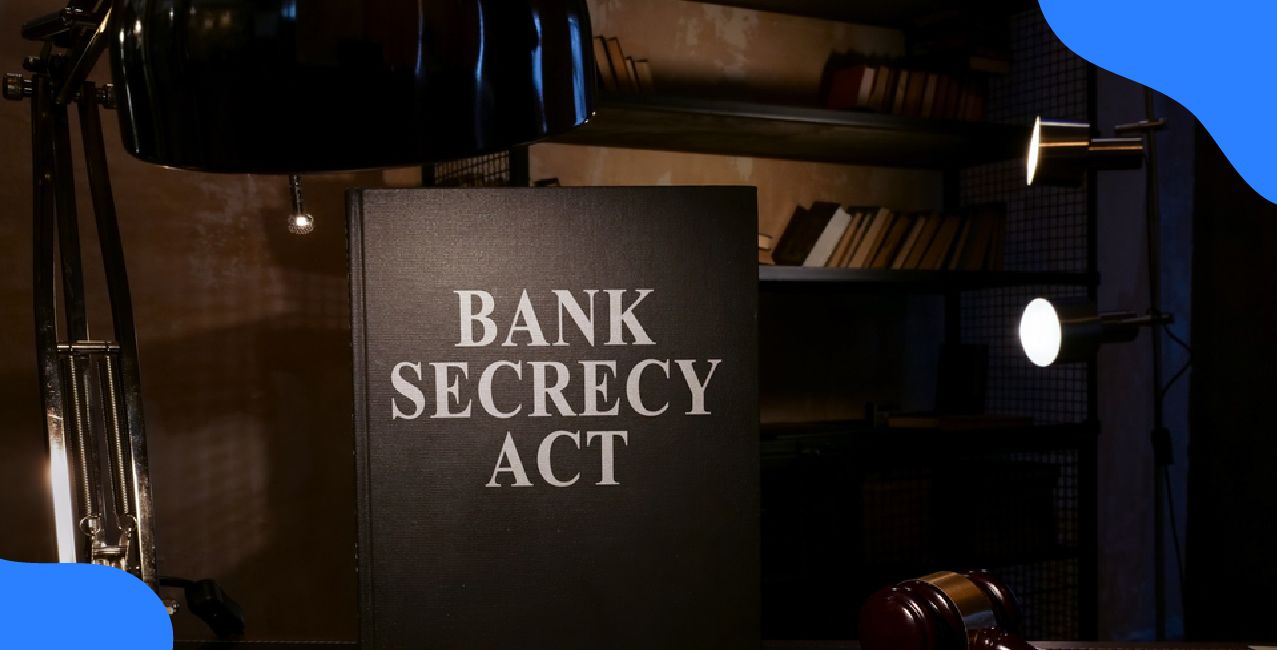Axis Bank Statement – Step-by-Step Guide to Get Your Account Statement
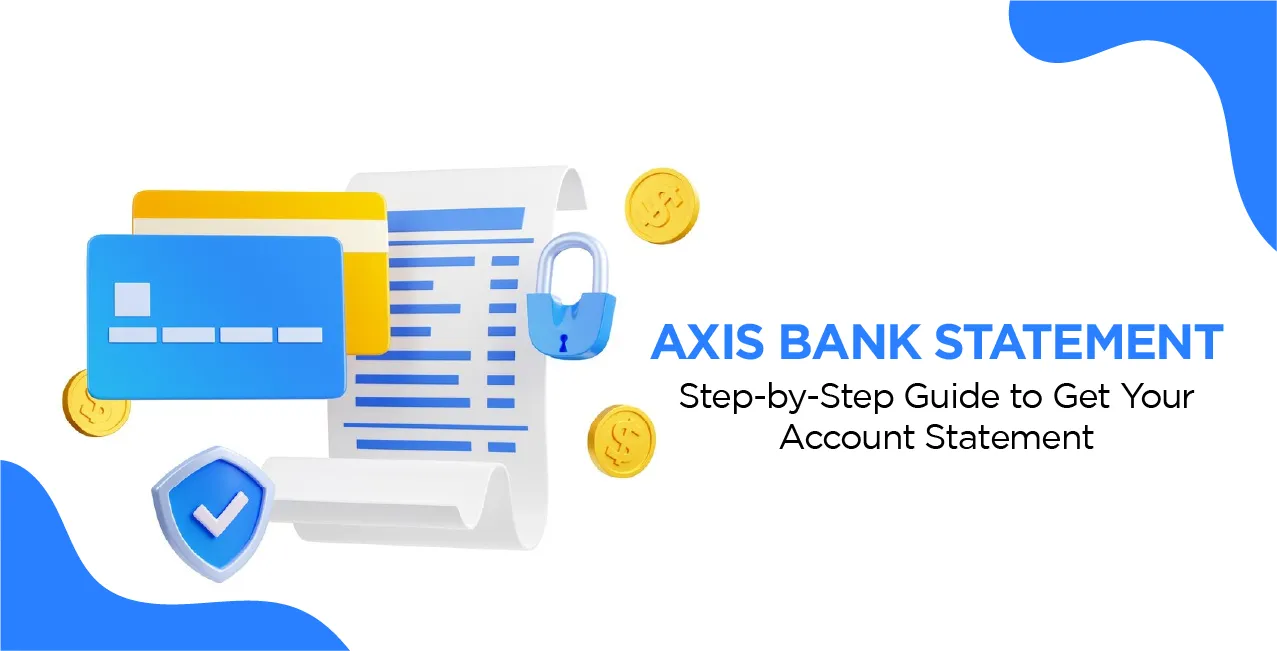
Check Your Loan Eligibility Now
By continuing, you agree to LoansJagat's Credit Report Terms of Use, Terms and Conditions, Privacy Policy, and authorize contact via Call, SMS, Email, or WhatsApp
Suppose you are Ravi, an Axis Bank customer. It's late April, and you want to see your statement to monitor how much you have spent. See how easy it can be:
Download through Net Banking: Ravi accesses his online Axis Bank account, chooses 'View All' for savings, and downloads the statement for 1st to 31st March. So easy, right?
or
- Mobile App: Ravi opens the mobile app of Axis Bank, chooses his account, and downloads his statement for the same date. So fast, isn't it?
or
- SMS Request: Ravi sends an SMS in the format "ESTMT 12345 01-03-2025 31-03-2025" to 56161600 and receives his mini statement within minutes. How handy is that?
With these quick and easy options, Ravi can keep track of his expenses, review transactions, and double-check his balance. It’s the perfect way to stay on top of his budget!
What is a Bank Statement?
A bank statement is a record of all transactions (withdrawals, deposits, transfers, etc.) in your account over a period, typically a month. It lists dates, amounts, and descriptions of the transactions. Your account holder details, opening balance, total deposits, withdrawals, and closing balance also appear on the statement. It allows you to monitor spending, verify errors, and prevent fraud. Statements may be accessed online or by mail.
How to get an Axis Bank Statement?
1. Here’s the step-by-step process on how to download the Axis Bank Statement via Net Banking:
- Visit the official website of Axis Bank.
- Click on the ‘Login’ button in the top right corner of the page.
- In the drop-down menu, click on ‘Login’ in front of Personal.
- Enter the login credentials and click on the ‘Login’ button.
- Once you are successfully logged in, you will be redirected to the homepage.
- Click on ‘View All’ under Savings Account.
- Click on the ‘Statements’ option.
- From the drop-down menu, select the type of statement you want.
- Select the period for which you want the statement.
- Click on the ‘Download’ option.
2. Here’s the step-by-step process on how to download the Axis Bank Statement via the Axis Mobile App:
- Download ‘Axis Mobile: Pay, Invest & UPI’ from the Google Play Store or Apple App Store.
- Install the application on your device.
- Open the app and enter your User ID and MPIN to log in.
- Once logged in, you’ll be redirected to the homepage.
- Click on the ‘Accounts’ option.
- Select the specific account for which you want to download the statement.
- Click on the ‘View Statement’ option.
- Select the start and end dates for the statement.
- After selecting the dates, click on the ‘Download’ option to get the statement as a PDF.
- If you choose ‘Email Statement’, the statement will be sent to your email.
3. Here’s the step-by-step process on how to download the Axis Bank Statement via SMS:
Prepare your SMS:
- Start with the keyword "ESTMT", add a space.
- Enter the last 5 digits of your Axis Bank account number and add a space.
Read More – Axis Bank Mini Statement - Enter the From Date (in DD-MM-YYYY format, e.g., 01-04-2025) and add a space.
- Enter the To Date (in DD-MM-YYYY format, e.g., 30-04-2025).
Send the SMS:
- Send the completed SMS to 56161600.
- Ensure that you are sending it from your Axis Bank-registered mobile number.
Let’s understand it with the help of an example:
Ravi wanted to check his Axis Bank statement for April. He took his phone, typed ESTMT 12345 01-04-2025 30-04-2025, and hit send to 56161600. He made sure to send it from his registered mobile number. A few minutes later, he received his account statement on SMS. Simple!
4. Here’s the step-by-step process on how to download the Axis Bank Statement via missed call:
Dial the Toll-Free Number:
- For English, dial 1800 419 6969.
- For Hindi, dial 1800 419 6868.
Give a Missed Call:
- Let it ring for two rings, then hang up.
Receive the SMS:
- After the call disconnects, you’ll receive an SMS with your last five transactions.
5. Here’s the step-by-step process on how to download the Axis Bank Statement via a branch visit:
- Go to Your Nearest Axis Bank Branch: Locate the nearest branch, preferably your home branch.
- Proceed to the Customer Service Counter: Go to the customer service counter or help desk.
- Ask for a Bank Statement: Inform the staff that you require a bank statement for your account.
- Give Required Information: Give your account number or passbook if requested.
- Specify the Statement Period: Enter the beginning and end dates if you require a specified period.
- Get Your Statement: Our staff will prepare your request and give you your printed statement.
Understanding the Axis Bank Statement:
An Axis Bank statement is a detailed account of all the transactions in your account, including deposits, withdrawals, transfers, and charges, within a given period. Below is what you will find in an Axis Bank statement:
Key Components of an Axis Bank Statement:
1. Account Information:
- Account Number: Your account identification number.
- Account Type: Account type (e.g., Savings, Current).
- Statement Period: The period for which the statement is issued (e.g., March 1st to March 31st).
2. Transaction Details:
- Date: The date of every transaction.
- Description: A short description of the transaction (e.g., "ATM Withdrawal," "Online Transfer").
- Amount: The transaction amount (either withdrawal or deposit).
- Type: Whether the transaction is a debit (withdrawal) or credit (deposit).
3. Balance Information:
- Opening Balance: The balance at the beginning of the statement period.
- Closing Balance: The balance at the end of the statement period.
- Debits: Total withdrawn or deducted from your account.
- Credits: The total amount credited or added to your account.
4. Charges and Fees:
- Service Charges: Any service charges (e.g., for using an ATM or maintaining an account).
- Interest Charges: If relevant, any interest incurred on loans or overdrafts.
5. Interest Earned (if any):
- Any interest added to your account for the statement period.
6. Other Details:
- Bank's Contact Information: Telephone numbers and branch locations for customer care.
- Statement Type: Full statement or mini-statement.
- Transaction Reference Number: A distinct reference number for every transaction.
This statement presents you with a clear picture of all your account activity during the statement period.
What are the Charges on the Axis Bank Statement?
Here’s the information about the charges for Axis Bank statements:
Service | Charges |
Monthly statement by post | Free |
Daily/Weekly/Monthly statement by e-mail | Free |
Ad hoc statement from any branch | ₹100 per statement |
Duplicate statement from the branch | ₹100 per statement |
Retrieval of old records or query (more than 1 year old) | ₹100 per record/query |
Certificate of Balance | Current year: Free Previous year: ₹200 |
Mobile Alerts | Free |
Account Closure Charges | Less than 1 year old: ₹500 Older than 1 year: ₹250 |
Let’s say Ravi needs to check his Axis Bank statement. Here’s how the fees work for him:
Ravi gets his monthly statement by post for free, and even his daily email alerts cost him nothing. But, when he requests an Ad hoc statement from the branch, he’s charged ₹100 per statement. If Ravi needs a certificate of balance for last year, it’s ₹200!
Let’s understand it with the help of an example:
Service | Charges |
Monthly statement by post | Free |
Daily/Weekly/Monthly statement by e-mail | Free |
Ad hoc statement from any branch | ₹100 per statement |
Duplicate statement from the branch | ₹100 per statement |
Retrieval of old records or query (more than 1 year old) | ₹100 per record/query |
Certificate of Balance | Current year: Free Previous year: ₹200 |
Mobile Alerts | Free |
Account Closure Charges | Less than 1 year old: ₹500 Older than 1 year: ₹250 |
Isn’t it interesting how small requests can add up?
Axis Bank Mini Statement vs Full Statement:
Here’s a simple comparison between an Axis Bank Mini Statement and a Full Statement:
Feature | Axis Bank Mini Statement | Axis Bank Full Statement |
Purpose | Provides a quick overview of recent transactions and the balance. | Gives a detailed record of all transactions over a specific period. |
Content | List the last 5 (or sometimes 3) transactions, with date, time, amount, and type. | Includes all transactions (deposits, withdrawals, transfers, fees, etc.), with dates, descriptions, and amounts. |
Accessibility | Available via SMS, missed calls, mobile banking, internet banking, and ATM. | Available online as e-statements or by requesting a physical copy at the branch. |
Frequency | Can be accessed frequently for real-time updates. | Typically available monthly or quarterly. |
Cost | Usually free, depending on the method. | E-statements are free; physical copies may have a fee. |
Common Issues and Troubleshooting Related to Axis Bank Statements:
Here’s the information about the common issues with Axis Bank statements and how to address them:
Issue | Explanation | Solution |
1. Difficulty Downloading Statements | ||
Technical Issues | Problems may occur due to website or app glitches. | Wait and try again later, or contact customer support. |
Incorrect Details | An incorrect account number, IFSC code, or nickname might cause issues. | Double-check the details entered before requesting the statement. |
Statement Duration | You can only download statements within 90 days of their generation date. | Make sure the statement you're trying to download is within this timeframe. |
Statement Size | Statements with over 22,000 records might not be downloadable. | Try downloading a smaller statement or contact customer support. |
Contact Customer Support | If problems persist, reach out for assistance. | Email: cmscustomercare.mum@axisbank.com or Phone: 18605004971. |
2. Incorrect Information or Discrepancies | ||
Transaction Errors | Errors like debits not being reflected or missing credits can occur. | Review the statement and report any discrepancies to Axis Bank immediately. |
Fraudulent Activity | Watch out for unauthorised or suspicious transactions. | Regularly check your statements and report any fraud immediately. |
Update Information | Ensure your KYC (Know Your Customer) details are current to avoid account issues. | Update your KYC details with the bank if needed. |
3. E-Statement Related Issues | ||
Joint Account Holders | Only one account holder may receive the e-statement unless otherwise requested. | Account holders should ensure correct contact details are updated with the bank. |
Account Holder Responsibility | The account holder must keep contact information updated for uninterrupted e-statement service. | Update your contact details with Axis Bank. |
Technical Issues | Issues like incorrect email addresses can prevent e-statements from being received. | Ensure your email address is correct and check your spam folder. |
Deactivating E-Statement | If you prefer paper statements instead of e-statements, you can switch. | Visit your nearest Axis Bank branch to request paper statements. |
4. Safe Banking Practices | ||
Beware of Scams | Be cautious of unsolicited fund transfers or offers that sound too good to be true. | Never share personal information or respond to suspicious offers. |
Protect Your Information | Never share your bank details or passwords, and be cautious of phone calls asking for sensitive information. | Keep your account details secure and avoid sharing them with anyone. |
Secure Online Banking | Use strong passwords, log out after use, and avoid using public computers for banking. | Always secure your online banking activities and avoid using unsecured devices. |
Conclusion:
Accessing and viewing your Axis Bank statement has never been simpler. You can opt to use either Net Banking, the Axis Mobile App, SMS, or a missed call. For that matter, it is very quick and hassle-free. Complete transaction details, balances, and charges are easy to view and understand, allowing you to manage your finances effortlessly.
Also Read - Axis Bank Net Banking
Make sure your details are accurate at all times and do not forget to check for discrepancies. Don't forget, you can always seek assistance from customer support if necessary. By adopting safe banking habits, you'll have a hassle-free and secure banking experience! So, go ahead and operate your account with ease!
FAQs related to Axis Bank Statement:
Q1: What are the key elements of Axis Bank's purpose statement?
Axis Bank's purpose statement is "Banking that leads to a more inclusive and equitable economy, a thriving community, and a healthier planet."
Q2: Can I print my bank statement?
Answer: Yes, you can print your bank statement. Simply open the statement and use the Print function in your browser. If you've saved the statement as a PDF on your computer, you can also print it directly from your PDF reader.
Q3: Can I get bank statements from a closed account?
Yes, you can usually request bank statements from a closed account by contacting your bank via phone, email or by visiting a branch. You may be required to verify your identity before receiving the statements.
Other Bank Statements | ||
About the author

LoansJagat Team
Contributor‘Simplify Finance for Everyone.’ This is the common goal of our team, as we try to explain any topic with relatable examples. From personal to business finance, managing EMIs to becoming debt-free, we do extensive research on each and every parameter, so you don’t have to. Scroll up and have a look at what 15+ years of experience in the BFSI sector looks like.
Subscribe Now
Related Blog Post
Recent Blogs
All Topics
Contents
Quick Apply Loan
Consolidate your debts into one easy EMI.
Takes less than 2 minutes. No paperwork.
10 Lakhs+
Trusted Customers
2000 Cr+
Loans Disbursed
4.7/5
Google Reviews
20+
Banks & NBFCs Offers
Other services mentioned in this article