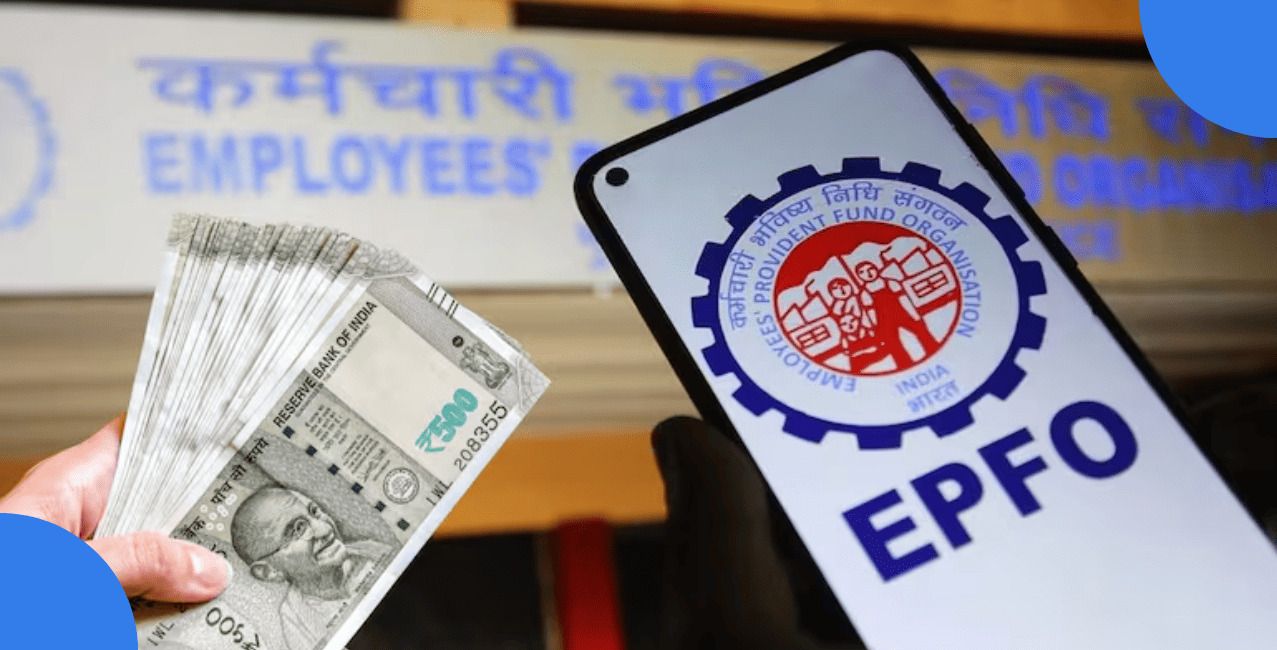How to Change Address on Driving Licence? All You Need to Know

Check Your Loan Eligibility Now
By continuing, you agree to LoansJagat's Credit Report Terms of Use, Terms and Conditions, Privacy Policy, and authorize contact via Call, SMS, Email, or WhatsApp
Rita, a 21-year-old third-year graduate student, got her dream car, a Porsche, from her dad. According to Rule 18 of the CMVR, 1989, she had to update her driver's license after relocating. Here's how she used parivahan.gov.in to swiftly and formally do it:
- Visit Site → Select State → Driving Licence-Related Services.
- Apply → Change of Address → Enter Licence No. + DOB
- Upload → Address Proof, Licence, Photo (PDF/JPEG, <200KB)
- Pay ₹500 → Online via UPI/Net Banking
- Book RTO Slot → Select Date/Time
Visit RTO → Biometric & Document Verification.
Delivery: 7–10 days (in-state), 30–60 days (inter-state with NOC)
Track: Application Status → Enter ARN or Licence No.
Online Process for Address Change
The online procedure for updating your address on the driving licence is straightforward:
- Visit the Official Portal: Go to the Parivahan Sewa website.
- Select Your State: Choose your state from the dropdown menu.
Read More - How to Change Address in Aadhar Card - Access Driving Licence Services: Click on “Driving Licence Related Services.”
- Apply for Address Change: Select “Apply for Change of Address” and click “Continue.”
- Enter Details: Provide your driving licence number and date of birth.
- Verify Information: Confirm your details and proceed.
- Choose Address Type: Select whether the change is for your permanent, present, or both addresses.
- Upload Documents: Submit the required documents, including proof of address.
- Make Payment: Pay the processing fee online.
- Book Appointment: Schedule a slot at your local RTO for biometric verification.
- Visit RTO: Attend the appointment with the necessary documents.
- Receive Acknowledgement: Obtain an acknowledgement receipt for your records.
Tips:
- Use Aadhaar: Linking your Aadhaar speeds up address verification.
- Keep File Size in Check: Upload documents in PDF/JPEG format, under 200 KB.
- Match Details Exactly: Ensure name/DOB matches on licence and documents.
- Clear Scans Only: Blurry or cropped documents can lead to rejection.
- Use Stable Internet: The Parivahan portal can time out—avoid during peak hours.
- Keep ARN Safe: Note the Application Reference Number (ARN) for tracking.
- No NOC Needed: For a same-state address change, no No Objection Certificate is required.
- Carry Originals to RTO: Always take original documents during your RTO visit.
- Check RTO Working Days: Book appointments on valid working days only.
- Track Status Online: Use parivahan.gov.in → Application Status.
Pro Tip: Apply during weekdays before noon to avoid server lag and get faster RTO slots.
Offline Process for Address Change
If you prefer to update your address offline, follow these steps:
- Visit the RTO: Go to the Regional Transport Office where your original driving licence was issued.
- Obtain NOC and CC: Request a No Objection Certificate (NOC) and a Clearance Certificate (CC) from the RTO.
- Submit Application: Fill out the application form for address change and submit it along with the required documents.
- Provide Biometrics: Undergo biometric procedures, including photo, fingerprint, and iris scan.
- Pay Fees: Pay the applicable fees for the address change process.
- Receive Acknowledgement: Get an acknowledgement receipt with a reference number and expected processing time.
The new driving licence will be delivered to your updated address within the stipulated time frame.
For example:
Action | Example |
Visited RTO | DL01, Delhi |
Provided Documents | ID Proof, Address Proof |
Requested | NOC & CC for transfer to HR26 (Gurgaon) |
Filled Form | Form 33 + Aadhaar, DL copy, passport photo |
Gave Biometrics | Photo + Fingerprint |
Paid Fee | ₹500 (Cash) |
Received Acknowledgement | ARN: DLCHGOFF20250456 |
Licence Delivered | In 15 days to the new Gurgaon address |
Documents Required
Document | Description |
Application Form | Form 33 for address change |
Proof of Address | Aadhaar card, passport, voter ID, utility bills, rent agreement |
Original Driving Licence | Current valid driving licence issued by the RTO |
Passport-size Photographs | Recent passport-size photos as per RTO specifications |
PAN Card | Attested copy of PAN card or Form 60/61, if applicable |
Clearance Certificate | Required if transferring the licence from another RTO (if applicable) |
No Objection Certificate (NOC) | Required if transferring the licence from another state |
Tip:
- Double-check all documents: Ensure that all documents are original and copies are clear to avoid delays during the submission.
Fees and Processing Time
- Fees: The processing fee for an address change is typically ₹500.
Also Read - How to Change Address in Voter ID - Processing Time: The new driving licence is usually delivered within 10 days for address changes within the same state. Inter-state address changes may take 30 to 60 days due to verification processes.
Tracking Application Status
You can track the status of your address change application through the Parivahan portal:
- Visit the Portal: Go to the Parivahan Sewa website.
- Select Application Status: Under 'Online Services', choose 'Application Status'.
- Enter Details: Provide your application reference number, driving licence number, or date of birth.
- Check Status: Click on 'Submit' to view the current status of your application.
Conclusion
It is an easy but essential procedure to change the address on your driving licence. Online or offline, just make sure that you have all the documents necessary, pay the fee, and do everything correctly. With careful preparation, your new driving licence will be dispatched smoothly to your new address.
Faqs
Q. How can I change my address on my driving licence?
You can change it online via the Parivahan portal or offline at your local RTO.
Q. What documents are needed for an address change?
Documents include proof of address, application form, passport-size photos, PAN card, and your original driving licence.
Q. How long does it take to update my driving licence address?
It takes about 7–10 working days for in-state updates and 30–60 days for inter-state updates.
Q. Do I need to visit the RTO for the address change?
Yes, for offline changes, you must visit the RTO to submit documents and complete biometric verification.
About the author

LoansJagat Team
Contributor‘Simplify Finance for Everyone.’ This is the common goal of our team, as we try to explain any topic with relatable examples. From personal to business finance, managing EMIs to becoming debt-free, we do extensive research on each and every parameter, so you don’t have to. Scroll up and have a look at what 15+ years of experience in the BFSI sector looks like.
Subscribe Now
Related Blog Post
Recent Blogs
All Topics
Contents
Quick Apply Loan
Consolidate your debts into one easy EMI.
Takes less than 2 minutes. No paperwork.
10 Lakhs+
Trusted Customers
2000 Cr+
Loans Disbursed
4.7/5
Google Reviews
20+
Banks & NBFCs Offers
Other services mentioned in this article



.png)