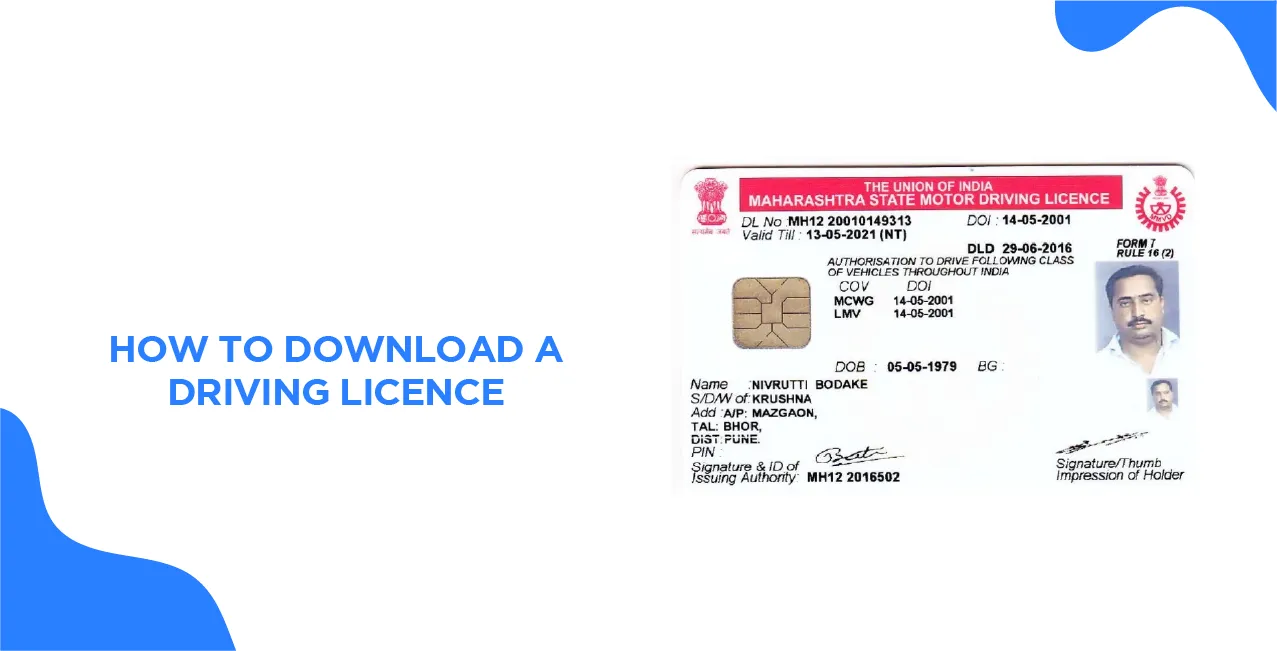
Author
LoansJagat Team
Read Time
9 Min
24 Jun 2025
How to Download a Driving Licence? All You Need to Know
Radha, a Jaipur resident who is 28 years old, had recently cleared her driving test and did not want to wait the standard 30 days to receive her physical licence. So, she opted for the quicker option, purchasing it digitally. It was a Sunday morning when Radha opened the DigiLocker app, signed in with her Aadhaar-linked phone number, and authenticated with an OTP.
She selected a driving Licence under the Ministry of Road Transport and Highways, entered her 16-digit DL number and birthdate, and instantly had her digital license in a matter of minutes. She downloaded and saved the 500 KB PDF file on her phone and on Google Drive.
Two days later, while stopped for a routine traffic check, Radha produced the digital copy on her phone. Without hesitation, the officer accepted it. Within less than 7 minutes, Radha had obtained a valid, government-issued driving license, totally free of charge, and escaped a ₹500 fine by being prepared.
What Is a Digital Driving Licence?
A Digital Driving Licence is an official electronic version of your physical licence, issued by the Ministry of Road Transport and Highways (MoRTH) and accessible via government platforms like DigiLocker and mParivahan. It is legally valid under the Motor Vehicles Act of 1988, and accepted across India for verification during traffic checks or official use.
For example, if your DL number is MH14/2025/0123456, you can log into DigiLocker, enter this number along with your date of birth, and instantly retrieve your digital licence. It includes a QR code and is digitally signed, making it secure and tamper-proof. Only licences fetched from official sources are valid; scanned copies are not accepted.
Different Ways to Download Your Driving Licence
Download via DigiLocker
Action | Example |
Visit digilocker.gov.in or open the DigiLocker app | |
Log in using an Aadhaar-linked mobile number. | e.g., +91-9876543210 |
Go to 'Issued Documents' | N/A |
Select 'Driving Licence – MoRTH’ | Issuer: Ministry of Road Transport |
Enter the DL number and DOB | DL: MH14/2025/0123456 DOB: 02/04/1997 |
Click 'Get Document' to download | PDF file (~500 KB) saved to the device |
Download via Parivahan Sewa Portal
Action | Example |
Visit parivahan.gov.in | |
Click on 'Driving Licence Related Services' | Under "Online Services" |
Select your state | e.g., Maharashtra |
Click on 'Print Driving Licence' | N/A |
Enter Application Number & DOB | App No: 1234567890 DOB: 02/04/1997 |
View and download licence | Printable digital copy (PDF) |
Download via UMANG App
Action | Example |
Install the UMANG app (Android/iOS) | Google Play: 10 M+ downloads |
Log in with your mobile number | e.g., +91-9876543210 |
Search for 'Driving Licence – MoRTH' | N/A |
Enter the DL number and consent to fetch | DL: MH14/2025/0123456 |
Download and save the PDF licence | File size: ~500 KB |
Each of these options gives you a digital copy of your driver's license that is safe and accepted by the law, so you can access it from anywhere at any time.
Legal Validity of Digital Driving Licences in India
A Digital Driving Licence is legally valid across India under the Motor Vehicles Act, 1988, and the Information Technology Act, 2000, provided it is accessed via official government platforms like DigiLocker or mParivahan.
Official Recognition:
- The Ministry of Road Transport and Highways (MoRTH) issued an advisory on August 8, 2018, directing traffic authorities to accept digital documents.
- Documents fetched from DigiLocker or mParivahan are treated the same as physical ones.
- These are considered valid under Section 4 of the IT Act, 2000, which grants legal recognition to digital records.
Example:
Radha downloads her DL using DigiLocker. Her DL number is MH14/2025/0123456. When stopped by police in Jaipur on March 20, 2025, she showed her digital licence via the DigiLocker app. It’s accepted without issue because it's digitally signed and government-verified.
Enforcement Nationwide:
- Delhi High Court (in January 2023) directed the Delhi government to enforce the acceptance of digital DLs by all officials.
- Maharashtra Traffic Police confirmed they accepted digital RCs and DLs during over 1.2 lakh checks in 2024.
Example:
A user in Mumbai presents a digital RC and DL from mParivahan during a traffic check. The officer scans the QR code from the app, confirms its validity in less than 15 seconds, and lets the user proceed.
Important Notes:
- Only documents fetched from DigiLocker or mParivahan are valid. Scanned copies or photos of your DL are not accepted.
- Digital licences contain embedded QR codes and digital signatures from MoRTH for authenticity.
Let’s understand with the help of the table:
Platform | Legally Valid? | Example DL No. | Use Case |
DigiLocker | Yes | MH14/2025/0123456 | Accepted during a check-in in Jaipur |
mParivahan | Yes | DL-0420220034567 | Used in a QR scan in Mumbai |
WhatsApp/Email | No | (Scanned or forwarded copy) | Not accepted by the traffic police |
A digital driving licence, when accessed through official platforms, is 100% legally valid throughout India and can replace your physical licence in all traffic enforcement and legal situations.
Common Issues and How to Resolve Them
1. "No record available in issuer database" Error
Cause: This occurs when the driving licence data hasn't been migrated to the Sarathi portal by your Regional Transport Office (RTO).
Solution: Contact your RTO to ensure your licence details are updated in the Sarathi system. Once updated, your digital licence should be accessible.
2. Incorrect DL Number Format
Cause: Entering the driving licence number in an incorrect format can lead to retrieval errors.
Solution: Ensure your DL number follows the format: SSRRYYYYNNNNNNN, where:
- SS = State Code (e.g., MH for Maharashtra)
- RR = RTO Code
- YYYY = Year of Issue
- NNNNNNN = 7-digit Licence Number
Example: For a licence number MH-14/2015/1234567, enter it as MH14120151234567.
3. Licence Not Displayed in DigiLocker
Cause: The driving licence details might not be available in the DigiLocker database.
Solution: Verify your DL details on the Parivahan Sewa Portal. If your licence appears there, it should also be accessible in DigiLocker. If not, contact your RTO for assistance.
4. Digital Licence Not Accepted by Authorities
Cause: Some enforcement officers may not be aware of the legal validity of digital licences.
Solution: Politely inform the officer that digital licences stored in DigiLocker or the mParivahan app are legally valid under the Motor Vehicles Act, 1988, as per government advisories. If issues persist, you can file a complaint with the local transport department.
5. Delayed Physical Licence Delivery
Cause: Backlogs in RTO processing can delay the issuance of physical driving licences.
Solution: While awaiting the physical licence, continue using your digital licence stored in DigiLocker or the mParivahan app. These digital versions are legally accepted.
Additional Tips:
- Regular Updates: Ensure your DigiLocker and mParivahan apps are updated to the latest versions for optimal performance.
- Accurate Information: Always enter your details accurately, matching exactly with the records in the RTO database.
- Keep Records: Maintain a copy of any correspondence with your RTO for reference.
Tips to Keep Your Digital Licence Safe
1. Enable Two-Factor Authentication (2FA)
Both DigiLocker and mParivahan support two-factor authentication to enhance account security. This typically involves receiving a One-Time Password (OTP) on your registered mobile number, which you must enter alongside your PIN or password to access your documents
2. Use Strong and Unique Passwords
Create passwords that are at least 12 characters long, combining uppercase and lowercase letters, numbers, and special characters. Avoid using easily guessable information such as your name or birthdate.
3. Keep Your Device Secure
Install reputable antivirus software and enable firewalls to protect your device from malware and unauthorised access. Regularly update your device's operating system and applications to patch security vulnerabilities.
4. Avoid Sharing Sensitive Information
Do not share your driving licence details, OTPs, or passwords with unknown individuals or over unsecured channels. Be cautious of phishing attempts and unsolicited requests for personal information.
5. Regularly Monitor Account Activity
Periodically review your DigiLocker and mParivahan account activity for any unauthorised access or changes. Report any suspicious activity to the respective platform's support team quickly.
6. Log Out After Use
Always log out of your accounts when you're finished, especially on shared or public devices, to prevent unauthorised access.
Conclusion
Downloading your driving licence in India is an easy procedure made possible through government websites such as DigiLocker and mParivahan. Such digital licences are recognised as legal by the Motor Vehicles Act, of 1988, and are in line with hard copies when produced through official mediums.
With ease, through steps provided on such websites, you can procure and show your driving licence digitally, making it convenient and also being in compliance with legal terms.
Frequently Asked Questions (FAQs)
Q. How can I download my driving licence from DigiLocker?
Visit digilocker.gov.in, log in using your Aadhaar number, and navigate to 'Issued Documents' to find and download your driving licence.
Q. Is a digital driving licence legally valid in India?
Yes, digital driving licences accessed through DigiLocker or mParivahan are legally valid under the Motor Vehicles Act, of 1988.
Q. Can I use my digital driving licence during traffic checks?
Yes, traffic authorities accept digital driving licences presented through DigiLocker or mParivahan as valid documents.
Q. What should I do if my driving licence is not available online?
Ensure your licence details are updated in the Sarathi portal by contacting your Regional Transport Office (RTO).
Other Related Pages | |||
How to Use a Business Loan for Digital Transformation in 2025 | |||
About the Author

LoansJagat Team
‘Simplify Finance for Everyone.’ This is the common goal of our team, as we try to explain any topic with relatable examples. From personal to business finance, managing EMIs to becoming debt-free, we do extensive research on each and every parameter, so you don’t have to. Scroll up and have a look at what 15+ years of experience in the BFSI sector looks like.

Quick Apply Loan
Subscribe Now


