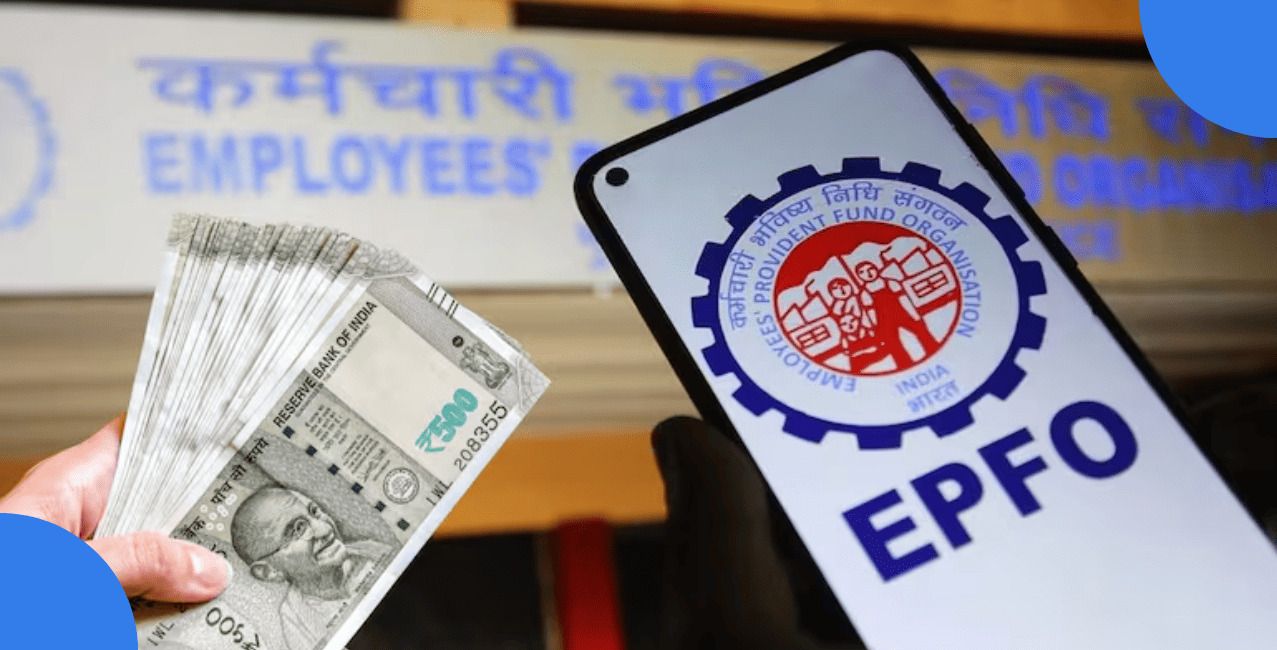How to Generate an ATM PIN – Online & Offline Methods
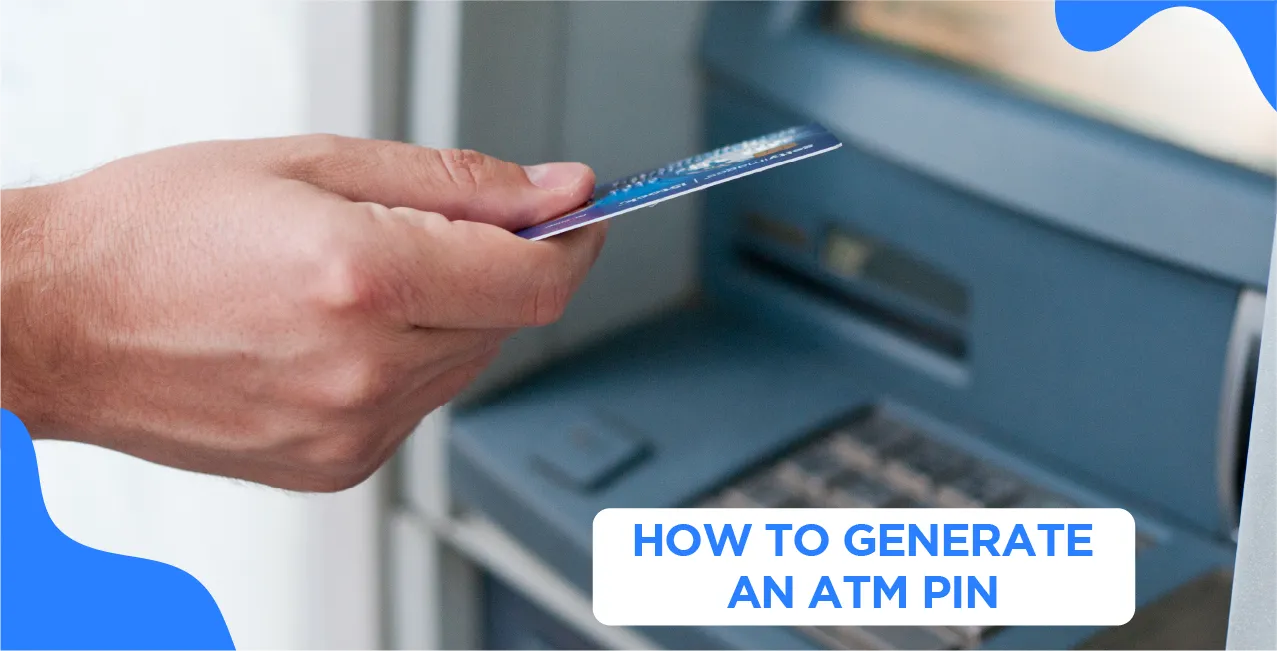
Check Your Loan Eligibility Now
By continuing, you agree to LoansJagat's Credit Report Terms of Use, Terms and Conditions, Privacy Policy, and authorize contact via Call, SMS, Email, or WhatsApp
Priya Mehta, a 29-year-old marketing executive from Pune, has just received her first debit card from a reputable private bank. Excited to shop online and withdraw money freely, she heads to the ATM, only to realise she doesn’t know how to generate her ATM PIN. She tries to recall what her banker said but draws a blank. Sound familiar?
Whether you’re a first-time cardholder like Priya or need to reset your PIN for security reasons, generating an ATM PIN is a key part of modern banking. Your ATM PIN (Personal Identification Number) is a unique four- to six-digit security code used to authorise transactions—from cash withdrawals to point-of-sale (POS) purchases and more.
Thankfully, you don’t have to wait in queues any longer or depend on snail mail. Most banks today offer several secure options to generate your ATM PIN, at ATMs, via SMS (Green PIN), through internet banking, or even using mobile apps.
What Is an ATM PIN?
An ATM PIN is a Personal Identification Number, typically 4 or 6 digits, used to authenticate your identity while using a debit or credit card at ATMs or during transactions. It is a confidential security code issued by the bank, either temporarily or requiring you to generate it upon card activation.
Modern banking prioritises user control over such credentials, enabling you to create, reset, or update this PIN through various platforms without visiting the bank branch.
Key Characteristics of ATM PINs
Feature | Details |
Length | 4 to 6 digits |
Confidentiality | Known only to the user |
Purpose | Authenticate ATM & card transactions |
Methods of Generation | ATM, SMS (Green PIN), Netbanking, App |
Validity | Until changed by the user or card expiry |
Example:
Ravi receives his new debit card and a sealed envelope containing a temporary PIN: 6731. He goes to the ATM, uses this PIN, selects ‘Change PIN’, enters the OTP sent to his phone and sets his new PIN: 8426.
Why Is PIN Generation Important?
Generating or resetting your ATM PIN is crucial for personal banking security. Whether you're activating your card for the first time or have received a temporary PIN, changing it to one known only to you prevents unauthorised access.
Many banks send a default or temporary PIN in a sealed envelope (or SMS in Green PIN format), which can be used only once. Failing to change it leaves your account vulnerable.
Why You Should Regularly Update Your PIN?
Reason | Impact |
Avoid unauthorised access | Prevents misuse even if the card is lost |
Protect online transactions | Adds extra security to e-commerce usage |
Detect fraudulent activity | Alerts if PIN was changed by an unknown party |
Compliance with bank policies | Some banks recommend updating every 3 months |
Example:
Neha, a tech-savvy entrepreneur, changes her ATM PIN every 4 months using ICICI’s iMobile App. This habit once saved her from potential fraud when her wallet was stolen during a business trip.
Methods to Generate an ATM PIN
There are four main ways to generate or reset your ATM PIN:
Read More: How to Fill Out a Deposit Slip
Generate ATM PIN at an ATM
Banks often provide a temporary PIN when you receive a new debit card. This may arrive in a sealed envelope or a welcome kit. At the ATM, follow the on-screen steps to set a permanent PIN.
Steps:
- Insert your ATM card and log in using the temporary PIN.
- Select ‘Change PIN’ or ‘Generate New ATM PIN’.
- Enter the OTP sent to your registered mobile number.
- Input and confirm your new 4-digit PIN.
Example:
Ajay inserted his Axis Bank card at the ATM and used the temporary PIN sent in the welcome kit. After entering the OTP received on his phone, he quickly set a 4-digit PIN of his choice.
Generate ATM PIN via SMS (Green PIN Method)
Green PIN is an eco-friendly, OTP-based PIN generation facility. Most major Indian banks support this method.
Steps:
- Send an SMS in the format required by your bank (e.g., PIN <last 4 digits of card> <last 4 digits of account>) to the bank’s SMS number.
- You will receive a One-Time Password (OTP).
- Visit the nearest ATM, insert your card, and choose ‘Generate PIN’.
- Enter the OTP and then create a new PIN.
SMS Format for Green PIN by Major Banks
Bank Name | SMS Format | SMS To |
SBI | PIN <1234> <5678> | 567676 |
HDFC Bank | PIN <last 4 card digits> <last 4 account digits> | 5676712 |
ICICI Bank | PIN <2104> <2401> | 9224950002 |
Axis Bank | PIN <1212> <2121> | 5676782 |
Example:
Ramesh sent an SMS in the format “PIN 1234 5678” from his registered number to 567676 (SBI). He received an OTP within 30 seconds and created his new PIN at the ATM right after.
Generate ATM PIN through Internet Banking.
Online banking users can generate their PIN without visiting an ATM.
Steps:
- Log in to your bank’s official Internet banking portal.
- Navigate to the ‘e-Services’ > ‘ATM Card Services’ > ‘Generate PIN’.
- Choose the card you wish to activate.
- Verify your identity using OTP or security questions.
- Set and confirm your new PIN.
Example:
Zara used SBI’s internet banking portal to generate her PIN by selecting “Debit Card Services > Generate PIN.” Within minutes, she received an OTP, entered a new PIN, and activated her card fully online.
Generate ATM PIN Using Mobile Banking Apps
Most banks now offer in-app PIN generation via their official mobile applications. Ensure you’ve downloaded the correct app and registered it using your account.
Steps to follow:
- Log into your bank’s mobile app.
- Go to ‘Cards’ > ‘PIN Management’.
- Select your debit card and tap on ‘Generate New PIN’.
- Authenticate via OTP.
- Enter and confirm your new 4-digit PIN.
Example:
Ritika used the YONO SBI app to generate her PIN. She selected “Manage Cards”, and then “Create PIN”, and finished the process within 2 minutes after OTP verification.
Tips for Secure PIN Management
- Avoid Common Combinations: Do not use simple and predictable PINs such as “1234”, “0000”, “1111”, or your birth year (e.g., “1995”). These are the first options fraudsters attempt when trying to access an account.
- Never Write Down Your PIN: Refrain from writing your PIN on paper, in your phone notes, or on the back of your debit card. If you must record it, use a trusted digital password manager with encryption.
- Do Not Share Your PIN with Anyone: Your ATM PIN is confidential. Never share it with friends, family members, or even bank staff. No legitimate bank representative will ever ask for your PIN.
- Update Your PIN Regularly: Change your PIN every 3 to 6 months, even if you haven’t experienced any issues. Regular updates reduce the risk of misuse from someone who may have seen or guessed your current PIN.
- Use Unique PINs for Each Card: If you have more than one debit or credit card, use a different PIN for each. This way, if one PIN is compromised, your other cards remain secure.
- Act Immediately if You Suspect Exposure: If you believe someone has seen or obtained your PIN—whether by accident or through suspicious activity, change it straight away. Quick action can prevent fraudulent transactions and protect your account.
By following these best practices, you ensure a higher level of protection for your personal and financial information.
Learn More: How to Take Money from an ATM
Official Bank Links for ATM PIN Generation
Bank Name | Internet Banking Portal | Mobile App Link |
SBI | onlinesbi.com | YONO SBI |
HDFC Bank | netbanking.hdfcbank.com | HDFC Mobile App |
ICICI Bank | icicibank.com | iMobile App |
Axis Bank | axisbank.com | Axis Mobile |
Kotak Mahindra | kotak.com | Kotak Mobile Banking |
Explore More: SBI ATM PIN Generation
Conclusion
Generating or resetting your ATM PIN is no longer a complicated or time-consuming task. Thanks to digital banking advancements, customers today have the flexibility to generate their ATM PIN using ATMs, SMS Green PIN, Internet Banking, or Mobile Apps.
Remember, while setting your PIN is quick, securing it is your responsibility. Avoid predictable numbers, don’t disclose your PIN, and update it periodically to safeguard your finances.
Whether you're new to banking or simply updating your card, follow the steps shared above and enjoy a safe, seamless banking experience.
FAQs
Q1. What if I forget my ATM PIN?
Visit the ATM and choose ‘Forgot PIN’ or reset it through Internet/mobile banking.
Q2. Is it mandatory to change the bank’s temporary PIN?
Yes, for security reasons. Temporary PINs are not safe for long-term use.
Q3. How long is an ATM PIN valid?
Indefinitely until changed, though it’s best practice to update it regularly.
Q4. Can I use the same PIN for multiple cards?
It’s not recommended. Use different PINs to minimise risk.
Other Related Pages | |||
How to Use a Business Loan for Digital Transformation in 2025 | |||
About the author

LoansJagat Team
Contributor‘Simplify Finance for Everyone.’ This is the common goal of our team, as we try to explain any topic with relatable examples. From personal to business finance, managing EMIs to becoming debt-free, we do extensive research on each and every parameter, so you don’t have to. Scroll up and have a look at what 15+ years of experience in the BFSI sector looks like.
Subscribe Now
Related Blog Post
Recent Blogs
All Topics
Contents
Quick Apply Loan
Consolidate your debts into one easy EMI.
Takes less than 2 minutes. No paperwork.
10 Lakhs+
Trusted Customers
2000 Cr+
Loans Disbursed
4.7/5
Google Reviews
20+
Banks & NBFCs Offers
Other services mentioned in this article



.png)