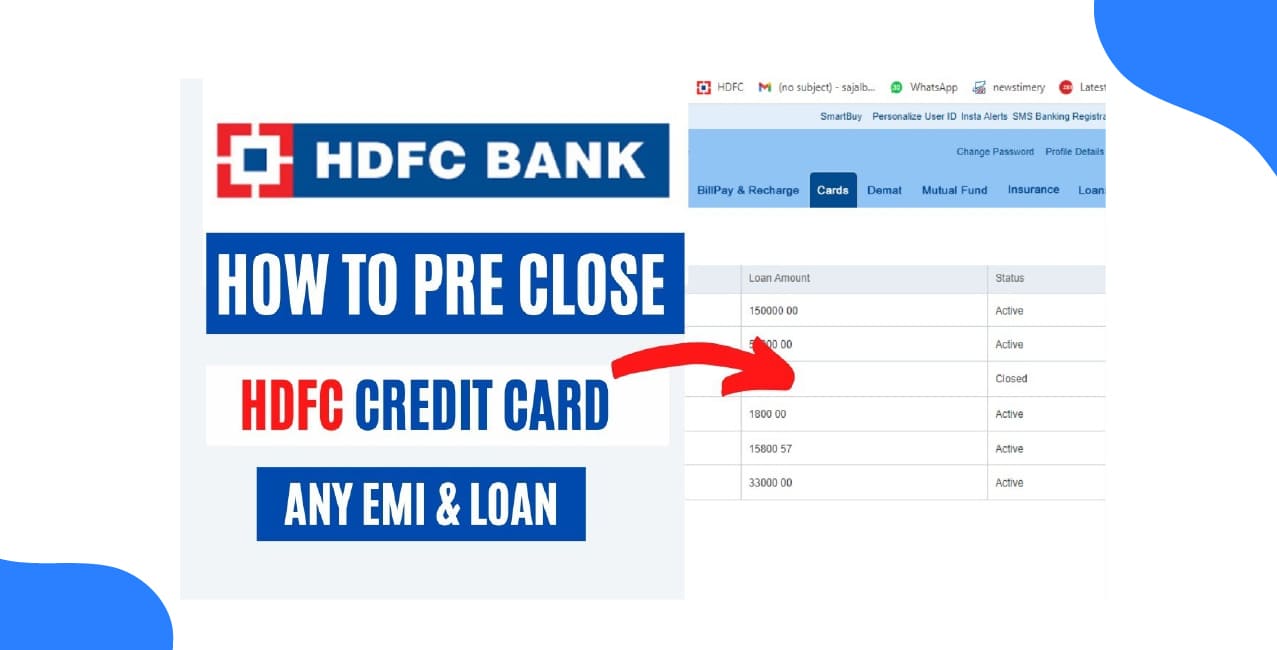
Author
LoansJagat Team
Read Time
5 Min
24 Sep 2025
How To Close an HDFC Credit Card: Complete Step-by-Step Guide
Key Takeaways:
- All dues should be cleared, and reward points should be used before the HDFC credit card is closed.
- The HDFC credit card can be closed online through NetBanking or offline by post or phone.
- The closure should be confirmed by checking NetBanking or reading the confirmation message.
- A small drop in credit score may be seen after the HDFC credit card is closed, but it is usually fixed soon.
BONUS: AFTER SUCCESSFULLY CLOSING YOUR HDFC BANK CREDIT CARD, YOU TYPICALLY HAVE A 30-DAY GRACE PERIOD TO REDEEM ANY REMAINING REWARD POINTS.
BONUS: A 1% FEE IS CHARGED IF YOU LOAD OVER ₹10,000 IN A MONTH TO WALLETS LIKE PAYTM OR MOBIKWIK USING YOUR HDFC CREDIT CARD.
Closing HDFC Credit Card means ending your HDFC Bank credit card account through proper online or offline steps with full settlement.
Ritika, a freelance graphic designer in Jaipur, had two credit cards. One of them was an HDFC Millennia Credit Card with a limit of ₹1,20,000. She used it less, and the annual fee was ₹1,000. So, she paid her remaining dues of ₹7,800 and redeemed her reward points worth ₹950. Then she raised a closure request online.
Within 5 days, she got an email confirming her card was closed. After a month, her credit score improved by 12 points because her overall card usage was now lower. Ritika’s choice to close HDFC Credit Card helped her control her spending.
This blog will help you understand how to close HDFC Credit Cards online and offline, what to do before closing, and what happens after.
Things to Do Before You Close HDFC Credit Card
Before you raise a request to close HDFC Credit Card, it’s important to complete a few basic but necessary steps. These actions will help you avoid late fees, lost reward points, and any confusion later. Even though closing a card seems simple, missing these steps can lead to serious problems in future billing or credit reports.
Let’s understand these points in simple terms, with examples:
1. Clear All Dues: Your credit card account should have a zero balance before you apply for closure. If there is even ₹1 pending, your request can be rejected.
For example, Ramesh had a pending amount of ₹5,200. He cleared it using NetBanking before he submitted his request to close HDFC Credit Card. This helped him avoid interest and allowed a smooth closure.
Always check and pay your balance in full to prevent rejection or extra charges.
2. Redeem Reward Points: Many HDFC credit cards offer reward points. These become invalid once the card is closed.
For example, Seema had points worth ₹1,250, which she used to buy a travel voucher before closing her card.
If you don’t use your reward points before closure, you will lose them permanently.
3. Cancel Auto-Debits or EMIs: If your card is linked to auto-payments or active EMIs, you must cancel them. After the card is closed, any auto-debit will fail and could lead to bounce charges.
For example, Vijay was using his card to pay for an OTT subscription worth ₹899 per month. He cancelled it a day before sending the closure request.
Avoid failed payments by stopping auto-debits and checking for any pending EMIs.
4. Download Last 2–3 Statements: Saving your recent card statements helps in case any billing issue arises after the card is closed. These can act as proof if required.
Keep a record of past transactions to stay protected even after card closure.
5. Update Your Contact Details: Make sure your registered mobile number and email ID are correct. All closure-related messages from the bank will be sent to these contacts.
For example, Ajay had changed his phone number recently. Before closing his card, he updated it to ensure he would receive SMS confirmation.
Without the correct contact details, you may miss your final confirmation or future alerts.
Read More - HDFC Bank Credit Card Statement – Check, Download & Email Guide
How to Close HDFC Credit Cards Online?
If you use HDFC NetBanking, the easiest way to close your credit card is online. This method saves time and avoids the need to visit a bank branch. The only things you’ll need are an active NetBanking account, a zero balance on your credit card, and a few simple steps to follow.
Below is the complete process to close HDFC Credit Card online:
Step 1: Log in to HDFC NetBanking
Visit HDFC NetBanking and sign in using your Customer ID and Password. If you’ve never used NetBanking, register first using your HDFC Customer ID.
Step 2: Click on "Cards" > "Credit Cards"
Once logged in, go to the “Cards” tab in the top menu and select “Credit Cards” from the dropdown. This shows all your HDFC credit cards linked to your account.
Step 3: Select "Request" > "Credit Card Closure Request"
In the menu, click on “Request”, then choose “Credit Card Closure Request.” This section allows you to raise an official request to close your credit card.
Step 4: Choose the Card You Want to Close
If you have more than one credit card, select the one you wish to close. Always double-check before submitting the request.
Step 5: Submit the Request and Wait for Confirmation
Click Submit to finalise your request. HDFC Bank will send an SMS and email within 5–7 working days, confirming your card closure.
How to Close HDFC Credit Cards Offline?
If you don’t use NetBanking or prefer traditional ways, you can still close your HDFC credit card using offline methods. HDFC Bank allows two main offline options: sending a written letter or calling customer care. Both are safe and widely used.
Let’s go through each one with examples:
1. Closure by Post: You can send a signed request letter to HDFC’s credit card division. In the letter, mention your name, registered contact number, last 4 digits of the card, and reason for closing the card.
Postal Address:
HDFC Bank Ltd., Manager, Credit Cards,
PO Box 8654,
Thiruvanmiyur PO,
Chennai, 600041, India.
Example: Ankita from Ahmedabad wrote a closure request and posted it with all the correct details. Within 12 days, she received an SMS confirming her credit card had been closed.
2. Closure via Phone Call: You can also close your card by calling HDFC customer care. Dial 1800 1600 and request card cancellation via phone call.
You’ll be asked to confirm details like your date of birth, card number, and reason for closure. Once done, the request will be processed.
Example: Rajiv from Pune called the customer care number and requested closure for his Regalia First card. He received a confirmation SMS after 5 days.
If you're not comfortable with digital methods, these offline ways let you close HDFC Credit Cards simply and securely.
What Happens After You Request Credit Card Closure?
Once your request is submitted, whether online or offline, HDFC Bank follows a set process to close your card properly. This includes stopping transactions, checking your final balance, and sending closure confirmation.
Here’s what to expect after raising the request to close HDFC Credit Card:
1. The Card is Blocked: As soon as your request is accepted, your credit card is blocked. You can no longer make any purchases using it.
2. Final Balance Check is Done: The system checks if your balance is ₹0. If there are any charges left (like interest or fees), they will be settled before final closure.
3. Closure Confirmation is Sent: Within 5 to 7 working days, HDFC Bank will send a confirmation via SMS and email to inform you that the card has been closed.
4. Small Change in Credit Score May Happen: Closing a credit card might temporarily lower your credit score because your overall credit limit reduces.
For Example, Kavita saw a drop of 8 points in her credit score after closure. But her score went back up within 2 months as she paid other bills on time.
These steps ensure that your request to close your HDFC Credit Card is fully processed, and your credit history stays accurate.
How to Check HDFC Credit Card Closure Status?
After submitting the closure request, you may want to confirm whether the card has been officially closed. There are three simple ways to do this:
1. Through NetBanking: Log in to your HDFC NetBanking account. If the credit card no longer appears in your dashboard, it means the card has been closed.
2. Via SMS or Email: You should receive a confirmation SMS or email from HDFC Bank within 7 days of closure. Keep this message for future reference.
3. By Calling Customer Care: If you haven’t received any message or are unsure, call HDFC customer care and ask for the closure status. Keep your card details handy for verification.
For Example, Ritika used NetBanking and noticed her card no longer appeared in the account. A day later, she also received the confirmation SMS. Her closure was completed.
It’s always a good idea to confirm whether your request to close HDFC Credit Card has been completed, to avoid any unwanted charges.
Should You Close Your HDFC Credit Card?
Many people think about closing their HDFC credit card when they stop using it, get too many charges, or switch to a better option. But before you cancel, it’s important to understand the benefits and risks.
Also Read - How to Redeem HDFC Credit Card Reward Points
Pros of Closing Your HDFC Credit Card
- No More Annual Fees: If your card has a high yearly fee, closing it can save money if you're not using it enough.
- Simplified Finances: Fewer cards mean fewer bills to manage and less risk of missing payments.
- Avoid Unwanted Charges: Inactive cards can sometimes have hidden fees or GST on annual fees.
Cons of Closing Your HDFC Credit Card
- Lower Credit Score: Closing a long-standing card can lower your credit score by reducing your total credit limit and affecting your credit history.
- Loss of Reward Points: You may lose unused cashback, reward points, or travel benefits if not redeemed before closure.
- Fewer Credit Options Later: If you plan to apply for loans or big purchases soon, having an open credit card helps show you’re a responsible user.
If the card is unused, costly, or has no real benefits for you, closing it might make sense. But if it’s your oldest or only card, consider keeping it for better credit health.
Alternatives to Closing Your HDFC Credit Card
If you're unsure about closing your HDFC credit card, there are smarter ways to manage it without fully cancelling it. These steps can help you save money while keeping your credit history strong.
1. Ask for a Lifetime Free Upgrade
Call HDFC customer care and ask if you’re eligible to upgrade to a lifetime free card. Many users get better cards after using their current card regularly.
2. Downgrade to a No-Fee Card
Instead of cancelling, ask the bank to shift you to a basic or zero annual fee card. You still keep the credit history, but without yearly charges.
3. Redeem Your Reward Points
Before taking any action, use up your reward points for vouchers, cashback, or travel bookings so they don’t go to waste.
4. Use It Occasionally for Small Bills
Pay a small bill (like mobile recharge or Netflix) once in a while. This keeps the card active and helps improve your credit score.
5. Convert Large Purchases to EMI
Instead of closing, you can use the card for planned purchases and convert them to easy EMIs. This also improves your card usage rate.
Closing your HDFC card is not the only option. You can downgrade, upgrade, or keep it active with small usage. Choose the path that keeps your finances flexible and your credit score strong.
Conclusion
Closing your HDFC credit card the right way helps you avoid future problems with your money. Whether you close it online or offline, make sure you follow each step correctly.
First, pay all your dues, use your reward points, stop auto-payments, and check that your contact details are correct. Then you can send your request to close the card.
After applying, keep checking if the card is closed and save any messages you receive. If you do all this properly, you won’t hurt your credit score, and you can stop using a card you don’t need anymore.
FAQs
1. Can I close HDFC credit card if it is blocked for non-payment?
Yes, you can still close HDFC Credit Card after clearing all pending dues, even if the card is blocked for non-payment.
2. Can I close HDFC Credit Card if I have used it abroad recently?
You can close HDFC Credit Card even after international use, but it is advised to wait until the forex transaction settles fully.
3. Can I reopen my HDFC credit card after closing it?
No, once your HDFC credit card is fully closed, it cannot be reopened. You will need to apply for a new card.
4. Will closing my HDFC credit card stop cashback or discounts from past offers?
Yes, once the card is closed, you may lose access to any unused cashback, discounts, or promotional benefits linked to it. Always redeem them before closing.
About the Author

LoansJagat Team
‘Simplify Finance for Everyone.’ This is the common goal of our team, as we try to explain any topic with relatable examples. From personal to business finance, managing EMIs to becoming debt-free, we do extensive research on each and every parameter, so you don’t have to. Scroll up and have a look at what 15+ years of experience in the BFSI sector looks like.

Quick Apply Loan
Subscribe Now
Related Blog Post
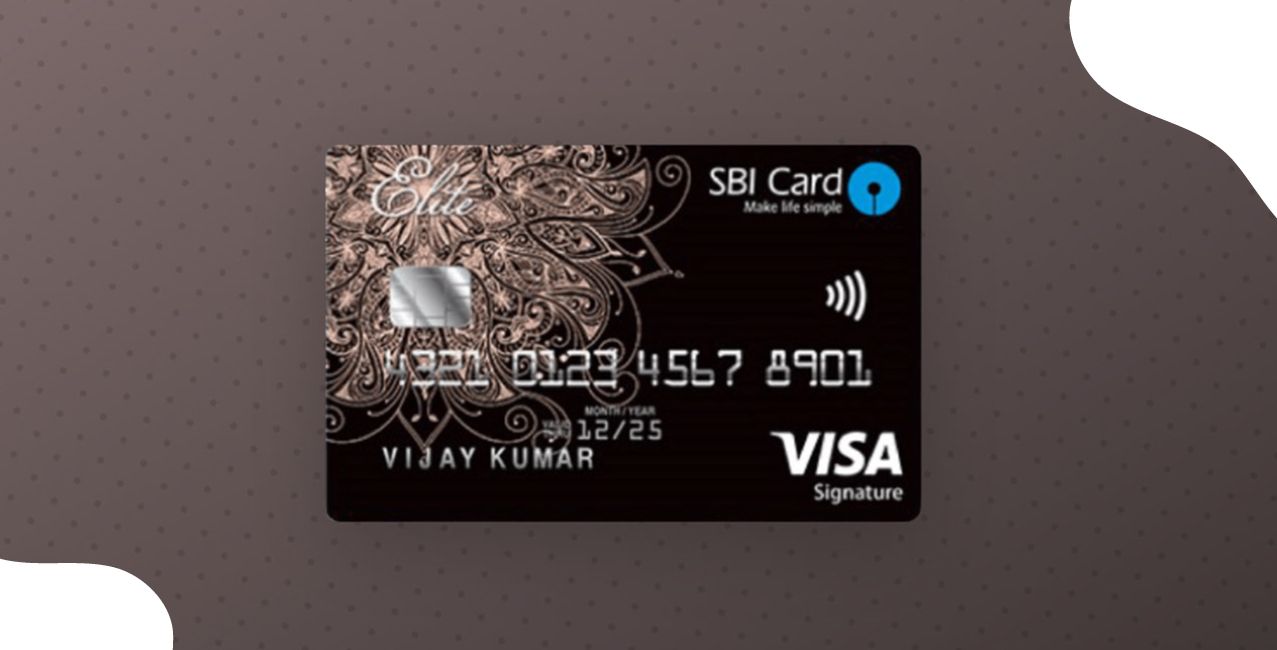
LoansJagat Team • 22 Dec 2025

LoansJagat Team • 21 Dec 2025

LoansJagat Team • 02 Jan 2026