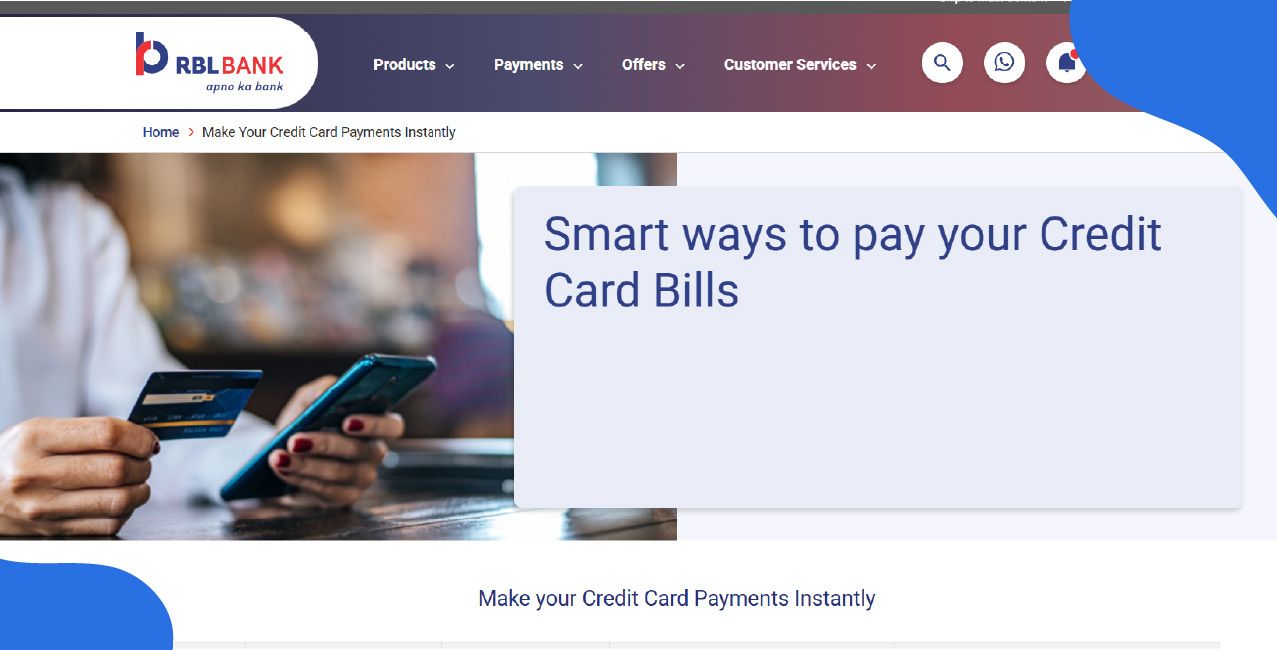
Author
LoansJagat Team
Read Time
5 Min
27 Oct 2025
RBL Credit Card Bill Payment — Easy & Secure Online Methods
Key Highlights
- RBL offers multiple online payment methods such as the official payment page, the MyCard app, net banking, UPI, NEFT, and RTGS.
- For NEFT and RTGS, you can add your 16-digit card number as the beneficiary and use IFSC: RATN0CRCARD for NOC Goregaon, Mumbai.
- Payments from an RBL account and UPI usually reflect fast, while payments from other bank accounts or debit cards may take up to three days, so pay early.
Paying your credit card dues is your moral and financial responsibility. ‘Isse bacjkar kaise bhagaoge?!’ To help you in the entire process, RBL Bank has provided various ways in which you can pay your credit card dues. We will discuss those paths in this blog.
RBL Credit Card Bill Payment Overview
RBL Bank provides multiple digital and offline modes for paying your credit card bill. The bank wants to offer convenience, security, and flexibility to its customers. Using online models, you can save your time and make your RBL Credit Card payment in seconds. You just need to remember your credentials, like your UserID, mPIN, etc.
RBL Credit Card Bill Payment – Online Methods
"Online methods" broadly refer to payment methods done through internet channels (browser or app). For RBL, common online methods include:
- Website / Web portal payments
- Mobile App payments (MyCard)
- Net Banking (RBL’s or another bank’s net banking)
- UPI (Credit card via UPI)
- NEFT / RTGS from any bank (via online banking)
Each of these is covered in detail below. The RBL bank provides the benefit of “online methods” 24×7 accessibility, if the system is not under maintenance.
RBL Credit Card Bill Payment through Website
This refers to paying your credit card bill using RBL’s web portals via a browser. You can use a desktop or mobile browser, anything that suits you. In this section, we will see how you can make the payment for other bank accounts, i.e. other than the RBL account. Steps are:
- Go to the official RBL ‘Make Your Credit Card Payment Instantly’ page. In the row of ‘Net Banking’, click on the ‘Pay Now’ hyperlink, which is adjacent to the BillDesk icon. Alternatively, use the BillDesk portal.
- You will be asked for your 16-digit RBL credit card number and the amount you wish to pay.
- Choose the bank account you want to use for making the payment. Note that only select partner banks are accepted.
- You will be automatically taken to your chosen bank’s secure payment page.
- Provide your login credentials, such as your Net Banking User ID and password, to verify your identity.
- Check the payment amount once again and confirm the transaction.
- The specified amount will be deducted from your account right away.
- Your RBL Bank Credit Card will reflect the credited payment within two working days, so it’s best to complete the payment at least two days before the due date.
- After the transaction, an acknowledgement screen will show whether the payment was successful or failed.
- If it shows ‘Failure,’ retry the payment. If no message appears, first confirm whether your bank account was debited before attempting again.
Don’t be in a hurry to make a payment. Be calm, and if things don't work out, you can always contact their customer service or even chat with the RBL bot.
RBL Credit Card Bill Payment through Mobile App
The mobile app route is usually via RBL’s MyCard app. To make the RBL credit card bill Payment through the Mobile app, follow these steps:
- Install/open the RBL MyCard app and log in using your credentials (customer ID, password, OTP, etc.)
- Select the credit card for which you wish to make the payment.
- Input the amount due, authenticate and submit. You may need to authenticate using OTP, PIN, or in-app authentication.
On success, you will see a confirmation screen. Record or take a screenshot of the payment transaction reference number.
RBL Credit Card Bill Payment through Net Banking
“Net Banking” is the same as RBL Internet Banking. Here are the steps to make RBL Credit Card bill payment through net banking:
- Open the official RBL Credit Card Payment page.
- In the table, the first row is of ‘Net Banking’, which has 2 types:
- Using RBL Account
- Using another bank account.
- Using RBL Account
- For the RBL account, click on the ‘Pay Now’ option.
- Log in to your RBL Internet Banking account by entering your ‘UserID’.
- On the dashboard, select your credit card. RBL lets you link credit cards with net banking accounts.
- Enter the payment amount. Confirm the debit from your RBL savings/current account.
- Authenticate via OTP/PIN and submit.
- Get confirmation and reference, and verify in statements after settlement.
Since the payment is within RBL (intra-bank), settlement is typically fast. You will receive the confirmation SMS within a few minutes.
Tip: To show lower credit use, pay part of your bill a few days before your statement is made. This helps report a smaller balance to credit bureaus and can improve your score and approval chances.
RBL Credit Card Bill Payment through UPI
One of the more modern and convenient ways is to use a Credit Card on UPI (CC on UPI), especially for RBL RuPay credit cards. Follow these steps to make the RBL credit card bill payment through UPI:
Using Mobile App
- Install/open the RBL MyCard app and log in using your credentials (customer ID, password, OTP, etc.)
- Swipe left, and a menu will appear. Select the ‘Make a payment’ option.
- Select UPI from the available payment options
- Enter your VPA and click on verify.
- To continue, click on ‘Proceed’.
- Approve the payment by going to the UPI app you have chosen for making the payment.
So, to make a payment using UPI, all you need is a VPA. It is a Virtual Payment Address, also known as your UPI ID or UPI address.
B. Without Mobile App
- Open the official RBL Credit Card Payment page.
- In the third row, you can see UPI as the mode of payment. Click on ‘Pay Now’, which is just adjacent to the UPI logo.
- Enter all the details asked and click on ‘Submit’.
You can also check the payment status by clicking on the ‘Payment Status’ option.
RBL Credit Card Bill Payment through NEFT/RTGS
This method uses NEFT or RTGS to transfer funds between banks. You can use your RBL account or another bank to send money. The funds are credited to your RBL credit card.
The steps are:
- Log in to your bank account and use the following ‘Payee / Beneficiary’ details:
- Payee Name: Name as on your RBL Bank Credit Card
- Payee Account Number: 16-digit Credit Card number
- Bank Name: RBL Bank
- IFSC Code: RATN0CRCARD
- Branch Location: NOC Goregaon, Mumbai
- Enter the amount to pay (minimum due or full due). Confirm and authenticate (OTP / transaction PIN).
- Check confirmation/transaction reference.
Log in later to RBL net banking / MyCard / app to see if the payment is reflected. If not reflected after reasonable hours, contact RBL support.
Tips for Hassle-Free RBL Credit Card Bill Payment
Here are practical tips and best practices to avoid issues:
- Always pay before the due date. Late payments attract penal interest, late fees, and a negative credit score impact.
- Set up alerts, reminders, or automatic payments (if supported) to avoid missing payments.
- Double-check beneficiary details. When using NEFT/RTGS or net banking, ensure you’ve keyed the correct credit card number, IFSC, and payee name.
- Retain transaction receipts / UTR / reference number.
- Use official/authorised gateways only.
- Check settlement times. Normally, payment is credited to the card account the next day in case of:
- Net Banking (Using RBL account)
- UPI
- NEFT payment
- NACH
- Cash
In case of Net banking (using other bank accounts) and debit card, the payment will be reflected within 3 days.
- If your linked bank account doesn’t have enough funds, the payment may fail, causing delays.
- Use secure networks and avoid public WiFi for transactions.
- Don’t share OTPs or passwords.
If you see unauthorised activity, contact RBL immediately by choosing any of their ‘Contact Us’ services. It's not about ‘Sahe lenge’, speak what is wrong and find the solution.
Conclusion
Use RBL official channels like the website, the MyCard app, net banking, UPI, NEFT, and RTGS to pay on time. You don’t have to visit the branch or take a leave from your office. Set reminders, save receipts and check settlement times regularly.
FAQs
What are the exact late fees and interest charges for missed or partial payments?
Check your monthly statement or the RBL credit card tariff sheet on the RBL website. You can also call RBL customer care for the exact charges.
Does RBL offer EMI conversions or pay later options, and what are the fees?
Many cards let you convert purchases to EMI with processing charges or interest. Check the MyCard app, the card portal, or contact customer care to see available plans and fees for your card.
What is the dispute and chargeback process for incorrect or fraudulent charges?
If you see an incorrect or unauthorised charge, call RBL customer care immediately, block the card if needed, and file a written dispute. Save receipts and screenshots and follow up until resolution.
How are foreign currency transactions and forex markup fees handled?
RBL normally applies a forex markup fee for international purchases. Check the credit card tariff sheet or ask customer care for the exact percentage before you transact abroad.
How do I set up, modify or cancel automatic (NACH/auto-debit) payments?
You can usually set up or change auto-debit via the MyCard app or internet banking; to cancel, submit the request before the next debit cycle and keep the mandate confirmation.
Will a pre-statement payment lower my reported credit utilisation?
Yes. Payments that post before the statement generation date lower the balance reported to credit bureaus and can reduce reported credit utilisation.
How long do merchant refunds take to appear on my credit card?
Refund timing depends on the merchant and acquiring bank; it commonly takes several business days to a few weeks, so keep the merchant refund reference and check with RBL if delayed.
About the Author

LoansJagat Team
‘Simplify Finance for Everyone.’ This is the common goal of our team, as we try to explain any topic with relatable examples. From personal to business finance, managing EMIs to becoming debt-free, we do extensive research on each and every parameter, so you don’t have to. Scroll up and have a look at what 15+ years of experience in the BFSI sector looks like.

Quick Apply Loan
Subscribe Now


