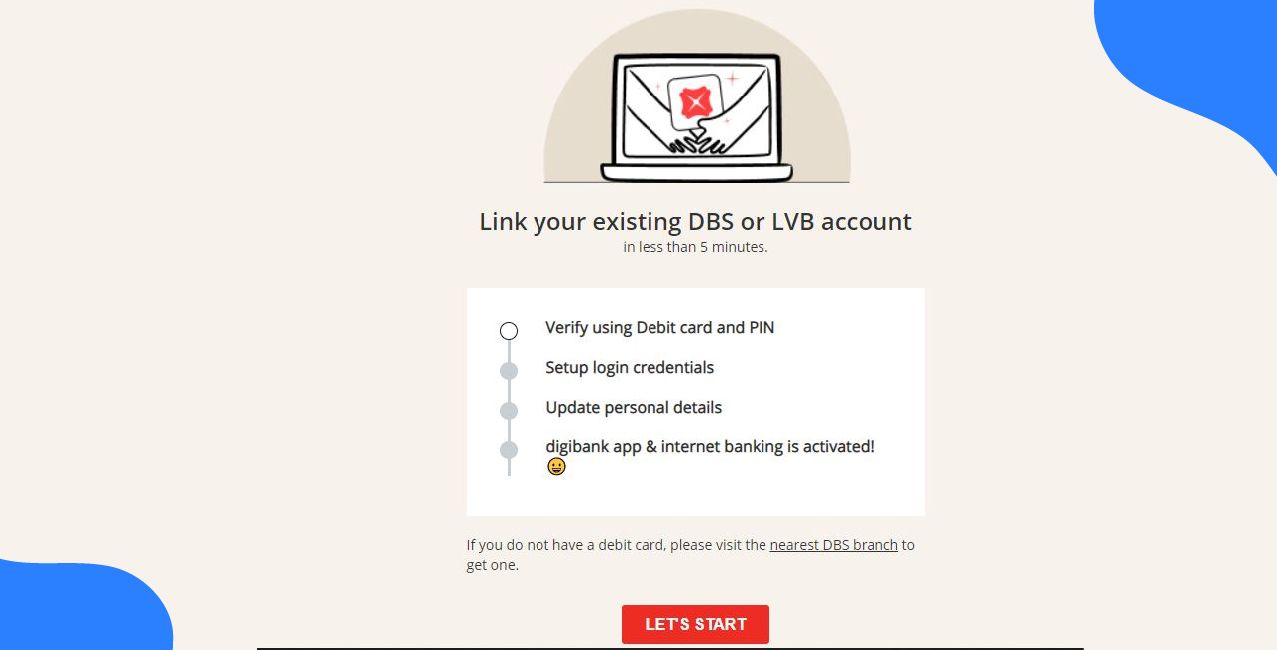
Author
LoansJagat Team
Read Time
5 Min
26 Sep 2025
How to Activate Net Banking in DBS Bank: Step-by-Step Guide
Key Takeaways:
- DBS Bank allows online and offline net banking activation, giving options for both digital-first users and those who prefer visiting the branch.
- Online net banking activation takes 5–15 minutes and is perfect for those with an active mobile number and internet access.
- Offline activation in DBS Bank takes 1–2 working days and requires you to fill out a form and submit your Aadhaar and PAN at the branch.
- After activation, DBS Bank net banking lets you transfer funds, open FDs, pay bills, and manage your account 24x7 from anywhere.
Bonus Point: DBS Bank also offers an instant “Global Transfer” feature via SWIFT, allowing personal users to send money overseas securely, something few banks provide in net banking.
Net banking in DBS Bank lets users manage money online transfer funds, view statements, and pay bills without going to the branch.
Let’s understand it with the help of an example:
Let’s say Siddharth Verma, a 30-year-old from Mumbai, activated DBS Bank net banking in 10 minutes. That month, he transferred ₹40,000, paid bills, and opened an FD all online. Without visiting the bank, he managed rent, EMIs, and family expenses securely from home.
More people now prefer online banking over branch visits. DBS Bank offers a secure net banking system.
This blog explains how to activate DBS Bank net banking through online and offline methods, with steps, solutions, examples, and tables to make the process clear and simple.
How to Register for DBS Net Banking?
To start using DBS Net Banking, you need to register through the ‘digibank by DBS India’ app. Follow these simple steps to complete your registration quickly and securely.
- Download the App: Install the ‘digibank by DBS India’ app from the Google Play Store or the Apple App Store.
- Select Existing Customer: Open the app and choose “I have a DBS account”.
- Verify Your Identity: Enter your registered mobile number and OTP. Provide basic details if prompted.
- Enter Debit Card Details: Input your 16-digit card number, expiry date, and ATM PIN.
- Set Login Credentials: Create a strong password and 6-digit MPIN. Enable fingerprint/Face ID if desired.
- Activate Net Banking: Once registration is complete, your net banking access is activated instantly.
Once you've completed these steps, net banking in DSB Bank will be activated instantly, allowing you to manage your account anytime, anywhere through the app.
Offline Registration Method
If you are not comfortable with online steps, DBS Bank also offers an offline way to activate net banking by visiting the branch.
Follow these steps for offline activation of net banking in DSB Bank:
- Visit your nearest DBS Bank branch: Go to the branch where your account is active or the closest one in your city.
- Ask for the net banking registration form: The bank staff will provide the form needed for activation.
- Fill in all the details carefully: Mention your name, account number, mobile number, email, and sign the form.
- Submit the form with documents: You must attach a self-attested copy of your Aadhaar and PAN card.
- Wait for confirmation: Your net banking in DSB Bank will activate within 1–2 working days. You’ll receive your login ID and password via SMS or email.
This offline method is perfect for customers who are not used to technology or prefer direct help from bank staff.
How to Log in for the First Time?
After net banking in DSB bank is activated, you must log in for the first time to change your password and unlock full access to all features.
Follow these steps to log in to net banking in DSB Bank for the first time:
- Visit the DBS net banking portal: Go to https://internet-banking.dbs.com using your browser.
- Enter your User ID and temporary password: These will be sent via SMS or email from DBS Bank.
- Create a new password: Choose a password that is strong but easy for you to remember.
- Set a transaction PIN: This PIN is used every time you transfer money or pay bills.
- Choose security questions: These help recover your account in case you forget your password later.
- Explore your account dashboard: You can now check balances, view statements, and transfer funds.
This first login is very important as it sets up your account security and allows you to start using DBS Bank’s digital services fully.
Common Issues During Activation & Solutions:
While activating net banking in DBS Bank is simple, some customers may face small problems. Most of these can be fixed quickly with the right steps.
Here are some common issues and how to solve them:
- OTP not received on mobile number: If your mobile number isn’t linked correctly, you won’t get OTP.
Solution: Visit the branch and update your mobile number. Then, restart the activation process.
- Invalid Customer ID error: This usually happens when you try to register too soon after account opening.
Solution: Wait 1–2 working days after opening your account to register online.
- Website not loading properly: Sometimes the DBS Bank site is under maintenance or too busy.
Solution: Try again at a different time or use a different browser.
- Password setup failure: Weak or repeated passwords can be rejected.
Solution: Use a strong password with letters, numbers, and symbols.
Knowing these issues and solutions can save you time and ensure your net banking in DSB bank activation goes smoothly.
Services You Can Use via Net Banking in DSB Bank:
Once your net banking in DSB Bank is activated, you can access a wide range of useful services anytime, from anywhere.
Here are the main services offered through net banking in DSB Bank:
- Fund Transfers (NEFT, RTGS, IMPS): Transfer money to any Indian bank account.
- Utility Bill Payments: Pay your electricity, water, and mobile bills online.
- Fixed Deposit Booking: Open FDs online without paperwork.
- View Account Statements: Download detailed statements in PDF for your records.
- Service Requests: Update address, block card, or request a cheque book online.
With these services, you can handle almost all your banking needs without stepping into a DBS Bank branch.
Conclusion:
Net banking in DBS Bank helps you do all your banking work anytime without going to a branch. Whether you register online or offline, activation is simple. Just follow the steps, complete your first login carefully, and you’ll be ready to bank safely from anywhere, 24x7.
FAQs:
1. How to set up net banking in DSB Bank password?
Enter your Customer ID, verify using OTP and debit card details, then set your new NetBanking IPIN instantly online.
2. What is the User ID of net banking in DSB Bank?
The User ID is a unique login ID to access your online bank account, often found in your passbook, statement, or provided by the bank.
3. Can I activate my bank account from any branch?
No, to reactivate a dormant account, you must visit your home branch with valid ID and address proof documents.
4. What is the difference between mobile banking and online banking?
Mobile banking uses an app for quick access to basic services, while online banking offers more features via a web browser on computers or mobiles.
Other Related Pages | |||
About the Author

LoansJagat Team
‘Simplify Finance for Everyone.’ This is the common goal of our team, as we try to explain any topic with relatable examples. From personal to business finance, managing EMIs to becoming debt-free, we do extensive research on each and every parameter, so you don’t have to. Scroll up and have a look at what 15+ years of experience in the BFSI sector looks like.

Quick Apply Loan
Subscribe Now
Related Blog Post


