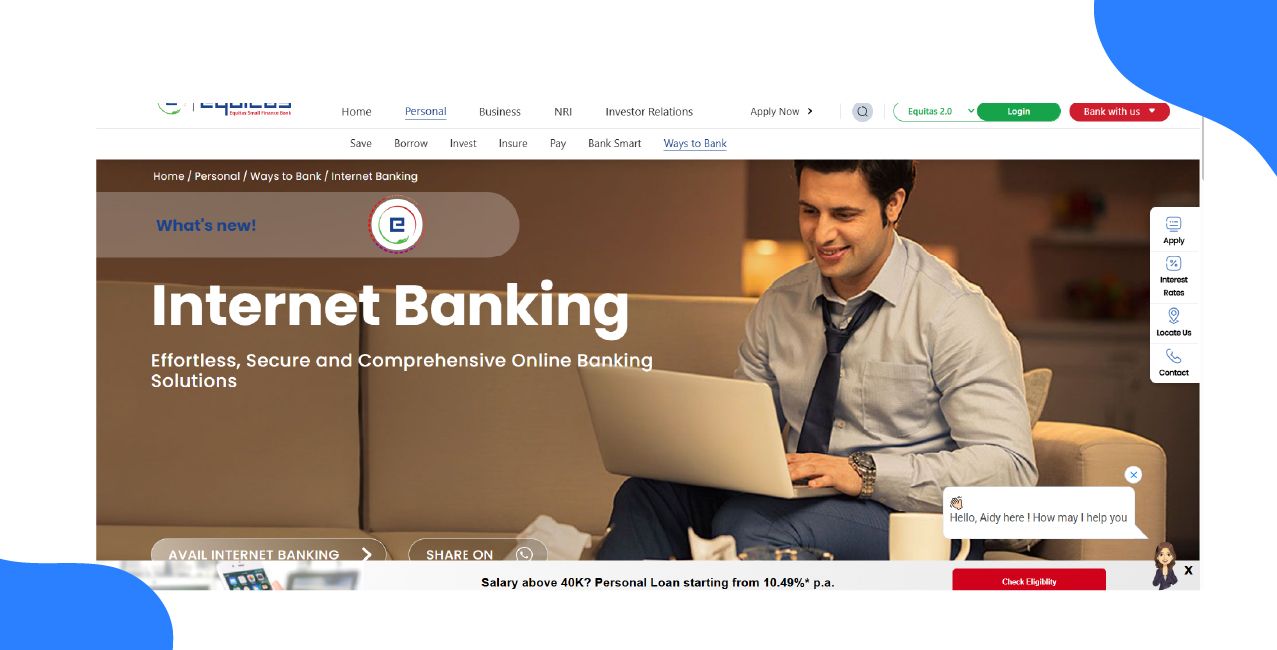
Author
LoansJagat Team
Read Time
5 Min
26 Sep 2025
How to Activate Net Banking in Equitas: Step-by-Step Guide
Key Takeaways
- You can activate Equitas Net Banking in a few simple steps directly through the official website.
- Activation requires your registered details and OTP to ensure safe access.
- Once activated, Equitas Net Banking allows you to manage accounts, transfer funds, and access other digital banking services anytime.
Activating net banking in Equitas is a simple process that gives customers instant access to digital banking services. You can register online, verify your details, and start using it within minutes. For example, Ramesh, a new Equitas account holder, wanted to avoid frequent branch visits. By completing the online registration with his Customer ID and mobile number, he quickly activated Equitas Net Banking and began transferring funds from home.
This blog explains the exact steps to activate Equitas Net Banking, common issues you may face during activation, and the services you can use once registered.
Step-by-Step Guide to Activate Equitas Bank Net Banking (Online & Offline)
Equitas Small Finance Bank offers its customers Equitas Net Banking to make banking effortless, secure, and available at any time. If you are a first-time user, here is the simple process to activate it:
Step 1: Visit the official Equitas Bank website. In the navigation bar, click on “Personal”.
Step 2: After clicking, scroll down, and you will see “Smart Banking”. Under this section, choose “Internet Banking” and click on the “Know More” button.
Step 3: On the Internet Banking page, click the “Avail Internet Banking” button to continue.
Step 4: You will now be taken to the Equitas Net Banking login page. Here, click on “Register for Internet Banking”. Now accept the terms and conditions.
Step 5: Enter your Customer ID, Date of Birth, and Registered Mobile Number as requested. Make sure these details match the information linked with your account.
Step 6: An OTP (One-Time Password) will be sent to your registered mobile number. Enter the OTP to verify your identity.
Step 7: Once verified, create your User ID and Password for Equitas Net Banking. Choose a strong password and confirm it.
Step 8: Your registration is now complete. You can log in using your new credentials and start using the full range of services available through Equitas Net Banking.
Activating Equitas Net Banking is straightforward and secure. By following the steps on the official website, you can quickly register, set up your login, and begin managing your finances digitally. With Equitas Net Banking, you gain the convenience of banking anytime, anywhere, without visiting a branch.
Bonus Tip: Always activate and use Equitas Net Banking only through the official bank website to protect your account from fraud or phishing attempts.
Read More - Equitas Small Finance Bank Corporate Net Banking
How to Log in to Internet Banking for the First Time?
Logging in for the first time allows you to access your Equitas Bank account online securely. Follow these steps carefully to set up and start using Internet Banking.
Step 1: Visit the official Equitas Bank website. In the navigation bar, click on “Personal”.
Step 2: After clicking, scroll down, and you will see “Smart Banking”. Under this section, choose “Internet Banking” and click on the “Know More” button.
Step 3: Scroll down, and you will find the “Login to Internet Banking” button. Click on it. Enter user ID, password, and CAPTCHA. Now click on the “Login” button.
Once completed, you can access your account anytime, manage transactions, and use all online banking services conveniently and securely.
Common Issues During Activation & Their Solutions
While activating Equitas Bank Internet Banking, customers may sometimes face errors or difficulties. Below are the most common issues along with their practical solutions:
1. “Account does not exist” Error
- Problem: This occurs when the details entered do not match the bank’s records, or if a one-time registration is required.
- Solution: Complete a one-time registration through the customer contact centre, use the online chat with an executive, or send an email from your registered email ID to customerservice@equitasbank.com.
2. “Oops! One or more information entered do not match, please try again.”
- Problem: The information you entered does not align with the details available in the bank’s database.
- Solution: Carefully re-check your details and enter them exactly as they appear in your bank records.
3. “Failed to fetch user session” Error
- Problem: This usually indicates that the initial registration was not completed properly, or there is a technical issue with the session.
- Solution: Complete the one-time registration process again using customer service support, as in the case of the “Account does not exist” error.
4. SIM Card Issues (e.g., “Insert Registered SIM”)
- Problem: The registered mobile number is not present in the device being used for activation.
- Solution: Ensure that the SIM card linked to your Equitas Bank account is inserted in the device during activation or login.
General Solutions & Tips
- Contact Customer Support: For persistent problems, reach out to the Equitas customer contact centre.
- Visit a Branch: If the issue remains unresolved, visit your nearest Equitas Bank branch for assistance.
- Check Registered Details: Make sure your registered mobile number, email ID, and other details are updated with the bank.
- Use the Official Website: Always activate and use Equitas Bank Internet Banking through the official website to stay secure.
Learn More - Equitas Small Finance Bank May Raise Capital Through NCDs on July 21
Equitas Net Banking Services You Can Use
With Equitas Net Banking, you can do many banking tasks without going to a branch. It is safe, easy, and always available on your computer or phone.
Services You Can Use
- View Accounts & Statements: See all your accounts in one place and send account statements by email.
- Deposits: Open or manage Fixed Deposits and Recurring Deposits online.
- Debit Cards: Block a lost card, reset your password, or get a new one easily.
- Fund Transfers: Send money to Equitas Bank accounts or other banks using IMPS, NEFT, RTGS, or Intra Bank.
- TDS Details: Check and manage your TDS exemption status.
- Standing Instructions: Set up automatic payments for regular bills.
- Mobile & DTH Recharge: Recharge your mobile or TV connection anytime.
- Cheque Book Services: Request a cheque book, check its status, or stop a cheque quickly.
By using Equitas Net Banking, you can handle your money in a simple and fast way. From sending money to managing deposits, everything is in your control, anytime and anywhere.
Conclusion
Activating Equitas Net Banking is quick and safe. You just need to register online, check your details, and create a login ID and password. Once done, you can use Equitas Net Banking to see your accounts, send money, and make payments anytime from home. It makes banking easy and convenient for you.
FAQs
1. How can I activate Equitas Net Banking for the first time?
You can activate it by visiting the official website, clicking on New User Registration, and completing the steps with your registered details.
2. Do I need to visit the branch to activate Equitas Net Banking?
No, activation can be done fully online. Branch assistance is only needed if issues arise.
3. What details are required for activation?
You need your Customer ID, Account Number, Date of Birth, and Registered Mobile Number.
4. How is my identity verified during activation?
An OTP (One-Time Password) is sent to your registered mobile number for verification.
5. Can I reset my Equitas Net Banking password later?
Yes, you can easily reset or change your password using the Forgot Password option on the login page.
Other Related Pages | |||
About the Author

LoansJagat Team
‘Simplify Finance for Everyone.’ This is the common goal of our team, as we try to explain any topic with relatable examples. From personal to business finance, managing EMIs to becoming debt-free, we do extensive research on each and every parameter, so you don’t have to. Scroll up and have a look at what 15+ years of experience in the BFSI sector looks like.

Quick Apply Loan
Subscribe Now
Related Blog Post


