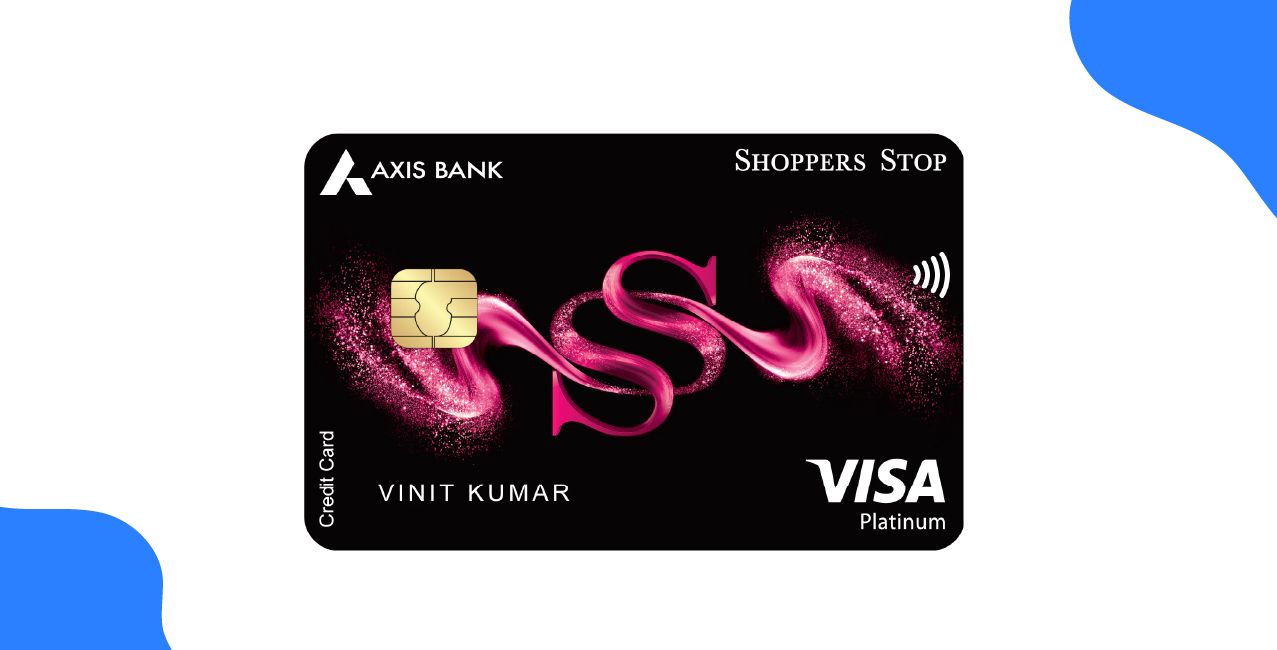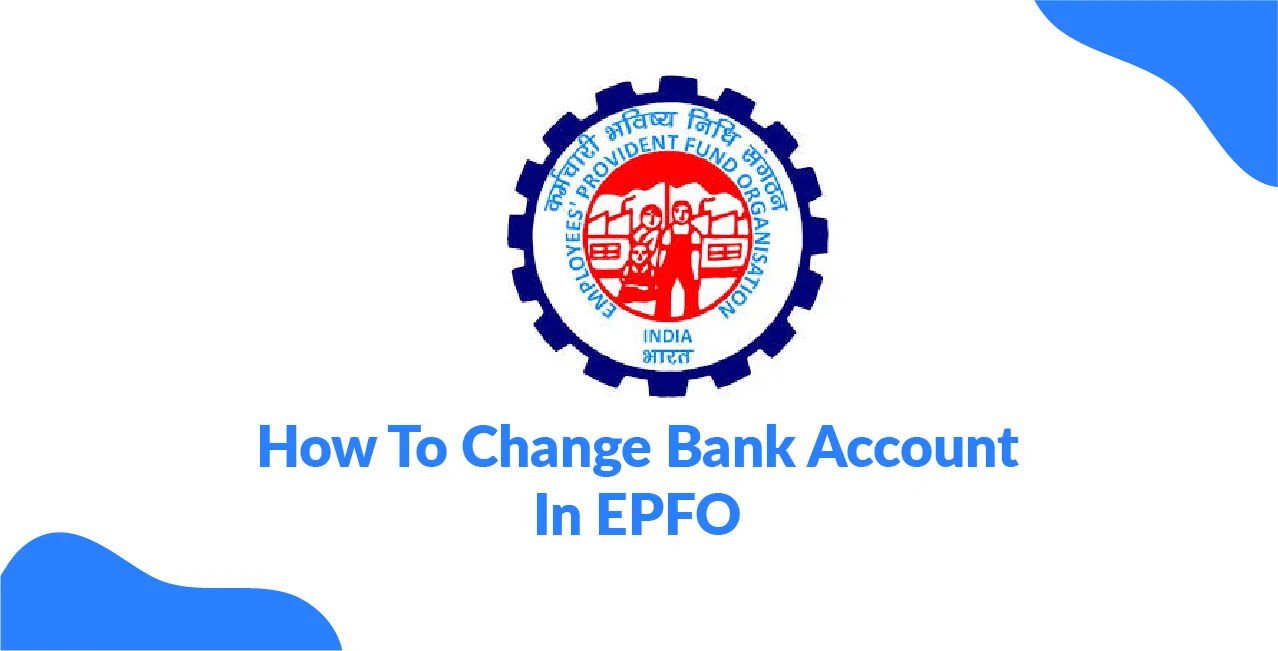
Author
LoansJagat Team
Read Time
6 Min
26 Jun 2025
How To Change Bank Account In EPFO – Step‑by‑Step Guide
In January 2025, Priya Sharma, a software developer from Pune, initiated an EPF withdrawal worth ₹1,20,000 after resigning from her company. However, the funds were never credited to her account. Upon investigation, she found her registered bank account was closed, and the EPFO portal still had her old account information.
It took her 15 additional days to update the new bank details and receive the funds. This common mistake caused a delay and unnecessary stress. If Priya had updated her bank account on time, she could have avoided the hassle entirely.
Importance of Maintaining Accurate Bank Account Details in EPFO:
The EPFO (Employees' Provident Fund Organisation) manages retirement benefits for over 6.43 crore members. Any discrepancy in your bank account can:
- Delay PF withdrawals
- Cause failed transactions
- Require re-authentication or resubmission of forms.
Common Issues Faced Due to Incorrect Bank Details:
Issue | Consequence | Estimated Delay |
Closed bank account | Transaction failure | 7-15 days |
Wrong IFSC code | Verification error | 5-10 days |
Incorrect account number | Rejected claim | 10-20 days |
Mismatch in name (bank vs UAN) | KYC disapproval | Up to 15 days |
According to EPFO reports, over 21% of claims were rejected in 2024 due to incorrect bank information.
How do you Add Bank Account Details in EPFO?
To avoid future hassles, follow this process to add your active bank account:
Steps:
- Visit: https://unifiedportal-mem.epfindia.gov.in/memberinterface/
- Enter your UAN and password to log in.
- Go to 'Manage' > 'KYC'.
- Select 'Bank', and fill in:
- Account Holder's Name
- Bank Account Number
- IFSC Code
- Account Holder's Name
- Click 'Verify IFSC', then 'Save'.
- Complete OTP verification via Aadhaar.
- Your details will appear under "Pending KYC".
- Await approval from:
- Bank branch
- Your Employer
- Bank branch
Verification and Approval Timelines
Step | Approver | Estimated Time |
Bank IFSC verification | System | Instant |
Aadhaar OTP verification | UIDAI | Within 5 mins |
Bank approval | Bank Branch | 1-3 working days |
Employer approval | HR/Admin Dept. | 2-5 working days |
On average, the bank and employer approval process takes 5-8 working days combined.
Read More – How to Claim PF Amount in India
How do you add a bank account to EPF without employer approval?
Some banks are directly integrated with EPFO and do not require employer approval.
Steps:
- Log in to the UAN Member Portal
- Select 'Manage > KYC'
- Enter bank details
- Click 'Verify IFSC'
- Click 'Save' and authenticate with OTP
Bank Account Update Pathways
Approval Needed? | Banks Covered | Average Processing Time |
Yes | Most private-sector banks | 5-8 days |
No | SBI, HDFC, Axis (selected branches) | 2-3 days |
Example: Rohit updated his bank account through ICICI Bank. Since it was an integrated bank, his new bank account was approved within 48 hours, saving him days of waiting.
How to Add a Bank Account in EPFO via the Umang App?
Although the Umang App offers several EPFO-related services, bank account updates are not yet available.
Current Services on the Umang App Include:
- Checking EPF balance
- Viewing passbook
- Tracking claims
- Filing claims
Official Source: https://web.umang.gov.in/
More than 2.16 crore users accessed their PF balance through Umang in FY 2024-25.
How to Update Bank Details in EPFO?
If your bank account details have changed, follow this process to update:
Steps:
- Visit the UAN Member portal
- Go to Manage > KYC
- Select 'Bank', and input the new bank account info
- Verify IFSC
- Click Save, authenticate via Aadhaar OTP
- Await approval from the bank and employer.
Pro Tip: Always cross-check your IFSC and account number. Typos are one of the top reasons for rejection.
Example: According to internal EPFO audits, nearly 21.59% of rejected claims in 2024 were due to typos in IFSC codes.
How to Change Bank Account Details in EPFO?
The process to change your existing bank account is the same as adding one, but your old account will be overridden.
Steps Recap:
- Log in to the EPFO Portal
- Go to Manage > KYC
- Select 'Bank', enter new account details
- Click Verify IFSC, then Save
- Authenticate via Aadhaar OTP
- Await approvals.
Approval Flow:
- Bank branch (1-3 days)
- Employer (2-5 days)
Important Tip: Once your new account is approved, make sure it shows under the "Digitally Approved KYC" section.
EPFO mandates only one active bank account linked at any time. Your previous account becomes void for withdrawal after the new one is approved.
Important Points to Remember Before Changing Bank Account in EPFO:
Whether you're updating your bank account to receive your PF amount smoothly or correcting past mistakes, these key points will help you avoid common errors and ensure faster processing. Many users, like Priya from the earlier example, face delays only because they overlook minor details. Here’s what you must keep in mind:
1. Always Use the Correct IFSC Code, Name, and Account Number.
Even a small typo in your IFSC code, account number, or name can lead to claim rejections, delays, or funds being sent to the wrong account. Double-check all bank details before submitting:
- IFSC Code: This 11-digit code is unique to each branch. Make sure you're using the updated code, especially after a bank merger (like SBI with its associate banks or Bank of Baroda with Dena and Vijaya).
- Account Number: A missing or extra digit may result in a failed transaction.
- Name Matching: Your name per the bank account must match your UAN profile (same spelling, order, and initials). For example,
- “R. Kumar” and “Ravi Kumar” may be flagged as a mismatch by the system.
Pro Tip: Cross-check your bank passbook or official bank statement to avoid typos.
2. Use Aadhaar OTP for Faster Verification.
To confirm your bank details, EPFO uses Aadhaar-based eKYC, which requires OTP (One-Time Password) verification. Here’s why it’s important:
- Speeds up the approval process, especially when banks are integrated with EPFO.
- Minimises dependency on employer approval in some cases.
- Ensures your identity is verified directly with UIDAI (Aadhaar authority).
Important: Make sure your Aadhaar is updated with your latest mobile number. If not, visit an Aadhaar Seva Kendra to update it before beginning the bank update process.
3. Track Status Under “Digitally Approved KYC”
After submitting your bank details on the UAN portal, don’t just wait and assume everything is done. You must monitor the status of your request:
- Go to: UAN Portal > Manage > KYC > Digitally Approved KYC
- Your new bank account should appear here only after both the bank and employer approvals are completed.
If it doesn’t show up even after 7–8 days, something may be wrong, and action might be needed (such as resubmitting or raising a grievance).
4. Facing Issues? Raise a Grievance via the EPFiGMS Portal
If your update is stuck, or rejected, or if your PF claim is sent to a closed or wrong account, you can escalate the issue using the official EPFO grievance platform: EPFiGMS Portal (https://epfigms.gov.in/)
Also Read - EPFO: Your Complete Guide to Provident Fund and Pension Services
Here’s how it helps:
- Allows you to register complaints with EPFO directly.
- You can track your issue with a unique registration number.
- Get responses from your EPFO regional office within 7–10 working days.
- You can also upload proof (bank documents, Aadhaar, etc.) if needed.
When to use EPFiGMS:
- If the employer doesn’t approve KYC on time.
- If funds were transferred to a closed/wrong account.
- If your account isn’t getting approved despite the correct details.
Conclusion:
Your EPF account is a crucial part of your retirement planning. Keeping your bank account details up to date ensures timely withdrawals and smooth claim settlements. Whether you’re switching banks or your existing account has become inactive, it’s essential to update your information via the UAN portal without delay.
By following these step-by-step instructions and understanding the approval hierarchy, you can reduce delays and ensure a hassle-free experience.
FAQs on Changing Bank Account in EPFO
Q1. Can I link multiple bank accounts in EPFO?
You can add multiple accounts under KYC, but only one can be set as an active withdrawal account.
Q2. How long does it take to update the bank account in EPFO?
It typically takes 5 to 8 working days, including employer and bank approval.
Q3. Can I change the bank account without my employer’s approval?
Yes, if the bank is integrated with EPFO. Otherwise, employer approval is mandatory.
Q4. What should I do if my PF amount is sent to a closed account?
Raise a grievance via EPFiGMS and update your bank details immediately.
Q5. Do I need to visit the EPFO office to update bank details?
No, the process is entirely online via the UAN portal.
About the Author

LoansJagat Team
‘Simplify Finance for Everyone.’ This is the common goal of our team, as we try to explain any topic with relatable examples. From personal to business finance, managing EMIs to becoming debt-free, we do extensive research on each and every parameter, so you don’t have to. Scroll up and have a look at what 15+ years of experience in the BFSI sector looks like.

Quick Apply Loan
Subscribe Now