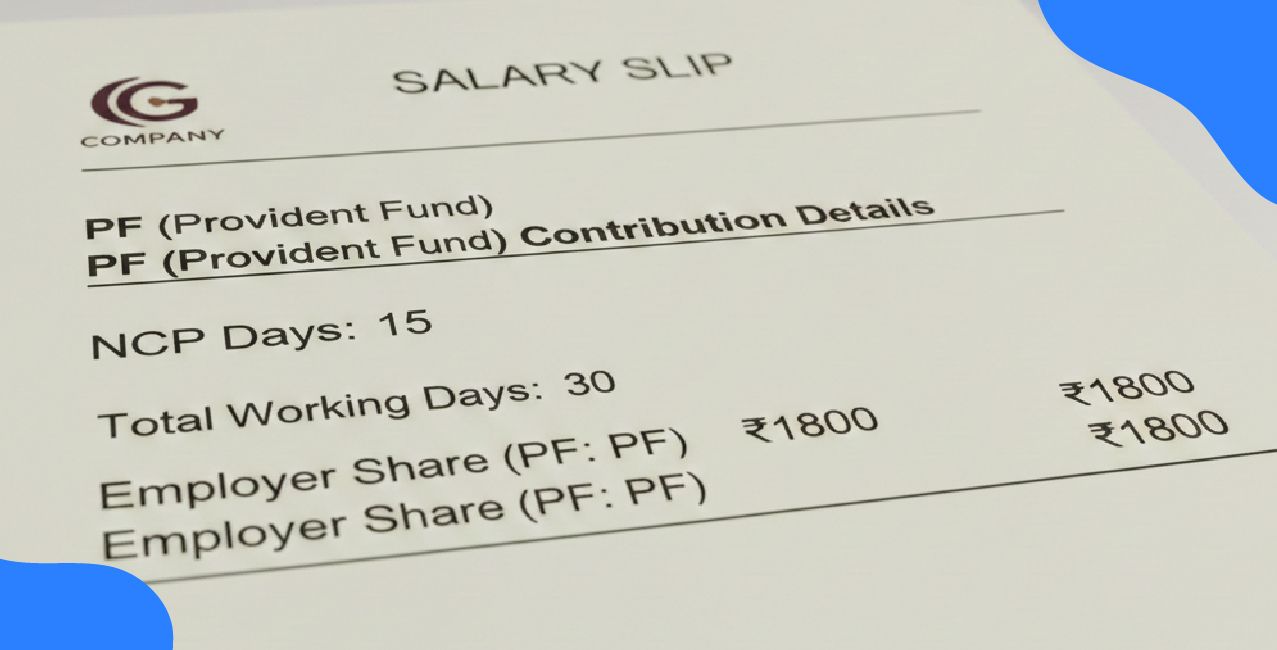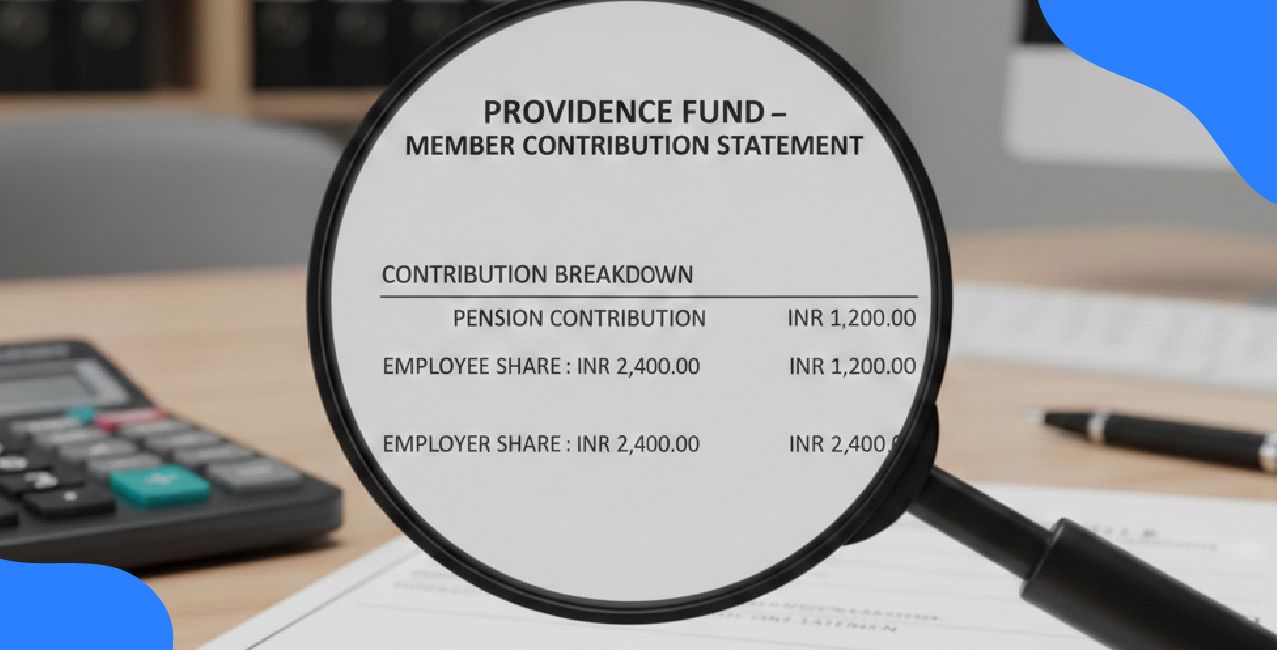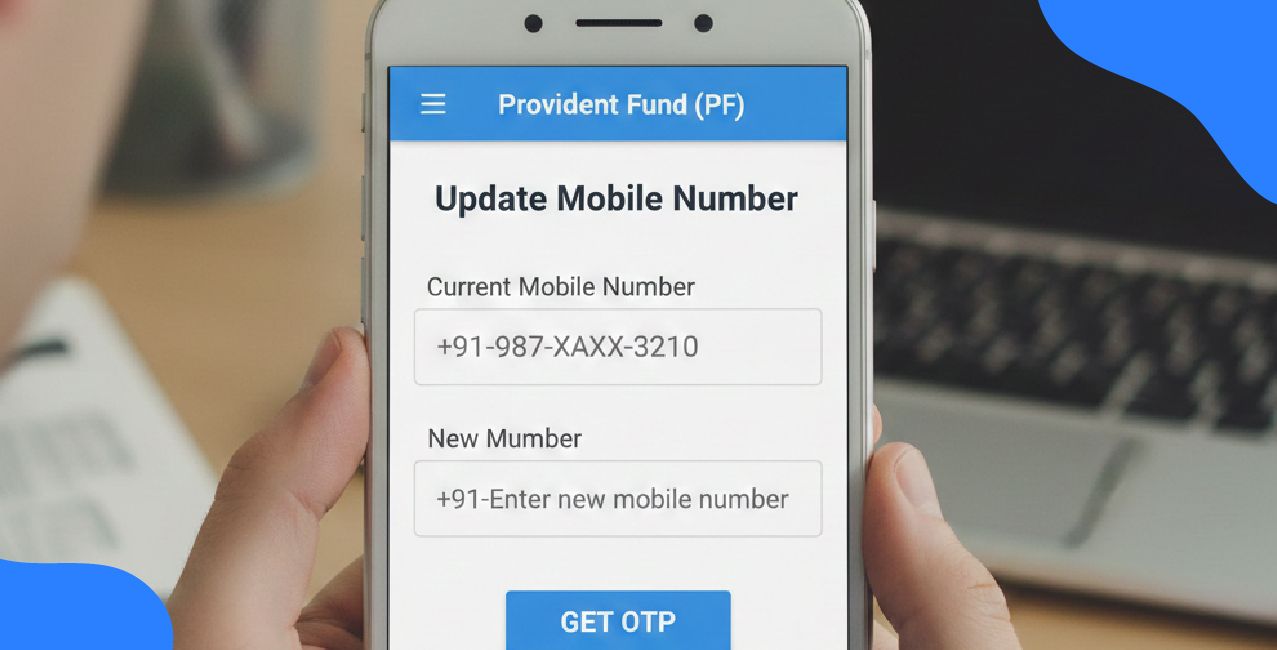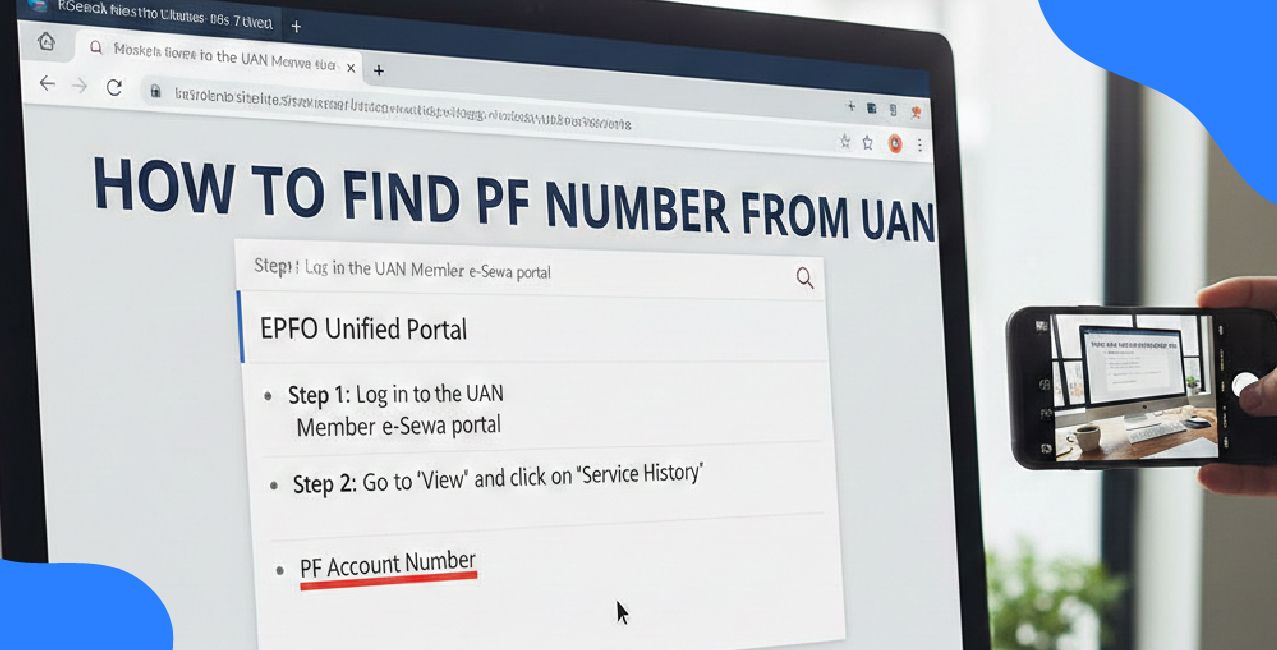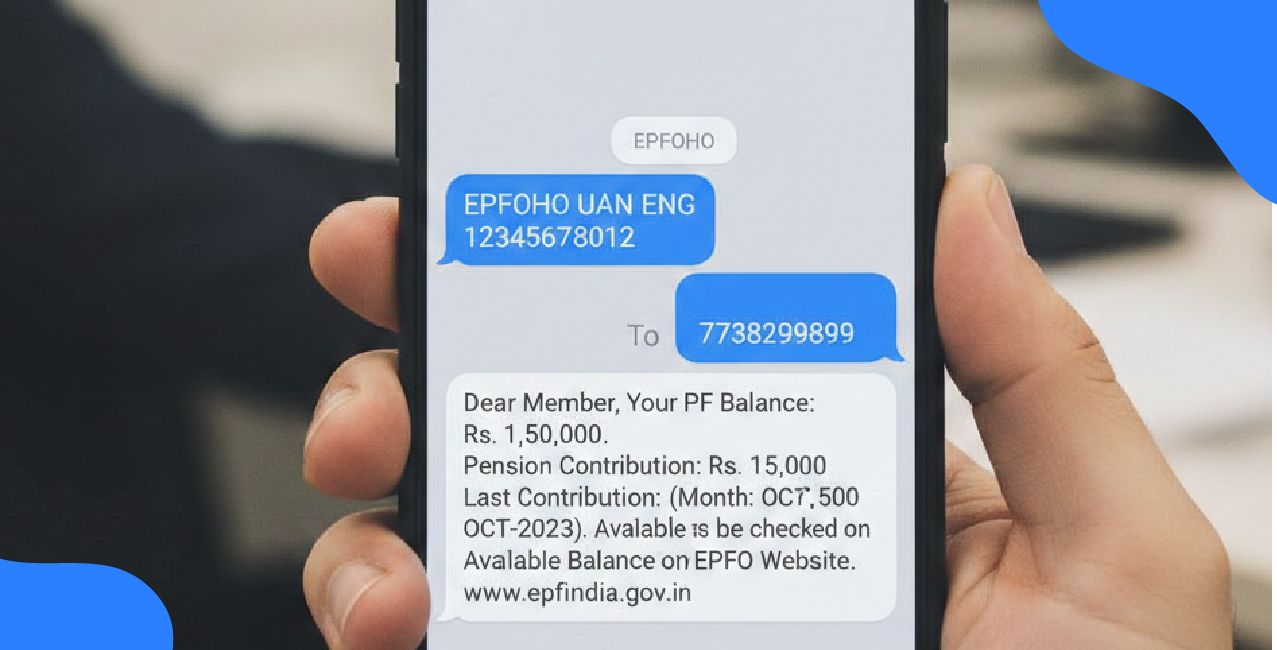Bank of Baroda Mini Statement (2025): How to Check Recent Transactions

Check Your Loan Eligibility Now
By continuing, you agree to LoansJagat's Credit Report Terms of Use, Terms and Conditions, Privacy Policy, and authorize contact via Call, SMS, Email, or WhatsApp
A mini statement from Bank of Baroda (BOB) is a quick summary of the last few transactions made from your savings or current account. It helps you stay updated with recent activity, monitor spending, and detect any unusual transactions, without needing to download a full bank statement.
You can easily get your mini statement through various channels like ATM, SMS, missed call service, mobile banking app, and internet banking.
Example:
Ravi Sharma, a Bank of Baroda customer, wants to check his latest account activity. He uses the missed call service to get his mini
statement.
His mini statement might look like this
Date | Transaction Details | Type | Amount (₹) | Balance (₹) |
01-Apr-2025 | ATM Withdrawal – Delhi | Debit | 2,000 | 48,000 |
03-Apr-2025 | Salary Credit – TCS Ltd. | Credit | 75,000 | 1,23,000 |
04-Apr-2025 | UPI – Amazon | Debit | 3,499 | 1,19,501 |
05-Apr-2025 | NEFT – Rent Payment | Debit | 12,000 | 1,07,501 |
06-Apr-2025 | Interest Credit – Savings | Credit | 145 | 1,07,646 |
Ways to Get the Bank of Baroda Mini Statement
- Through SMS Banking
- Through Missed Call Service
- Through Mobile Banking
- Through Internet Banking
- At the ATM
Step-by-Step Guide to Check the Bank of Baroda Mini Statement Offline
Through Missed Call Service
In its commitment to providing hassle-free and convenient banking services, Bank of Baroda offers a Missed Call Banking facility for customers to check their mini statement instantly. This service is designed for account holders who have registered their mobile numbers with the bank.
Steps to Get a Mini Statement via Missed Call
- Ensure Your Mobile Number is Registered – Your mobile number must be linked to your Bank of Baroda account. If not, visit your branch to update it.
- Dial the Official Number – From your registered mobile number, give a missed call to 8468001122.
- Call Will Disconnect Automatically – After a few rings, the call will disconnect automatically.
- Receive SMS with Mini Statement – You will receive an SMS containing details of your last five transactions, including deposits, withdrawals, and payments.
Key Features of the Missed Call Mini Statement Service
- Completely Free: No charges for using the service.
- Available 24/7: Access your mini statement anytime, anywhere.
- No Internet Required: Works even without an internet connection.
This service allows Bank of Baroda customers to stay updated on their recent transactions with just a simple missed call, making banking more convenient and accessible.
Through SMS
Bank of Baroda provides an SMS Banking service that allows customers to receive their mini statement via a simple text message. This is an easy and efficient way to check your last few transactions without the need for an internet connection.
Steps to Get Mini Statement via SMS
- Ensure Mobile Banking Registration – Your mobile number must be registered with Bank of Baroda for SMS banking services. If not, visit the nearest branch to complete the registration.
- Compose an SMS in the Following Format:
- Type: MINI <Last 4 digits of Account Number>
- Example: If your account number is 17610400000811, then type: MINI 0811
- Type: MINI <Last 4 digits of Account Number>
- Send the SMS to 8422009988 from your registered mobile number.
- Receive Mini Statement via SMS – You will get a message containing details of your last five transactions, including withdrawals, deposits, and payments.
Key Features of SMS Mini Statement Service
- No Internet Required: Works without an internet connection.
- Quick and Secure: Get instant transaction details safely on your phone.
- Accessible Anytime, Anywhere: Available 24/7 for all registered customers.
This SMS service makes it easy for Bank of Baroda customers to stay updated on their transactions with just a simple text message.
At the ATM
Bank of Baroda customers can easily check their mini statement at any Bank of Baroda ATM or any other ATM supporting this service. This method allows you to view your last few transactions without needing internet or mobile banking access.
Steps to Get a Mini-Statement at the ATM
- Visit a Nearby ATM - Locate a Bank of Baroda ATM or any other ATM that provides mini statement services.
- Insert Your Debit/ATM Card - Insert your Bank of Baroda debit card into the ATM slot.
- Select a Language - Choose your preferred language from the options displayed on the screen.
- Enter Your PIN - Carefully enter your 4-digit ATM PIN to proceed.
- Select “Mini Statement” - From the menu, select the option “Mini Statement” under the banking services section.
- Choose an Account (if required) - If you have multiple accounts linked to the card, select the appropriate account.
- View & Print Mini Statement - The ATM will display the details of your last 5 transactions, and you can choose to print a receipt for reference.
Step-by-Step Guide to Check the Bank of Baroda Mini Statement Online
Through Internet Banking
Step 1: Visit the official website of the Bank of Baroda. After visiting, scroll down and you will find an option for BOB World Internet Banking. Click on that.
Step 2: Log in to your Bank of Baroda World Internet Banking account using your User ID and Password. Make sure you're on the official Bank of Baroda website for safe and secure access.
Step 3: Navigate to “Operative Accounts” under the Accounts tab. This section shows all your active accounts that are linked to your customer ID.
Step 4: Click on the “Three Dots” (More Options) located at the right end of the account for which you want to generate the statement.
Step 5: A small dropdown menu will appear with several account-related options. Ensure that you are selecting the correct account if you have multiple accounts linked.
Step 6: Select “View Mini Statement” from the menu. This option will display a summary of your most recent transactions (usually the last 5–10). It gives you a quick overview of your account activity, including debits, credits, and balance updates.
Through Mobile Banking
Here’s how you can view your mini statement through the BOB World mobile banking app:
Step 1: Log in to the BOB World mobile banking app using your MPIN or biometric authentication (fingerprint or face ID), depending on what you've set up.
Step 2 : On the home screen, you’ll see your account details. If not, go to the “My Bob” tab or tap on the “Accounts” section from the bottom menu to access your account list.
Step 3: Select the account for which you want to view the mini-statement. Tap on the account tile or name to open detailed options.
Step 4: Once inside the account details page, you’ll see several options like Balance, Statement, and more. Tap on the “Mini Statement” or “Last 10 Transactions” option (wording may vary slightly depending on the app version).
Step 5: Your recent transactions (typically the last 5 to 10 entries) will be displayed on the screen, including debits, credits, and the available balance after each transaction.
This feature is particularly helpful for a glance at your account activity without needing to download or email the full e-statement.
Charges & Fees for Bank of Baroda Mini Statement
1. Mini Statement via Missed Call Service
- Charges: Free of cost
- Process: Give a missed call from your registered mobile number to 8468001122
2. Mini Statement via SMS Banking
- Charges: Standard SMS charges as per the mobile operator
- Process: Send "MINI <Last 4 digits of A/C number>" to 8422009988
3. Mini Statement via Internet Banking
- Charges: Free of cost
- Process: Log in to Bank of Baroda Internet Banking and check the "Account Statement" section
4. Mini Statement via Mobile Banking (BOB World App)
- Charges: Free of cost
- Process: Log in to the BOB World App, navigate to "Accounts" and select "Mini Statement"
5. Mini Statement via ATM Using Debit Card
- At Bank of Baroda ATMs: Free of cost
- At Other Bank ATMs: Free up to the RBI-mandated limit, after which charges apply
6. Mini Statement at Bank Branches
- For Individual Customers: ₹1.00 per request
- For Non-Individual Customers: No charges (N/A)
Troubleshooting and common issues for Bank of Baroda Mini Statement
Ravi runs a small business in Jaipur. Every morning, before starting his day, he checks his Bank of Baroda mini statement to monitor client payments. But last Tuesday, nothing worked. He sent the SMS, no reply. I tried the missed call service, but there is still no statement. If this happens to you, too, you can find the solution below.
1. No Response to SMS or Missed Call
Ravi sent the SMS like he always does, but nothing came back.
Why does it happen?
- The mobile number isn’t registered with the bank.
- Network issues or low balance.
- Bank servers might be busy.
What Ravi did: He realised his SMS balance was out. He topped it up, sent the message again—and boom, the mini statement arrived within seconds.
Your move:
Check your balance, signal, and make sure your number is registered. If not, visit the branch or update it via ATM.
2. Mistyped SMS Format
Ravi once typed MINI1234 with no space.
Why it matters:
The correct format needs a space: MINI 1234.
Fix:
Just remember to leave a space between MINI and your account digits. Little details, big difference.
3. BOB World App Not Opening
Ravi was on the go and tried checking his statement through the BOB World app, but it just kept loading.
Why does it happen?
- Outdated app version.
- App cache issues.
- Internet connectivity.
What he did: Ravi updated the app and cleared the cache. It worked right after.
Tip for you:
Keep your app updated and make sure your internet is stable. If it still doesn’t work, reinstall the app.
4. ATM Didn’t Print the Mini Statement
At one point, Ravi visited an ATM late at night, and it refused to print his statement.
The culprit?
The ATM was out of paper.
What he did:
Tried another ATM down the road and got his slip there.
What you should do:
If one ATM isn’t working, try a different one. Or use SMS/missed call, it’s quicker.
5. Internet Banking Issue
Ravi once forgot his internet banking password and couldn’t log in to check his statement.
Fix:
He reset his password using the “Forgot Password” link on the login page.
Your fix:
If you're locked out, reset your credentials or call customer support.
Conclusion
The Bank of Baroda mini statement is a simple and convenient tool to keep track of your recent transactions—whether you're using SMS, missed call services, the mobile app, an ATM, or internet banking. It's especially useful for quick updates without having to visit a branch or log in to full account details.
However, like any digital service, it can occasionally run into issues, whether it’s a formatting mistake, an unregistered mobile number, or a temporary server problem. Fortunately, most of these problems are easy to fix with a few quick steps.
By understanding the available options and knowing how to troubleshoot common issues, you can make sure your banking experience stays smooth and hassle-free. Whether you're checking balances on the go or monitoring daily transactions, the mini statement is a handy feature every Bank of Baroda customer should take advantage of.
FAQ’s Related to Bank of Baroda Mini Statement
1. How can I get a mini statement via SMS?
Send MINI <Last 4 digits of account number> to 8422009988 from your registered mobile number.
2. What is the missed call number for a mini statement?
Give a missed call to 8468001122 from your registered mobile number to receive it via SMS.
3. How many transactions are shown in a mini statement?
Typically, the mini statement displays the last 5 recent transactions.
4. Can I get a mini statement without using the internet?
Yes, use the SMS or missed call service—no internet is needed.
5. What should I do if I don’t receive the mini statement SMS?
Check your network, SMS balance, and if your mobile number is registered with the bank.
Other Mini Statement Pages | |||
About the author

LoansJagat Team
Contributor‘Simplify Finance for Everyone.’ This is the common goal of our team, as we try to explain any topic with relatable examples. From personal to business finance, managing EMIs to becoming debt-free, we do extensive research on each and every parameter, so you don’t have to. Scroll up and have a look at what 15+ years of experience in the BFSI sector looks like.
Subscribe Now
Related Blog Post
Recent Blogs
All Topics
Contents
Quick Apply Loan
Consolidate your debts into one easy EMI.
Takes less than 2 minutes. No paperwork.
10 Lakhs+
Trusted Customers
2000 Cr+
Loans Disbursed
4.7/5
Google Reviews
20+
Banks & NBFCs Offers
Other services mentioned in this article