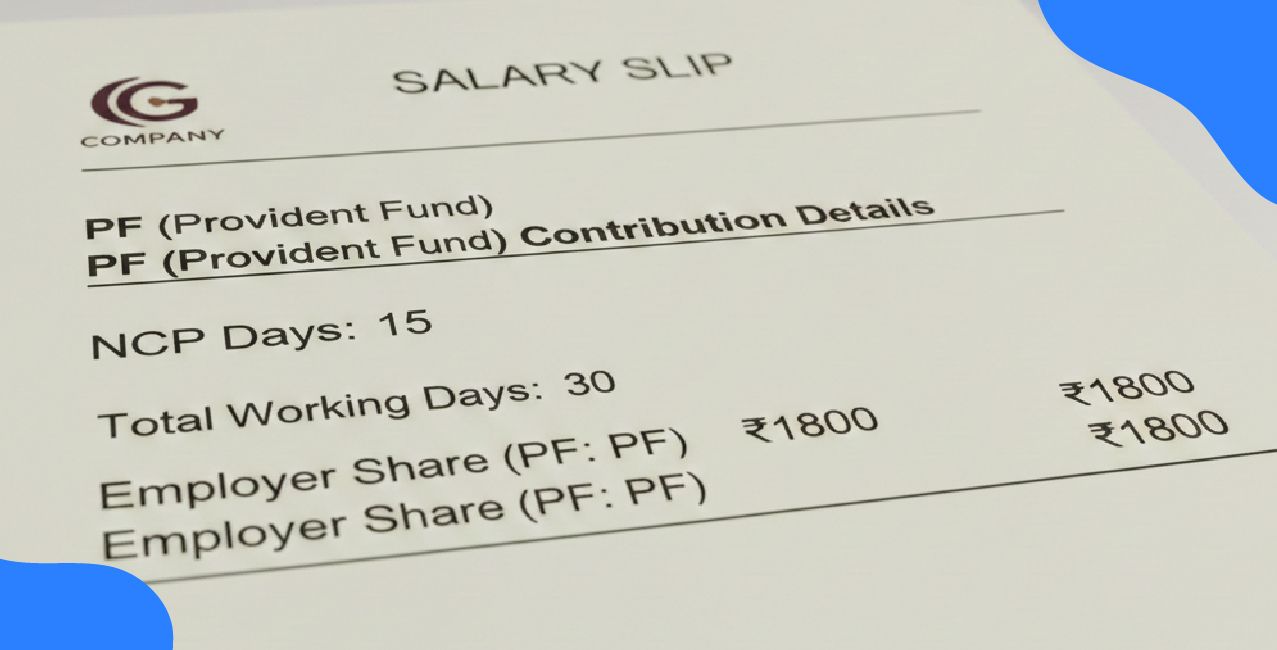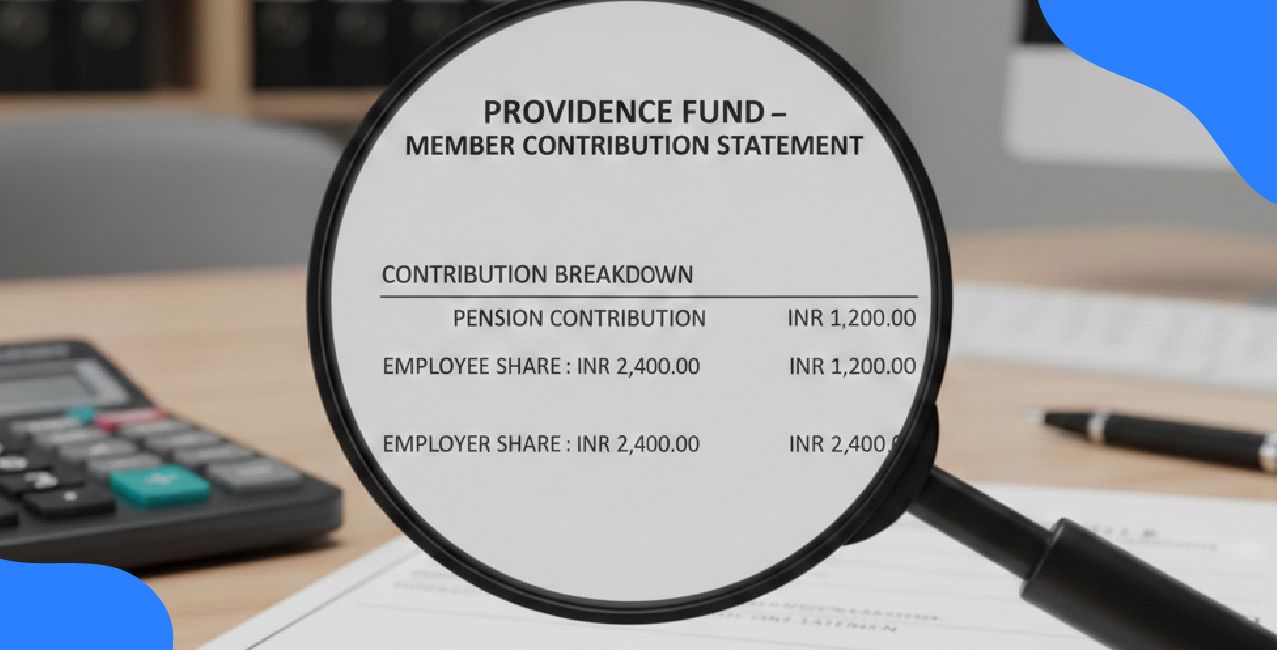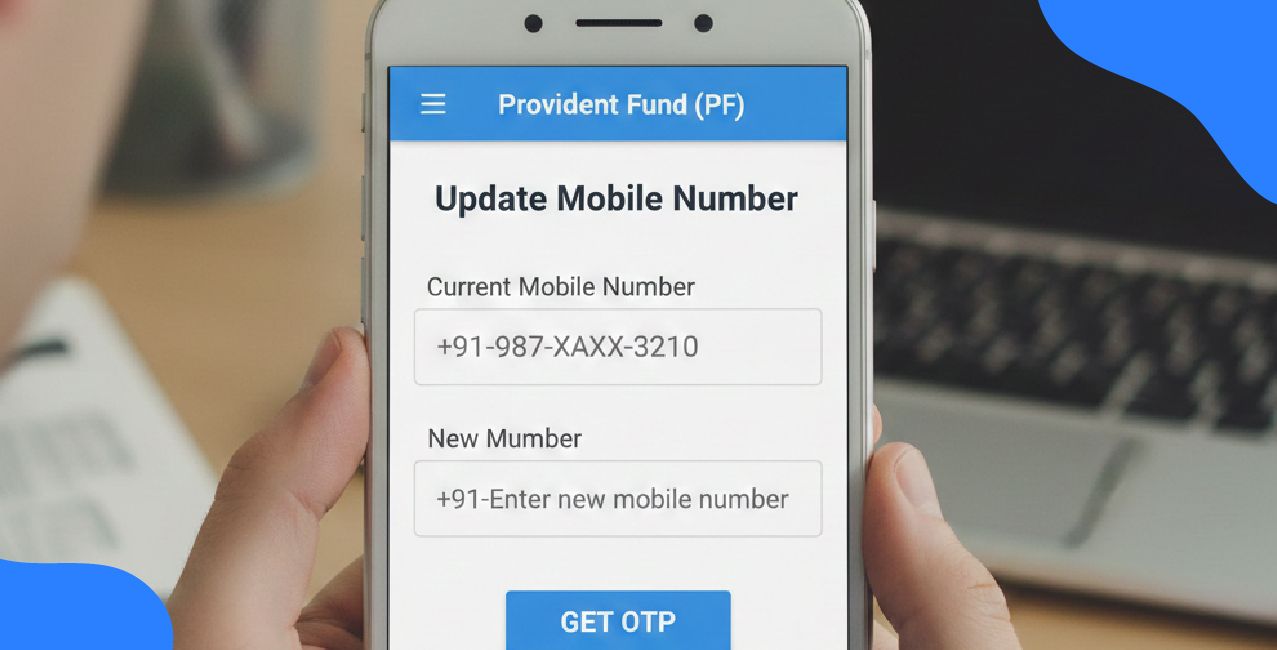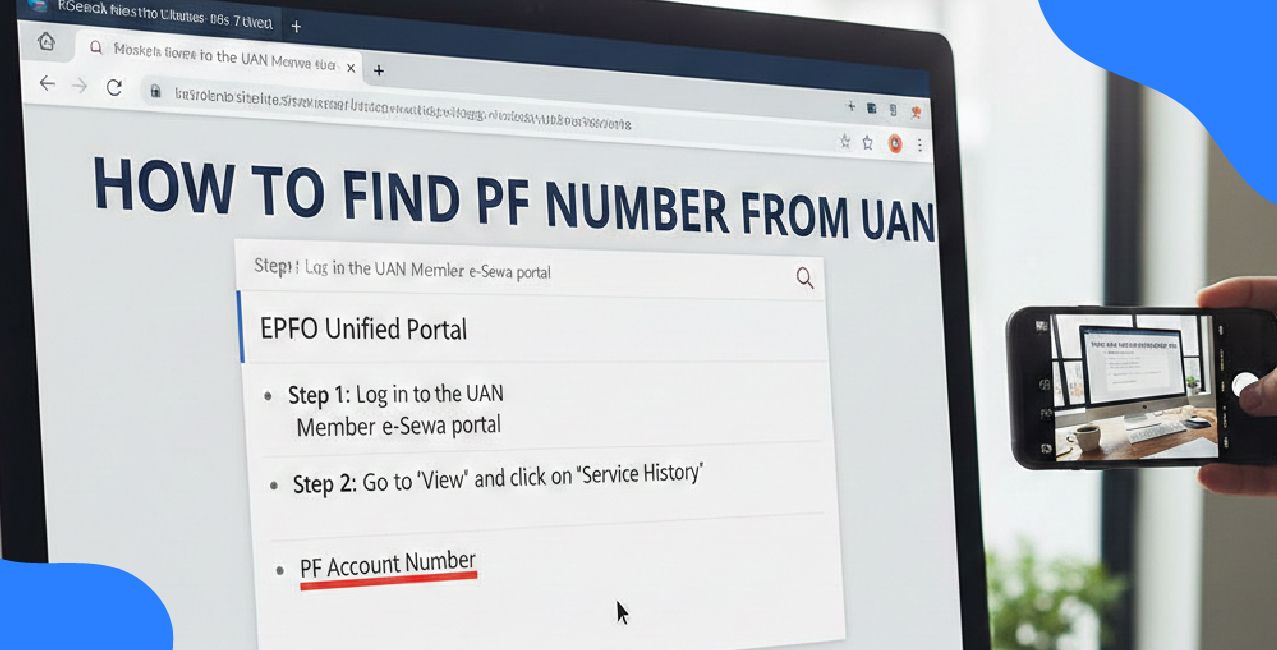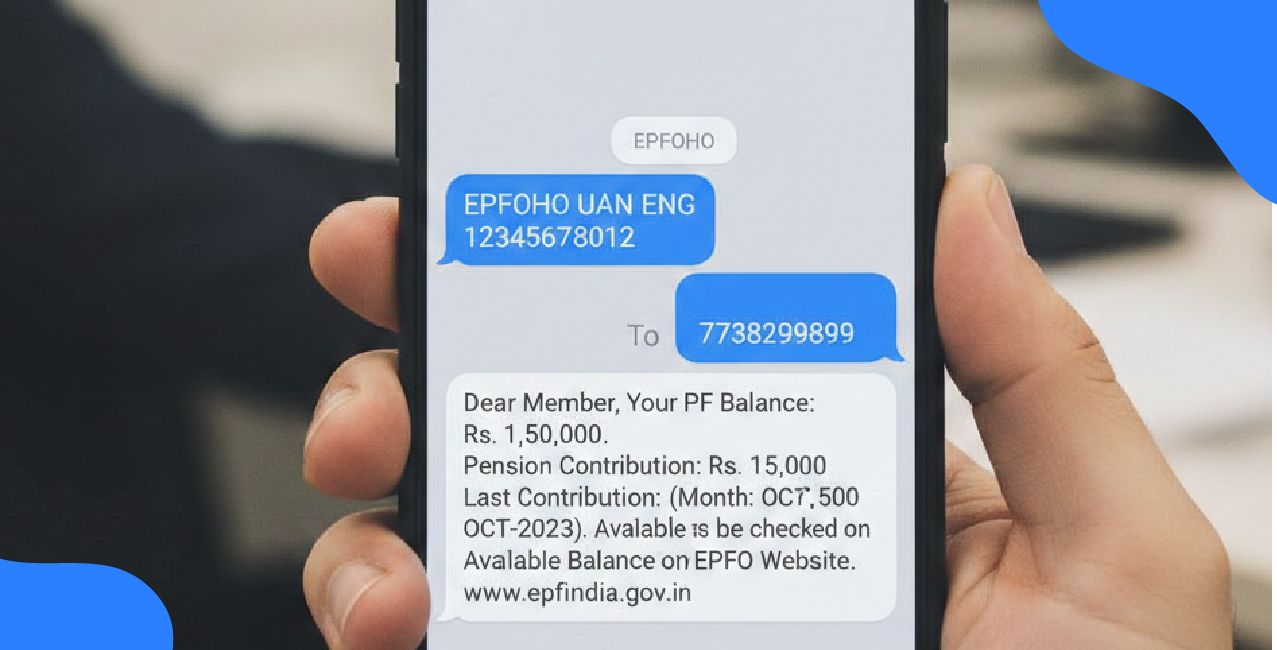Everything You Need to Know About Bank of India Mini Statement – Access, Understand & Troubleshoot (2025)

Check Your Loan Eligibility Now
By continuing, you agree to LoansJagat's Credit Report Terms of Use, Terms and Conditions, Privacy Policy, and authorize contact via Call, SMS, Email, or WhatsApp
As a working professional in New Delhi, Divyansh frequently found it difficult to keep track of his spending. He came upon Bank of India's Mini Statement option one day, which quickly displayed the previous five transactions via SMS, mobile banking, or missed phone calls.
He dialed 09015135135, curious, and a few seconds later, he received an SMS containing his most recent transactions. He discovered a ₹5,000 debit that he had overlooked. Calculating his balance:
Previous Balance: ₹25,000
Debited: ₹5,000
Remaining Balance: ₹20,000
Realising the importance of frequent checks, Divyansh made it a habit to use the Mini Statement service, ensuring he never lost track of his money again.
Ways to Get a Bank of India Mini Statement
Customers of Bank of India can view their mini statements, which include recent transactions, in several easy ways. The several methods to get your mini statement are as follows:
1. Missed Call Banking:
Service Number: Dial 09015135135 or 09266135135 from your registered mobile number. The call will disconnect automatically after a few rings, and you will receive an SMS containing details of your last five transactions.
2. SMS Banking:
- Registration: You need to ensure your mobile banking is set up. Upon activation, you will receive a 4-digit SMS password.
- Requesting Mini Statement: Send an SMS in the format ‘TRANSXXXX’ (where ‘XXXX’ is your 4-digit SMS password) to +919810558585. You will quickly receive an SMS with your last five transaction details.
3. Internet Banking:
- You need to log in to the Bank of India’s Internet Banking website using your credentials.
- Once logged in, go to the ‘Accounts’ section to view your account balance and recent transactions.
4. BOI Mobile Banking App:
- Download: Install the official BOI Mobile app from your device’s app store.
- Login: You need to enter your credentials to access your account.
- View Mini Statement: Go to the ‘Accounts’ section to view your recent transactions.
5. ATM:
Procedure:
- Visit any Bank of India ATM and insert your debit card.
- Enter your 4-digit ATM PIN.
- Select the 'Mini Statement' option.
- The ATM will print a receipt detailing your last ten transactions.
Step-by-Step Guide to Checking Bank of India Mini Statement
Customers of Bank of India can view their mini statements, which include recent transaction details, in several easy ways. A full overview of each method is provided below:
1. Missed Call Method:
You can receive your mini statement via SMS by making a missed call to your registered mobile number.
Steps
- Dial 09015135135 or 09266135135 from your registered mobile number.
- The call will disconnect automatically after a few rings.
- Shortly after, you will receive an SMS containing details of your last five transactions.
Example: If your last five transactions were:
₹5,000 credited on 25th March.
₹2,000 debited on 26th March.
₹1,500 debited on 27th March.
₹10,000 credited on 28th March.
₹500 debited on 29th March.
The SMS will list these transactions in chronological order.
Tip: You need to ensure your mobile number is linked to your bank account to use this service. If not, visit your branch to register.
2. SMS Banking Method:
Retrieve your mini statement by sending an SMS from your registered mobile number.
Steps:
- Register your mobile number for mobile banking at your branch. Upon activation, you will receive a 4-digit SMS password.
- Compose a new SMS in the format: TRANS
Example: If your SMS password is 5678, send: TRANS 5678 to +919810558585.
Tip: Keep your SMS password confidential and change it periodically for security.
3. Internet Banking Steps:
- Visit the official Bank of India Internet Banking website.
- Log in with your User ID and password.
- Go to the ‘Accounts’ section.
- Select ‘Mini Statement’ to view recent transactions.
4. Mobile Banking App Steps:
- Download the BOI Mobile app from your device’s app store.
- Log in using your user ID and password.
- Go to the ‘Accounts’ section.
- Select ‘Mini Statement’ to view recent transactions.
Charges of the Bank Of India for Mini Statements
Method | How to Access | Charges | Notes |
Missed Call Banking | Call 09015135135 or 09266135135 from a registered mobile number | Free | Mini statement received via SMS |
SMS Banking | Send SMS: TRANS XXXX to +919810558585 (XXXX = 4-digit SMS password) | Free | Requires prior mobile banking registration. |
Internet Banking | Log in to BOI Internet Banking portal → Go to ‘Accounts’ section | Free | View mini statement anytime, anywhere |
Mobile Banking App | Log in to BOI Mobile App → Go to ‘Accounts’ | Free | User-friendly interface for on-the-go banking. |
Bank of India ATM | Insert card → Select ‘Mini Statement’ | Free | Available at all BOI ATMs |
Other Bank ATMs in India | Insert card → Select ‘Mini Statement’ | Possible fee of ₹20/txn after 5 free/month. | The mini-statement may count as a non-financial transaction |
Tips:
- Regularly checking your mini statement helps in tracking expenses and identifying unauthorised transactions quickly.
- Bank policies and charges can change. It’s advisable to consult the Bank of India service charges page or contact customer care for the most appropriate and current information.
Bank of India Mini Statement Troubleshooting and Common Issues
A wide range of financial services is provided by the Bank of India (BOI), although users may occasionally run into problems. Common issues and the corresponding troubleshooting procedures are listed below:
1. Online Banking and Mobile App Issues:
Problem: Difficulty accessing BOI’s online banking website or mobile application.
Troubleshooting Steps:
- Login Credentials: Ensure that your username and password are entered correctly. Multiple failed attempts may lead to account lockout.
- Account Activation: Confirm that your online banking or mobile app access has been activated. If not, register through BOI’s official website or visit your local branch.
- App Updates: Regularly update the BOI Mobile Banking app.
- Cache and Data: Clear the app’s cache and data if you experience performance issues. This can be done through your device’s settings under ‘Apps’.
- Technical Support: If problems persist, contact BOI’s customer care at 18001031906 or email BOI.Callcentre@bankofindia.co.in.
2. UPI Transaction Failures:
Problem: Unified Payments Interface (UPI) transactions are unsuccessful or stuck.
Troubleshooting Steps:
- UPI PIN: Verify that the correct UPI PIN is entered. If forgotten, reset it using your debit card details.
- Virtual Payment Address (VPA): Ensure the VPA or UPI ID entered is accurate.
- Bank Server Status: Sometimes, bank servers may be down, causing transaction failures. Check for any official announcements from BOI regarding server maintenance or downtime.
- Transaction Status: If a transaction is stuck, wait for a few minutes and check the status in your UPI app. If the amount is debited but not credited to the beneficiary, it should be reversed within 24 hours.
- Customer Support: For unresolved issues, contact BOI’s customer care at 18001031906 or email BOI.Callcentre@bankofindia.co.in.
3. UPI Transaction Failures:
Problem: Unified Payments Interface (UPI) transactions are unsuccessful or stuck.
Troubleshooting Steps:
- UPI PIN: Verify that the correct UPI PIN is entered. If forgotten, reset it using your debit card details.
- Virtual Payment Address (VPA): Ensure the VPA or UPI ID entered is accurate.
- Bank Server Status: Sometimes, bank servers may be down, causing transaction failures. Check for any official announcements from BOI regarding server maintenance or downtime.
- Transaction Status: If a transaction is stuck, wait for a few minutes and check the status in your UPI app. If the amount is debited but not credited to the beneficiary, it should be reversed within 24 hours.
- Customer Support: For unresolved issues, contact BOI’s customer care at 18001031906 or email BOI.Callcentre@bankofindia.co.in.
4. ATM Transaction Issues:
Problem: Cash not dispensed, but account debited; or ATM card not functioning.
Troubleshooting Steps:
- Transaction Status: Retain the transaction slip and note the ATM ID, date, and time of the transaction. Often, debited amounts are auto-reversed within 7 working days.
- Card Status: Ensure your ATM/debit card is active and not expired.
- Hotlisting: If your card is lost or stolen, immediately hotlist it by calling 1800 425 1112.
- Branch Assistance: For unresolved ATM issues, visit your home branch with relevant details for further assistance.
5. General Service Downtime:
Problem: Inability to access multiple banking services, including ATMs, online banking, and UPI.
Troubleshooting Steps:
- Official Announcements: Check BOI’s official website or social media channels for any notifications about service interruptions or maintenance activities.
- Alternative Channels: During downtimes, consider using alternative payment methods or services.
- Customer Care: Report prolonged issues to BOI’s customer support for clarification and assistance.
6. Filing a Complaint:
Problem: Unsatisfactory resolution of banking issues.
Steps:
- Customer Care: Initially, contact BOI’s customer care via phone or email to report and resolve the issue.
- Grievance Redressal: If unsatisfied with the response, escalate the matter through BOI’s grievance redressal mechanism available on their official website.
- Banking Ombudsman: For unresolved complaints, consider approaching the Banking Ombudsman appointed by the Reserve Bank of India.
Conclusion
The BOI Mobile Omni Neo Bank App, Internet Banking, and ATMs are just a few of the easy ways that Bank of India customers can view their mini statements. These services are intended to support efficient account management by offering immediate insights into recent transactions. For detailed instructions and the latest information on accessing mini statements, customers are encouraged to visit the official Bank of India website or contact support.
Frequently Asked Questions Related to Bank of India Mini Statement
Q. How do I obtain a Bank of India mini statement online?
Click the account details option after logging into the Bank of India online banking system to access a small statement. If not, you can view your mini-statement by downloading the BOI mobile app, signing in, and then viewing your statement.
Q. How do I access my mini statement at the BOI ATM?
Insert your debit card and choose "mini statement" to view your mini statement at the BOI ATM. After that, a receipt containing the previous ten transactions will be printed by the ATM. To obtain a hard copy of your mini statement without going to the branch, follow these steps.
Q. How do I view my previous ten BOI transactions?
There are multiple ways to view your last ten transactions with the Bank of India. The BOI mobile app allows you to access it by going to 'My Account' and then choosing 'Mini Statement.' A receipt for the previous ten transactions can be printed after using your debit card at an ATM.
Q. How can I view my latest five Bank of India transactions?
Log in to the BOI mobile app and choose 'Mini statement' under 'My Account' to see your last five transactions. As an alternative, you can text 'TRANS' to +919810558585, along with your SMS password. On the other hand, you can also obtain the previous five transactions by calling 09015135135.
Q. Can I get my three-month bank statement from BOI?
Indeed. By signing in to your Internet or mobile banking app, you can obtain your three-month bank statement from BOI. You can then locate it in your comprehensive transaction history.
Other Mini Statement Pages | |||
About the author

LoansJagat Team
Contributor‘Simplify Finance for Everyone.’ This is the common goal of our team, as we try to explain any topic with relatable examples. From personal to business finance, managing EMIs to becoming debt-free, we do extensive research on each and every parameter, so you don’t have to. Scroll up and have a look at what 15+ years of experience in the BFSI sector looks like.
Subscribe Now
Related Blog Post
Recent Blogs
All Topics
Contents
Quick Apply Loan
Consolidate your debts into one easy EMI.
Takes less than 2 minutes. No paperwork.
10 Lakhs+
Trusted Customers
2000 Cr+
Loans Disbursed
4.7/5
Google Reviews
20+
Banks & NBFCs Offers
Other services mentioned in this article