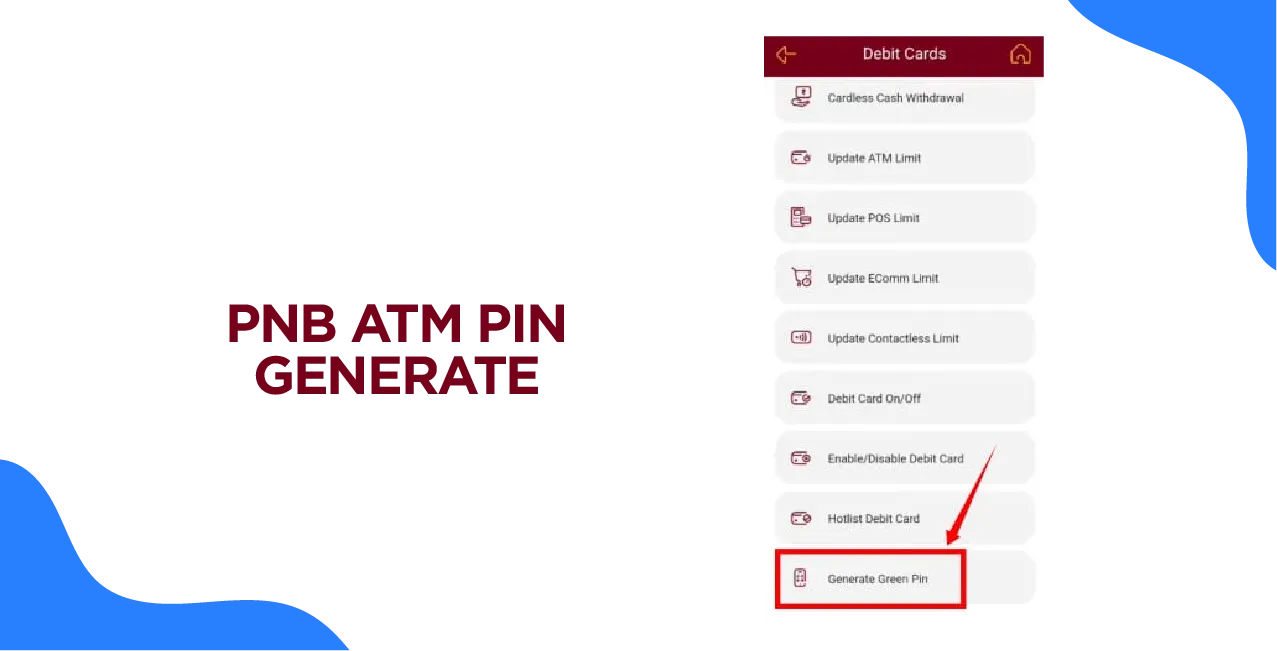
Author
LoansJagat Team
Read Time
8 Minute
20 Mar 2025
PNB ATM PIN Generation – Step-by-Step Guide to Set & Reset PIN
Assuming you are receiving your new PNB debit card. To maintain it safe and to keep yourself ready for transactions, the following is how you can manage your ATM PIN:
- PIN Generation: You receive a 6-digit OTP (e.g., 123456) on your registered mobile number.
- Security: Enter this OTP within 72 hours to initialise your 4-digit PIN (e.g. 4321).
- Methods: You can either set or alter your PIN at the PNB ATM, internet banking, mobile banking, or even via SMS or IVR.
In doing so, you lock your card and can spend money safely.
What is an ATM PIN?
A PIN for an ATM is a 4-digit numeric code used to protect transactions using your PNB debit card at ATMs and for other activities related to the card. It is used to authenticate your identity and confirm transactions. You will have to create your PIN upon receiving your PNB debit card or if you want to change it.
PNB employs a "Green PIN" method, where a 6-digit OTP is delivered to your registered mobile number. This OTP is 72 hours valid and can be utilised for PIN generation or modification.
You have several options for generating or resetting your PIN: at an ATM by choosing the relevant option, via PNB's internet banking, via SMS or IVR, or through the PNB mobile banking application.
What Is Green PIN?
Read More - PNB Net Banking
The Green PIN is a One-Time Password (OTP) sent to a customer's registered mobile number.
Here are the features of the Green PIN:
- It is a 6-digit numeric OTP.
- It is valid for 72 hours after being received.
- It can be used only once.
How is Green PIN generated?
The Green PIN can be generated in two situations
- When a new debit card is issued by the branch and activated through the DCARD menu in the CBS system before being given to the customer.
- When the customer requests a duplicate PIN by sending an SMS with the format DCPIN <CARD NUMBER> to 5607040 or 9264092640, but only from their registered mobile number.
Activation of a PNB ATM card via SMS
Step 1: Send an SMS from your registered mobile number to 5607040 or 9264092640 in this format:
DCPIN <space> <cardnumber>.
Step 2: As soon as your card details are verified, the bank will send a 6-digit OTP (Green PIN) to your registered mobile number, which will remain valid for 72 hours.
Step 3: With this 6-digit OTP, you can activate your PNB debit card either through net banking, mobile app, ATM, or by calling the customer care service. Remember that the OTP is valid for 72 hours.
The details for activation via the different methods (net banking, mobile app, ATM, or customer care) are further discussed below.
Steps to Generate PNB Bank Atm PIN via Internet Banking
Here are the steps to generate PNB Bank Atm PIN via Internet Banking
- Visit the official website of PNB Bank.
- Click on the ‘Internet Banking’ on the top right corner of the page.
- Select ‘Retail Internet Banking’ from the drop-down menu.
- Login to your Internet Banking Services (IBS) retail account.
- Once logged in, navigate to the ‘Value Added Services’ option.
- Select the ‘Card Related Services’ option.
- Click on the ‘Set/Reset Debit Card PIN’ option.
- Enter your Card Number and Expiry Date.
- Provide the 6-digit OTP sent to your registered mobile number.
- Click on the ‘Submit’ button.
- Enter your current 4-digit ATM cum Debit Card PIN.
- Confirm your New PIN.
- Finally, click on the ‘Submit’ button to complete the process.
Steps to Generate PNB Bank Atm PIN via Mobile Banking App
Here are the steps to generate a PNB Bank Atm PIN via a Mobile Banking App
- Download the ‘PNB One’ app from the Google Play Store or the Apple Play Store.
- Install the application on your device.
- Log in to your PNB One App with the help of your login credentials.
- After logging in, tap on the ‘Debit Card’ option.
- Select the ‘Generate Green PIN’ option.
- Choose the account number to which your card is attached.
- Enter your Card Number and expiry Date (Month & Year), and click on the ‘Continue’ option.
- Enter the 6-digit OTP sent to your registered mobile number.
- Tap on the ‘Continue’ option.
- Enter your 4-digit ATM cum Debit Card PIN.
- Confirm your New PIN.
- Finally, tap on the ‘Submit’ option to complete the process.
Steps to Generate PNB Bank Atm PIN via PNB ATM
Also Read – PNB Debit Card
Here are the steps to generate PNB Bank Atm PIN via PNB ATM
- Visit any PNB ATM.
- Insert your PNB ATM card into the ATM.
- Select your preferred language on the screen.
- Select the ‘Create/Change PIN (GPIN)’ option on the PNB ATM.
- Proceed to OTP Generation/OTP Validation.
- Enter the 6-digit OTP received on your registered mobile number.
- Enter your 4-digit ATM cum Debit Card PIN.
- Confirm your New PIN.
- Tap on the ‘Submit’ button.
- A message will display confirming that your PIN has been generated successfully.
Steps to Generate PNB Bank Atm PIN via IVR (Interactive Voice Response)
Here are the steps to generate a PNB Bank Atm PIN via IVR (Interactive Voice Response)
- Dial 1800-1800 or 1800-2021 to reach the IVR.
- Select your preferred language.
- Choose the option for Debit Card related operations.
- Select the option to generate or validate OTP.
- Enter your sixteen-digit Debit Card number.
- Enter your 4-digit ATM cum Debit Card PIN.
- Confirm your New PIN.
Steps to generate PNB Bank ATM PIN via Branch Visit
The process for generating a PNB ATM PIN at the branch follows:
- Visit the nearest PNB branch: Go to any PNB branch and speak with a customer service representative.
- Request PIN Generation/Change: Tell the representative that you want to generate or change your ATM PIN.
- Debit Card Verification: You will have to show your debit card for verification.
- OTP Generation: The bank will send an OTP to your registered mobile number for verification.
- PIN Setting: Enter this OTP and set a new four-digit ATM PIN of your choice or the bank representative may help you with this.
- Confirmation: Once your PIN is set, the bank will confirm that the process is complete.
Difference between Green PIN and ATM PIN
Here’s the information rewritten in simple language and presented in a table for easier comparison:
Feature | Green PIN | ATM PIN |
Generation | Created or reset digitally (e.g., via ATM, SMS, or Mobile Banking) using OTP sent to your registered mobile number. | Initially provided by the bank when the debit card is issued, but can be changed or reset at ATMs or digitally. |
Method | Digitally generated, no need for paper PIN mailers. | Can be set or changed at ATMs or through digital channels. |
Security | Uses OTPs, improving security by reducing the risk of PIN theft as it is not sent in the mail. | Ensures only the cardholder knows the PIN for safe transactions. |
Convenience | Instant PIN creation or reset, saving time and effort. | Allows easy access to your account at ATMs and other payment terminals. |
Environmental Impact | Reduces paper use, making it an eco-friendly option. | Requires paper for PIN mailers, which can impact the environment. |
How is Green PIN different from Traditional Printed PIN?
Here’s the information rewritten in simple language and presented in a table for better comparison:
Feature | Green PIN | Printed PIN |
Debit Card Activation | Instant activation in real-time. | Activation takes 24 - 48 hours. |
Security | More secure, OTP is sent to a registered mobile. | Less secure, sent by post. |
PIN Mail Issues | No issues since OTP is sent to the mobile. | Issues like delays, loss in transit, or unreadable PIN. |
Duplicate PIN Request | OTP is sent instantly via SMS to the registered mobile. | Takes 7-10 days to receive by post. |
Cost | Cost for SMS to service provider. | Costs for printing and dispatching PIN. |
How to get a new PNB ATM PIN if you’ve forgotten it?
When you have forgotten your PNB ATM PIN, you can have a new PIN in various methods:
By Telephone
- Dial 1800-1800 or 1800-2021
- Choose the language you prefer
- Choose to access debit card services
- Choose the option of generating or verifying OTP
- Type your 16-digit debit card number
- Type in your present 4-digit ATM PIN
- Submit your new PIN
By SMS
- Send "DCPIN" followed by your 16-digit debit card number to 5607040 or 9264092640
- You’ll get a 6-digit OTP that’s valid for 3 days
- Use the OTP to create your new PIN
By ATM
- Insert your card and select “Forgot PIN” or “Regenerate ATM PIN”
- Enter your registered mobile number
- You’ll receive an OTP to set your new PIN
Security Tips for PNB Bank ATM PIN Management
Below are some simple security tips for PNB Bank ATM PIN Management
- As soon as you receive your PIN, make sure that the security document and envelope are not opened. If they have been opened, report immediately to the call centre and do not use the PIN.
- Do not keep your PIN with your card. Learn the PIN and dispose of the PIN mailer.
- For the initial use of the ATM/debit card, update your PIN.
- Change your PIN periodically or if you feel it has been stolen or leaked.
- Do not use simple PINs like your phone number, date of birth, house number, or common sequences (e.g., 1111, 1234). Pick a random number.
- Do not write down your PIN or keep it in an easily accessible location to others.
- Never share your PIN or any other security details with anyone. Neither the bank nor the authorized agencies will ever ask for it. If someone does, note their details and report the same to the call centre (1800-1800 or 1800-2021) or the cyber crime cell at cybercrimecell@pnb.co.in and incident@pnb.co.in.
Conclusion
Managing your PNB ATM PIN is easy and secure. Whether you want to set a new PIN or replace an existing one, you can do it through various modes such as ATM, mobile app, internet banking, IVR, or even at a branch. The Green PIN system guarantees your security by sending a one-time OTP on your registered mobile number, and the process gets faster and greener.
Always be sure to keep your PIN secure, use not-too-easy combinations, and report any irregularity at once. Be safe, and utilize your PNB debit card with ease for all your transactions!
FAQs related to PNB ATM Pin Generation
Q1: How long is the validity of PNB ATM PIN generation?
PNB Green PIN is valid for 72 hours. Use it within this time to generate your debit card PIN. If expired, request a new OTP by following the provided steps.
Q2: Can I create my ATM PIN without going to an ATM?
Yes, you can create your ATM PIN without going to an ATM. You can contact the customer care number of the bank or use SMS banking by sending the given code to the given number to get your ATM PIN.
Q3: What is the PNB ATM's highest withdrawal amount?
The maximum daily withdrawal limit from a PNB ATM is ₹20,000, extendable to ₹50,000 upon request. For old accounts, visit your branch to request the new withdrawal limit.
Other Bank ATM Pin Generations | ||
USS Bank ATM Pin Generation | ||
About the Author

LoansJagat Team
‘Simplify Finance for Everyone.’ This is the common goal of our team, as we try to explain any topic with relatable examples. From personal to business finance, managing EMIs to becoming debt-free, we do extensive research on each and every parameter, so you don’t have to. Scroll up and have a look at what 15+ years of experience in the BFSI sector looks like.

Quick Apply Loan
Subscribe Now


