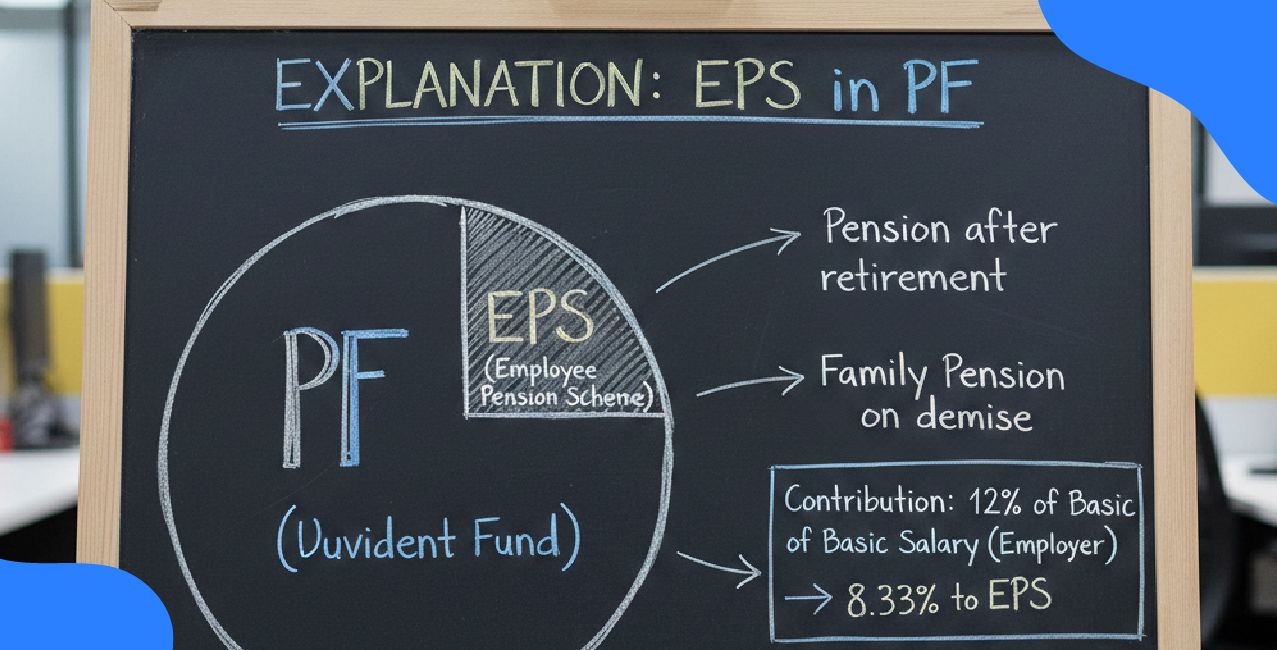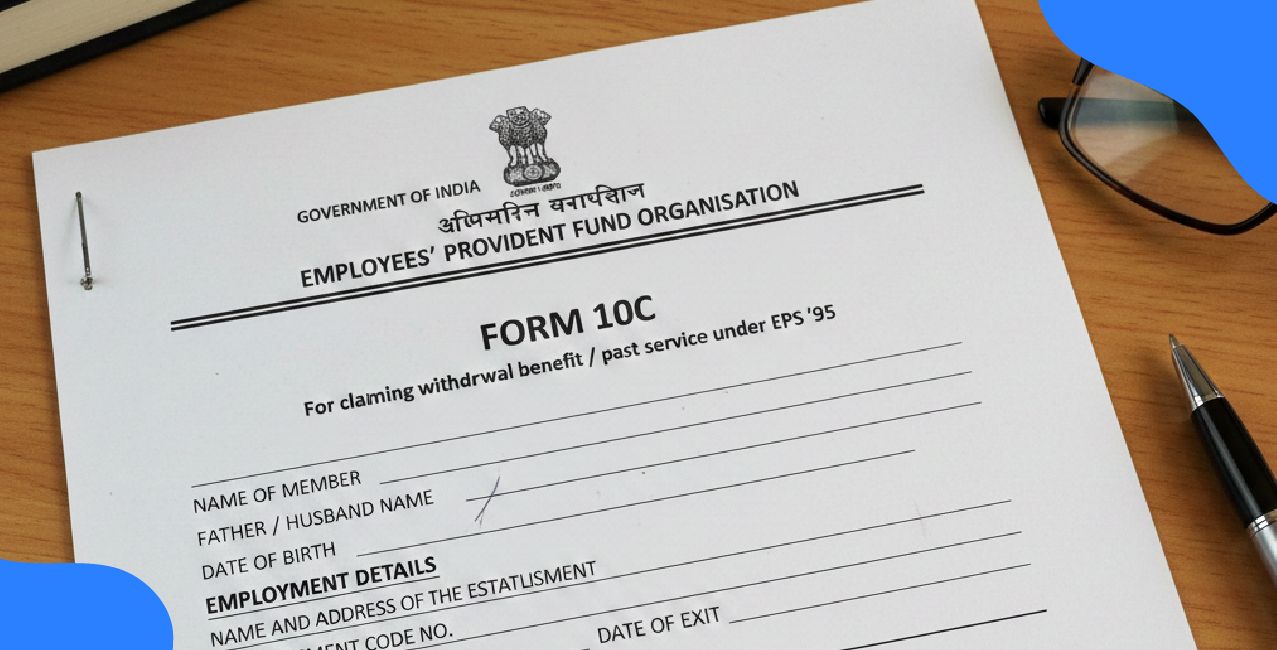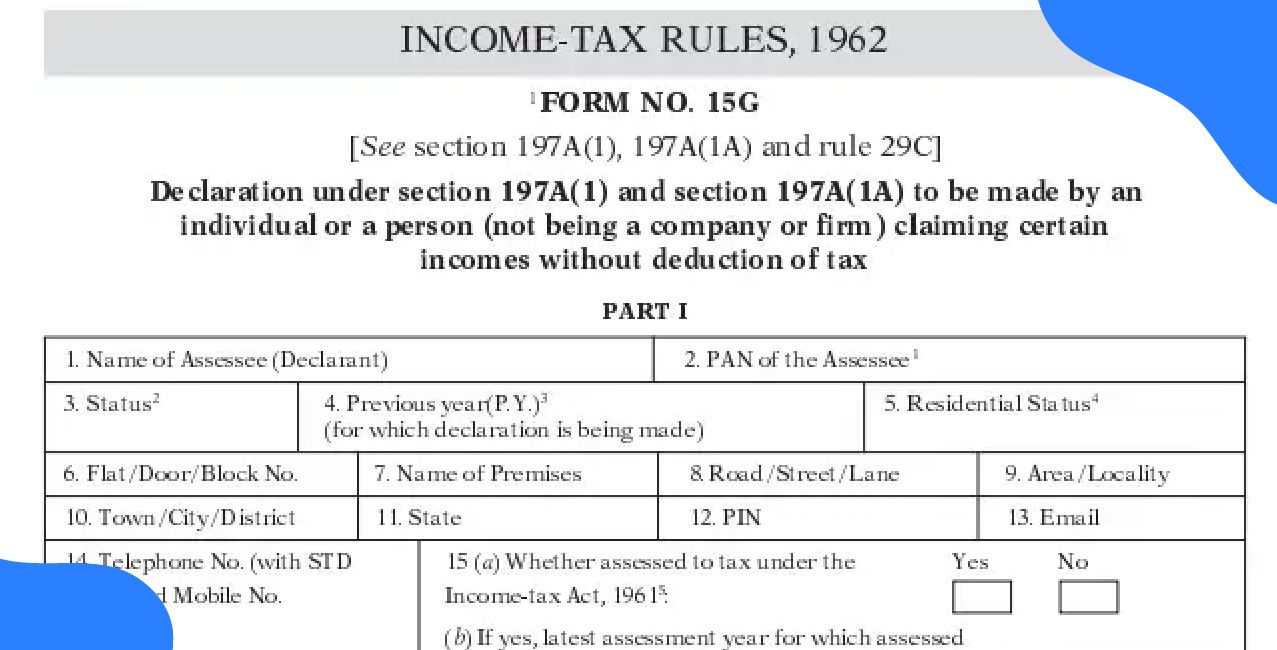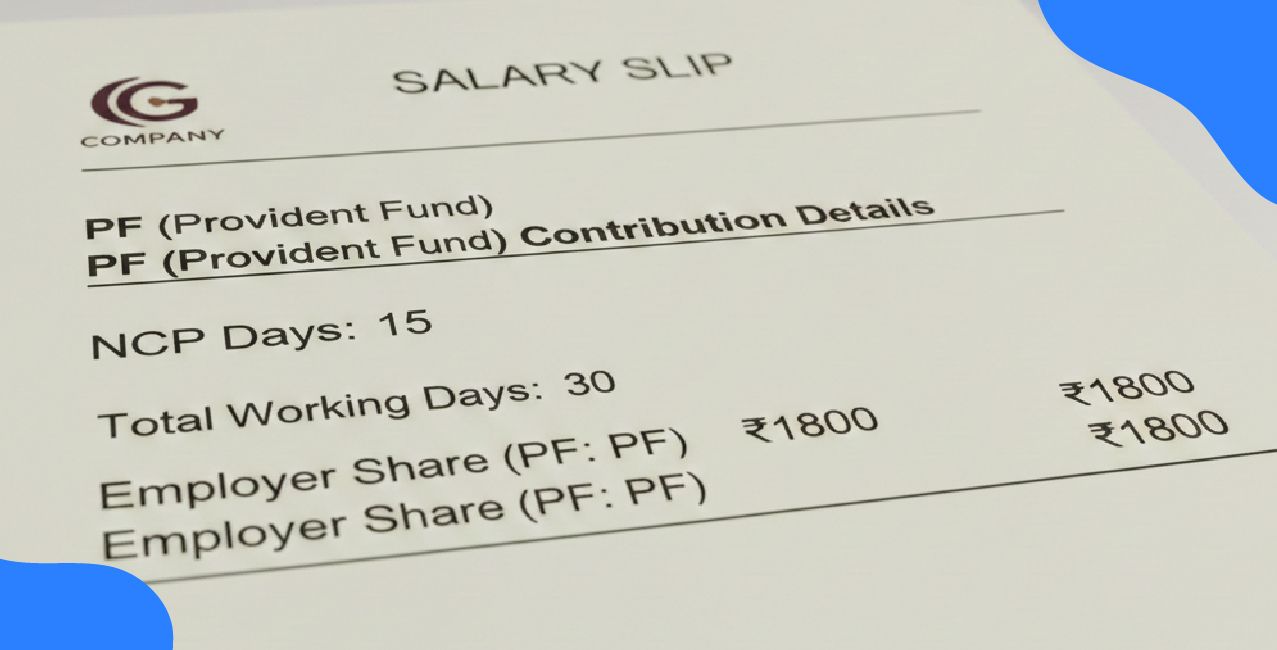How to Generate Bandhan Bank ATM PIN – Step-by-Step Guide 2025

Check Your Loan Eligibility Now
By continuing, you agree to LoansJagat's Credit Report Terms of Use, Terms and Conditions, Privacy Policy, and authorize contact via Call, SMS, Email, or WhatsApp
Bandhan Bank offers a simple, instant, and paperless way to generate or reset your Debit Card PIN, anytime and from anywhere. Gone are the days when you had to visit the bank branch, stand in queues at the ATM, or wait for your PIN to arrive by post. With Bandhan Bank's convenient digital services, you can set your PIN within minutes.
Why PIN Generation is Important
Let’s take the example of Amit, a new Bandhan Bank customer. Amit opened a savings account and received his Bandhan Bank Debit Card. Excited to start using his card, he tried withdrawing cash at the ATM, only to discover that the card needed activation by setting a PIN. Without the PIN, Amit cannot:
- Withdraw cash from ATMs
- Make online transactions
- Use his card at retail stores
Methods to Generate Bandhan Bank ATM PIN
There are 4 methods to generate Bandhan Bank ATM PIN:
- Internet Banking
- mBandhanMobile App
- IVR (Phone Banking)
- Visiting Bandhan Bank Branch
Example: Rahul’s ATM PIN Generation Journey
Rahul recently opened a savings account with Bandhan Bank and received his debit card. Since he needed to make an urgent payment the next day, Rahul had to generate his ATM PIN immediately.
Rahul had 4 options to generate his PIN:
Method | Availability | Ease of Use | Extra Notes |
Internet Banking | 24x7 | Easy | Requires internet and login credentials |
mBandhan App | 24x7 | Very Easy | Requires app installation and registration |
IVR (Phone Banking) | 24x7 | Moderate | Needs to follow voice prompts |
Branch Visit | Bank Hours | Time-consuming | Needs physical visit |
Rahul’s Choice
Rahul chose mBandhan Mobile App because:
- He had already installed the app for balance checks and transactions.
- It was quick and convenient since everything could be done in just a few taps.
- There is no need to call anyone or visit the branch.
For customers like Rahul, Digital methods (Internet Banking and Mobile App) are ideal for their speed and ease of access.
However, customers who are not tech-savvy or have limited internet access can still use IVR or visit the branch.
What Should Customers Consider?
Before choosing the method to generate your ATM PIN, think about:
Read More - Bandhan Bank Debit Card
- Do you have internet access?
- Are you comfortable with mobile apps or online banking?
- Do you prefer talking to customer care or handling it yourself?
- How urgent is your need to activate the debit card?
This way, you can select the method that suits you best.
How do you generate a Bandhan Bank ATM PIN online?
1 . Through Internet Banking or mBandhan mobile app:
- Log in to your internet banking account or mBandhanmobile app using your credentials.
- From the main Menu or Quick Links, select the option “Debit Card.”
- Choose the debit card for which you want to generate a PIN.
- Click on “Generate PIN” from the available options.
- Enter your card details including:
- Card Expiry Date
- CVV (Card Verification Value)
- Date of Birth (DOB) or PAN number
Then click on “Validate.”
- Card Expiry Date
- Set a 4-digit PIN of your choice.
- Re-enter the same 4-digit PIN to confirm and click on “Submit.”
- To complete the process, enter the OTP received on your registered mobile number (or enter your mPIN if using the app) and click on “Submit.”
- Once successful, you will receive a confirmation message on your registered mobile number.
This streamlined process ensures you can generate your ATM PIN quickly and securely, without needing to visit a branch or wait for physical documents.
How to Generate Bandhan Bank ATM PIN Offline?
1. Through IVR
Bandhan Bank offers a convenient way to generate your ATM PIN through its IVR (Interactive Voice Response) service. This option is ideal for customers who are not comfortable with digital platforms like Internet Banking or Mobile App, but still want a quick, branch-free solution. Below are the complete steps to generate your ATM PIN using this phone banking service:
Step 1: Place a Call from Your Registered Mobile Number
Dial either of the following numbers:
- +91-33-4090-2222
- +91-33-6609-6709
(Make sure you call from the mobile number that is linked to your Bandhan Bank account.)
Step 2: Choose Your Preferred Language
Once the call connects, you will hear language options such as Hindi, English, Bengali, etc.
Press the relevant key to select the language you are comfortable with.
Step 3: Enter Your 16-digit Debit Card Number
You will be asked to enter your full 16-digit Debit Card Number.
After entering, the system will ask you to confirm the number by pressing a key.
Step 4: Authenticate Your Identity
To ensure that only the rightful cardholder can generate the PIN, you need to authenticate yourself by providing two key details:
- Card Expiry Date (MM/YY)
- Your Date of Birth (DD/MM/YYYY)
This step ensures high security for your card.
Step 5: Set Your Desired 4-Digit PIN
Once your details are validated, the system will prompt you to enter a 4-digit PIN of your choice.
This is the PIN you will use for all ATM withdrawals and POS transactions.
Step 6: Re-enter the Same PIN to Confirm
To avoid mistakes, you need to enter the same 4-digit PIN once again for confirmation.
Step 7: Receive Confirmation via SMS
Once the process is completed successfully, Bandhan Bank will send a confirmation message to your registered mobile number. This message will confirm that your ATM PIN has been successfully generated.
Important Notes & Contact Details
- Make sure you call from your registered mobile number only, otherwise the system will not proceed.
- Keep your debit card handy while making the call, so you can enter details quickly.
- If you face any issues, you can always contact Bandhan Bank’s 24x7 customer care at:
- Toll-Free Number: 1800-258-8181
- Alternate Numbers: +91-33-6633-3333 / +91-33-4409-9090
- Or write to: customercare@bandhanbank.com
- Toll-Free Number: 1800-258-8181
This method is particularly useful for elderly customers, those with limited internet access, or people who are not comfortable using digital banking channels. By following these easy steps, anyone can generate their ATM PIN from the comfort of their home, without the need to visit a branch or ATM.
Example:
Rahul, a small business owner, recently received his new Bandhan Bank debit card. Since he is not very comfortable using mobile apps or Internet banking, he decided to generate his ATM PIN using the IVR service. Rahul simply called the helpline number from his registered mobile, and followed the easy steps like entering his debit card number, expiry date, and date of birth. In just a few minutes, he successfully set his 4-digit PIN and got a confirmation SMS.
This way, Rahul could generate his PIN quickly, without visiting a branch or needing any internet access.
Also Read - Bandhan Bank Balance Check Number
2. Through Bankdhan Bank ATM
If you prefer the traditional method or do not have access to the internet, Bandhan Bank allows you to generate your ATM PIN directly at a Bandhan Bank ATM. Follow these simple steps:
- Visit your nearest Bandhan Bank ATM and insert your debit card into the machine.
- From the menu options displayed on the screen, select ‘PIN Generation.’
- Next, choose the option ‘Create/Change PIN.’
- An OTP (One-Time Password) will be sent to your registered mobile number.
- Enter this OTP on the ATM screen and click on “Proceed.”
- Now, create a 4-digit PIN of your choice.
- Re-enter the same PIN to confirm and then press “Submit.”
- Once completed, you will receive a confirmation message on your mobile, indicating that your ATM PIN has been successfully generated.
Security Tips for Bandhan Bank ATM PIN Management
1. Never Share Your PIN:
Do not disclose your ATM PIN to anyone, not even to bank staff, friends, or family.
2. Change Your PIN Regularly:
For better security, change your ATM PIN periodically, especially if you feel it may have been exposed.
3. Avoid Obvious Numbers:
Do not set simple PINs like "1234", "0000", your date of birth, or phone number, as these are easy to guess.
4. Memorize Your PIN:
Avoid writing your PIN on your debit card or keeping it in your wallet. Memorize it instead.
5. Use Secure Locations:
Always use ATMs located in safe, well-lit areas, preferably inside bank branches.
6. Cover the Keypad:
While entering your PIN at an ATM or POS machine, always cover the keypad to prevent others from seeing it.
7. Be Alert to Fraud:
Be cautious of any suspicious devices or people around the ATM. Report anything unusual immediately to the bank.
8. Avoid Using Public Wi-Fi for Online Transactions:
If managing your debit card PIN through mobile banking or Internet banking, always use a secure network.
9. Regularly Check Account Statements:
Frequently review your bank statements or mobile banking app for any unauthorised transactions.
10. Report Lost or Stolen Cards Immediately:
If your debit card is lost or stolen, block it immediately via customer care or mobile banking to prevent misuse.
Conclusion
Bandhan Bank offers multiple convenient and secure methods to generate your ATM PIN, catering to customers of all preferences — whether they are comfortable with digital platforms or prefer offline options. From Internet Banking and the mBandhan mobile app to IVR services and ATM visits, each method ensures quick, hassle-free PIN creation without the need to visit a branch.
This flexibility makes Bandhan Bank’s PIN generation process accessible to tech-savvy users, elderly customers, and those with limited internet access.
By following basic security guidelines and choosing the method that suits you best, customers can ensure both convenience and safety when managing their debit card PIN. Ultimately, this user-friendly approach reflects Bandhan Bank’s commitment to offering modern banking solutions with customer security at its core.
FAQ’s
1. What are the different ways to generate a Bandhan Bank ATM PIN?
You can generate your ATM PIN through Internet Banking, mBandhan mobile app, IVR service, or directly at a Bandhan Bank ATM.
2. Can I generate my Bandhan Bank ATM PIN without internet access?
Yes, you can generate your PIN offline by visiting a Bandhan Bank ATM or using the IVR service from your registered mobile number.
3. Do I need to visit the branch to generate my Bandhan Bank ATM PIN?
No, Bandhan Bank offers paperless PIN generation, so you don’t need to visit a branch. You can generate it easily using digital or phone-based methods.
Other Bank ATM Pin Generations | ||
USS Bank ATM Pin Generation | ||
About the author

LoansJagat Team
Contributor‘Simplify Finance for Everyone.’ This is the common goal of our team, as we try to explain any topic with relatable examples. From personal to business finance, managing EMIs to becoming debt-free, we do extensive research on each and every parameter, so you don’t have to. Scroll up and have a look at what 15+ years of experience in the BFSI sector looks like.
Subscribe Now
Related Blog Post
Recent Blogs
All Topics
Contents
Quick Apply Loan
Consolidate your debts into one easy EMI.
Takes less than 2 minutes. No paperwork.
10 Lakhs+
Trusted Customers
2000 Cr+
Loans Disbursed
4.7/5
Google Reviews
20+
Banks & NBFCs Offers
Other services mentioned in this article