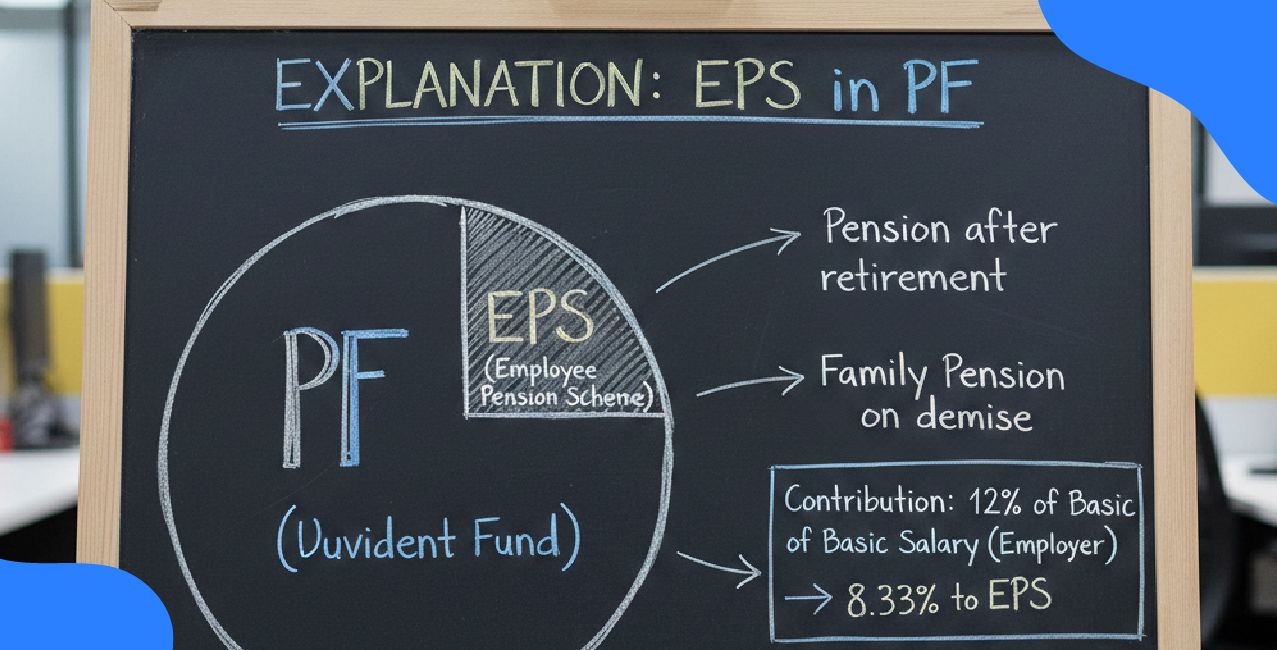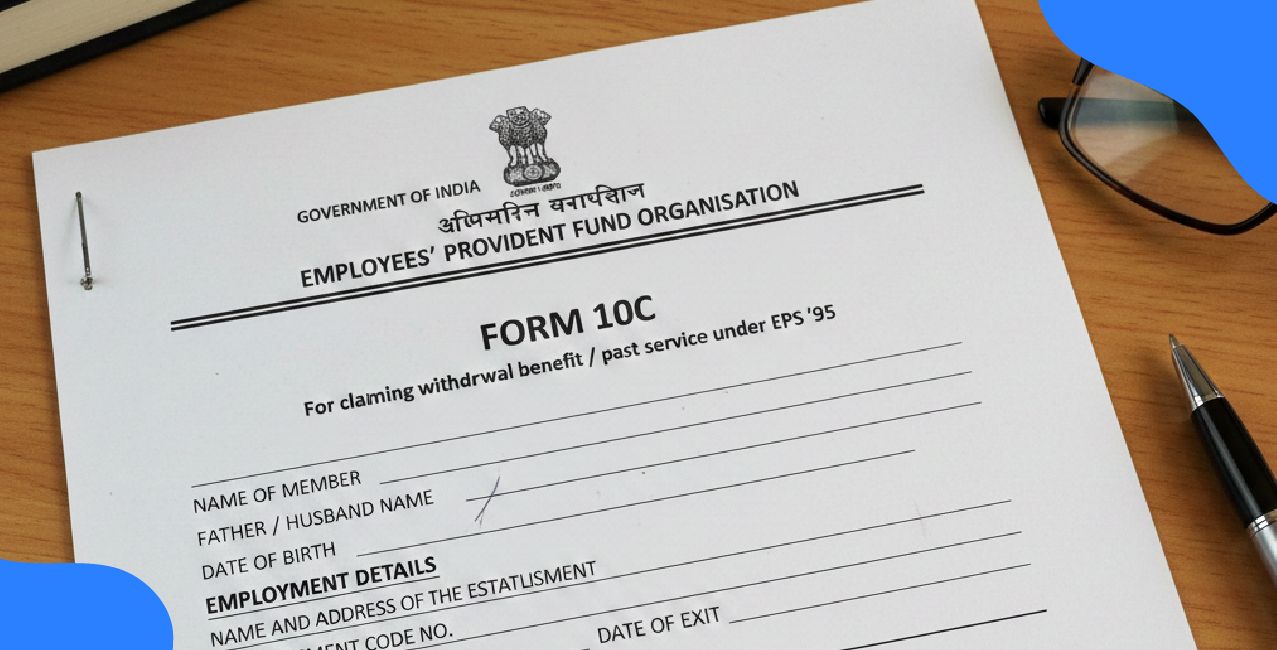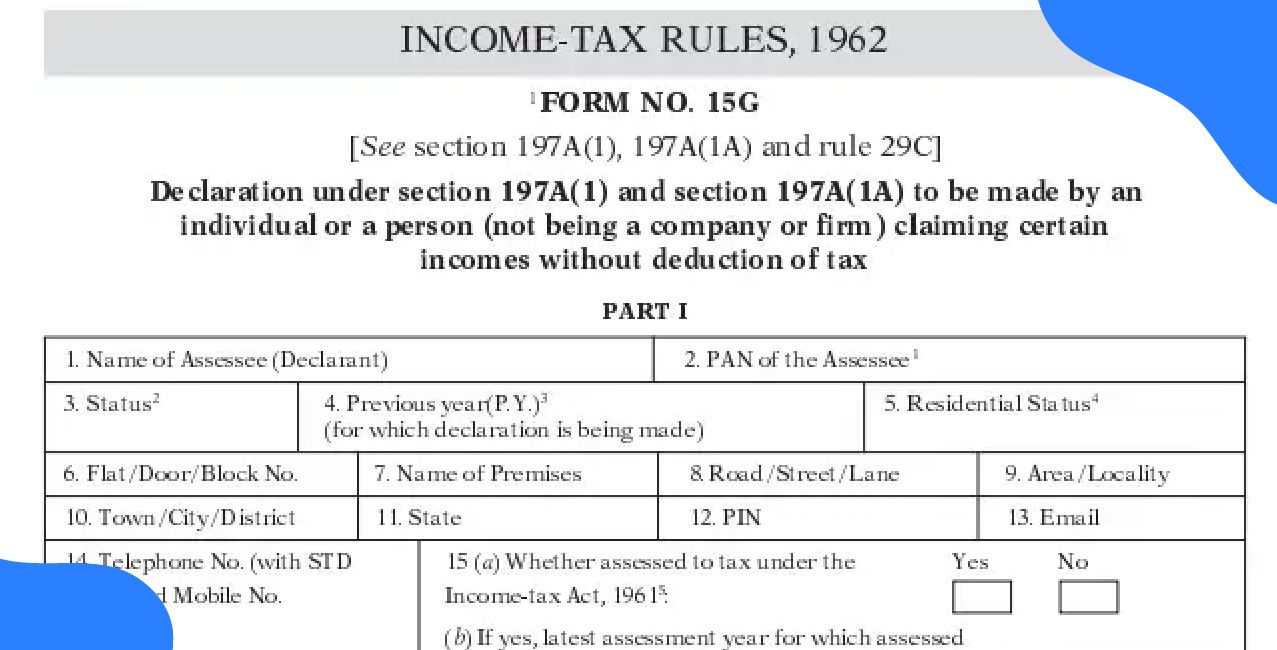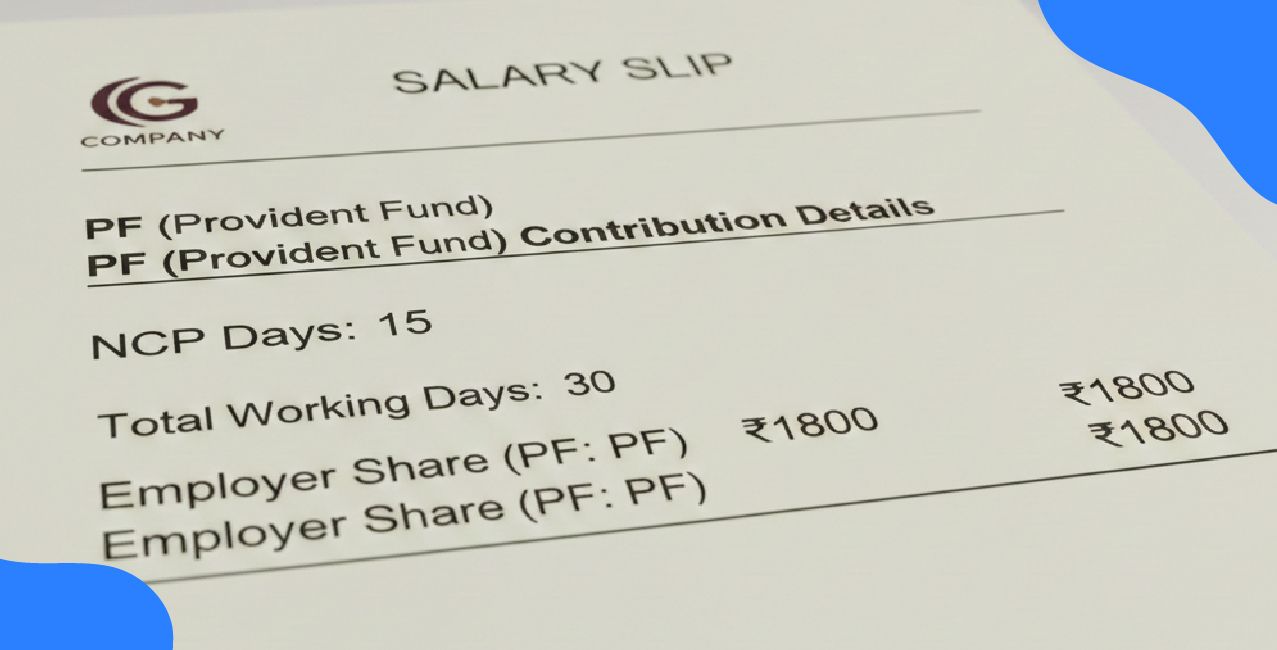How to Generate IDBI Bank ATM PIN – Step-by-Step Guide 2025

Check Your Loan Eligibility Now
By continuing, you agree to LoansJagat's Credit Report Terms of Use, Terms and Conditions, Privacy Policy, and authorize contact via Call, SMS, Email, or WhatsApp
IDBI Bank’s GREEN PIN is a paperless and secure PIN generation facility designed for all IDBI Bank Debit Cardholders. This innovative solution allows customers to generate or reset their debit card PIN electronically through multiple convenient channels, eliminating the need for traditional paper-based PIN mailers.
As the name suggests, GREEN PIN promotes an eco-friendly approach by saving paper, thereby contributing towards a greener environment and helping to reduce carbon footprint. This modern service provides a hassle-free and quick process for setting up the PIN — whether for a newly issued debit card or to reset a forgotten PIN of an existing card.
With GREEN PIN, customers no longer need to visit a branch or wait for the PIN mailer to arrive by post. They can instantly set their debit card PIN, making the process much faster and more convenient. This service reflects IDBI Bank’s commitment to combining customer convenience with environmental responsibility, ensuring a seamless and eco-conscious banking experience.
Features of Green PIN of IDBI Bank
Feature | Description |
Instant PIN Generation | Allows new and existing customers to generate/reset their ATM PIN immediately |
For all customers | Available to both new cardholders and existing customers for seamless access. |
Quick PIN reset | No need to wait for a physical mailer the PIN can be reset immediately |
Secure and convenient | Ensure a safe, user-friendly process for PIN generation/reset. |
27x7 availability | Service is accessible round-the-clock for maximum flexibility |
Multiple channels | Customers can generate /reset PINs through ATMs, IVR, and Internet Banking |
No Branch visit required | No need to visit the branch The entire process is hassle-free and online. |
Priya a young professional received a new IDBI Bank Debit Card and needed to set up her PIN. Instead of waiting for a physical mailer, she used the instant PIN generation feature via Internet Banking and activated her card within minutes.
A few weeks later, she forgot her PIN. Thanks to the Quick PIN Reset feature, she used the IVR service to reset it instantly. Since Green PIN is available 24x7, she could do this at night after work without worrying about bank hours.
Read More - IDBI Bank Debit Card
Most importantly, she never had to visit a branch, saving valuable time. With secure and multiple access channels, Priya found IDBI Bank’s Green PIN service simple, safe, and highly convenient for managing her banking needs.
Methods to Generate IDBI ATM PIN
- IVR
- Net Banking
- SMS & ATM
How to Generate IDBI ATM PIN Online?
Through IVR
To set or reset your IDBI Bank Debit Card PIN, you can use the IVR-based PIN generation service, which is quick, secure, and accessible anytime. Follow these simple steps to generate your PIN instantly:
- Dial IDBI Bank Phone Banking Numbers –
1800-209-4324 or 1800-22-1070 (Toll-Free for Domestic Customers)
For overseas customers, dial +91-22-67719100. - From the main IVR menu, select the option for ATM PIN Generation.
- Enter your Customer ID and the Debit Card Number for which you wish to generate the PIN.
- To authenticate, you will receive a One-Time Password (OTP) on your registered mobile number. Enter this OTP when prompted.
- Once verified, set a 4-digit PIN of your choice and confirm it by entering the same PIN again.
- Your new Debit Card PIN will be generated instantly, and you will receive a confirmation message on your registered mobile number.
Important Reminder
After setting the PIN, activate your debit card for the first time at any ATM (IDBI or other bank’s ATM) or at a POS (Point of Sale) machine using the PIN you just created. This step completes the activation process, preparing your card for all types of transactions.
2. Through Internet Banking
IDBI Bank provides a convenient and secure way to generate or reset your Debit-cum-ATM PIN using Internet Banking. Follow these steps to generate your PIN instantly:
- Log in to IDBI Bank Internet Banking using your credentials.
- Navigate to PIN Generation:
- Click on Menu
- Select Cards > Debit Card Services > PIN Generation
- Click on Menu
- Select the Debit Card Number for which you want to generate the PIN.
- Choose the Reason for PIN Re-generation and click Submit.
- Enter a New 4-digit PIN of your choice (the last set PIN cannot be used again).
- Confirm the New PIN and enter the OTP received on your registered mobile number.
- Click Submit, and a confirmation message will be displayed:
- "Debit card PIN has been successfully reset."
- "Debit card PIN has been successfully reset."
Your new Debit Card PIN is generated instantly, and your card is activated immediately, allowing you to use it for transactions without any delay.
Why Choose Internet Banking for PIN Generation?
- Quick & Secure: Reset your PIN within minutes.
- Anywhere, Anytime: No need to visit an ATM or branch.
- Instant Activation: Your debit card is ready to use immediately.
This method ensures a hassle-free banking experience, making PIN generation easier than ever.
How to Genrate IDBI ATM PIN Offline?
Through SMS & ATM
IDBI Bank offers a simple and secure Green PIN generation process through SMS, allowing customers to set or reset their Debit-cum-ATM PIN without the need for a physical mailer. This process consists of two steps – generating an OTP and validating it at an ATM.
Step 1: Generate OTP via SMS
- Open the SMS application on your registered mobile number.
- Type the following message:
GREENPIN <Last 6 Digits of Your Debit Card> - Send this message to 9820346920 or 9821043718.
- You will receive an OTP and a Request ID on your registered mobile number.
- The OTP will be valid for 30 minutes only.
- The OTP will be valid for 30 minutes only.
Step 2: Validate OTP & Set a New PIN at an IDBI Bank ATM
- Visit any IDBI Bank ATM and insert your Debit Card.
- Select Generate ATM PIN from the menu.
- Choose the Validate OTP option.
- Enter the OTP and Request ID received on your mobile.
- Once the OTP is successfully validated, you will be prompted to set a new 4-digit PIN.
- Re-enter the PIN for confirmation.
- Your new Debit Card PIN is generated instantly, and the card is ready for use.
Why Use the SMS-Based Green PIN Method?
- Eco-friendly: Reduces paper waste and supports digital banking.
- Quick & Convenient: No need to visit a branch or call customer care.
- Secure: OTP-based authentication ensures safety.
- 24/7 Availability: The service can be used anytime, anywhere.
This hassle-free method ensures that customers can generate or reset their PIN instantly while contributing to environmental sustainability.
Security Tips for IDBI ATM PIN Generation
Rahul, a working professional, recently received his new IDBI Bank Debit Card. To ensure safe transactions, he needed to generate a secure PIN. However, he also understood the risks associated with ATM fraud, so he followed essential security tips to protect his PIN during and after the generation process.
Also Read - IDBI Bank Balance Check
Here are some key security measures Rahul followed:
Security Tip | How Rahul Followed It |
Use a Secure Network | He used his mobile network instead of public Wi-Fi to generate his PIN through Internet Banking. |
Keep OTP Confidential | He ensured no one else saw the OTP received while generating his PIN via SMS. |
Choose a Strong PIN | Instead of using obvious numbers like 1234 or birth year, he created a random and unique 4-digit PIN. |
Change PIN Regularly | Rahul set a reminder to update his PIN every 3-6 months for better security. |
Avoid Writing PIN Down | He memorised his PIN instead of saving it on his phone or writing it on paper. |
Beware of Shoulder Surfing | At the ATM, he covered the keypad while entering his PIN to prevent others from seeing it. |
Log Out After Online Transactions | After generating his PIN via Internet Banking, he logged out immediately to prevent unauthorised access. |
Rahul successfully generated his ATM PIN while ensuring maximum security. Following these precautions, he protected his banking details from fraudsters. Every customer should adopt similar safety habits to keep their financial information secure.
By being vigilant and following these security tips, you can safeguard your IDBI Bank Debit Card PIN and enjoy hassle-free and secure banking.
Conclusion
IDBI Bank's Green PIN initiative provides a quick, secure, and eco-friendly solution for generating or resetting your ATM PIN. With multiple methods available, including Internet Banking, IVR, SMS, and ATMs, customers can conveniently set up their PIN without the need for physical mailers or branch visits.
The process ensures instant PIN generation, enhanced security with OTP validation, and 24/7 availability for seamless access. By choosing digital PIN generation, customers not only benefit from hassle-free banking but also contribute to reducing paper waste and environmental conservation.
To ensure security, customers must keep their PIN confidential, change it regularly, and avoid sharing it with anyone. Adopting these safety measures will help maintain a secure and smooth banking experience.
FAQ’s
How can I generate my IDBI Bank ATM PIN online?
You can generate your PIN through IDBI Internet Banking by selecting "Debit Card Services > PIN Generation", entering the required details, and verifying with an OTP.
Can I generate my IDBI ATM PIN without visiting a branch?
Yes, you can generate your PIN through Internet Banking, IVR, SMS (Green PIN), or an ATM, without the need to visit a branch.
What is the Green PIN service in IDBI Bank?
Green PIN is a paperless and eco-friendly initiative that allows customers to generate their ATM PIN instantly via SMS, IVR, or Internet Banking.
How do I generate my ATM PIN through SMS?
Send GREENPIN <Last 6 digits of your Debit Card> to 9820346920 or 9821043718. You will receive an OTP, which you can validate at an IDBI Bank ATM to set your PIN.
What should I do if I forget my IDBI Bank ATM PIN?
You can reset your PIN using Internet Banking, IVR, ATM, or SMS-based Green PIN services by following the respective steps for PIN regeneration.
Other Bank ATM Pin Generations | ||
USS Bank ATM Pin Generation | ||
About the author

LoansJagat Team
Contributor‘Simplify Finance for Everyone.’ This is the common goal of our team, as we try to explain any topic with relatable examples. From personal to business finance, managing EMIs to becoming debt-free, we do extensive research on each and every parameter, so you don’t have to. Scroll up and have a look at what 15+ years of experience in the BFSI sector looks like.
Subscribe Now
Related Blog Post
Recent Blogs
All Topics
Contents
Quick Apply Loan
Consolidate your debts into one easy EMI.
Takes less than 2 minutes. No paperwork.
10 Lakhs+
Trusted Customers
2000 Cr+
Loans Disbursed
4.7/5
Google Reviews
20+
Banks & NBFCs Offers
Other services mentioned in this article