How to Generate or Reset Bank of Baroda ATM PIN – Step-by-Step Guide
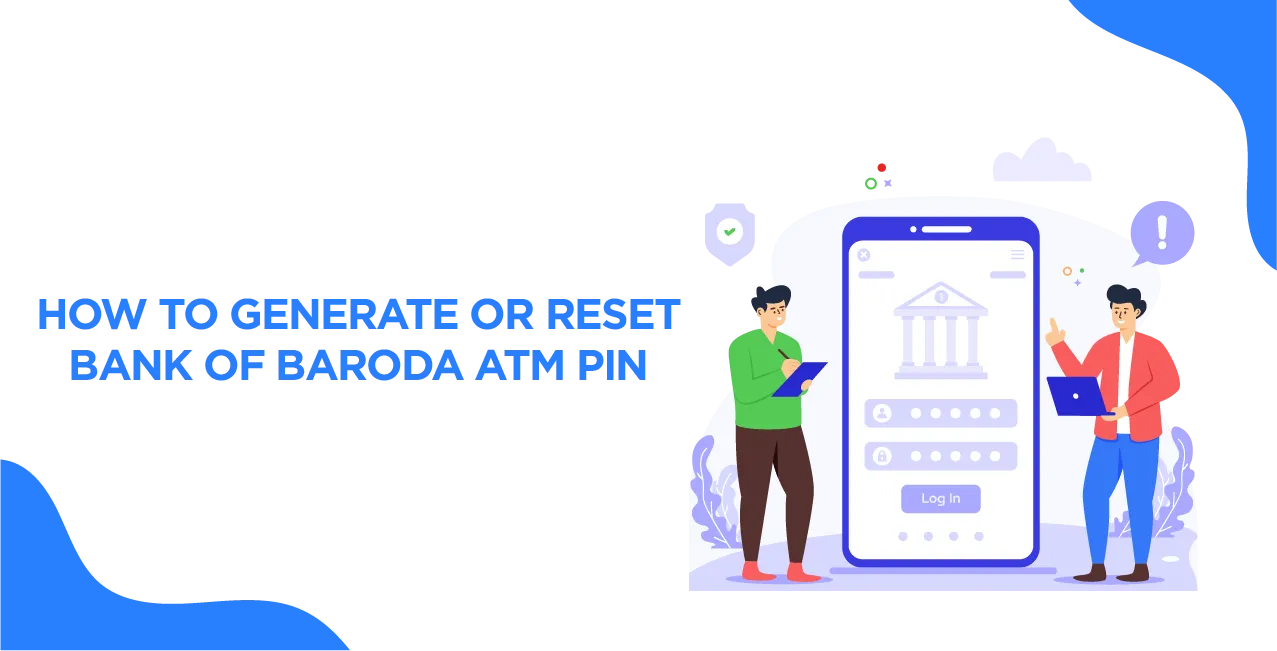
Check Your Loan Eligibility Now
By continuing, you agree to LoansJagat's Credit Report Terms of Use, Terms and Conditions, Privacy Policy, and authorize contact via Call, SMS, Email, or WhatsApp
Imagine you have just received your new Bank of Baroda ATM card. You are eager to use it, but there is one issue—you must create a PIN before you can withdraw money or make purchases. Without a PIN, your card is useless. So, how do you create your ATM PIN?
Let’s say you are in a hurry and want to withdraw ₹5,000 from your account but have not activated your PIN. Without it, you cannot access your money. The good news is that Bank of Baroda offers several easy methods to create your ATM PIN. In this blog, we will discuss all the possible means through which you can create your Bank of Baroda ATM PIN.
Methods to Generate Bank of Baroda ATM PIN
Bank of Baroda offers various methods for ATM PIN generation, categorised into online and offline options.
Method | Type | Requirement |
ATM Machine | Offline | Debit card, registered mobile |
Internet Banking (Baroda Connect) | Online | Internet banking login |
Mobile Banking (BOB World App) | Online | BOB World app registration |
SMS Method | Online | Registered mobile number |
Customer Care Call | Online | Registered mobile number |
Branch Visit | Offline | Physical visit with ID proof |
Online Methods for Bank of Baroda ATM PIN Generation
1. Bank of Baroda ATM PIN Generation via Internet Banking
If you have access to Bank of Baroda’s Baroda Connect internet banking, you can easily generate your PIN. Follow these steps:
- Log in to Baroda Connect with your User ID and Password.
- Click on “Set/Reset Debit Card PIN” under the Services menu.
- Enter your Customer ID and click Next.
- A list of your linked debit cards will appear. Select the debit card for which you want to set the PIN and click Continue.
- An OTP (One-Time Password) will be sent to your registered mobile number. Enter the OTP and validate.
- Enter your desired ATM PIN (e.g., 4758). Confirm the PIN by entering it again.
- Click Continue, then enter your Transaction Password.
- A confirmation message will appear: “Your Debit Card PIN has been successfully set.”
Example:
Ramesh wants to set his ATM PIN via internet banking. He logs in, selects his debit card ending in 5623, and sets 4729 as his PIN. Within minutes, his PIN is ready for use!
2. Bank of baroda ATM PIN Generation via Mobile Banking (BOB World App)
For users who prefer mobile banking, Bank of Baroda’s BOB World (M-Connect Plus) app allows easy PIN generation.
- Download and install the BOB World mobile app.
- Log in with your registered mobile number.
- Locate “Debit Card Control” → Click “Change Debit Card PIN”.
- Select the debit card and click “SET PIN”.
- An OTP will be sent to your registered mobile number. Enter the OTP.
- Enter your new 4-digit PIN (e.g., 5632) and confirm.
- Enter your M-PIN to validate.
- Your new ATM PIN is successfully set!
Example:
Pooja downloads the BOB World app and logs in. She selects her debit card, enters 5678 as her new PIN, confirms it, and within seconds, her ATM PIN is ready!
3. Bank of Baroda ATM PIN Generation via SMS
For those without internet access, Bank of Baroda allows PIN generation via SMS.
- Send an SMS in the following format: PIN <Last 4 digits of Debit Card> <Last 4 digits of Account Number>
Example: PIN 5623 9876 - Send this SMS from your registered mobile number to the official BoB number.
- You will receive an OTP via SMS.
- Visit any Bank of Baroda ATM within 48 hours and set your PIN using this OTP.
Example:
Amit’s debit card ends in 7894, and his account number ends in 3421. He sent an SMS PIN: 7894 3421. He receives an OTP, which he later uses at an ATM to set his new PIN: 4356.
Offline Methods for Bank of baroda ATM PIN Generation
1. ATM PIN Generation via ATM Machine
If you prefer an in-person approach, visit the nearest Bank of Baroda ATM.
- Insert your Bank of Baroda Debit Card into the ATM.
- Select “PIN Generation” from the menu.
- Enter your 11-digit account number and confirm.
- Enter your registered mobile number and confirm.
- You will receive an OTP via SMS.
- Use the OTP to generate a new 4-digit ATM PIN (e.g., 6384).
Example:
Suresh visits a BoB ATM and selects “PIN Generation,” and enters his details. He receives an OTP and successfully sets his PIN as 6328.
2. ATM PIN Generation via Customer Care
If you prefer assistance, you can generate your PIN by calling Bank of Baroda Customer Care.
- Call 1800 258 4455 or 1800 102 4455.
- Select your preferred language.
- Follow the IVR options to select ATM Services → Green PIN Generation.
- Enter your Debit Card Number and Account Number.
- You will receive an OTP.
- Use this OTP at a Bank of Baroda ATM to generate a new PIN.
Example:
Priya calls customer care, follows the IVR instructions, and gets an OTP. She later visits a BoB ATM and sets her new PIN as 9245.
3. ATM PIN Generation via Branch Visit
If you prefer in-person banking, visit the nearest Bank of Baroda branch.
- Carry your debit card and proof of ID (Aadhaar, PAN, etc.).
- Request ATM PIN generation at the counter.
- The bank representative will assist you in setting up your PIN.
Bank of baroda ATM PIN Security Tips
You have to secure your ATM PIN correctly so that your bank account will be safe from fraud and misuse. Correct security tips to follow are as follows:
Do not disclose your PIN: Your ATM PIN is private. Never give it to bankers, friends, family members, or any other person. Banks never request your PIN, so be cautious about a person who asks for it.
Avoid simple PINs: Never select simple numbers like "1234," "0000," "1111," or your date of birth. Select a random and different PIN.
Update your PIN from time to time: Regular updating of your PIN adds an extra level of security. Updating your ATM PIN every three or four months is a wise choice that reduces the risk of misuse.
Never keep your PIN: Keeping your PIN in your mobile or jotting it down exposes it to extremely high chances of theft. Instead, remember your PIN so that it is secure.
Watch ATMs: While typing your PIN at an ATM, be careful behind your back. Keep your hand on the keypad while typing and ensure that no external device is plugged into the ATM.
Be careful with bank statements: Check your bank account statement and transaction statements from time to time for any discrepancies. Inform the bank at once if there is something amiss.
Use safe banking channels: While making or altering your PIN via mobile banking or internet banking, use safe and sound devices. Avoid using public internet connections or shared computers in the process of conducting banking transactions.
- Report lost or stolen cards immediately: If your ATM card is lost or stolen, report it to the bank immediately so that your card is blocked and no unauthorised transaction can be executed.
Conclusion
Creating a Bank of Baroda ATM PIN is fast and easy, whether you're an online enthusiast who likes using Internet banking and mobile banking apps or an offline user who prefers using ATMs, SMS, or customer care. Use the method that suits you best and get your ATM card activated today.
FAQs on Bank of Baroda ATM PIN Generation
Can I generate my ATM PIN without visiting a bank branch?
Yes, you can generate your ATM PIN through an ATM, internet banking, mobile banking, SMS, or by calling customer care.
What should I do if I forget my ATM PIN?
If you forget your ATM PIN, you can reset it using internet banking, mobile banking, or by visiting an ATM.
Is it safe to generate an ATM PIN through SMS?
Yes, as long as you send the SMS from your registered mobile number and do not share your OTP with anyone.
How often should I change my ATM PIN?
It is recommended to change your ATM PIN every few months for security reasons.
Other Bank ATM Pin Generations | ||
USS Bank ATM Pin Generation | ||
About the author

LoansJagat Team
Contributor‘Simplify Finance for Everyone.’ This is the common goal of our team, as we try to explain any topic with relatable examples. From personal to business finance, managing EMIs to becoming debt-free, we do extensive research on each and every parameter, so you don’t have to. Scroll up and have a look at what 15+ years of experience in the BFSI sector looks like.
Subscribe Now
Related Blog Post
Recent Blogs
All Topics
Contents
Quick Apply Loan
Consolidate your debts into one easy EMI.
Takes less than 2 minutes. No paperwork.
10 Lakhs+
Trusted Customers
2000 Cr+
Loans Disbursed
4.7/5
Google Reviews
20+
Banks & NBFCs Offers
Other services mentioned in this article








