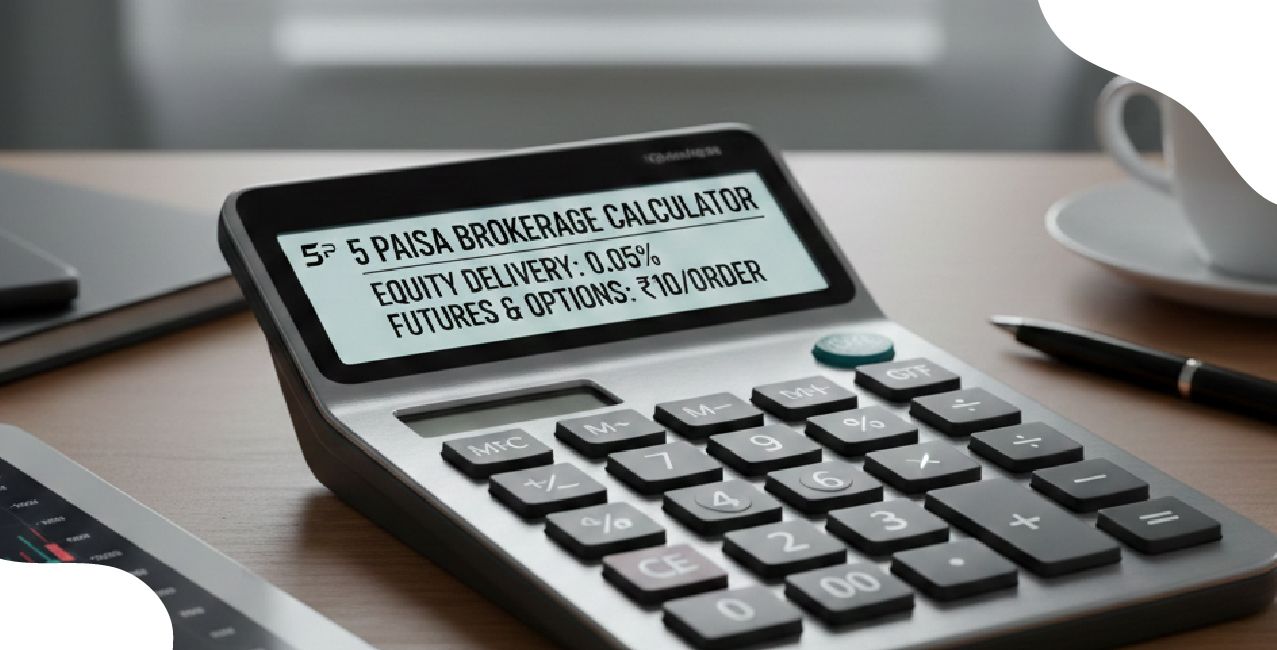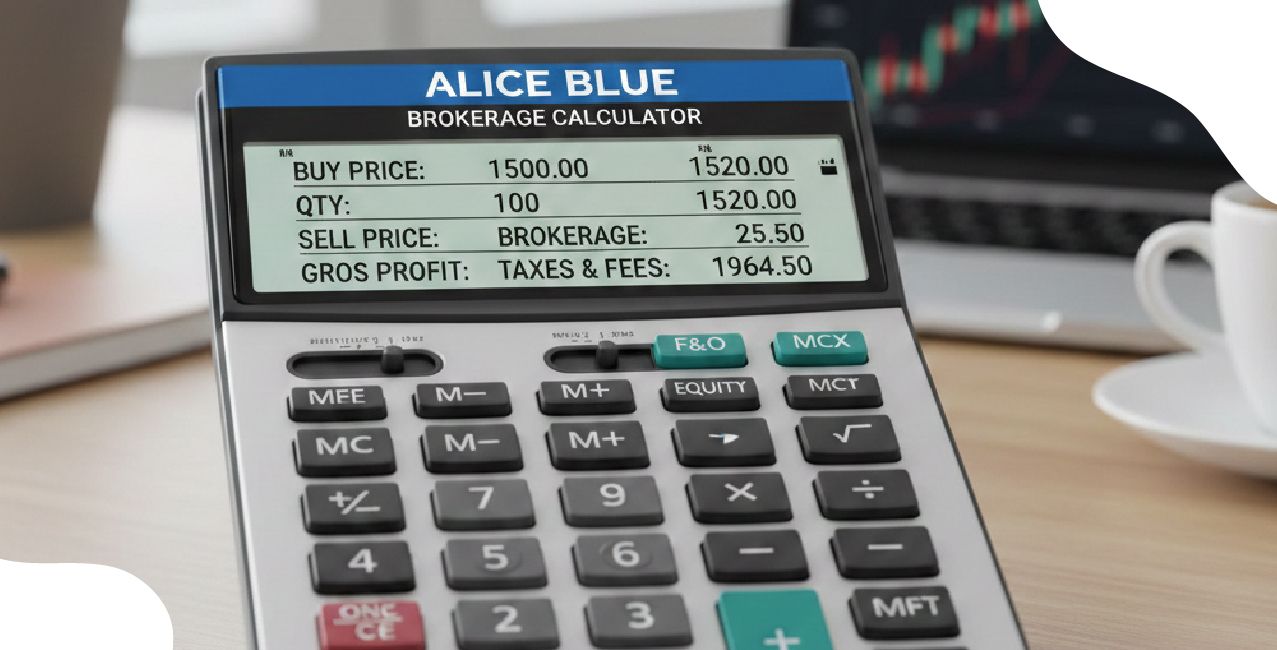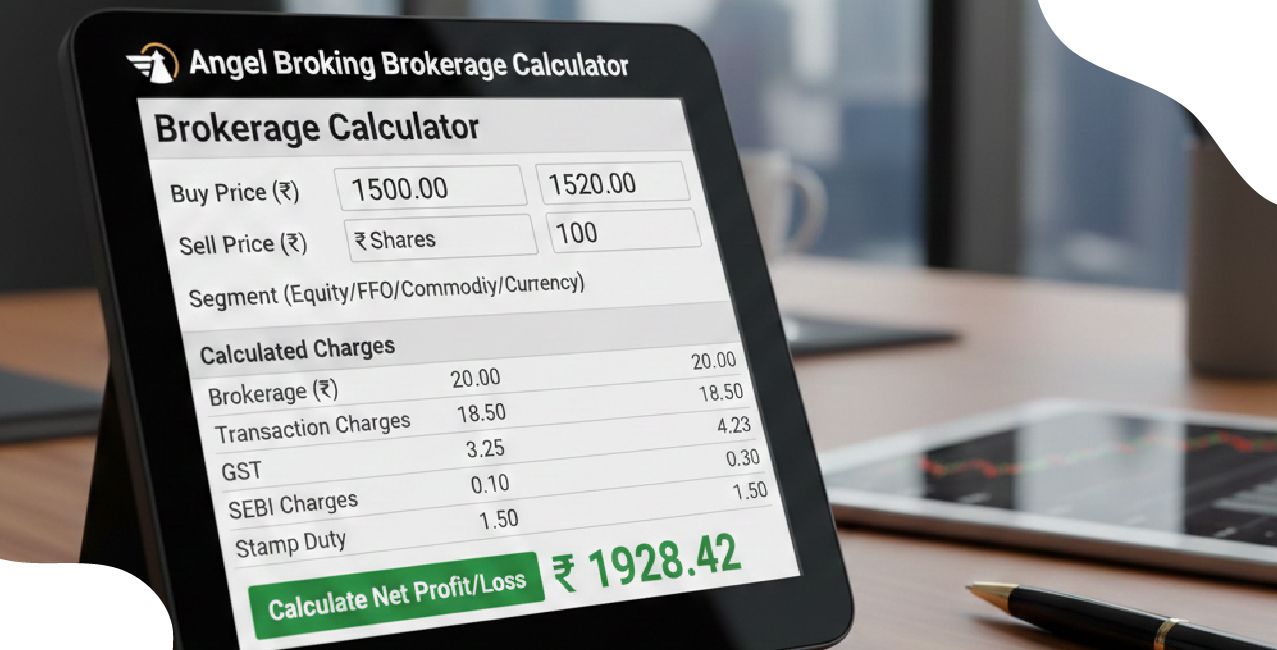Kiwi Credit Card – Smart Features & Exclusive Benefits Explained

Check Your Loan Eligibility Now
By continuing, you agree to LoansJagat's Credit Report Terms of Use, Terms and Conditions, Privacy Policy, and authorize contact via Call, SMS, Email, or WhatsApp
It's a typical Tuesday afternoon. You drop by your go-to café—one you've visited at least three times this week. You get your usual cappuccino, ₹200, down the drain, but well worth it. You forget your wallet, and your heart skips a beat. Embarrassing, right? But rather than freak out, you take out your phone.
A swift scan of the QR code, tap, and done— paid. And the best part? You have just made a payment using your Kiwi Credit Card on UPI. You even got 2X cashback while enjoying that coffee. Does it sound good? It gets better.
Credit Card Overview
The Kiwi Credit Card is a payment card for Indians who love UPI's convenience but also want a credit card's benefits. It combines both. You get to pay through UPI by scanning QR codes, but instead of using your bank account, the money is deducted from your credit card. This means you can enjoy the ease of UPI with the advantage of credit, cashback, and reward points.
Key Highlights of Kiwi Credit Card
- Virtual credit card with UPI integration.
- Lifetime free credit card with no joining or annual fees.
- 2X assured cashback on every scan-and-pay transaction.
- Set spending limits and manage transactions using the Kiwi app.
- Transactions can be tracked in real-time via the app.
Instant payments with strong security.
Read More – Slice Credit Card
Benefits of Kiwi Credit Card
- UPI Payments with Credit Card: You can pay through UPI using your Kiwi Credit Card. Just scan the QR code and pay. You don't need to carry cash or cards.
Example: Buying vegetables from your local vendor? Scan and pay using Kiwi.
2. Cashback Rewards: Earn 2X cashback every time you pay using Scan and Pay.
Example: Paid ₹1000 for groceries? You get the cashback credited directly into your account.
3. Lifetime Free Card: No hidden fees. No annual charges. It’s free for life.
4. Instant Activation: Download the Kiwi app, complete verification, and get your virtual card in minutes.
5. Easy Management: Use the Kiwi app to track your expenses, set limits, and pay your bills.
6. Accepted Everywhere: Use it at any shop or vendor with a QR code or online platforms that accept UPI.
7. Safe and Secure: Backed by NPCI, transactions are encrypted and safe.
Credit Card Cashback & Reward:
You can earn up to 5% cashback on all UPI transactions.
Overview of Rewards:
Feature | Details |
Reward Points Name | Kiwis |
Redemption Method | Kiwis can be redeemed into the customer’s “grab” UPI ID-linked account at any time. |
Value of Each Kiwi Point | 1 Kiwi = ₹0.25 |
Program Inclusions | 1. Kiwi NeonProgramme: Exclusive card-based rewards. |
2. Transaction Rewards (Kiwi App Cards): Earn points on merchant payments using RuPay credit cards issued on the Kiwi app. | |
3. Transaction Rewards (Other RuPay Cards): Earn points on merchant payments made using other RuPay credit cards. | |
4. Transaction Rewards (BankAccounts): Earn points when paying via your linked bank accounts. | |
5. Refer &Earn: Get bonus Kiwis for referring friends to join Kiwi. | |
6. NPCI Offers: Special discounts and reward points on select transactions powered by NPCI. | |
7. MerchantOffers: Cashback and rewards on purchases at partner merchants. | |
8. Other Offers: Seasonal promotions and limited-time deals for bonus Kiwis. |
Valentine’s Day 2025 Cashback Offer (14th - 28th February)
What’s the offer
If you complete 5 transactions of ₹100 or more between 14th February 2025 (midnight) and 28th February 2025 (11:59 PM) using your YES Bank Klick Credit Card or Axis Bank Kwik Credit Card on the Kiwi platform, you will get ₹150 Cashback as rewards.
How Does the Cashback Work?
Transaction Number | Cashback Reward |
1st Transaction | ₹20 Instant Cashback |
2nd Transaction | ₹20 Instant Cashback |
3rd Transaction | ₹20 Instant Cashback |
4th Transaction | ₹20 Instant Cashback |
5th Transaction | ₹20 Instant Cashback + ₹50 Bonus Reward (Credited by 10th March 2025) |
Total Cashback | ₹150 (₹100 from individual transactions + ₹50 bonus) |
Essential Things You Need to Know (Eligibility & Conditions)
Detail | Explanation |
Who can participate? | Only selected users are notified via the Kiwi app, WhatsApp, or push notification. |
Minimum Transaction Amount | Each transaction must be ₹100 or more. |
Number of Transactions Required | 5 transactions within 14th - 28th February 2025. |
One Transaction Per Day Rule | Only 1 transaction per day will be counted towards the offer. If you make more than 1, only the first one counts. |
Eligible Cards | YES, Bank Klick Credit Card and Axis Bank Kwik Credit Card transactions via the Kiwi platform. |
Cashback Form | Cashback will be given as Kiwis (Reward Points). 4 Kiwis = ₹1. |
Default Reward Points | For each transaction, you will also earn: 2 Kiwis for every ₹50 spent (Scan & Pay transactions) 1 Kiwi for every ₹50 spent (Online transactions). |
Extra Reward Points | After the campaign ends, you will receive additional rewards within 3 working days: 8 extra Kiwis per ₹50 for Scan & Pay 4 extra Kiwis per ₹50 for Online Payments. |
Maximum Cashback Limit | ₹150 cashback (600 Kiwis) per user during the offer period. |
Excluded Transaction Categories | Transactions in these categories will not count towards the 5 transactions: Repayments Fuel Cash Withdrawal Wallet Load Insurance Education Government Services Rent Utilities EMAIL Purchases converted to EMI later Credit Card Fees & Other Charges Service Stations |
Fees & Other Charges
Fee Type | Details |
Joining Fee | None |
Annual Fee | None |
Hidden Charges | None |
Late Payment Fee | Applicable based on the issuing bank’s policy |
Example:
If your bill is ₹10,000 and you miss the due date, the bank may charge a late payment fee of around ₹500 or more.
Late Payment Fee Applicable
Late payment fees will be charged if you do not pay your credit card bill on time. These charges depend on the bank that issues your underlying credit card. Always check the terms in your Kiwi app.
Also Read - Jupiter RuPay Credit Card
Example: If your bill is ₹10,000 and you miss the due date, the bank may charge a late payment fee of around ₹500 or more.
Credit Card Pros & Cons
Pros:
- Scan and pay using a credit card on UPI.
- Lifetime free card with no charges.
- Assured cashback and reward points.
- Instant activation and easy tracking through the app.
Cons:
- Late payment fees if you miss the bill payment.
The credit limit is based on your income and credit score.
Example: If your income is ₹40,000 per month, your credit limit may be around ₹50,000, but this depends on the bank.
Eligibility Criteria for Kiwi Credit Card
- You must be an Indian citizen.
- Age: 21 years or above.
- Good credit score and stable income.
Example: If you are 23, working in an IT company with a salary of ₹30,000, and have a CIBIL score above 700, you are likely eligible.
Required Documents to Apply for Kiwi Credit Card
- Identity Proof: Aadhaar Card, PAN Card, Passport, or Voter ID.
- Address Proof: Aadhaar Card, Electricity Bill, or Rental Agreement.
- Income Proof: Salary slips, Bank statements, or Income Tax Returns.
Example: If you are a salaried employee, keep your last 3 months' salary slips ready.
How Do You Apply For A Kiwi Credit Card?
Getting your Kiwi Credit Card is a simple and user-friendly process designed to ensure that you can start using your virtual card within minutes. Here’s a step-by-step, detailed breakdown of how you can successfully apply for the Kiwi Credit Card:
1. Download the Kiwi App
The first and most crucial step is downloading the Kiwi app onto your smartphone. The app is available on both major platforms:
Platform | Download Link |
Android (Google Play) | Google Play Store - Kiwi App |
iOS (Apple Store) | Apple App Store - Kiwi App |
Here’s what you need to do:
- Open the Google Play Store if you are an Android user or the Apple App Store if you use an iPhone.
- Type “Kiwi: UPI Credit Cards, Rewards” in the search bar.
- Click on the ‘Install’ button for Android or the ‘Get’ button for iOS.
- The app will be downloaded and installed on your mobile device within seconds (depending on your internet speed).
Tip: Ensure you have a stable internet connection while downloading the app to avoid interruptions.
2. Launch the Kiwi App and Begin Registration
Once the app is installed:
- Open the Kiwi app by tapping on the app icon.
- You will see an option to ‘Login’ on the welcome screen. Click on it to begin the registration process.
Note: You do not need any prior registration. Your mobile number will act as your unique ID for the account.
3. Enter Your Registered Mobile Number
On the login page:
- Enter the mobile number linked to your bank account and credit profile.
- This number should ideally be associated with your UPI transactions and bank records. The app will later link your Kiwi Credit Card to UPI platforms like Google Pay, PhonePe, or Paytm.
Why is this Important?
Your registered mobile number lets Kiwi fetch your financial profile, check your credit eligibility, and ensure smooth integration with UPI services.
4. OTP Verification
After entering your mobile number:
- You will receive a One-Time Password (OTP) via SMS.
- Enter the 6-digit OTP in the space provided within the app.
What if You Don’t Receive the OTP?
- Check your internet connection and network coverage.
- Ensure you enter the correct mobile number.
- If you still don’t get the OTP, click ‘Resend OTP’.
Tip: Avoid sharing your OTP with anyone to ensure your account’s security.
5. Receive a Waitlist ID
Once your mobile number is verified:
- The app generates a Waitlist ID for you.
- This ID is unique and acts as a token number that indicates your position in the queue for card issuance.
What Does the Waitlist Mean?
- Sometimes, due to high demand, Kiwi may place you on a waiting list.
- The Waitlist ID helps you track your position in the queue.
- You will be notified via SMS or app notification when your turn comes.
Tip: You can check your waitlist status anytime by logging into the Kiwi app.
6. Complete KYC Verification
Before you proceed with your card application, you might be asked to complete a Know Your Customer (KYC)verification. This is a standard regulatory requirement for issuing credit cards.
- You may be required to upload scanned copies or photos of the following documents:
- Identity Proof: Aadhaar Card, PAN Card, Voter ID, Passport, or Driving License.
- Address Proof: Aadhaar Card, Utility Bill (Electricity, Water, Gas), or Rent Agreement.
- Income Proof: Latest Salary Slips, Bank Statements, or Income Tax Return (ITR).
- Identity Proof: Aadhaar Card, PAN Card, Voter ID, Passport, or Driving License.
Tip: Keep these documents handy before starting your application process for faster completion.
7. Apply for Your Virtual Kiwi Credit Card
After KYC is completed and your turn arrives from the waitlist:
- Open the Kiwi app.
- You will see an option to ‘Apply for Virtual Kiwi Credit Card’.
- Click on it and follow the prompts to complete your application.
- The app will evaluate your eligibility based on income, credit score, and other financial details.
Outcome:
- If your application is approved, you will receive your virtual Kiwi Credit Card instantly within the app.
- If your application is rejected, you may get suggestions to improve your credit profile or reapply later.
8. Activate Your Kiwi Credit Card
Once your virtual credit card is issued:
- You will receive card details like the Card Number, CVV, and Expiry Date.
- You can start using your card immediately for online payments or UPI transactions by scanning QR codes.
Note: No physical card is issued. Your virtual card is sufficient for all UPI and online transactions.
9. Link Your Kiwi Credit Card to UPI Apps
To make payments using UPI:
- Open any UPI app like Google Pay, PhonePe, or Paytm.
- Go to the ‘Payment Methods’ or ‘Bank Accounts’ section.
- Choose ‘Link Credit Card’ and select the RuPay Credit Card option.
- Enter your Kiwi Credit Card details (Card Number, CVV, Expiry Date).
- Set your UPI PIN (using the OTP sent to your registered mobile number).
Tip: Once your card is linked, you can use it just like a regular UPI payment method.
How to Use Kiwi Credit Card
- Scan the QR code at a shop.
- Pay using your Kiwi Credit Card through UPI.
- Earn cashback and reward points.
- Track expenses and pay your bill through the Kiwi app.
Example: You pay ₹500 at a petrol pump. You scan the QR code, select Kiwi Credit Card, and make the payment. You earn cashback and see the transaction in the app instantly.
Security and Safety
- Certified by NPCI.
- End-to-end encryption.
- OTP-based verification.
- Instant transaction alerts.
Example: If someone tries to misuse your card, you will get an alert immediately. You can block your card from the app.
Customer Support
- Email: service@gokiwi.in
- WhatsApp: 8147039992
- Office Address: Ground Floor, UrbanVault 1608, 7th Cross Opp BMTC Bus Depot, Sector-1, Agrahara Village, HSR Layout, Bengaluru, Karnataka 560102.
Conclusion
The Kiwi Credit Card is a game-changer for people who love UPI but also want the benefits of a credit card. It is free for life, gives cashback on every scan-and-pay transaction, and is easy to manage. If you want a simple, intelligent, and rewarding way to pay, Kiwi is the card for you. Download the app and start using it today.
FAQs
- Can I set my credit card limit on the Kiwi app?
Yes, you can set your spending limit through the Kiwi app.
- Is the Kiwi app certified by NPCI?
Yes, the Kiwi app is certified by NPCI (National Payments Corporation of India).
- Can I block my Kiwi Credit Card?
Yes, you can block your card through the Kiwi app.
- Are Kiwi Credit Card transactions safe?
Yes, all transactions made using the Kiwi Credit Card are safe and secure.
Other Credit Cards | ||||
About the author

LoansJagat Team
Contributor‘Simplify Finance for Everyone.’ This is the common goal of our team, as we try to explain any topic with relatable examples. From personal to business finance, managing EMIs to becoming debt-free, we do extensive research on each and every parameter, so you don’t have to. Scroll up and have a look at what 15+ years of experience in the BFSI sector looks like.
Subscribe Now
Related Blog Post
Recent Blogs
All Topics
Contents
Quick Apply Loan
Consolidate your debts into one easy EMI.
Takes less than 2 minutes. No paperwork.
10 Lakhs+
Trusted Customers
2000 Cr+
Loans Disbursed
4.7/5
Google Reviews
20+
Banks & NBFCs Offers
Other services mentioned in this article