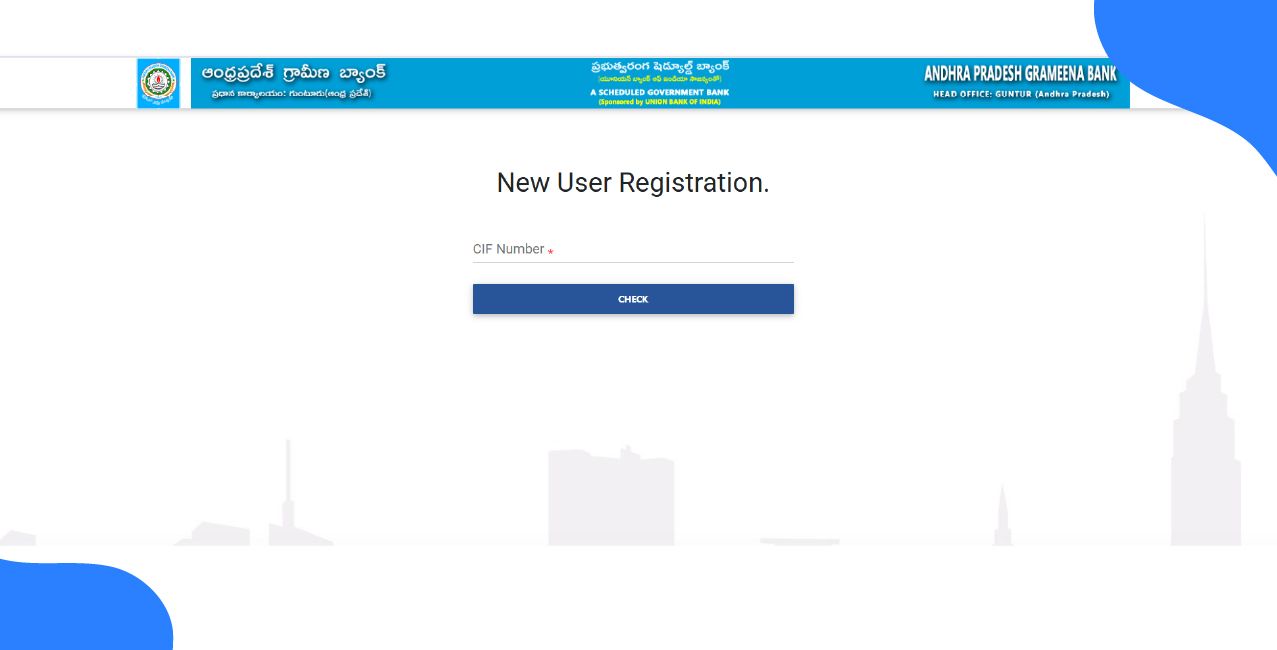
Author
LoansJagat Team
Read Time
6 Min
29 Sep 2025
How to Activate Net Banking in APGB: Step-by-Step Guide
Key Takeaways
- You can activate APGB Net Banking online using your CIF number and registered mobile number.
- New retail users can register directly, while corporate users must contact their branch.
- Once activated, you can transfer funds, pay bills, and check balances anytime.
Activating APGB Net Banking is simple and can be done online through the official APGB website. You just need your CIF number, registered mobile number, and to follow the on-screen steps.
For example, Mrs Reddy, a school teacher in Anantapur, wanted an easier way to manage her salary account. Instead of standing in queues at the branch, she activated APGB Net Banking from home. By entering her CIF number, verifying her details, and setting up a password, she registered within minutes. Now she pays bills, checks balances, and transfers funds without leaving her home.
In this blog, we will guide you through the activation steps, common issues, key services, and solutions related to APGB Net Banking.
Bonus Tip: APGB is now integrated with Union Bank of India. Customers must use the Union Bank portal to access and manage their APGB Net Banking services.
Step-by-Step Guide to Activate APGB Net Banking (Online Registration Method)
Activating APGB Net Banking is quick and simple. You can enjoy access to your bank account anywhere by following the registration steps below.
Step 1: Visit the official APGB website.
Step 2: You will see two options: “Retail User” or “Corporate User.” There will also be a “New User” option. If you are a new Corporate User, please contact your branch admin and provide the required details to create a new corporate user.
Step 3: If you are a new Retail User, click on “New User Registration” just below it. You will be redirected to a new page where you must enter your CIF number and click on the “Check” button. Verify your registered mobile number with the OTP sent to you.
Step 4: If you are an existing user, simply click on the “Login” button and enter your User ID and password to access your account.
With this simple process, you can activate APGB Net Banking smoothly and start enjoying online services such as checking balances, transferring funds, and paying bills from the comfort of your home.
If you prefer offline activation, follow these steps to activate APGB Net Banking safely:
Step 1: Visit Your Branch
Go to your nearest APGB branch to request net banking activation. Bring your account details and identification.
Step 2: Submit Customer Details
Provide your Customer ID and registered mobile number to the bank staff. They will start the activation process for you.
Step 3: Verify Your Identity
The bank may verify your identity using your debit card details or other official documents.
Step 4: Set Your Login Credentials
The bank will help you set a temporary password for net banking.
Once you complete these steps, your APGB Net Banking account will be active, and you can access your account securely and manage your finances anytime.
Read More - APGB Net Banking: Simplify Your Banking Anytime, Anywhere Read More - APGB Net Banking: Simplify Your Banking Anytime, Anywher
Read More - APGB Net Banking: Simplify Your Banking Anytime, Anywhere
Common Issues During Activation & Solutions
When activating APGB Net Banking, customers may face certain issues. Knowing the correct solution will help you complete the process smoothly and avoid unnecessary delays.
- User Creation Problems: If you cannot create a User ID online, contact your home branch for assistance.
- Password Reset or Unlock Issues: If you are unable to reset or unlock your login password online, the branch can help you reset it securely.
- Updating Personal Details: Changes such as mobile number, email ID, or address can only be updated by visiting your branch.
- Activation Delays: If your net banking facility is not activated, approach your home branch for immediate support.
- OTP Problems or Technical Errors: For non-receipt or delayed receipt of OTPs, or other technical issues, the Internet and Mobile Banking Section and Payment Systems Group of DIT will handle the matter.
By following these solutions, you can resolve common problems during activation and enjoy the benefits of APGB Net Banking without interruption.
Learn More - Why Young Borrowers Are Defaulting on Loans in Tier‑3 Cities and Rural India
APGB Net Banking Services: You Can Use
With APGB Net Banking, you get secure and convenient access to your account anytime, anywhere. The system is built with the latest technology to provide both retail and corporate customers with safe online banking.
You can use APGB Net Banking for:
- Fund Transfers: Carry out RTGS, NEFT, IMPS, and intra-bank transfers easily.
- Card Controls: Allow, restrict, or set transaction limits for your APGB debit card at ATM, PoS, and e-commerce platforms.
- Banking Transactions: View account details and download statements instantly.
By using APGB Net Banking, you save time, avoid long branch visits, and manage your money smoothly. With these services, APGB Net Banking makes banking faster, simpler, and more reliable.
Conclusion
Activating and using APGB Net Banking is quick, safe, and convenient. It helps you check balances, transfer funds, and manage your account anytime without visiting the branch. With its secure features, APGB Net Banking makes everyday banking easy and reliable for all customers.
You can also pay bills, view statements, and set limits for your debit card online. It saves time and keeps your banking simple. Start using APGB Net Banking today to enjoy easy and hassle-free banking from home.
FAQ’s
1. Can I check my mini statement instantly on APGB Net Banking?
Yes, you can view your last 5–10 transactions instantly without visiting the branch.
2. Can I link multiple accounts to one APGB Net Banking login?
Yes, if you hold multiple accounts in the same branch, you can link them under a single login.
3. Does APGB Net Banking let me schedule future payments?
Yes, you can set up future-dated transfers and automate recurring payments.
4. Can I change my registered mobile number for Net Banking online?
No, you need to visit the branch to update your mobile number for security reasons.
5. Does APGB Net Banking work on mobile browsers or only on desktops?
It works on both desktops and mobile browsers, allowing you to bank on the go.
Other Related Pages | |||
About the Author

LoansJagat Team
‘Simplify Finance for Everyone.’ This is the common goal of our team, as we try to explain any topic with relatable examples. From personal to business finance, managing EMIs to becoming debt-free, we do extensive research on each and every parameter, so you don’t have to. Scroll up and have a look at what 15+ years of experience in the BFSI sector looks like.

Quick Apply Loan
Subscribe Now
Related Blog Post


